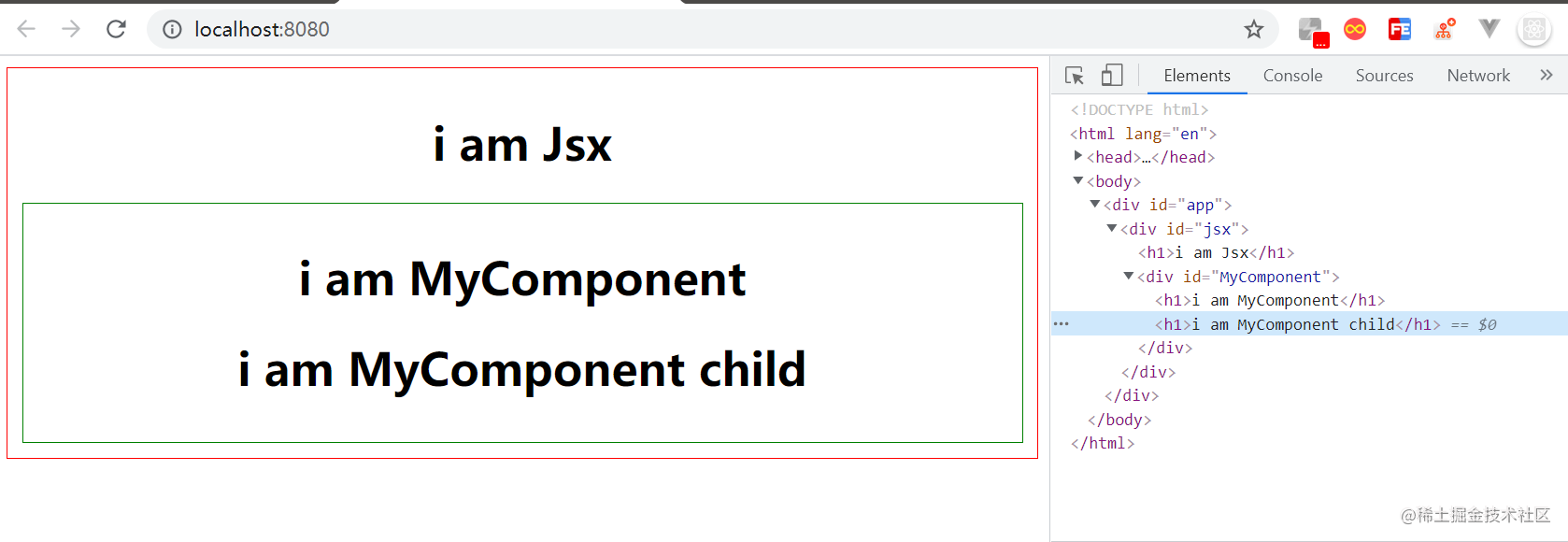一、简介
JSX 是属于 React 中的一大特性,因此,本文将实现自定义 JSX 渲染功能,同时也会实现部分 React 中拥有的功能,以便加深理解.
二、准备工作
目录结构
目录结构比较简单,就不详细说明了
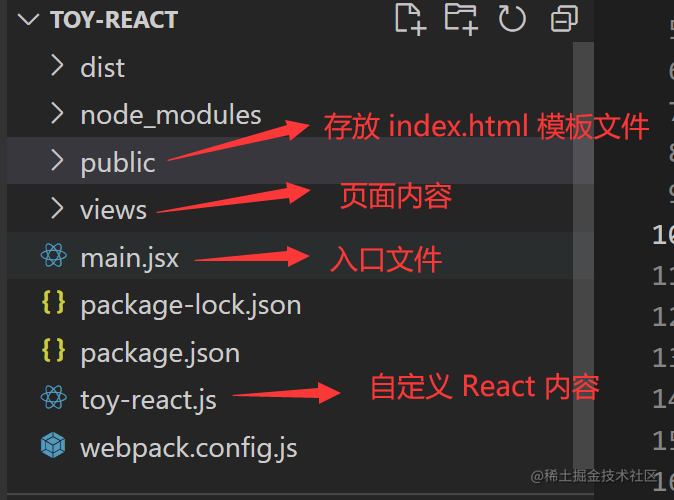
webpack 配置
- 由于我们需要在 .js 或者 .jsx 文件中编写 jsx 语法 ,同时,也为了我们可以使用一些 js 新特性 ,因此需要通过 webpack 中的 loader 配置进行编译.
- 这里我们需要用到的 loader 如下:
babel-loader@babel/core@babel/preset-env: 将 js 转换为运行环境能识别的语法@babel/plugin-transform-react-jsx: 将 JSX 语法转换为对应内容的输出结果
- 为了避免多次手动执行 webpack 编译命令,这里是使用了
webpack-dev-server来监听文件变化,自动执行编译命令
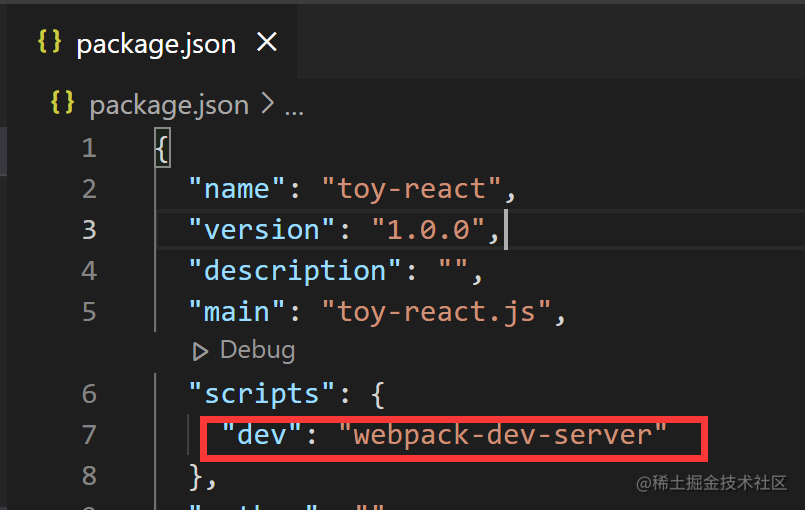
- 配置文件内容如下
js
const path = require('path');
const HtmlWebpackPlugin = require("html-webpack-plugin");
module.exports = {
mode: "development",
entry: {
main: "./main.jsx",
},
module: {
rules: [
{
test: /\.jsx$/,
use: {
loader: "babel-loader",
options: {
presets: ["@babel/preset-env"],
plugins: [
[
"@babel/plugin-transform-react-jsx",
{ pragma: "createElement" },
],
],
},
},
exclude: /node_modules/,
},
],
},
output: {
path: path.resolve(__dirname, 'dist'),
filename: '[name].js',
},
plugins: [
new HtmlWebpackPlugin({
title: "My App",
template: "public/index.html",
}),
],
optimization: {
minimize: false,
},
};三、编写 JSX
1. 首先在 main.jsx 中编写一段简单的 JSX 内容
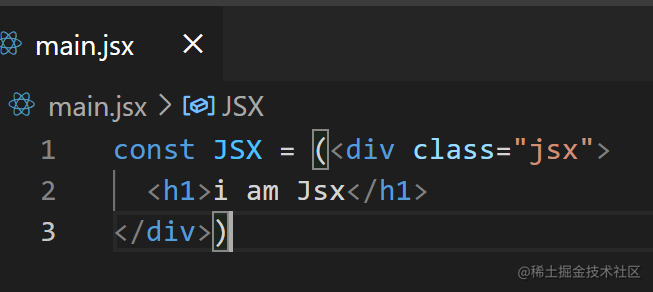
2. 观察被编译的结果
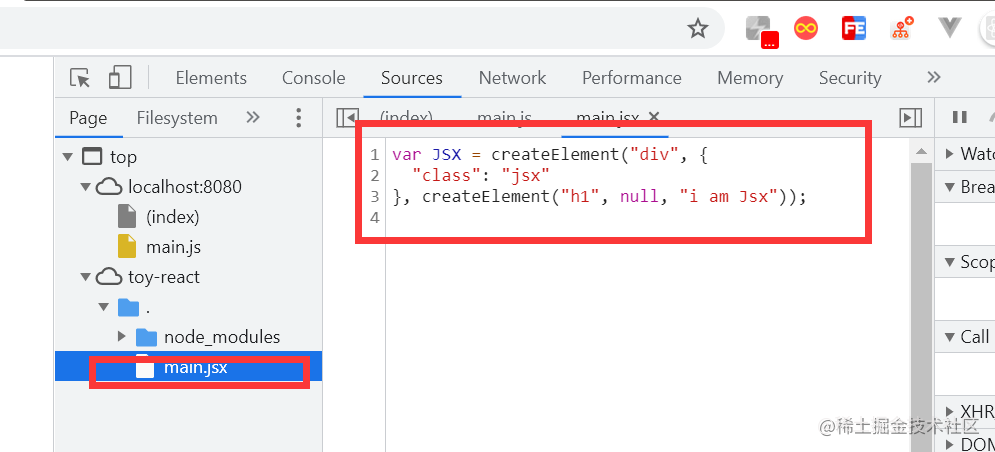
- 从以上结果可以看到,最终 JSX 语法被 @babel/plugin-transform-react-jsx 被编译成了 React.createElement 方法,由此可见,要实现 JSX 渲染的关键就是要实现 createElement
- 这里我们要调整一下编译后的结果,我们需要 jsx 被编译为我们自定义的 createElement 方法,而不是 React.createElement ,因此我们修改 webpack 配置文件中与 "@babel/plugin-transform-react-jsx" 相关的配置为
js
module: {
rules: [
{
test: /\.jsx$/,
use: {
loader: "babel-loader",
options: {
presets: ["@babel/preset-env"],
plugins: [
[
"@babel/plugin-transform-react-jsx",
{ pragma: "createElement" }, // 这里就是控制 jsx 语法被编译后要调用的方法名
],
],
},
},
exclude: /node_modules/,
},
],3. 自定义实现 createElement 方法
从编译后的结果来看 createElement 方法具有三个参数:
- type ------ 当前元素的类型:HTML标签名、Class 组件、Function 组件
- attributes ------ 当前元素上的拥有的属性:{ } || null
- children ------ 除了前两个参数,默认后面的参数全部为当前元素的子节点:[ ]
js
function createElement(type, attributes,...children){
// 创建 dom 实例
const currentElement = document.createElement(type);
// 处理属性
if(attributes){
for (const name in attributes) {
currentElement.setAttribute(name, attributes[name]);
}
}
// 处理子节点
if(children.length){
for (let child of children) {
// 处理文本节点
if(typeof child === "string"){
child = document.createTextNode(child);
}
currentElement.appendChild(child);
}
}
return currentElement;
}
const JSX = (<div class="jsx">
<h1>i am Jsx</h1>
</div>);
document.body.appendChild(JSX);到这里,现在已经可以将简单的 JSX 渲染成了视图
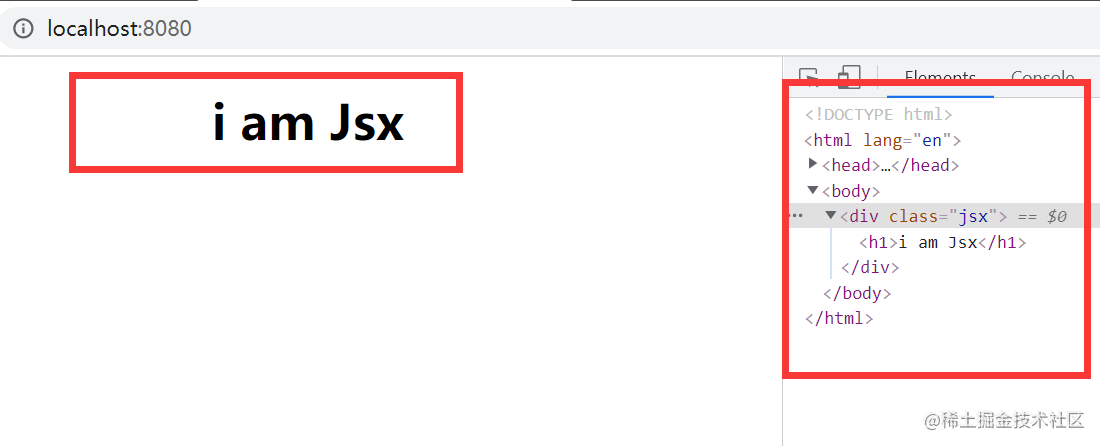
四、升级改造 createElement
- 虽然现在我们已经可以渲染简单的 JSX 内容了,但是如果要渲染 Class 组件或者 Function 组件的话,createElement 方法明显还无法做到,于是我们需要对其进行升级改造.
- 同样,我们先观察如果使用 Class 组件,那么最终会被编译为什么呢?
js
class MyComponent {
render() {
return (<div>
<h1>i am MyComponent</h1>
</div>);
}
}
const JSX = (
<div id="jsx">
<h1>i am Jsx</h1>
<MyComponent id="MyComponent">
<h1>i am MyComponent child</h1>
</MyComponent>
</div>
);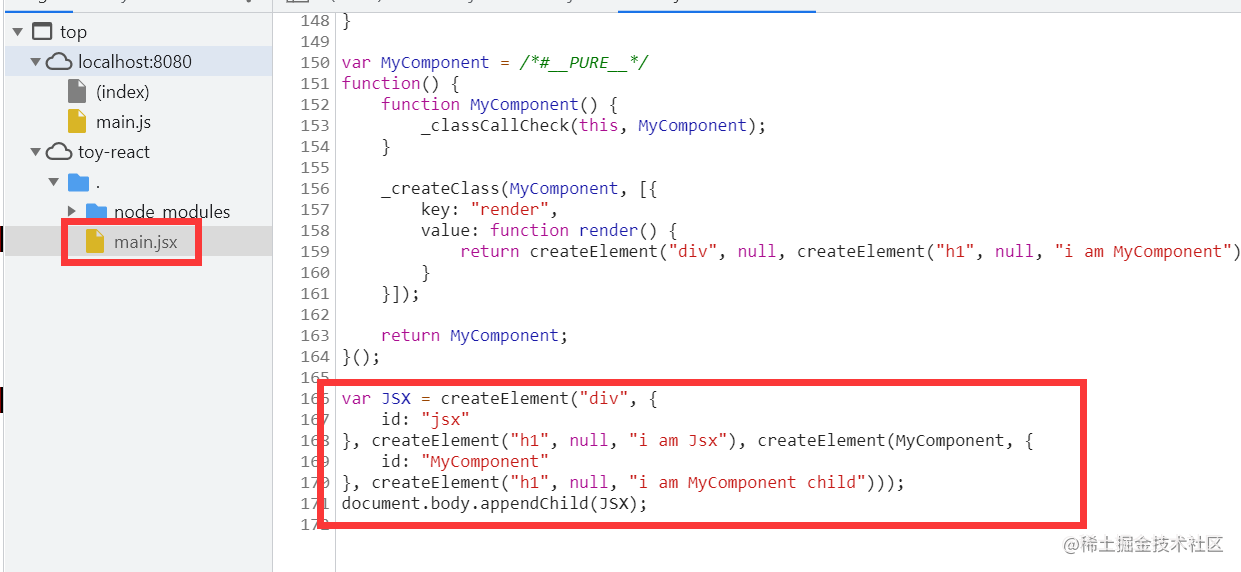
- 可以看到 createElement 的第一个参数已经不再是 string ,而是我们定义的 Class 类,于是可以进行第一步改造,根据 type 进行对应的处理
js
function createElement(type, attributes, ...children) {
let currentElement;
if (typeof type === "string") {
// 创建 dom 实例
currentElement = document.createElement(type);
}else {
// 获取对应的 dom 实例
currentElement = new type().render();
}
// 处理属性
if (attributes) {
for (const name in attributes) {
currentElement.setAttribute(name, attributes[name]);
}
}
// 处理子节点
if (children.length) {
for (let child of children) {
// 处理文本节点
if (typeof child === "string") {
child = document.createTextNode(child);
}
// 往当前元素中插入子节点
currentElement.appendChild(child);
}
}
return currentElement;
}这样一来,我们就可以成功渲染 Class 组件
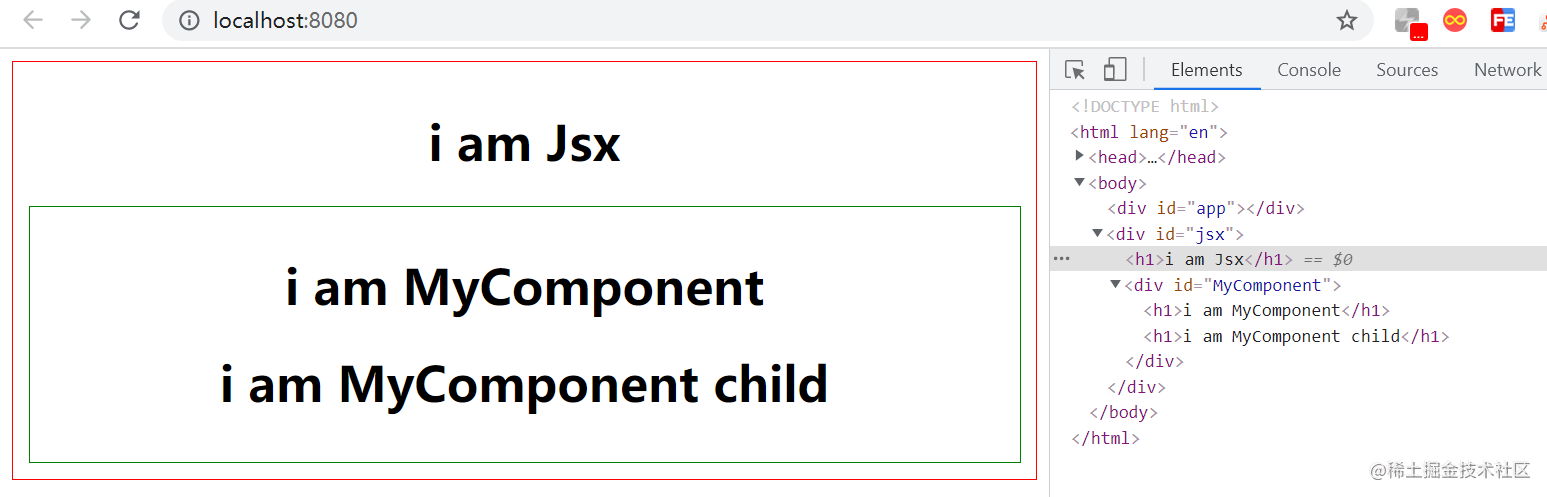
五、抽离逻辑实现 Toy-React
尽管上面我们实现了对 JSX 的渲染,但所有操作都在 main.jsx 中进行,包括 createElement 方法也是直接在该文件中声明和实现的,既然我们要实现 Toy-React , 那么我们应该要保证其在使用上要和 React 保持一致.
- 1. createElement 中要实现的功能有:
获取或创建 dom 实例为 dom 实例设置 attribute创建文本节点为 dom 实例添加子节点返回最终的 dom 实例
-
- 为了让 createElement 中所有的 type 都能拥有正常调用 DOM API 的能力,我们需要给所有的 type 定义一个通用 ElmentWrapper ,同时也为文本节点定义一个对应的 TextWrapper.
-
- 同样的,为了让所有的 Class 组件拥有共同的一些功能特性,我们需要实现 Component 这个类,来保证所有 Class 组件拥有统一性
-
- 在 main.jsx 中最后是通过 document.body.appendChild(JSX) 的方式,把 JSX 转换后的结果最终渲染在页面上的,因此,在这里我们要实现 render 方法去替换这种方式.
toy-react.js 最终实现如下:
js
// ElementWrapper
class ElementWrapper {
constructor(type) {
this.root = document.createElement(type);
}
setAttribute(name, value) {
this.root.setAttribute(name, value);
}
appendChild(component) {
this.root.appendChild(component.root);
}
}
// TextWrapper
class TextWrapper {
constructor(content) {
this.root = document.createTextNode(content);
}
}
// Component
export class Component {
constructor() {
this._root = null;
this.props = {};
this.children = [];
}
setAttribute(name, value) {
this.props[name] = value;
}
appendChild(component) {
this.children.push(component);
}
get root() {
if (!this._root) {
this._root = this.render().root;
}
return this._root;
}
}
// createElement
export function createElement(type, attributes, ...children) {
// 1. 获取 dom 实例
let currentElement;
if (typeof type === "string") {
currentElement = new ElementWrapper(type);
} else {
currentElement = new type();
}
// 2. 处理 dom 实例属性
if (attributes) {
for (const name in attributes) {
currentElement.setAttribute(name, attributes[name]);
}
}
// 3. 处理子节点
const insertChildren = (children) => {
if (children.length) {
for (let child of children) {
// 处理文本节点
if (typeof child === "string") {
child = new TextWrapper(child);
}
// 当子节点拥有子节点时,递归处理
// 即在组件中使用了 { this.children } 表达式
if (typeof child === "object" && child instanceof Array) {
insertChildren(child);
} else {
currentElement.appendChild(child);
}
}
}
};
// 初始化调用
insertChildren(children);
return currentElement;
}
// render
export function render(component, parentElement) {
parentElement.appendChild(component.root);
}在 main.jsx 中使用如下:
jsx
import { createElement, render, Component } from './toy-react';
class MyComponent extends Component {
render() {
return (<div id="MyComponent">
<h1>i am MyComponent</h1>
{ this.children }
</div>);
}
}
const JSX = (
<div id="jsx">
<h1>i am Jsx</h1>
<MyComponent>
<h1>i am MyComponent child</h1>
</MyComponent>
</div>
);
render(JSX, document.querySelector("#app"));渲染结果