
RStudio 是一个功能强大的 R 语言集成开发环境(IDE),R 是一种主要用于统计计算和数据分析的编程语言。任何从事数据科学项目或任何其他涉及 R 的类似任务的人,RStudio 都可以使您的工作更轻松。
本指南将引导您完成在 Ubuntu 系统上安装 RStudio 的过程。
Step 1: Update Your System
按 Ctrl + Alt + T 打开终端,更新系统。
sudo apt update && sudo apt upgrade -yStep 2: Install R
RStudio 需要在您的系统上安装 R,运行以下命令安装 R
sudo apt install r-base -y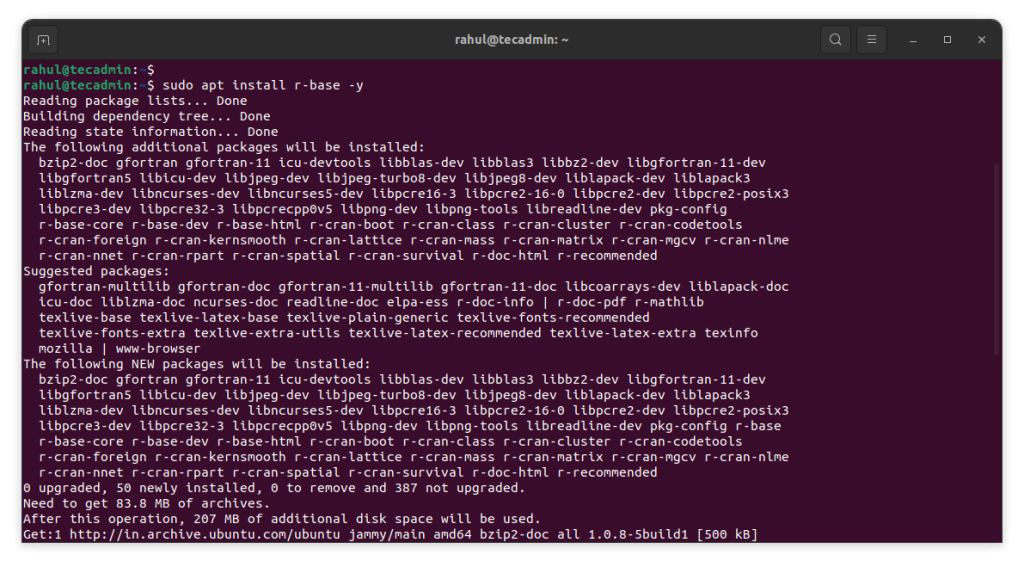
Step 3: Download RStudio
Next, you need to download the RStudio package from the official website. You can do this directly through your browser, or you can use the terminal to download it.
接下来,您可以通过浏览器从 官方网站 下载,也可以使用终端直接下载。
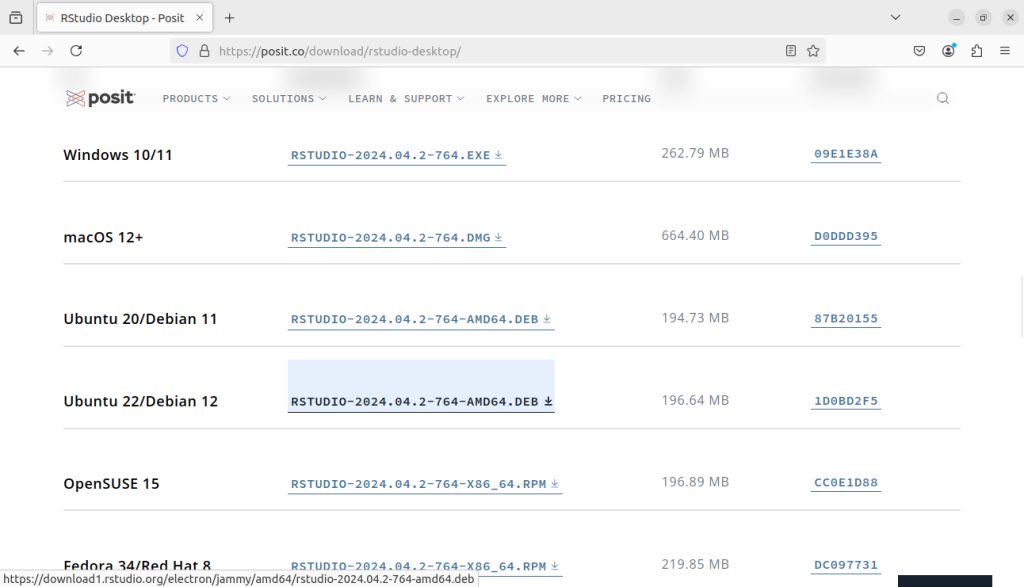
使用命令下载 RStudio for Ubuntu 22.04 Jammy
wget https://download1.rstudio.org/electron/jammy/amd64/rstudio-2024.04.2-764-amd64.deb使用命令下载 RStudio for Ubuntu 20.04 Focal
wget https://download1.rstudio.org/electron/focal/amd64/rstudio-2024.04.2-764-amd64.debStep 4: Install RStudio
现在您已经拥有 rstudio .deb 软件包,使用以下命令安装它
sudo apt install ./rstudio-2024.04.2-764-amd64.deb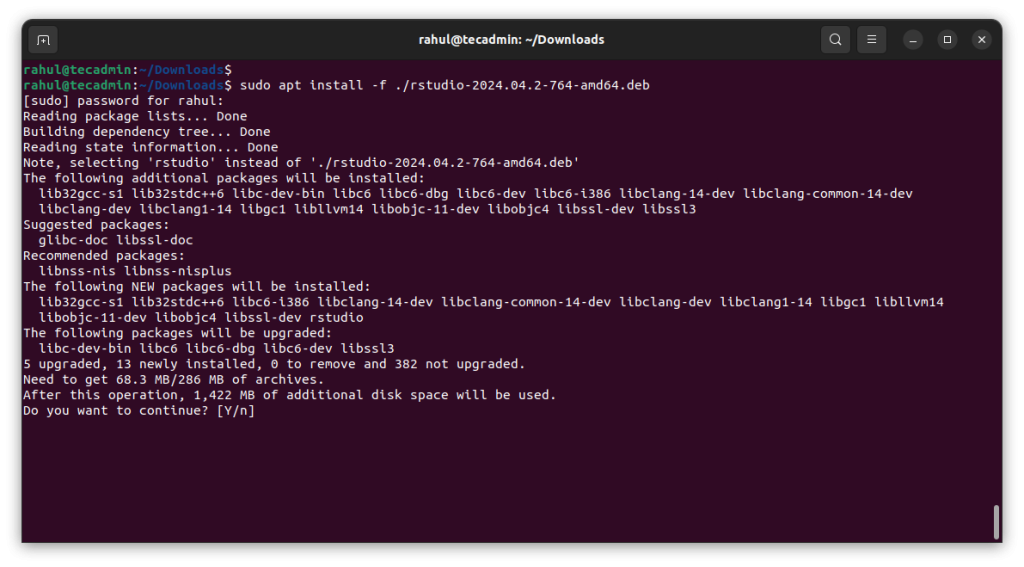
Step 5: Launch RStudio
安装完成后,您可以通过在应用程序菜单中搜索 RStudio 或在终端中运行以下命令来启动 RStudio
rstudio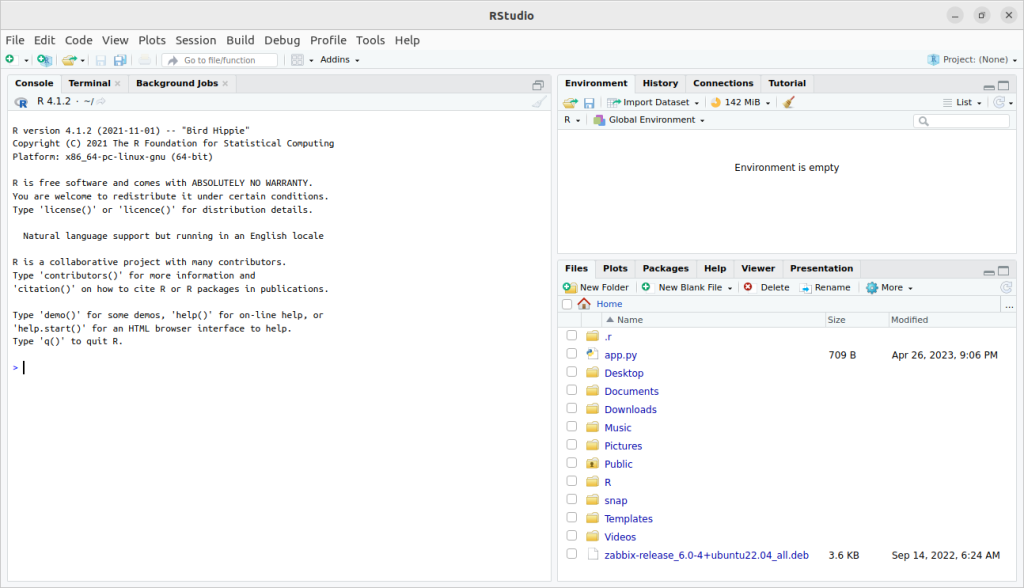
我的开源项目
