Pytest-Bdd-Playwright 系列教程(15):背景(Background)
前言
在测试的过程中,我们往往会遇到这样的问题:多个测试场景需要相同的前置条件。如果每个场景重复编写这些前置条件,不仅显得冗余,还增加了维护成本。因此,pytest-bdd框架通常提供一种机制来解决这一问题,那就是背景(Background)。
一、什么是背景(Background)
在pytest-bdd中,背景(Background)用于定义在每个场景执行之前需要共享的步骤。通过使用背景,我们可以避免在多个场景中编写相同的Given步骤,从而减少重复并提高可读性。背景中的步骤在每个场景执行之前都会被调用,这样可以确保所有场景都有相同的初始条件。
背景的应用实例
假设在多个场景中,计算器的初始化状态是相同的。如果没有背景,每个场景都需要重复编写初始化步骤。使用背景,能够确保每个场景的前置条件一致,简化了代码。
二、特性文件
首先,新增features/calculator_demo.feature文件。背景部分通常位于.feature文件的开头,格式及内容如下:
gherkin
Feature: 计算器
一个简单的计算器,用于执行基本的算术操作。
Background:
Given 我已经准备好计算器
Scenario: 检查计算器的尺寸
Then 计算器的宽度应该是 12.5
And 计算器的高度应该是 20.0
And 计算器的厚度应该是 0.5
Scenario: 打开计算器
Given 我按下电源按钮
Then 屏幕应该亮起
Scenario Outline: 两个数字的计算
Given 我检查按钮是否正常
And 第一个数字是 <first_number>
And 第二个数字是 <second_number>
When 我按下 <operation>
Then 结果应该是 <expected_result>
Examples:
| first_number | second_number | operation | expected_result |
| 5 | 3 | 加号 | 8 |
| 10 | 4 | 减号 | 6 |
| 2 | 6 | 乘号 | 12 |
| 8 | 2 | 除号 | 4 |在这个示例中,背景部分定义了一些共同的前置条件,这些条件会在每个场景执行之前自动运行。通过这种方式,可以确保每个场景开始时的条件是一致的,避免了代码重复。
三、测试脚本
然后,新增test_calculator_demo.py文件,内容如下:
python
from pytest_bdd import given, when, then, parsers, scenario
@scenario('calculator_demo.feature', '检查计算器的尺寸')
def test_calculator_size():
pass
@scenario('calculator_demo.feature', '打开计算器')
def test_open_calculator():
pass
@scenario('calculator_demo.feature', '两个数字的计算')
def test_two_numbers_calculation():
pass
@given("我已经准备好计算器")
def _():
print("计算器已准备好!")
@given("我检查按钮是否正常")
def _():
print("按钮已检查。")
@given("我按下电源按钮")
def _():
pass
@then("屏幕应该亮起")
def _():
pass
@then(parsers.parse("计算器的宽度应该是 {expected_width:f}"))
def _(expected_width: float):
print(f"宽度: {expected_width}")
@then(parsers.parse("计算器的高度应该是 {expected_height:f}"))
def _(expected_height: float):
print(f"高度: {expected_height}")
@then(parsers.parse("计算器的厚度应该是 {expected_thickness:f}"))
def _(expected_thickness: float):
print(f"厚度: {expected_thickness}")
@given(parsers.parse("第一个数字是 {first_number:d}"), target_fixture="first_number")
def _(first_number):
return first_number
@given(parsers.parse("第二个数字是 {second_number:d}"), target_fixture="second_number")
def _(second_number):
return second_number
@when(parsers.parse("我按下 {operation}"), target_fixture="result")
def _(operation, first_number, second_number):
if operation == "加号":
return first_number + second_number
elif operation == "减号":
return first_number - second_number
elif operation == "乘号":
return first_number * second_number
elif operation == "除号":
return first_number / second_number
else:
raise ValueError(f"不支持的操作: {operation}")
@then(parsers.parse("结果应该是 {expected_result:d}"))
def _(result, expected_result):
assert result == expected_result在这段代码中,我们定义了与计算器相关的步骤,并通过pytest-bdd的装饰器将其与特性文件中的场景绑定,每个步骤都与特性文件中的Given、When、Then对应。
四、运行测试
使用以下命令运行测试:
bash
pytest ./tests/test_calculator_demo.py运行结果如下:
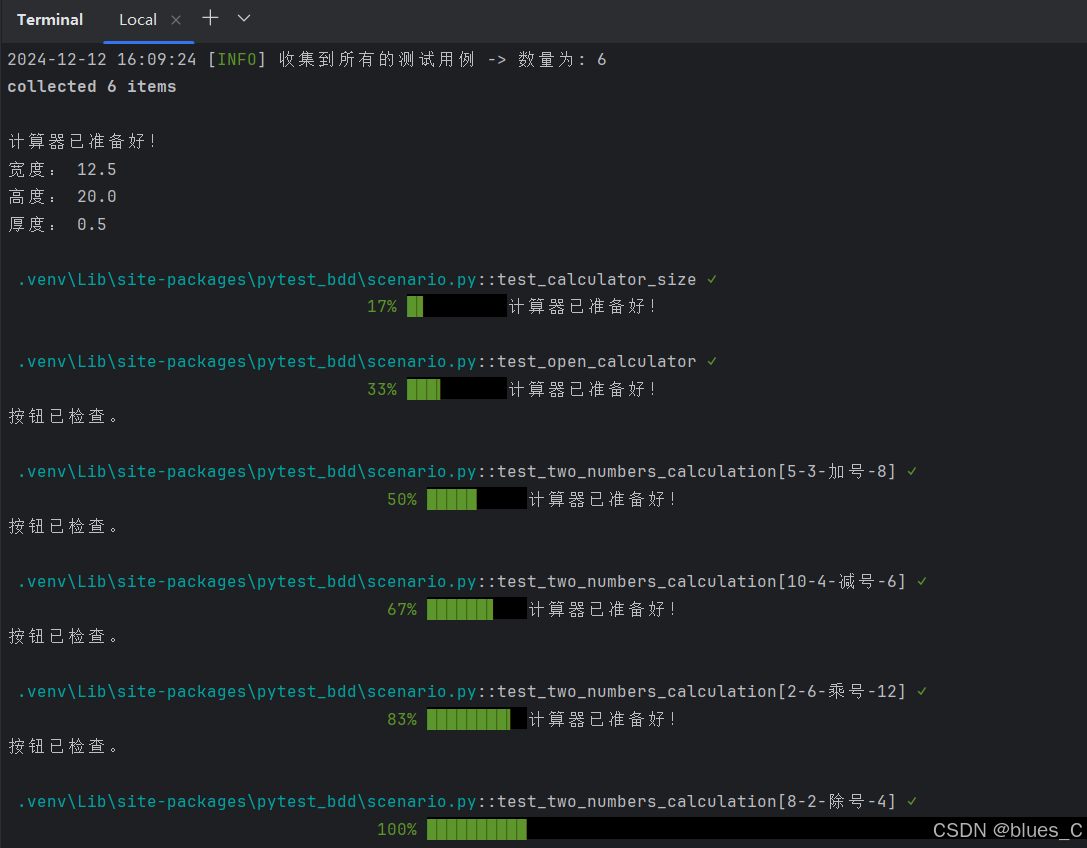
总结
使用背景(Background)可以让我们的BDD测试更具可维护性和可读性,减少重复的代码,并帮助确保测试场景中的前提条件始终一致。在实际的项目中,善用背景和BDD的相关功能,可以极大地提升测试代码的质量和执行效率。