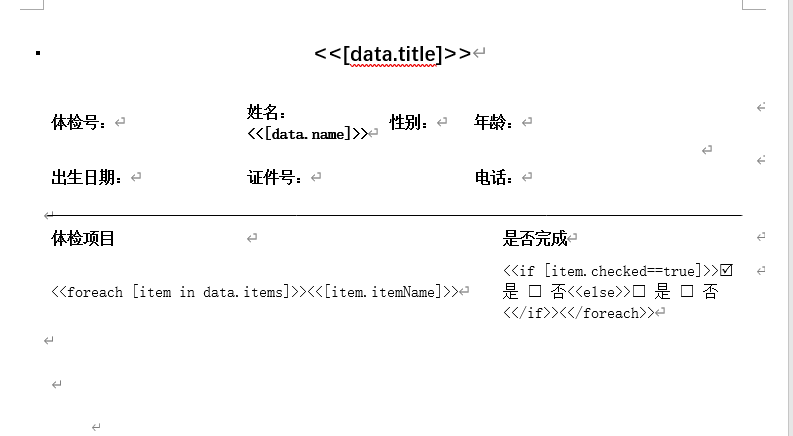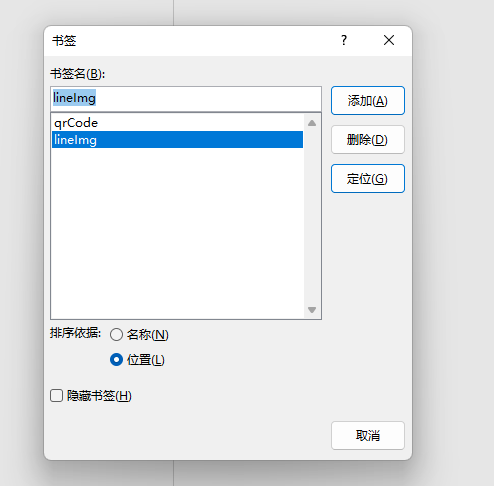支持以功能:
1、字符串占位符替换。
2、占位符循环替换。
3、图片替换。
4、基础图标,折现、饼图、柱状图。
本案例运行环境:
1、aspose word21.1版本。
2、jdk 18。
话不多说直接上代码。


<!-- 图表相关 -->
<dependency>
<groupId>jfree</groupId>
<artifactId>jfreechart</artifactId>
<version>1.0.13</version>
</dependency>
<!-- 文档处理 -->
<dependency>
<groupId>com.aspose</groupId>
<artifactId>aspose-words</artifactId>
<version>21.1</version>
<scope>system</scope>
<systemPath>${project.basedir}/src/main/resources/lib/aspose-words-21.1.jar</systemPath>
</dependency>
<!-- lombok -->
<dependency>
<groupId>org.projectlombok</groupId>
<artifactId>lombok</artifactId>
<version>1.18.12</version>
<scope>provided</scope>
</dependency>maven依赖


import org.jfree.chart.ChartFactory;
import org.jfree.chart.JFreeChart;
import org.jfree.chart.StandardChartTheme;
import org.jfree.chart.labels.StandardCategoryItemLabelGenerator;
import org.jfree.chart.labels.StandardPieSectionLabelGenerator;
import org.jfree.chart.plot.CategoryPlot;
import org.jfree.chart.plot.PiePlot;
import org.jfree.chart.plot.PlotOrientation;
import org.jfree.chart.renderer.category.BarRenderer;
import org.jfree.chart.renderer.category.LineAndShapeRenderer;
import org.jfree.chart.renderer.category.StandardBarPainter;
import org.jfree.data.category.DefaultCategoryDataset;
import org.jfree.data.general.DefaultPieDataset;
import java.awt.*;
import java.text.DecimalFormat;
import java.text.NumberFormat;
/**
*@author pengbenlei
*@date 2024/12/12 11:37
*@desc
*/
public class ChartUtil {
private static final Color[] BAR_COLORS = new Color[]{
new Color(79, 129, 189),
new Color(192, 80, 77),
new Color(155, 187, 89),
};
private static final Color[] LINE_COLORS = new Color[]{
new Color(237, 123, 46),
new Color(90, 154, 213),
new Color(164, 164, 164),
};
private static final Color[] PIE_COLORS = new Color[]{
new Color(75, 172, 198),
new Color(128, 100, 162),
new Color(155, 187, 89),
new Color(192, 80, 77),
new Color(79, 129, 189),
new Color(44, 77, 117),
new Color(247, 150, 70),
new Color(165, 165, 165),
};
private static StandardChartTheme initChartTheme() {
StandardChartTheme currentTheme = new StandardChartTheme("JFree");
// 横轴纵轴标题文字大小
currentTheme.setLargeFont(new java.awt.Font("宋体", java.awt.Font.BOLD, 15));
// 横轴纵轴数值文字大小
currentTheme.setRegularFont(new java.awt.Font("宋体", java.awt.Font.PLAIN, 13));
currentTheme.setExtraLargeFont(new java.awt.Font("宋体", java.awt.Font.BOLD, 20));
// 背景颜色
currentTheme.setPlotBackgroundPaint(new Color(255, 255, 204, 0));
// 边框线条
currentTheme.setPlotOutlinePaint(new Color(0, 0, 0, 0));
// 网格线条
currentTheme.setRangeGridlinePaint(new Color(78, 74, 74));
return currentTheme;
}
/**
* 线图
*
* @param title 标题
* @param categoryAxisLabel 分类标签
* @param valueAxisLabel 数值标签
* @param dataset 数据集
* @return org.jfree.chart.JFreeChart
* @author Hou_fx
* @date 2021.8.4 10:39
*/
public static JFreeChart lineChart(String title, String categoryAxisLabel, String valueAxisLabel, DefaultCategoryDataset dataset) {
ChartFactory.setChartTheme(initChartTheme());
JFreeChart chart = ChartFactory.createLineChart(
title,
categoryAxisLabel,
valueAxisLabel,
dataset,
PlotOrientation.VERTICAL,
true,
true,
false
);
CategoryPlot plot = chart.getCategoryPlot();
LineAndShapeRenderer renderer = (LineAndShapeRenderer) plot.getRenderer();
// 折现点显示数值
renderer.setBaseItemLabelsVisible(true);
renderer.setBaseItemLabelGenerator(new StandardCategoryItemLabelGenerator());
// 更改线条颜色
for (int i = 0; i < dataset.getRowKeys().size(); i++) {
renderer.setSeriesPaint(i, LINE_COLORS[i]);
}
return chart;
}
/**
* 柱状图
*
* @param title
* @param categoryAxisLabel
* @param valueAxisLabel
* @param dataset 数据集
* @return org.jfree.chart.JFreeChart
* @author Hou_fx
* @date 2021.8.4 14:03
*/
public static JFreeChart barChart(String title, String categoryAxisLabel, String valueAxisLabel, DefaultCategoryDataset dataset) {
ChartFactory.setChartTheme(initChartTheme());
JFreeChart chart = ChartFactory.createBarChart(
title,
categoryAxisLabel,
valueAxisLabel,
dataset,
PlotOrientation.VERTICAL,
true,
true,
false
);
CategoryPlot plot = chart.getCategoryPlot();
BarRenderer renderer = (BarRenderer) plot.getRenderer();
// 纯色显示
renderer.setBarPainter(new StandardBarPainter());
// 柱子上显示小数字
renderer.setBaseItemLabelsVisible(true);
renderer.setBaseItemLabelGenerator(new StandardCategoryItemLabelGenerator());
// 设置柱子间隔
renderer.setItemMargin(0.0);
// 设置柱子颜色
for (int i = 0; i < dataset.getRowKeys().size(); i++) {
renderer.setSeriesPaint(i, BAR_COLORS[i]);
}
return chart;
}
/**
* 饼图
*
* @param title
* @param dataset
* @return org.jfree.chart.JFreeChart
* @author Hou_fx
* @date 2021.8.4 14:04
*/
public static JFreeChart pieChart(String title, DefaultPieDataset dataset) {
ChartFactory.setChartTheme(initChartTheme());
JFreeChart chart = ChartFactory.createPieChart(
title,
dataset,
true,
true,
false
);
PiePlot plot = (PiePlot) chart.getPlot();
// 设置扇区颜色
for (int i = 0; i < dataset.getKeys().size(); i++) {
plot.setSectionPaint(dataset.getKey(i), PIE_COLORS[i]);
}
// 设置扇区的线条颜色
plot.setBaseSectionOutlinePaint(new Color(255, 255, 255));
// 设置扇区的线条大小
plot.setBaseSectionOutlineStroke(new BasicStroke(3));
// 设置标签颜色
plot.setLabelLinkPaint(new Color(255, 255, 255, 0));
// 设置标签背景色
plot.setLabelBackgroundPaint(new Color(255, 255, 255, 0));
// 设置标签线条颜色
plot.setLabelOutlinePaint(new Color(255, 255, 255, 0));
// 设置标签阴影颜色
plot.setLabelShadowPaint(new Color(255, 255, 255, 0));
// 设置饼图阴影颜色
plot.setShadowPaint(new Color(255, 255, 255, 0));
// 添加标签数字百分比显示
plot.setLabelGenerator(new StandardPieSectionLabelGenerator(("{0}{2}"), NumberFormat.getNumberInstance(), new DecimalFormat("0.00%")));
return chart;
}
}图表相关工具类


import com.aspose.words.*;
import org.jfree.chart.ChartUtilities;
import org.jfree.data.category.DefaultCategoryDataset;
import org.jfree.data.general.DefaultPieDataset;
import org.springframework.util.Assert;
import org.springframework.util.StringUtils;
import java.io.ByteArrayInputStream;
import java.io.ByteArrayOutputStream;
import java.util.ArrayList;
import java.util.List;
/**
*@author pengbenlei
*@date 2024/12/12 15:07
*@desc
*/
public class AsposeUtils {
/**
* 根据word模板生成pdf
* @param template 模板路径
* @param outPath 输出目录
* @param dataJson 业务数据json字符串
* @param sourceName 业务数据源名称
* @param wordImages 图片集合
* @throws Exception 异常信息
*/
public static void getPdfByWordTemplate(String template, String outPath, String dataJson, String sourceName, List<WordImg> wordImages) throws Exception {
// 验证
Assert.isTrue(StringUtils.hasLength(template), "模板文件路径不能为空!");
Assert.isTrue(StringUtils.hasLength(sourceName), "模板数据源名称!");
Assert.isTrue(StringUtils.hasLength(outPath), "pdf输出路径不能为空!");
// 将输入流转为doc
Document doc = new Document(template);
// doc构建
DocumentBuilder builder = new DocumentBuilder(doc);
// 填充数据
JsonDataLoadOptions opt = new JsonDataLoadOptions();
final ReportingEngine engine = new ReportingEngine();
JsonDataSource jsonDataSource = new JsonDataSource(new ByteArrayInputStream(dataJson.getBytes()), opt);
engine.buildReport(doc, jsonDataSource, sourceName);
// 填充图片
for (WordImg wordImage : wordImages) {
if (!StringUtils.hasLength(wordImage.getBookmark())) {
continue;
}
// 定位书签位置
builder.moveToBookmark(wordImage.getBookmark());
if (wordImage.getType() == 1 || wordImage.getType() == 3) {
// 本地图片和网络url图片
builder.insertImage(wordImage.getPath());
} else if (wordImage.getType() == 2) {
// 字节码图片
builder.insertImage(wordImage.getImageBytes());
}
}
// 转pdf
doc.save(outPath, SaveFormat.PDF);
}
public static void main(String[] args) throws Exception {
final String filePath = "C:\\Users\\Administrator\\Desktop\\上传整理\\新建文件夹\\temp.docx";
final String outPath = "C:\\Users\\Administrator\\Desktop\\上传整理\\新建文件夹\\output.pdf";
String jsonStr = "{\n" +
" \"age\": 20,\n" +
" \"birth\": \"1555-01-55\",\n" +
" \"checkNumber\": \"12349864\",\n" +
" \"idCard\": \"56456461645\",\n" +
" \"items\": [\n" +
" {\n" +
" \"checked\": false,\n" +
" \"itemName\": \"血常规\"\n" +
" },\n" +
" {\n" +
" \"checked\": false,\n" +
" \"itemName\": \"生化检验\"\n" +
" },\n" +
" {\n" +
" \"checked\": true,\n" +
" \"itemName\": \"尿常规\"\n" +
" }\n" +
" ],\n" +
" \"name\": \"张三三\",\n" +
" \"phone\": \"15445454454\",\n" +
" \"sex\": \"男\",\n" +
" \"title\": \"成都市温江区金马街道社区卫生服务中心\"\n" +
"}";
DefaultCategoryDataset lineDataset = new DefaultCategoryDataset();
for (int i = 1; i < 10; i++) {
lineDataset.addValue(i, "张儿", String.valueOf((i * 2)));
}
for (int i = 1; i < 5; i++) {
lineDataset.addValue(i, "李儿", String.valueOf((i * 3)));
}
ByteArrayOutputStream bos = new ByteArrayOutputStream();
// 折线图
// ChartUtilities.writeChartAsJPEG(bos, ChartUtil.lineChart("测试折线图", "A", "B", lineDataset),
// 300, 300);
// 折线图
// ChartUtilities.writeChartAsJPEG(bos, ChartUtil.lineChart("测试折线图", "A", "B", lineDataset),
// (int) signRect.getWidth(), (int) signRect.getHeight());
// 饼图
DefaultPieDataset defaultPieDataset = new DefaultPieDataset();
defaultPieDataset.setValue("Category A", 40); // 类别 A 占 40%
defaultPieDataset.setValue("Category B", 30); // 类别 B 占 30%
defaultPieDataset.setValue("Category C", 20); // 类别 C 占 20%
defaultPieDataset.setValue("Category D", 10); // 类别 D 占 10%
ChartUtilities.writeChartAsJPEG(bos, ChartUtil.pieChart("测试饼图", defaultPieDataset),
200, 200);
// ChartUtilities.writeChartAsJPEG(bos, ChartUtil.barChart("测试柱状图", "A", "B", lineDataset),
// 200, 200);
byte[] imageBytes = bos.toByteArray();
List<WordImg> wordImages = new ArrayList<>();
// 二维码
WordImg wordImg1 = WordImg.builder()
.bookmark("qrCode")
.type(1)
.path("C:\\Users\\Administrator\\Desktop\\上传整理\\新建文件夹\\0.jpg")
.build();
wordImages.add(wordImg1);
WordImg wordImg2 = WordImg.builder()
.bookmark("lineImg")
.type(2)
.imageBytes(imageBytes)
.build();
wordImages.add(wordImg2);
getPdfByWordTemplate(filePath, outPath, jsonStr, "data", wordImages);
}
}文件处理工具类


import lombok.Builder;
import lombok.Data;
/**
*@author pengbenlei
*@date 2024/12/13 9:37
*@desc Aspose图片数据
*/
@Data
@Builder
public class WordImg {
/**
* 占位书签名
*/
private String bookmark;
/**
* 图片处理类型 1-本地图片 2-imageBytes 3-网络url图片
*/
private int type;
/**
* 图片路径
*/
private String path;
/**
* 图片字节数组
*/
private byte[] imageBytes;
}图片
以上就能实现大部分模板替换的业务功能,下面说下模板的设计。
1、一般使用table对word模板布局。
2、占位符和模板语法查阅官方文档,或者看我的截图。
3、图片使用书签占位。