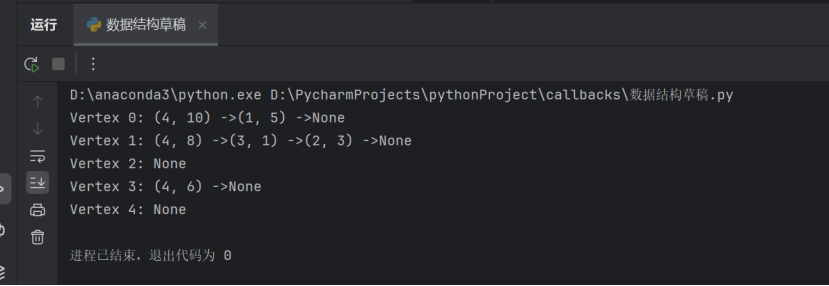一、实验目的
本文的实验目的是通过Python编程实践,实现对图的两种存储方式------邻接矩阵和邻接链表的掌握与应用。针对给定的有向图和无向图,通过编码实现这两种存储方式,并能够对图进行输出展示。
二、实验内容
- 图的存储方式实现 :
- 使用邻接矩阵方式存储图:定义一个
GraphMatrix类,包含图的顶点数和邻接矩阵。通过add_edge方法添加图的边,并能够通过print_graph方法输出图的邻接矩阵表示。 - 使用邻接链表方式存储图:定义一个
EdgeNode类表示图中的边,以及一个GraphList类表示图本身,包含顶点数和邻接链表。通过add_edge方法添加图的边,并能够通过print_graph方法输出图的邻接链表表示。
- 使用邻接矩阵方式存储图:定义一个
- 图的输出 :
- 针对每种存储方式,实现对图的输出功能。对于邻接矩阵,输出其二维数组形式;对于邻接链表,以顶点为起点,输出其所有相邻顶点和对应的权重,形成链式结构。
- 示例图的存储与输出 :
- 通过给出的示例图(包含有向图和无向图),分别使用邻接矩阵和邻接链表方式进行存储,并输出存储结果,以验证存储方式和输出功能的正确性。

- 通过给出的示例图(包含有向图和无向图),分别使用邻接矩阵和邻接链表方式进行存储,并输出存储结果,以验证存储方式和输出功能的正确性。
三、实验演示
1.邻接矩阵方法&实验结果截图:
python
#邻接矩阵
class GraphMatrix:
def __init__(self, num_vertices):
self.num_vertices = num_vertices
# 使用 float('inf') 表示无边连接的权重
self.matrix = [[float('inf')] * num_vertices for _ in range(num_vertices)]
# 可以添加一行一列用于表示自身到自身的权重(通常为0,但在这个例子中我们不存储它)
def add_edge(self, u, v, weight):
self.matrix[u][v] = weight
# 在无向图中,也需要添加下面这行
# self.matrix[v][u] = weight
def print_graph(self):
for row in self.matrix:
print(row)
# 示例
g = GraphMatrix(5)
g.add_edge(0, 1, 5)
g.add_edge(0, 4, 10)
g.add_edge(1, 2, 3)
g.add_edge(1, 3, 1)
g.add_edge(1, 4, 8)
g.add_edge(3, 4, 6)
g.print_graph()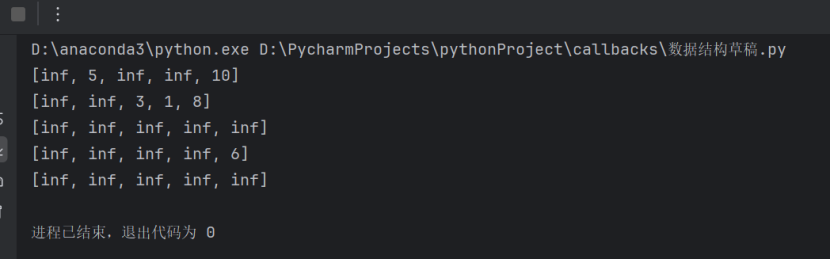
2.邻接链表&实验结果截图:
python
# 邻接链表
class EdgeNode:
def __init__(self, vertex, weight):
self.vertex = vertex
self.weight = weight
self.next = None
class GraphList:
def __init__(self, num_vertices):
self.num_vertices = num_vertices
self.adj_list = [None] * num_vertices
def add_edge(self, u, v, weight):
new_node = EdgeNode(v, weight)
new_node.next = self.adj_list[u]
self.adj_list[u] = new_node
# 在无向图中,也需要添加反向边
# new_node_reverse = EdgeNode(u, weight)
# new_node_reverse.next = self.adj_list[v]
# self.adj_list[v] = new_node_reverse
def print_graph(self):
for i in range(self.num_vertices):
print(f"Vertex {i}: ", end="")
current = self.adj_list[i]
while current:
print(f"({current.vertex}, {current.weight}) ->", end="")
current = current.next
print("None")
# 示例
g = GraphList(5)
g.add_edge(0, 1, 5)
g.add_edge(0, 4, 10)
g.add_edge(1, 2, 3)
g.add_edge(1, 3, 1)
g.add_edge(1, 4, 8)
g.add_edge(3, 4, 6)
g.print_graph()