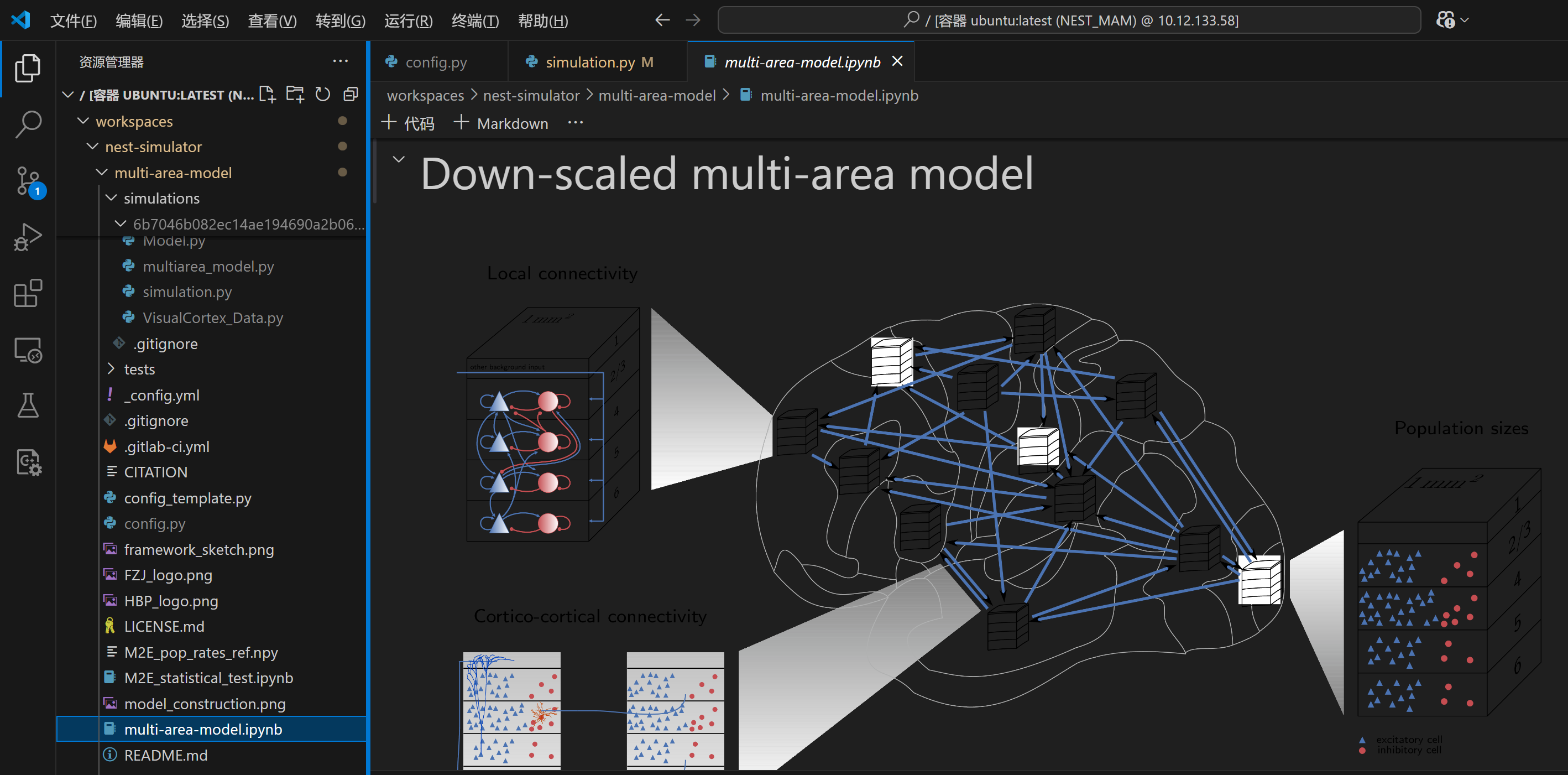目录
[1、网页版Jupyter Notebook查看](#1、网页版Jupyter Notebook查看)
因为总是忘记查看文件的网址,收藏了但分类众多每次都找不到......当个记录吧(/捂脸哭)!
正文
此处以gitub中的某个仓库为例:
https://github.com/INM-6/multi-area-model/tree/d6d95ad044545a8be8acd3a671feb63cecc0cf00
其中想查看如下ipynb文件:

1、网页版Jupyter Notebook查看
(1)首先复制仓库链接

(2)打开网址:nbviewer
将(1)中链接复制并点击Go!即可

(3)效果如下:

点击对应文件查看即可。
2、VScode查看
安装扩展:VS Code Jupyter Notebook Previewer

安装以后就可以直接打开文件了(我用的黑夜模式,图不明显)