二进制方式:
1.下载或上传安装包至设备:
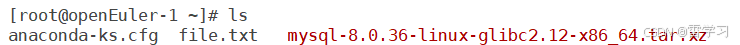
2.创建组与用户:
root@openEuler-1 \~\]# groupadd mysql \[root@openEuler-1 \~\]# useradd -r -g mysql -s /bin/false mysql
3.解压安装包:
tar xf mysql-8.0.36-linux-glibc2.12-x86_64.tar.xz -C /usr/local
4.建立软链接:
ln -sv /usr/local/mysql-8.0.36-linux-glibc2.12-x86_64/ /usr/local/mysql
5.初始化:
root@openEuler-1 \~\]# /usr/local/mysql/bin/mysqld --initialize --user=mysql --datadir=/usr/local/mysql/data 2025-01-15T15:01:42.254967Z 0 \[System\] \[MY-013169\] \[Server\] /usr/local/mysql/bin/mysqld (mysqld 8.0.36) initializing of server in progress as process 1935 2025-01-15T15:01:42.260421Z 1 \[System\] \[MY-013576\] \[InnoDB\] InnoDB initialization has started. 2025-01-15T15:01:42.971402Z 1 \[System\] \[MY-013577\] \[InnoDB\] InnoDB initialization has ended. 2025-01-15T15:01:44.318709Z 6 \[Note\] \[MY-010454\] \[Server\] A temporary password is generated for root@localhost: **\>HYAHNuRd4+f (初始密码)**
6.编辑配置文件:
root@openEuler-1 \~\]# vim /etc/my.cnf basedir=/usr/local/mysql/ datadir=/usr/local/mysql/data/ socket=/tmp/mysql.sock log-error=/usr/local/mysql/data/mysqld.log pid-file=/usr/local/mysql/data/mysqld.pid
7.给予软件目录权限:
root@openEuler-1 \~\]# chown -R mysql.mysql /usr/local/mysql/\*
8.拷贝服务脚本:
root@openEuler-1 \~\]# cd /usr/local/mysql/ \[root@openEuler-1 mysql\]# ls bin data docs include lib LICENSE man README share support-files \[root@openEuler-1 mysql\]# cd support-files/ \[root@openEuler-1 support-files\]# ls mysqld_multi.server mysql-log-rotate mysql.server \[root@openEuler-1 support-files\]# **cp mysql.server /etc/init.d/mysqld**
9.将服务脚本添加为系统服务:
root@openEuler-1 support-files\]# **chkconfig --add mysqld** \[root@openEuler-1 support-files\]# ll /etc/rc.d/rc3.d/ total 0 lrwxrwxrwx 1 root root 16 Jan 15 23:30 S64mysqld -\> ../init.d/mysqld
10.将服务脚本设置为开机自启动:
root@openEuler-1 support-files\]# **chkconfig mysqld on** \[root@openEuler-1 support-files\]# chkconfig --list mysqld Note: This output shows SysV services only and does not include native systemd services. SysV configuration data might be overridden by native systemd configuration. If you want to list systemd services use 'systemctl list-unit-files'. To see services enabled on particular target use 'systemctl list-dependencies \[target\]'. mysqld 0:off 1:off 2:on 3:on 4:on 5:on 6:off
11.启动服务:
root@openEuler-1 \~\]# **systemctl start mysql** \[root@openEuler-1 \~\]# systemctl status mysql ● mysqld.service - LSB: start and stop MySQL Loaded: loaded (/etc/rc.d/init.d/mysqld; generated) Active: active (running) since Wed 2025-01-15 23:49:43 CST; 32s ago Docs: man:systemd-sysv-generator(8) Process: 2450 ExecStart=/etc/rc.d/init.d/mysqld start (code=exited, status=\> Tasks: 39 (limit: 8932) Memory: 462.6M CGroup: /system.slice/mysqld.service ├─ 2463 /bin/sh /usr/local/mysql//bin/mysqld_safe --datadir=/usr/l\> └─ 2621 /usr/local/mysql/bin/mysqld --basedir=/usr/local/mysql/ --\> Jan 15 23:49:41 openEuler-1 systemd\[1\]: Starting LSB: start and stop MySQL... Jan 15 23:49:41 openEuler-1 mysqld\[2450\]: Starting MySQL. Jan 15 23:49:41 openEuler-1 mysqld\[2463\]: Logging to '/usr/local/mysql/data/mys\> Jan 15 23:49:43 openEuler-1 mysqld\[2450\]: . SUCCESS! Jan 15 23:49:43 openEuler-1 systemd\[1\]: Started LSB: start and stop MySQL.
12.安装依赖:
root@openEuler-1 \~\]# yum install ncurses-compat-libs
13.使用绝对路径登录,并修改密码:
root@openEuler-1 \~\]# **/usr/local/mysql/bin/mysql -uroot -p** **Enter password: (\>HYAHNuRd4+f)** Welcome to the MySQL monitor. Commands end with ; or \\g. Your MySQL connection id is 8 Server version: 8.0.36 Copyright (c) 2000, 2024, Oracle and/or its affiliates. Oracle is a registered trademark of Oracle Corporation and/or its affiliates. Other names may be trademarks of their respective owners. Type 'help;' or '\\h' for help. Type '\\c' to clear the current input statement. mysql\> show databases -\> ; ERROR 1820 (HY000): You must reset your password using ALTER USER statement before executing this statement. mysql\> **ALTER USER root@localhost identified by '123';** Query OK, 0 rows affected (0.01 sec) mysql\> mysql\> show databases; +--------------------+ \| Database \| +--------------------+ \| information_schema \| \| mysql \| \| performance_schema \| \| sys \| +--------------------+ 4 rows in set (0.00 sec)
root@openEuler-1 \~\]# vim /etc/profile.d/mysql.sh #!/bin/bash export PATH=$PATH:/usr/local/mysql/bin/ \[root@openEuler-1 \~\]# source /etc/profile.d/mysql.sh #使立即生效,加载到 当前
root@openEuler-1 \~\]# **mysql -uroot -p123** mysql: \[Warning\] Using a password on the command line interface can be insecure. Welcome to the MySQL monitor. Commands end with ; or \\g. Your MySQL connection id is 9 Server version: 8.0.36 MySQL Community Server - GPL Copyright (c) 2000, 2024, Oracle and/or its affiliates. Oracle is a registered trademark of Oracle Corporation and/or its affiliates. Other names may be trademarks of their respective owners. Type 'help;' or '\\h' for help. Type '\\c' to clear the current input statement. mysql\>
服务配置方法2:
注意:两种不要同时配置
服务配置
vi /usr/lib/systemd/system/mysqld.service
##加入以下内容即可
Unit
Description=Mysql server
After=network.target
Install
WantedBy=multi-user.target
Service
User=mysql
Group=mysql
ExecStart=/usr/local/mysql/bin/mysqld --defaults-file=/etc/my.cnf --daemonize $OPTIONS
ExecReload=/bin/kill -HUP $MAINPID
ExecStop=/bin/kill -s QUIT $MAINPID
KillMode=process
LimitNOFILE=65535
Restart=on-failure
RestartSec=10
RestartPreventExitStatus=1
PrivateTmp=false
加载设置
systemctl daemon-reload
启动服务