RabbitMQ 的分片插件(rabbitmq_sharding)允许将消息分布到多个队列中,这在消息量很大或处理速度要求高的情况下非常有用。分片功能通过将消息拆分到多个队列中来平衡负载,从而提升消息处理的吞吐量和可靠性。它能够在多个队列之间分配负载,避免单个队列过载。(注:不能单独消费分片消息。消息分片不利于消息顺序区分)
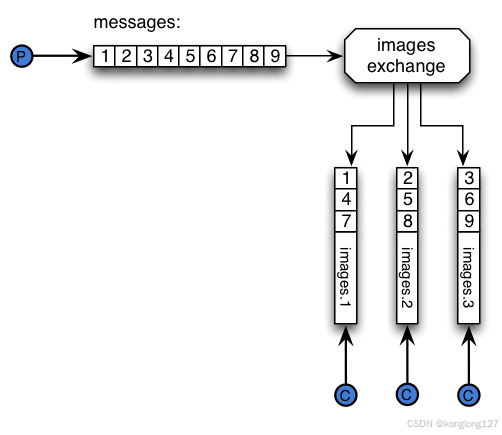
启用消息分片插件。
bash
rabbitmq-plugins enable rabbitmq_sharding 示例
通过rabbitmq management添加策略,用于分片消息匹配转发。
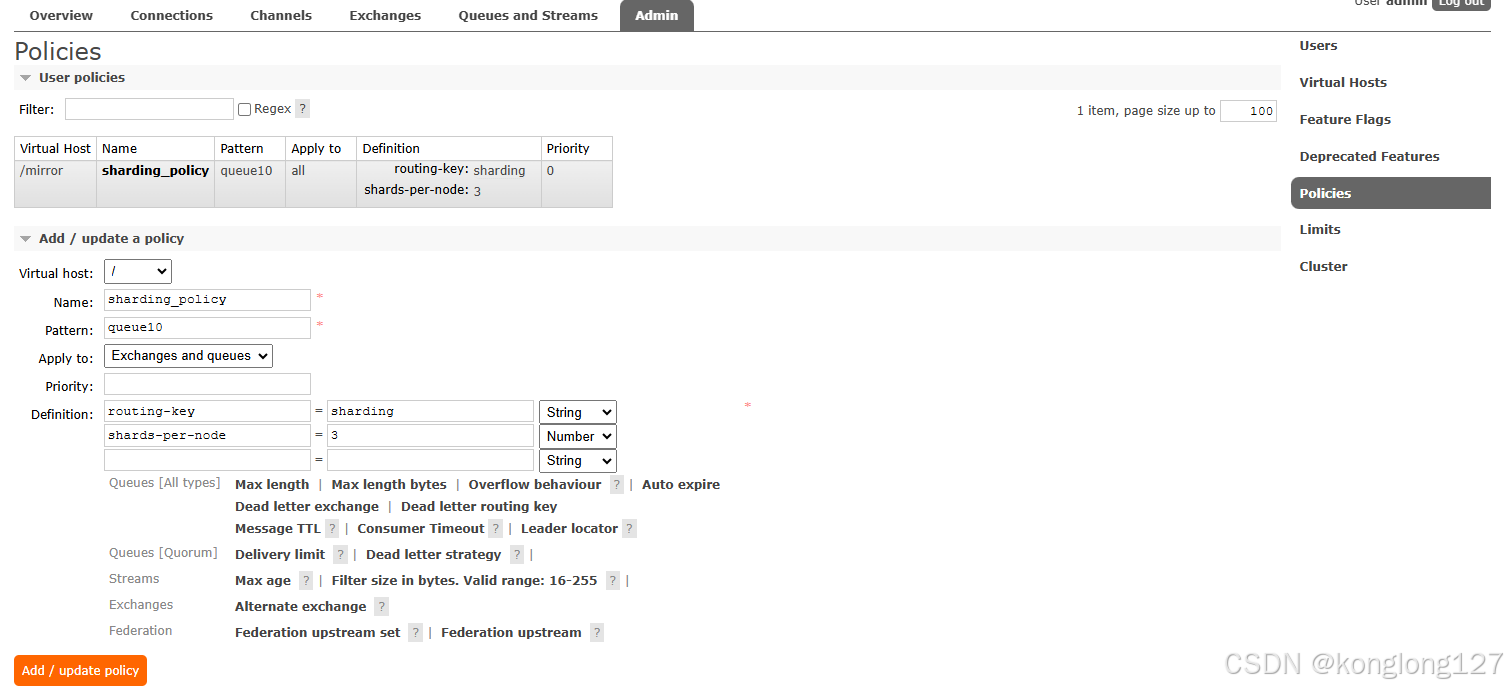
或者通过命令添加策略
bash
CTL set_policy images-shard "queue10" '{"shards-per-node": 3, "routing-key": "sharding"}'producer.ts
javascript
import RabbitMQ from 'amqplib';
async function start() {
try {
const conn = await RabbitMQ.connect("amqp://admin:admin1234@localhost:5672//mirror?heartbeat=60");
conn.on("error", function (err1) {
if (err1.message !== "Connection closing") {
console.error("[AMQP] conn error", err1.message);
}
});
conn.on("close", function () {
console.error("[AMQP] reconnecting");
return setTimeout(start, 1000);
});
console.log("[AMQP] connected");
let channel = null;
try {
channel = await conn.createChannel();
} catch (err) {
console.error("[AMQP]", err);
return setTimeout(start, 1000);
}
const exchangeName = 'exchange_queue10';
await channel.assertExchange(
exchangeName,
'x-modulus-hash',
{
durable: true,
arguments: {
'x-modulus': 3 // 分片数量(需与队列分片数匹配)
}
},
);
let routeKey = '';
for (let i = 0; i < 1000; ++i) {
// console.log('message send!', channel.sendToQueue(
// queueName,
// Buffer.from(`发送消息,${i}${Math.ceil(Math.random() * 100000)}`),
// { persistent: true, correlationId: 'ooooooooooooooo' },// 消息持久化,重启后存在
// // (err: any, ok: Replies.Empty)=>{}
// ));
let num = Math.ceil(Math.random() * 100000);
console.log('消息发送是否成功', num, routeKey, channel.publish(
exchangeName,
`${routeKey}${i}`,
Buffer.from(`"发送消息, index:${i}, number:${num}, routeKey:${JSON.stringify(routeKey)}"`),
{
persistent: true,
},
));
}
setTimeout(() => {
conn.close();
process.exit(0);
}, 1000);
} catch (err) {
console.error("[AMQP]", err);
return setTimeout(start, 1000);
}
}
start();consumer.ts
javascript
import RabbitMQ, { type Replies } from 'amqplib/callback_api';
RabbitMQ.connect('amqp://admin:admin1234@localhost:5672//mirror', (err0, conn) => {
if (err0) {
console.error(err0);
return;
}
conn.createChannel(function (err1, channel) {
console.log('[*] waiting...');
const exchangeName = 'exchange_queue10';
channel.prefetch(32);
// for(let i=0;i<3;++i){
// channel.assertQueue(queueName, { durable: true }, () => {
// channel.bindQueue(queueName, exchangeName, `shard_${shardId}`);
// });
// }
channel.consume(exchangeName, function (msg) {
if(msg){
console.log(`队列'${exchangeName}'接收到的消息`, msg?.content.toString());
// 第二个参数,false拒绝当前消息
// 第二个参数,true拒绝小于等于当前消息
// 第三个参数,3false从队列中清除
// 第三个参数,4true从新在队列中排队
channel.nack(msg, false, false);
}
}, {
// noAck: true, // 是否自动确认消息,为true不需要调用channel.ack(msg);
noAck: false,
arguments: {}
}, (err: any, ok: Replies.Empty) => {
console.log(err, ok);
});
});
conn.on("error", function (err1) {
if (err1.message !== "Connection closing") {
console.error("[AMQP] conn error", err1.message);
}
});
conn.on("close", function () {
console.error("[AMQP] reconnecting");
});
});