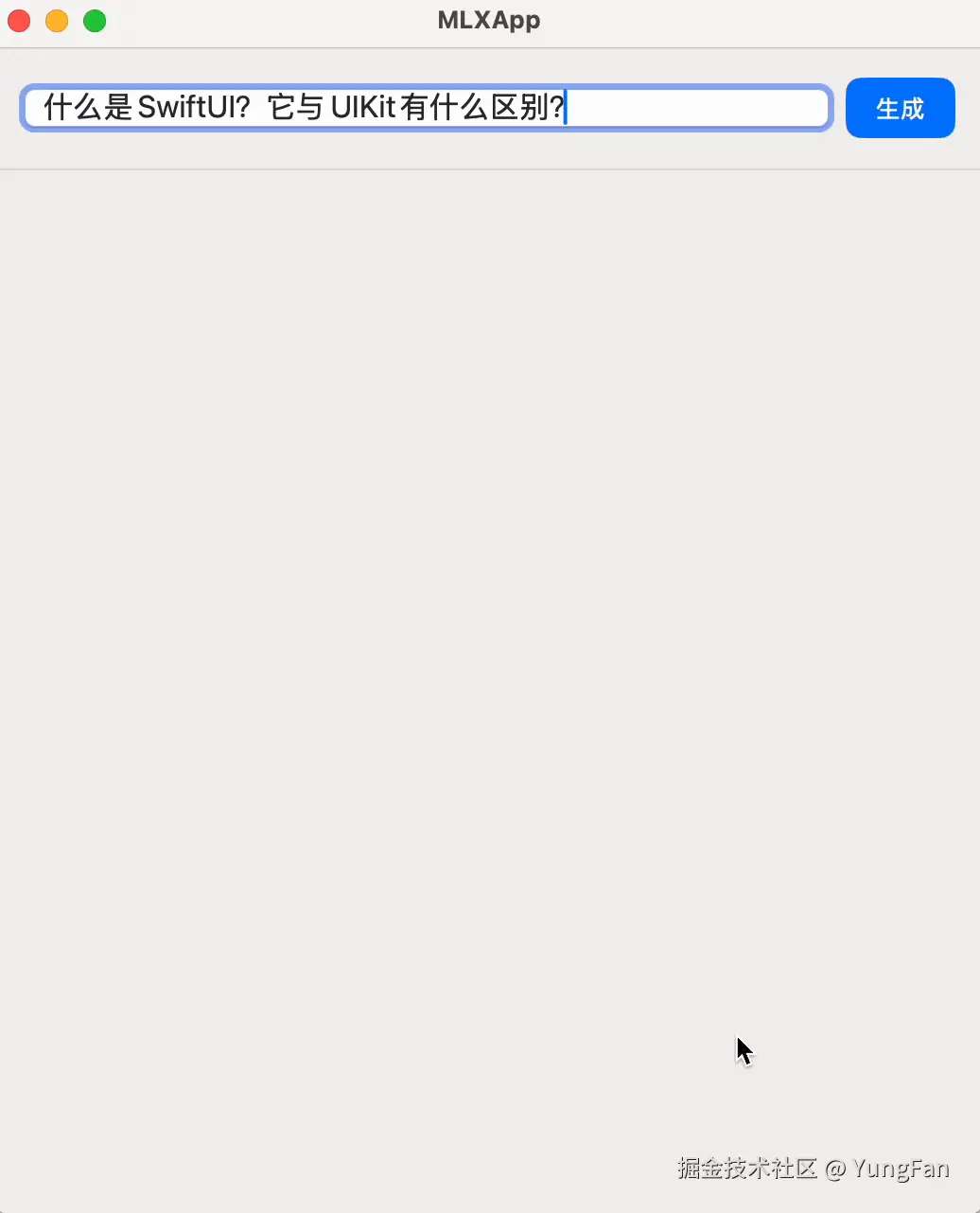介绍
在 SwiftUI-MLX本地大模型开发一文中,我们已经详细讲了如何利用 MLX 进行本地大模型的开发。但是通过案例可以发现 2 个问题:
- MLX 内置的大模型数量有限。
- 每次大模型都需要从 HuggingFace 下载。
如何解决这 2 个问题,方案是:定制大模型与使用离线大模型。
定制大模型
- 通过扩展
MLXLLM.ModelRegistry实现模型的定制。 - 可以在 Hugging Face 模型搜索地址 中搜索需要的 MLX 大模型。
swift
// MARK: - 注册自定义模型,模型必须为MLX格式
extension MLXLLM.ModelRegistry {
public static let llama3_2_3B_4bit = ModelConfiguration(
id: "mlx-community/Llama-3.2-3B-Instruct-4bit", // Hugging Face上模型的仓库路径
overrideTokenizer: "PreTrainedTokenizer" // 分词器
)
}使用离线大模型
- 每次都从 HuggingFace 在线下载模型非常麻烦,如果已经离线下载了模型到本地,可以通过指定路径的方式加载模型。
- 可以在 Model Scope 模型搜索地址 中搜索并下载需要的 MLX 大模型。
swift
extension MLXLLM.ModelRegistry {
public static let localModel = ModelConfiguration(
directory: URL(fileURLWithPath: "/Users/yangfan/Documents/modelscope/Llama-3.2-3B-Instruct"), // 本地模型的路径
overrideTokenizer: "PreTrainedTokenizer"
)
}使用
swift
struct ContentView: View {
// 提示词
@State private var prompt: String = "什么是SwiftUI?"
// 输出结果
@State private var response: String = ""
@State private var isLoading: Bool = false
var body: some View {
VStack(spacing: 16) {
// 顶部输入区域
HStack {
TextField("输入提示词...", text: $prompt)
.textFieldStyle(.roundedBorder)
.font(.system(size: 16))
Button {
response = ""
Task {
do {
try await generate()
} catch {
debugPrint(error)
}
}
} label: {
Text("生成")
.foregroundStyle(.white)
.padding(.horizontal, 16)
.padding(.vertical, 8)
.background(prompt.isEmpty ? Color.gray : Color.blue)
.cornerRadius(8)
}
.buttonStyle(.borderless)
.disabled(prompt.isEmpty || isLoading)
}
.padding(.horizontal)
.padding(.top)
// 分隔线
Rectangle()
.fill(Color.gray.opacity(0.2))
.frame(height: 1)
// 响应展示区域
if response != "" {
ResponseBubble(text: response)
}
Spacer()
}
if isLoading {
ProgressView()
.progressViewStyle(.circular)
.padding()
}
}
}
extension ContentView {
// MARK: 文本生成
func generate() async throws {
isLoading = true
// 加载模型
// let modelConfiguration = ModelRegistry.llama3_2_3B_4bit
let modelConfiguration = ModelRegistry.localModel
let modelContainer = try await LLMModelFactory.shared.loadContainer(configuration: modelConfiguration) { progress in
print("正在下载 \(modelConfiguration.name),当前进度 \(Int(progress.fractionCompleted * 100))%")
}
// 生成结果
let _ = try await modelContainer.perform { [prompt] context in
let input = try await context.processor.prepare(input: .init(prompt: prompt))
let result = try MLXLMCommon.generate(input: input, parameters: .init(), context: context) { tokens in
let text = context.tokenizer.decode(tokens: tokens)
Task { @MainActor in
self.response = text
self.isLoading = false
}
return .more
}
return result
}
}
}
struct ResponseBubble: View {
let text: String
var body: some View {
ScrollView {
VStack(alignment: .leading, spacing: 8) {
Text("AI")
.font(.system(size: 16))
.foregroundColor(.gray)
Text(text)
.font(.system(size: 16))
.lineSpacing(4)
.padding()
.background(Color.blue.opacity(0.1))
.cornerRadius(12)
}
}
.padding(.horizontal)
}
}效果
- 定制大模型。
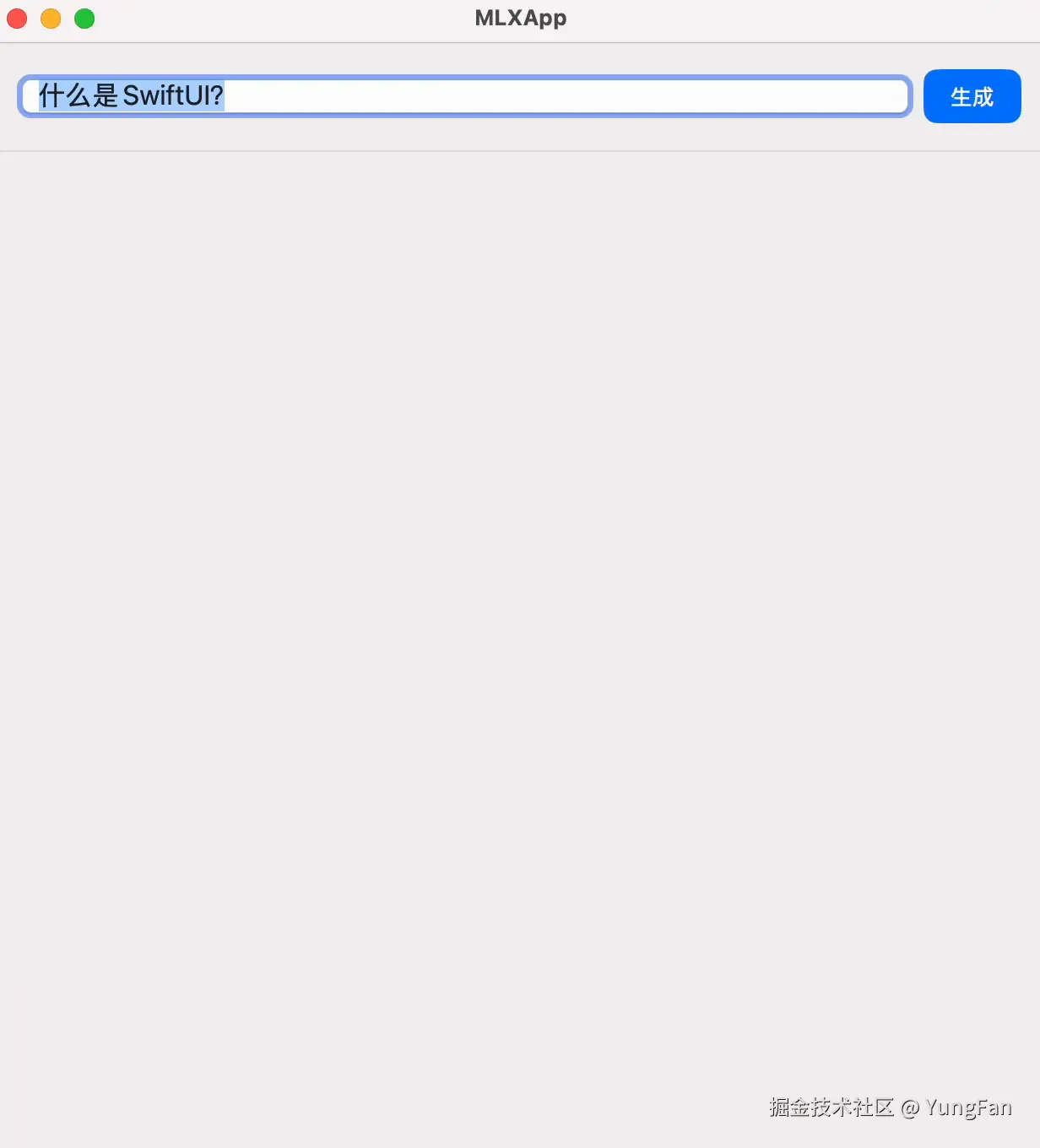
- 使用离线大模型。