Qt采用多线程实现ABAB交叉打印
流程分析
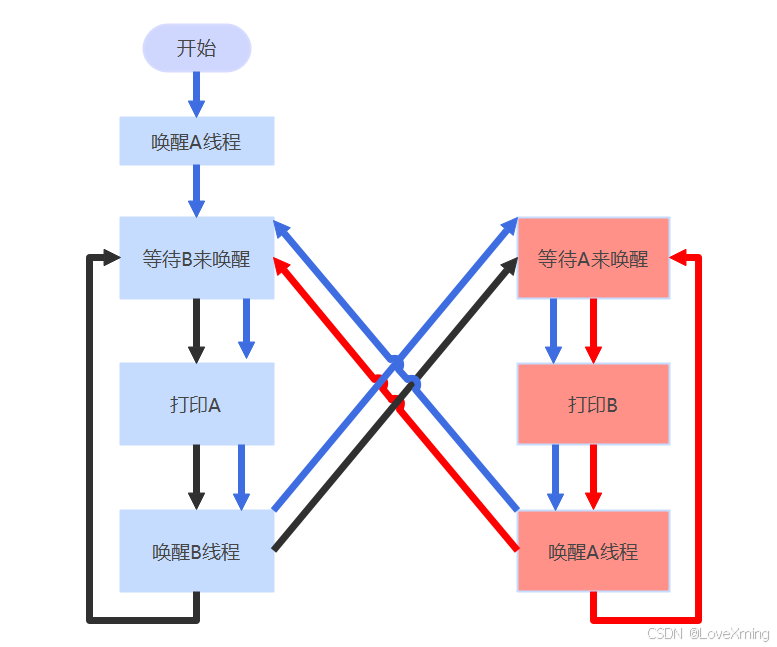
- 黑色线条和红色线条为两个线程内部自己的流程
- 蓝色线条为整个进程的流程
- 整个交替流程的打印
方法1:采用QWaitCondition(等待条件)实现
cpp
// 等待条件和线程锁
class PublicData
{
public:
static QMutex sm_Mutex;
static QWaitCondition sm_WaitConA;
static QWaitCondition sm_WaitConB;
};
QMutex PublicData::sm_Mutex;
QWaitCondition PublicData::sm_WaitConA;
QWaitCondition PublicData::sm_WaitConB;
// 打印A的线程
class PrintAThread : public QThread
{
Q_OBJECT
public:
explicit PrintAThread(QObject *parent = nullptr);
protected:
void run() override;
};
PrintAThread::PrintAThread(QObject *parent) : QThread(parent)
{
}
void PrintAThread::run()
{
PublicData::sm_Mutex.lock();
while (true)
{
// 等待打印B的线程唤醒它
PublicData::sm_WaitConB.wait(&PublicData::sm_Mutex);
qDebug() << "A";
// 唤醒打印B的线程
PublicData::sm_WaitConA.wakeAll();
}
PublicData::sm_Mutex.unlock();
}
// 打印B的线程
class PrintBThread : public QThread
{
Q_OBJECT
public:
explicit PrintBThread(QObject *parent = nullptr);
protected:
void run() override;
};
PrintBThread::PrintBThread(QObject *parent) : QThread(parent)
{
}
void PrintBThread::run()
{
PublicData::sm_Mutex.lock();
while (true)
{
// 等待打印A的线程唤醒它
PublicData::sm_WaitConA.wait(&PublicData::sm_Mutex);
qDebug() << "B";
// 唤醒打印A的线程
PublicData::sm_WaitConB.wakeAll();
}
PublicData::sm_Mutex.unlock();
}
// 测试函数
void Test()
{
unique_ptr<PrintAThread> upThreadA = std::make_unique<PrintAThread>();
unique_ptr<PrintBThread> upThreadB = std::make_unique<PrintBThread>();
upThreadA->start();
upThreadB->start();
// 让线程都进入等待状态
QThread::msleep(100);
PublicData::sm_WaitConB.wakeAll(); // 唤醒,让 A 开始打印
upThreadA->wait();
upThreadB->wait();
}方法2:采用QSemaphore(信号量)实现
信号量的实现方式逻辑与上类似
cpp
// 信号量
class PublicData
{
public:
static QSemaphore sm_SemphoreA;
static QSemaphore sm_SemphoreB;
};
QSemaphore PublicData::sm_SemphoreA(1);
QSemaphore PublicData::sm_SemphoreB(1);
// 打印A的线程
class PrintAThread : public QThread
{
Q_OBJECT
public:
explicit PrintAThread(QObject *parent = nullptr);
protected:
void run() override;
};
PrintAThread::PrintAThread(QObject *parent) : QThread(parent)
{
}
void PrintAThread::run()
{
while (true)
{
PublicData::sm_SemphoreA.acquire();
qDebug() << "A";
PublicData::sm_SemphoreB.release();
}
}
// 打印B的线程
class PrintBThread : public QThread
{
Q_OBJECT
public:
explicit PrintBThread(QObject *parent = nullptr);
protected:
void run() override;
};
PrintBThread::PrintBThread(QObject *parent) : QThread(parent)
{
}
void PrintBThread::run()
{
while (true)
{
PublicData::sm_SemphoreB.acquire();
qDebug() << "B";
PublicData::sm_SemphoreA.release();
}
}
// 测试函数
void Test()
{
unique_ptr<PrintAThread> upThreadA = std::make_unique<PrintAThread>();
unique_ptr<PrintBThread> upThreadB = std::make_unique<PrintBThread>();
// 取出B的信号量,让A先进入打印,然后再交替
PublicData::sm_SemphoreB.acquire();
upThreadA->start();
upThreadB->start();
upThreadA->wait();
upThreadB->wait();
}