官方安装流程
地址: classic.gazebosim.org/tutorials?t...
自动安装
-
install
arduinocurl -ssL http://get.gazebosim.org | sh -
Run
gazebo
手动安装
-
Install homebrew, which should also prompt you to install the XCode command-line tools:
bashruby -e "$(curl -fsSL https://raw.githubusercontent.com/Homebrew/install/master/install)" -
Install XQuartz, which provides X11 support and is required by Gazebo and OGRE
-
Run the following commands to install gazebo quickly with a precompiled binary:
bashbrew tap osrf/simulation brew install gazebo11 gazebo
Homebrew 安装指定版本方式
- 下载 homebrew/core 仓库
bash
# Tapping homebrew/core is no longer typically necessary. # Add --force if you are sure you need it for contributing to Homebrew.
brew tap homebrew/core --force- 创建一个新的本地自定义仓库
sql
brew tap-new ${User}/local-tap - 基于 homebrew/core 中的指定版本,创建 formulae
ini
brew extract --version=10.1.0 tinyxml2 ${User}/local-tap - 安装指定版本
perl
brew install ${User}/local-tap/tinyxml2@10.1.0- brew link --overwrite tinyxml2@10.1.0
bash
Error: The `brew link` step did not complete successfully
The formula built, but is not symlinked into /opt/homebrew
Could not symlink include/tinyxml2.h
Target /opt/homebrew/include/tinyxml2.h
is a symlink belonging to tinyxml2. You can unlink it:
brew unlink tinyxml2
To force the link and overwrite all conflicting files:
brew link --overwrite tinyxml2@10.1.0
To list all files that would be deleted:
brew link --overwrite tinyxml2@10.1.0 --dry-run
Possible conflicting files are:
/opt/homebrew/include/tinyxml2.h -> /opt/homebrew/Cellar/tinyxml2/11.0.0/include/tinyxml2.h
Error: Could not symlink lib/cmake/tinyxml2/tinyxml2-config-version.cmake
Target /opt/homebrew/lib/cmake/tinyxml2/tinyxml2-config-version.cmake
is a symlink belonging to tinyxml2. You can unlink it:
brew unlink tinyxml2
To force the link and overwrite all conflicting files:
brew link --overwrite tinyxml2
To list all files that would be deleted:
brew link --overwrite tinyxml2 --dry-run
Possible conflicting files are:
/opt/homebrew/include/tinyxml2.h -> /opt/homebrew/Cellar/tinyxml2/11.0.0/include/tinyxml2.h
Error: Could not symlink lib/cmake/tinyxml2/tinyxml2-config-version.cmake
Target /opt/homebrew/lib/cmake/tinyxml2/tinyxml2-config-version.cmake
is a symlink belonging to tinyxml2. You can unlink it:
brew unlink tinyxml2
To force the link and overwrite all conflicting files:
brew link --overwrite tinyxml2
To list all files that would be deleted:
brew link --overwrite tinyxml2 --dry-run 安装问题
1. Library not loaded: /opt/homebrew/opt/tinyxml2/lib/libtinyxml2.10.dylib
perl
(ros2) ➜ ros2 gazebo
dyld[38724]: Library not loaded: /opt/homebrew/opt/tinyxml2/lib/libtinyxml2.10.dylib
Referenced from: <9A2AC4A3-CBEE-3FE7-BE9C-8C89089CAB6B> /opt/homebrew/Cellar/gazebo11/11.15.0_6/bin/gazebo-11.15.0
Reason: tried: '/Users/bytedance/miniconda3/opt/rviz_ogre_vendor/lib/libtinyxml2.10.dylib' (no such file), '/libtinyxml2.10.dylib' (no su
ch file), '/Users/bytedance/miniconda3/lib/gazebo-11/plugins/libtinyxml2.10.dylib' (no such file), '/libtinyxml2.10.dylib' (no such file),
'/Users/bytedance/miniconda3/lib/gazebo-11/plugins/libtinyxml2.10.dylib' (no such file), '/libtinyxml2.10.dylib' (no such file), '/Users/by
tedance/miniconda3/lib/gazebo-11/plugins/libtinyxml2.10.dylib' (no such file), '/libtinyxml2.10.dylib' (no such file), '/opt/homebrew/opt/t
inyxml2/lib/libtinyxml2.10.dylib' (no such file), '/System/Volumes/Preboot/Cryptexes/OS/opt/homebrew/opt/tinyxml2/lib/libtinyxml2.10.dylib'
(no such file), '/opt/homebrew/opt/tinyxml2/lib/libtinyxml2.10.dylib' (no such file), '/Users/bytedance/miniconda3/opt/rviz_ogre_vendor/li
b/libtinyxml2.10.dylib' (no such file), '/libtinyxml2.10.dylib' (no such file), '/Users/bytedance/miniconda3/lib/gazebo-11/plugins/libtinyx
ml2.10.dylib' (no such file), '/libtinyxml2.10.dylib' (no such file), '/Users/bytedance/miniconda3/lib/gazebo-11/plugins/libtinyxml2.10.dyl
ib' (no such file), '/libtinyxml2.10.dylib' (no such file), '/Users/bytedance/miniconda3/lib/gazebo-11/plugins/libtinyxml2.10.dylib' (no su
ch file), '/libtinyxml2.10.dylib' (no such file), '/opt/homebrew/Cellar/tinyxml2/11.0.0/lib/libtinyxml2.10.dylib' (no such file), '/System/
Volumes/Preboot/Cryptexes/OS/opt/homebrew/Cellar/tinyxml2/11.0.0/lib/libtinyxml2.10.dylib' (no such file), '/opt/homebrew/Cellar/tinyxml2/1
1.0.0/lib/libtinyxml2.10.dylib' (no such file)
[1] 38724 abort gazebo Reasonning:
- 使用 brew info 查看 tinyxml2 安装情况,已经安装了 tinyxml2 11.0.0 版本
vbnet
(base) ➜ ros2 brew info tinyxml2
==> tinyxml2: stable 11.0.0 (bottled), HEAD
Improved tinyxml (in memory efficiency and size)
https://leethomason.github.io/tinyxml2/
Installed
/opt/homebrew/Cellar/tinyxml2/11.0.0 (14 files, 228.2KB) *
Poured from bottle using the formulae.brew.sh API on 2025-04-07 at 18:09:33
From: https://github.com/Homebrew/homebrew-core/blob/HEAD/Formula/t/tinyxml2.rb
License: Zlib
==> Dependencies
Build: cmake ✔
==> Options
--HEAD
Install HEAD version
==> Analytics
install: 3,923 (30 days), 8,688 (90 days), 30,906 (365 days)
install-on-request: 751 (30 days), 1,142 (90 days), 2,836 (365 days)
build-error: 0 (30 days) - 点击 info 输出中的 formula 链接,发现homebrew 中的 tinyxml2 的版本已经从 10.1.0 升级到了 11.0.0。所以通过使用上文的方式,重新安装 10.1.0 版本的 tinyxml2

2. Library not loaded: /opt/homebrew/opt/ogre1.9-with-boost1.85/lib/libOgreRTShaderSystem.1.9.0.dylib
vbnet
(ros2) ➜ ros2 gazebo
dyld[72765]: Library not loaded: /opt/homebrew/opt/ogre1.9-with-boost1.85/lib/libOgreRTShaderSystem.1.9.0.dylib
Referenced from: <9A2AC4A3-CBEE-3FE7-BE9C-8C89089CAB6B> /opt/homebrew/Cellar/gazebo11/11.15.0_6/bin/gazebo-11.15.0
Reason: tried: '/opt/homebrew/opt/ogre1.9-with-boost1.85/lib/libOgreRTShaderSystem.1.9.0.dylib' (no such file), '/System/Volumes/Preboot/
Cryptexes/OS/opt/homebrew/opt/ogre1.9-with-boost1.85/lib/libOgreRTShaderSystem.1.9.0.dylib' (no such file), '/opt/homebrew/opt/ogre1.9-with
-boost1.85/lib/libOgreRTShaderSystem.1.9.0.dylib' (no such file)
[1] 72765 abort gazebo Reasonning
- 确实未安装 ogre ,则使用 brew 进行安装
bash
brew install osrf/simulation/ogre1.9-with-boost1.85 - 安装失败,提示
Compatibility with CMake < 3.5 has been removed from CMake.
vbnet
Last 15 lines from /Users/bytedance/Library/Logs/Homebrew/ogre1.9-with-boost1.85/01.cmake:
-DBUILD_TESTING=OFF
-DCMAKE_OSX_SYSROOT=/Library/Developer/CommandLineTools/SDKs/MacOSX14.sdk
..
CMake Error at CMakeLists.txt:17 (cmake_minimum_required):
Compatibility with CMake < 3.5 has been removed from CMake.
Update the VERSION argument value. Or, use the ... syntax
to tell CMake that the project requires at least but has been updated
to work with policies introduced by or earlier.
Or, add -DCMAKE_POLICY_VERSION_MINIMUM=3.5 to try configuring anyway.
-- Configuring incomplete, errors occurred! - 使用 brew info 查看 cmake 版本,已经安装了 4.0.0
vbnet
(base) ➜ Homebrew git:(334bf23768) brew info cmake
Warning: Treating cmake as a formula. For the cask, use homebrew/cask/cmake or specify the `--cask` flag. To silence this message, use the
`--formula` flag.
==> cmake: stable 4.0.0 (bottled), HEAD
Cross-platform make
https://www.cmake.org/
Installed
/opt/homebrew/Cellar/cmake/3.31.3 (3,767 files, 56.5MB)
Poured from bottle using the formulae.brew.sh API on 2025-01-02 at 14:31:47
/opt/homebrew/Cellar/cmake/3.31.6 (3,788 files, 56.5MB)
Poured from bottle using the formulae.brew.sh API on 2025-03-26 at 16:28:15
/opt/homebrew/Cellar/cmake/4.0.0 (3,869 files, 57.7MB) *
Poured from bottle using the formulae.brew.sh API on 2025-04-07 at 17:15:16
From: https://github.com/Homebrew/homebrew-core/blob/HEAD/Formula/c/cmake.rb
License: BSD-3-Clause - 点击 info 输出中的 formula 链接, 进一步发 homebrew 中的 cmake 的版本已经从 3.31.6 升级到了 4.0.0。,所以通过使用上文的方式,重新安装 3.31.6 版本的 cmake
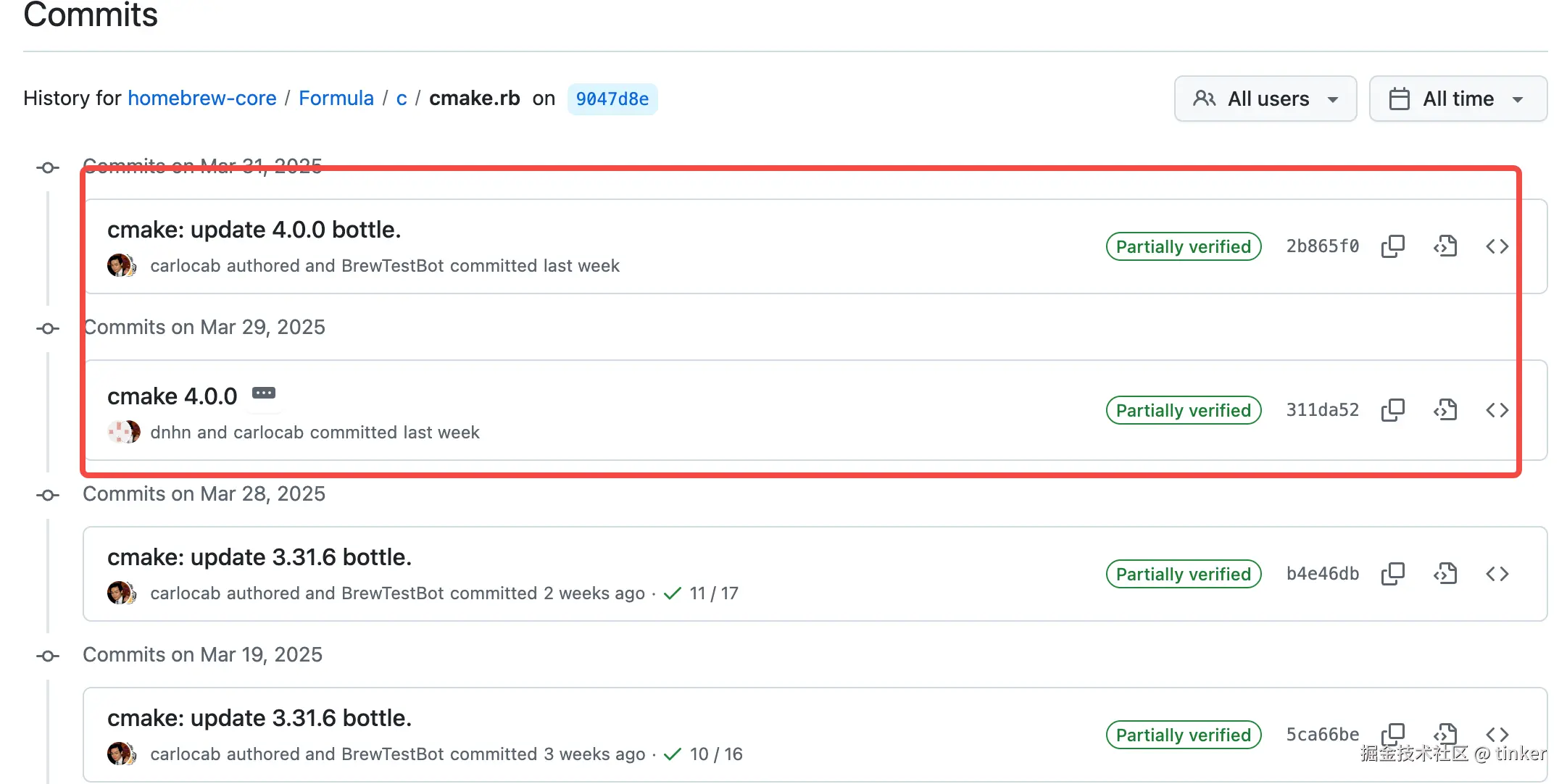
3 Library not loaded: /opt/homebrew/opt/tinyxml2/lib/libtinyxml2.11.dylib
再次出现 tinyxml2 版本不符合预期,但这次是需要 11 版本。也就就是 urdfdom 依赖 tinyxml2 11 版本, gazebo-11.15.0 依赖 tinyxml2 10 版本。依赖冲突了。
bash
(base) ➜ ros2 gazebo
dyld[30279]: Library not loaded: /opt/homebrew/opt/tinyxml2/lib/libtinyxml2.11.dylib
Referenced from: <3C457F97-B3CE-32E6-B7AA-67D7162DFE97> /opt/homebrew/Cellar/urdfdom/4.0.1_2/lib/liburdfdom_sensor.4.0.dylib Reasonning homebrew 管理的库版本升级,但 gazebo11 没有版本更新,导致版本依赖冲突了。
vbnet
(base) ➜ ros2 brew install gazebo11
Warning: osrf/simulation/gazebo11 has been deprecated because it is past end-of-life date! It will be disabled on 2026-01-31. 尝试将 homebrew 的 homebrew/core 仓库整体回退到一个旧版本
bash
base) ➜ ros2 cd /opt/homebrew/Library/Taps/homebrew/homebrew-core
(base) ➜ homebrew-core git:(master) gco 9c3a20b2f3e9d26442243d0abd2d6a4941d462fa失败,尝试安装新版本 gazebo harmonic。结果 Library not loaded: /opt/homebrew/opt/gz-physics7/lib/libgz-physics7.7.dylib ,失败。

bash
(base) ➜ ros2 gz sim -s
Library error for [/opt/homebrew/Cellar/gz-sim8/8.9.0_4/lib/libgz-sim8-gz.8.9.0.dylib]: dlopen(/opt/homebrew/Cellar/gz-sim8/8.9.0_4/lib/lib
gz-sim8-gz.8.9.0.dylib, 0x0009): Library not loaded: /opt/homebrew/opt/gz-physics7/lib/libgz-physics7.7.dylib
Referenced from: <2AF9BA6C-769A-3CEF-8210-F333A91294AD> /opt/homebrew/Cellar/gz-sim8/8.9.0_4/lib/libgz-sim8-gz.8.9.0.dylib
Reason: tried: '/opt/homebrew/opt/gz-physics7/lib/libgz-physics7.7.dylib' (no such file), '/System/Volumes/Preboot/Cryptexes/OS/opt/homeb
rew/opt/gz-physics7/lib/libgz-physics7.7.dylib' (no such file), '/opt/homebrew/opt/gz-physics7/lib/libgz-physics7.7.dylib' (no such file)
If this script was executed with /usr/bin/ruby, this error may be caused by
macOS System Integrity Protection. One workaround is to use a different
version of ruby, for example:
brew install ruby
and add the following line to your shell profile:
export PATH=/usr/local/opt/ruby/bin:$PATH
If you are using a colcon workspace, please ensure that the setup script
has properly set the DYLD_LIBRARY_PATH environment variables. 安装版本建议,再次重新安装 Fortness 版本,仍然是失败。

bash
(ros2) ➜ ros2 gz sim -s
Library error for [/opt/homebrew/Cellar/gz-sim8/8.9.0_4/lib/libgz-sim8-gz.8.9.0.dylib]: dlopen(/opt/homebrew/Cellar/gz-sim8/8.9.0_4/lib/lib
gz-sim8-gz.8.9.0.dylib, 0x0009): Library not loaded: /opt/homebrew/opt/gz-physics7/lib/libgz-physics7.7.dylib
Referenced from: <2AF9BA6C-769A-3CEF-8210-F333A91294AD> /opt/homebrew/Cellar/gz-sim8/8.9.0_4/lib/libgz-sim8-gz.8.9.0.dylib
Reason: tried: '/opt/homebrew/opt/gz-physics7/lib/libgz-physics7.7.dylib' (no such file), '/System/Volumes/Preboot/Cryptexes/OS/opt/homeb
rew/opt/gz-physics7/lib/libgz-physics7.7.dylib' (no such file), '/opt/homebrew/opt/gz-physics7/lib/libgz-physics7.7.dylib' (no such file)
If this script was executed with /usr/bin/ruby, this error may be caused by
macOS System Integrity Protection. One workaround is to use a different
version of ruby, for example:
brew install ruby
and add the following line to your shell profile:
export PATH=/usr/local/opt/ruby/bin:$PATH
If you are using a colcon workspace, please ensure that the setup script
has properly set the DYLD_LIBRARY_PATH environment variables.