在进行以下操作之前,请确保已完成之前文章中提到的 源码拉取及编译 部分。
如果已顺利完成相关配置,即可继续执行后续操作。
目标
在 Chromium 中添加一个全局变量 myCode,值为 "hello",并通过 JavaScript 的 console.log(window.myCodeApi.myCode()) 直接访问。
实现步骤
步骤 1:定义全局变量
在 src/base 模块中定义全局变量 myCode,以便在整个 Chromium 项目中复用
在src/base目录下,创建文件:my_globals.h
文件内容:
cpp
#ifndef BASE_MY_GLOBALS_H_
#define BASE_MY_GLOBALS_H_
#include <string>
namespace base {
extern const std::string kMyCode;
}
#endifbase目录下创建文件:my_globals.cc
文件内容:
cpp
#include "base/my_globals.h"
namespace base {
const std::string kMyCode = "hello";
}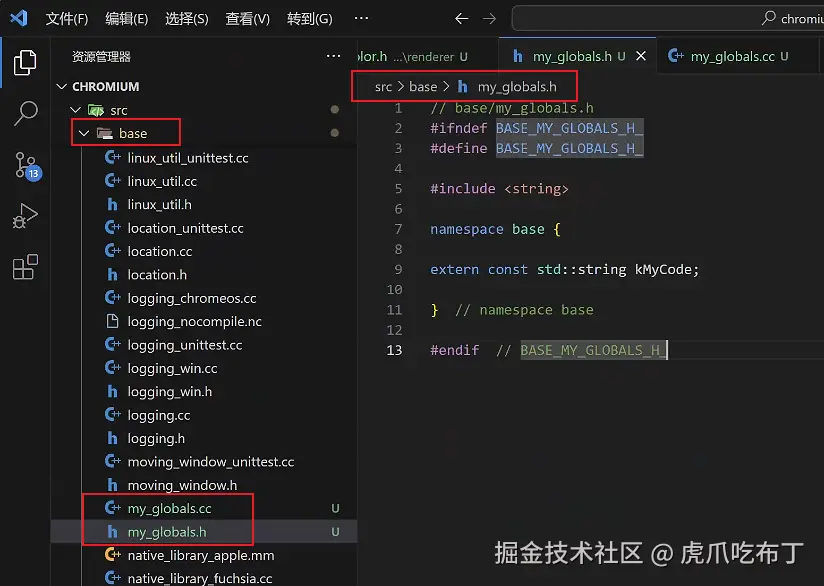
修改 base/BUILD.gn
文件路径: src/base/BUILD.gn
操作: 在 component("base") 的 sources 列表中添加新文件的文件名
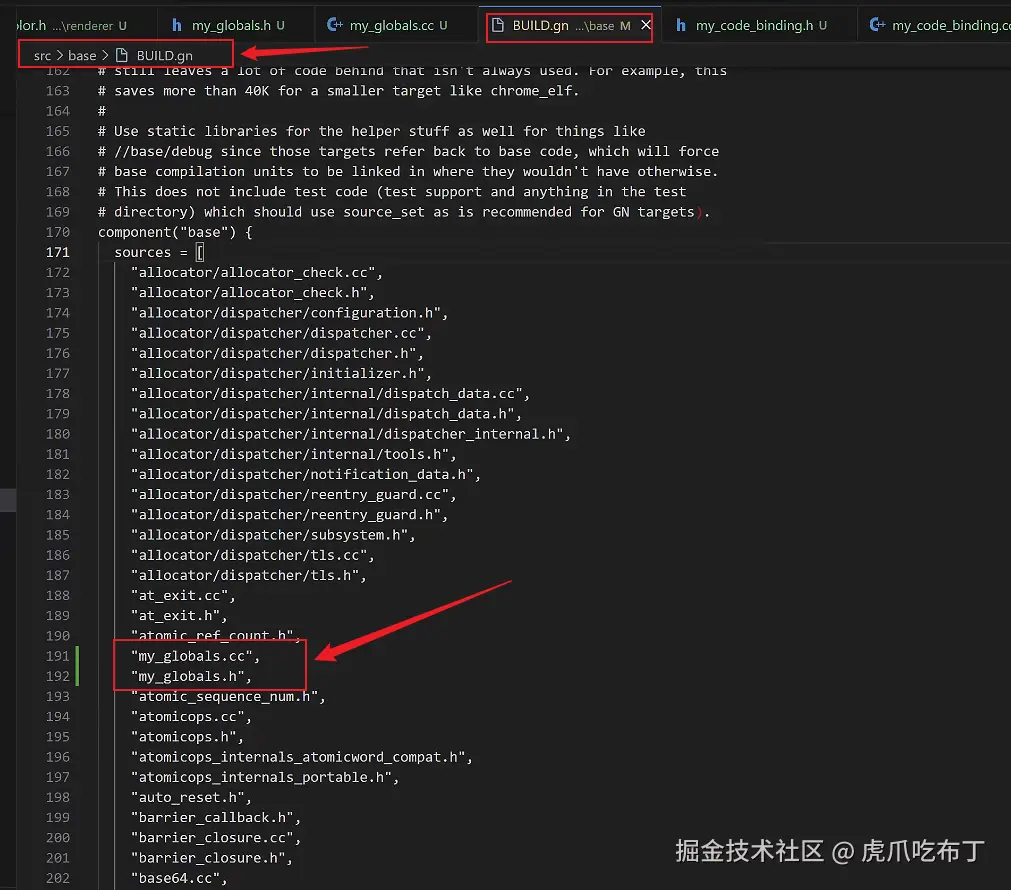
步骤 2:创建 JavaScript 绑定
在 src/content/renderer 目录中,创建文件:my_code_binding.h
文件内容:
cpp
#ifndef CONTENT_RENDERER_MY_CODE_BINDING_H_
#define CONTENT_RENDERER_MY_CODE_BINDING_H_
#include "v8/include/v8.h"
namespace content {
class MyCodeBinding {
public:
// 安装绑定到指定的 V8 上下文中
static void Install(v8::Local<v8::Context> context);
private:
// 获取 my_code 值的 JavaScript 函数
static void GetMyCode(const v8::FunctionCallbackInfo<v8::Value>& args);
};
}
#endif在 src/content/renderer 目录中,创建文件:my_code_binding.cc
cpp
#include "content/renderer/my_code_binding.h"
#include "base/my_globals.h"
#include "third_party/blink/public/web/blink.h"
#include "v8/include/v8.h"
namespace content {
void MyCodeBinding::Install(v8::Local<v8::Context> context) {
// 从 context 获取 Isolate
v8::Isolate* isolate = context->GetIsolate();
v8::HandleScope handle_scope(isolate);
v8::Local<v8::Object> global = context->Global();
v8::Local<v8::Object> my_code_api = v8::Object::New(isolate);
my_code_api->Set(
context,
v8::String::NewFromUtf8(isolate, "myCode").ToLocalChecked(),
v8::Function::New(context, &MyCodeBinding::GetMyCode).ToLocalChecked())
.Check();
global->Set(
context,
v8::String::NewFromUtf8(isolate, "myCodeApi").ToLocalChecked(),
my_code_api)
.Check();
}
void MyCodeBinding::GetMyCode(const v8::FunctionCallbackInfo<v8::Value>& args) {
v8::Isolate* isolate = args.GetIsolate();
v8::HandleScope handle_scope(isolate);
args.GetReturnValue().Set(
v8::String::NewFromUtf8(isolate, base::kMyCode.c_str())
.ToLocalChecked());
}
}修改 content/renderer/BUILD.gn
文件路径: src/content/renderer/BUILD.gn
操作: 在 target(link_target_type, "renderer") 的 sources 列表中添加新文件
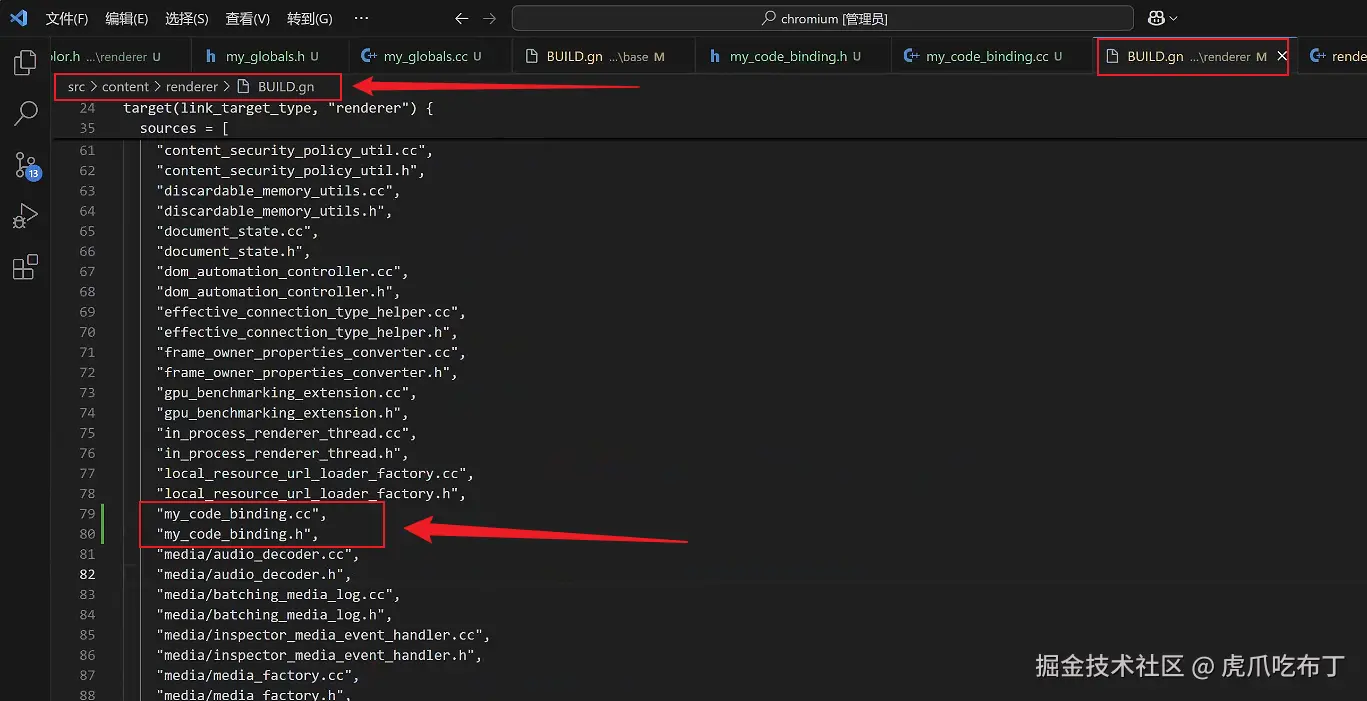
步骤 3:绑定到 RenderFrameImpl
在 RenderFrameImpl 中调用绑定逻辑,将 myCode 属性安装到脚本上下文中
修改文件路径:src/content/renderer/render_frame_impl.cc
在文件顶部添加 my_code_binding.h 头文件,可以按文件头字母顺序添加
cpp
#include "content/renderer/my_code_binding.h"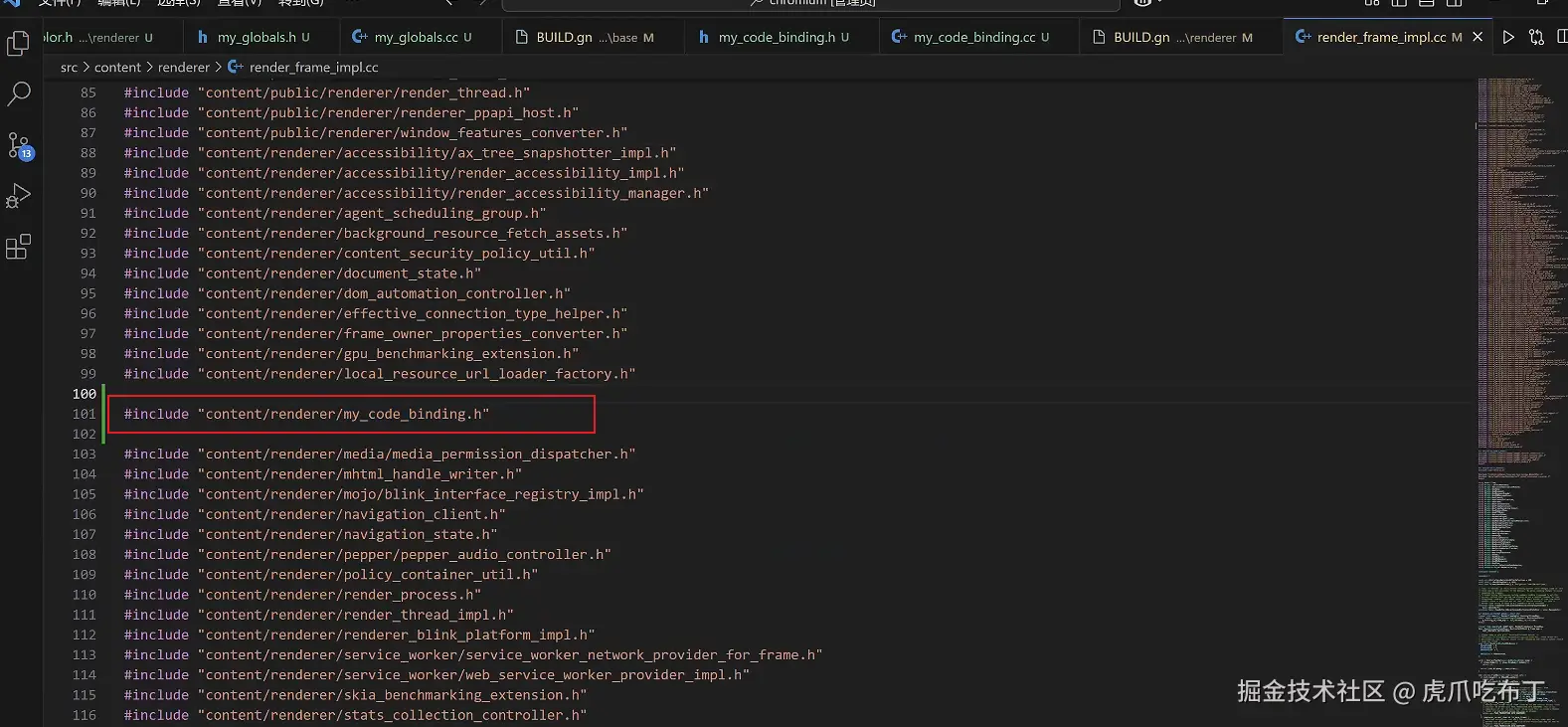
在RenderFrameImpl::DidCreateScriptContext中添加如下代码
cpp
void RenderFrameImpl::DidCreateScriptContext(v8::Local<v8::Context> context,
int world_id) {
// 新增代码
if (world_id == 0) {
MyCodeBinding::Install(context);
}
// 新增代码
TRACE_EVENT_WITH_FLOW0("navigation",
"RenderFrameImpl::DidCreateScriptContext",
TRACE_ID_LOCAL(this),
TRACE_EVENT_FLAG_FLOW_IN | TRACE_EVENT_FLAG_FLOW_OUT);
v8::MicrotasksScope microtasks(GetAgentGroupScheduler().Isolate(),
context->GetMicrotaskQueue(),
v8::MicrotasksScope::kDoNotRunMicrotasks);
if (((enabled_bindings_.Has(BindingsPolicyValue::kMojoWebUi)) ||
enable_mojo_js_bindings_) &&
IsMainFrame() && world_id == ISOLATED_WORLD_ID_GLOBAL) {
// We only allow these bindings to be installed when creating the main
// world context of the main frame.
blink::WebV8Features::EnableMojoJS(context, true);
if (mojo_js_features_) {
if (mojo_js_features_->file_system_access)
blink::WebV8Features::EnableMojoJSFileSystemAccessHelper(context, true);
}
}
if (world_id == ISOLATED_WORLD_ID_GLOBAL &&
mojo_js_interface_broker_.is_valid()) {
// MojoJS interface broker can be enabled on subframes, and will limit the
// interfaces JavaScript can request to those provided in the broker.
blink::WebV8Features::EnableMojoJSAndUseBroker(
context, std::move(mojo_js_interface_broker_));
}
for (auto& observer : observers_)
observer.DidCreateScriptContext(context, world_id);
}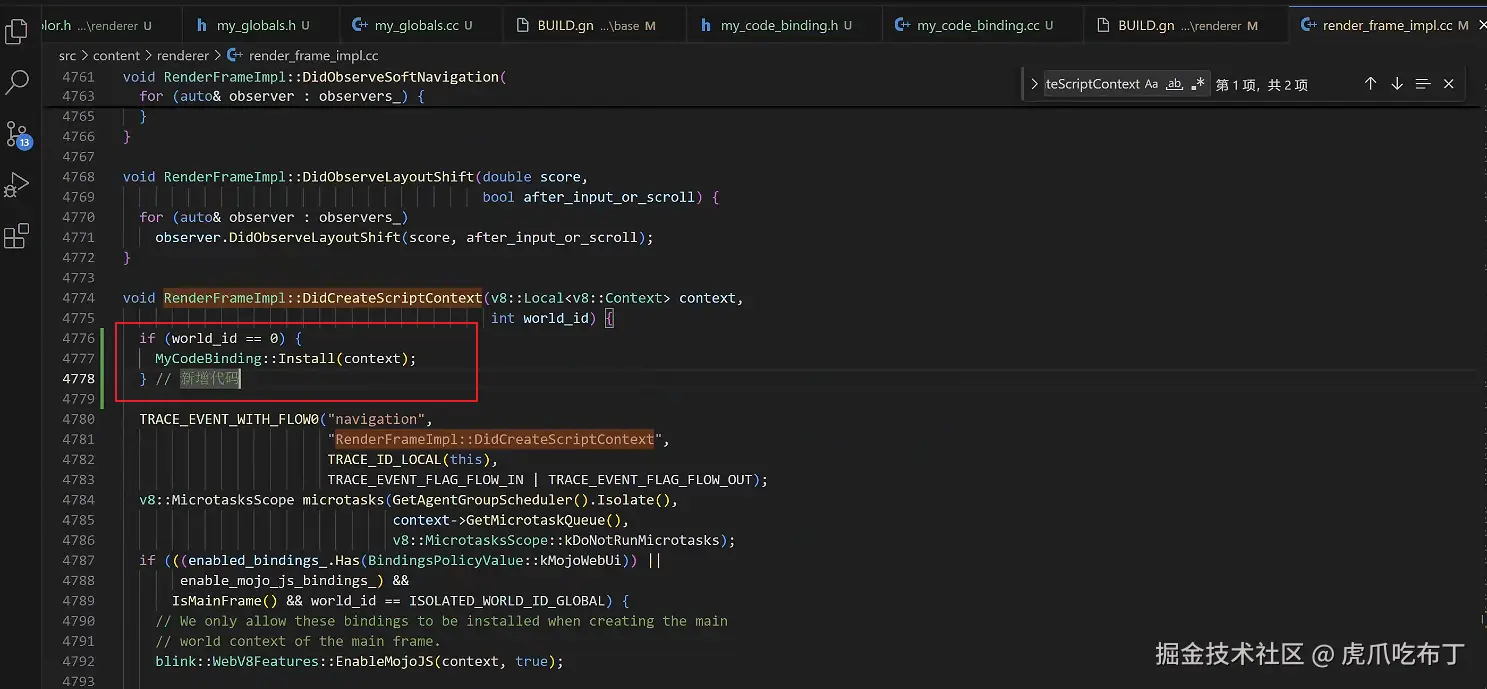
最后,在src目录下,执行 gn gen out/Default ,重新生成构建文件
构建成功之后运行一下命令进行编译
bash
autoninja -C out/Default chrome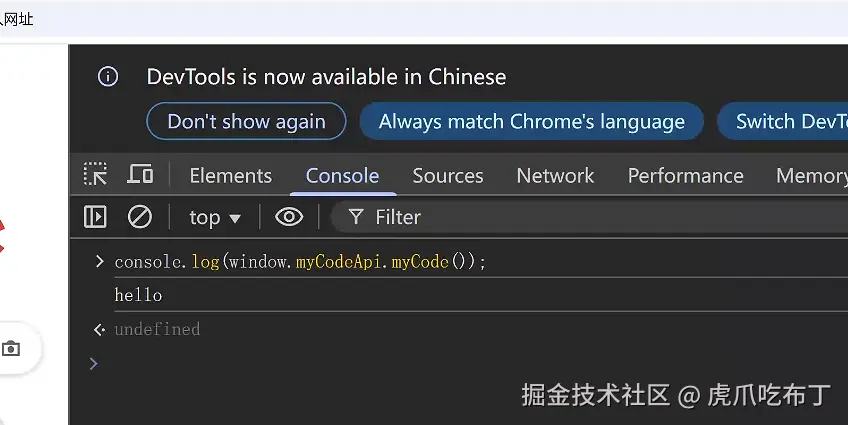
如果你想实现console.log(window.myCode);这样的效果
将 my_code_binding.h 修改为
cpp
#ifndef CONTENT_RENDERER_MY_CODE_BINDING_H_
#define CONTENT_RENDERER_MY_CODE_BINDING_H_
#include "v8/include/v8.h"
namespace content {
class MyCodeBinding {
public:
static void Install(v8::Local<v8::Context> context);
};
}
#endif将前面的 my_code_binding.cc 修改为
cpp
#include "content/renderer/my_code_binding.h"
#include "base/my_globals.h"
#include "v8/include/v8.h"
namespace content {
void MyCodeBinding::Install(v8::Local<v8::Context> context) {
v8::Isolate* isolate = context->GetIsolate();
v8::HandleScope handle_scope(isolate);
v8::Local<v8::Object> global = context->Global();
global->Set(
context,
v8::String::NewFromUtf8(isolate, "myCode").ToLocalChecked(),
v8::String::NewFromUtf8(isolate, base::kMyCode.c_str()).ToLocalChecked())
.Check();
}
} // namespace content