一、基础的文件上传,服务器存储。
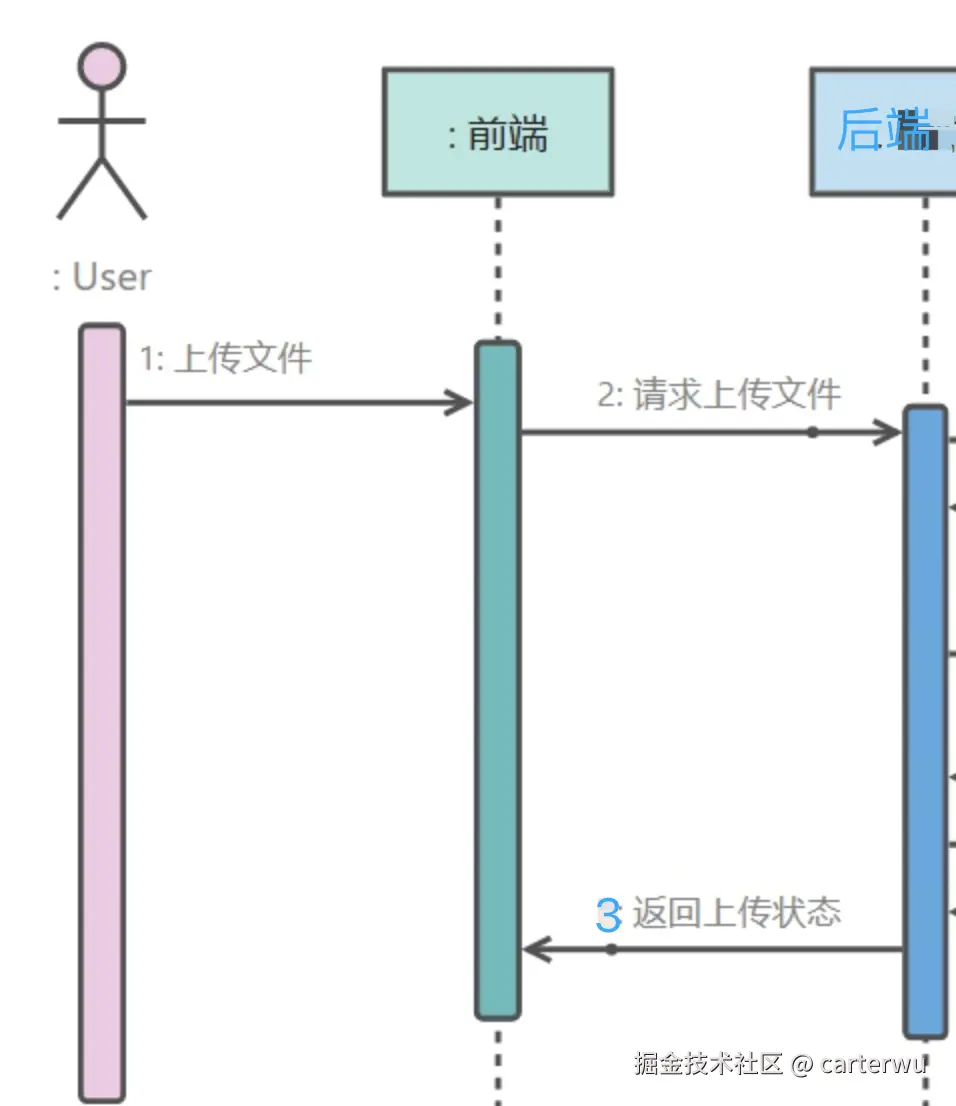
javascript
// 前端代码
import { Upload, } from 'antd';
import type { UploadProps } from 'antd';
import axios from 'axios';
export default function HomePage() {
const props: UploadProps = {
customRequest: async (options) => {
const { file, } = options;
const formData = new FormData();
formData.append('file', file);
const response = await axios.post('http://localhost:3000/uploads/single', formData);
console.log(response);
},
};
return (
<div>
<h2>基本文件上传</h2>
<Upload {...props}>
上传
</Upload>
</div>
);
}
typescript
/* node.js 后端代码 直接的文件存储*/
import {
Controller,
Post,
UploadedFile,
UseInterceptors,
} from '@nestjs/common';
import { FileInterceptor } from '@nestjs/platform-express';
import { Express } from 'express';
import * as fs from 'fs';
import * as path from 'path';
@Controller('uploads')
export class UploadController {
@Post('single')
@UseInterceptors(FileInterceptor('file'))
uploadFile(@UploadedFile() file: Express.Multer.File) {
const filePath = path.join(__dirname, '../static/') + file.originalname;//创建文件的存储路径,@todo 并对文件进行重命名
const upStream = fs.createWriteStream(filePath);// 创建可写流,传入路径
upStream.write(file.buffer);// 写入缓冲区
return 'ok';
}
}优化1、 前端切片,并发上传
目前现代浏览器 并发http请求数一般为6个,极大提速了上传效率。
步骤:
- 对文件进行切片
- 将切片传输给服务端, 进度条显示
- 发送合并请求
php
const SLICE_SUFFIX = '-part' // 切片后缀约定
const CHUNK_SIZE = 1024 * 1024 * 6
/** 切片 */
/**
* Splits a file into chunks for uploading.
*
* @param file - The file to be split.
* @param fileName - The name of the file.
* @param skips - An array of part names to skip.
* @returns An array of tasks, each containing a chunk of the file, the filename, and the upload URL.
*/
function splitFile(file: File, fileName: string, skips: string[]) {
const fileSize = file.size
const tasks = [];
const chunks = Math.ceil(fileSize / CHUNK_SIZE);
for (let i = 0; i < chunks; i++) {
const partName = fileName + SLICE_SUFFIX + (i + 1) // 序号从1开始
if (skips.includes(partName)) {
continue
}
const start = i * CHUNK_SIZE;
const end = ((start + CHUNK_SIZE) >= fileSize) ? file.size : start + CHUNK_SIZE;
const chunk = file.slice(start, end);
tasks.push({
chunk,
filename: partName,
url: '', // 上传地址
});
}
return tasks
}优化2、断点续传
服务端查询已经上传的文件切片列表,返回数组给前端。
前端在切片的时候,通过skips,跳过已经上传的部分。
注意点:这里需要约定前后端使用md5 hash值作为文件名,存储在服务端静态文件系统。这样最简单。
ini
function splitFile(file: File, fileName: string, skips: string[]) {
const fileSize = file.size
const tasks = [];
const chunks = Math.ceil(fileSize / CHUNK_SIZE);
for (let i = 0; i < chunks; i++) {
const partName = fileName + SLICE_SUFFIX + (i + 1) // 序号从1开始
if (skips.includes(partName)) {
continue
}
const start = i * CHUNK_SIZE;
const end = ((start + CHUNK_SIZE) >= fileSize) ? file.size : start + CHUNK_SIZE;
const chunk = file.slice(start, end);
tasks.push({
chunk,
filename: partName,
url: '', // 上传地址
});
}
return tasks
}二、使用minio代替服务器静态文件存储
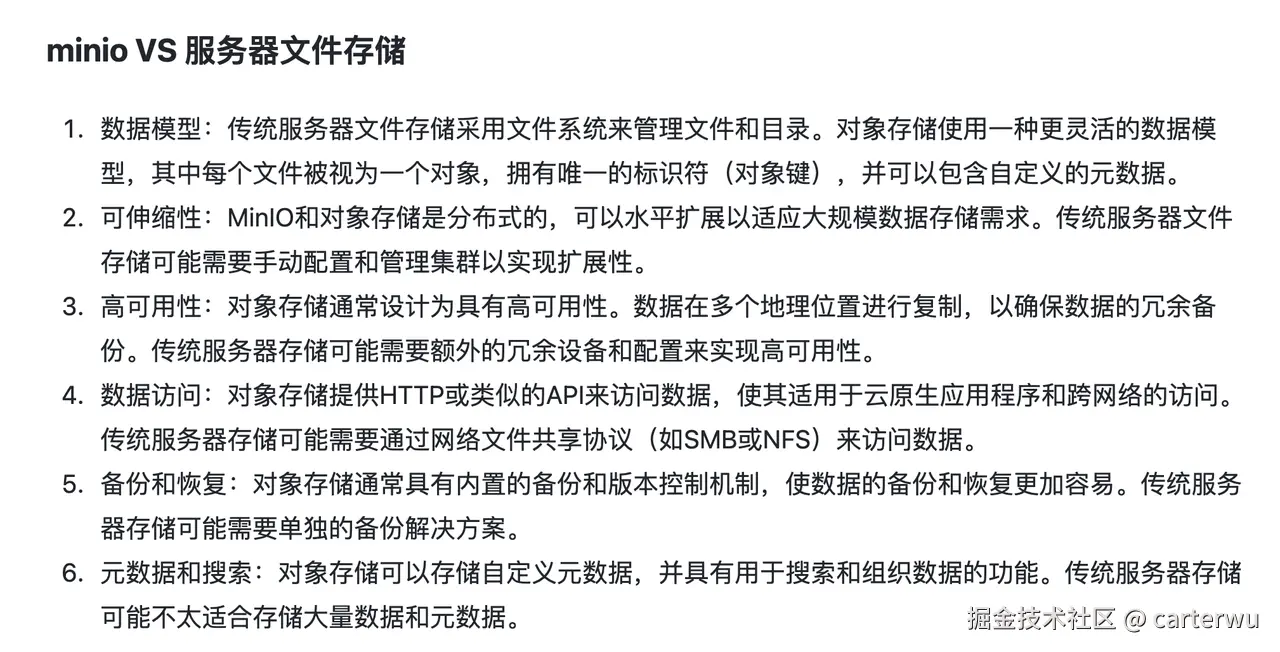
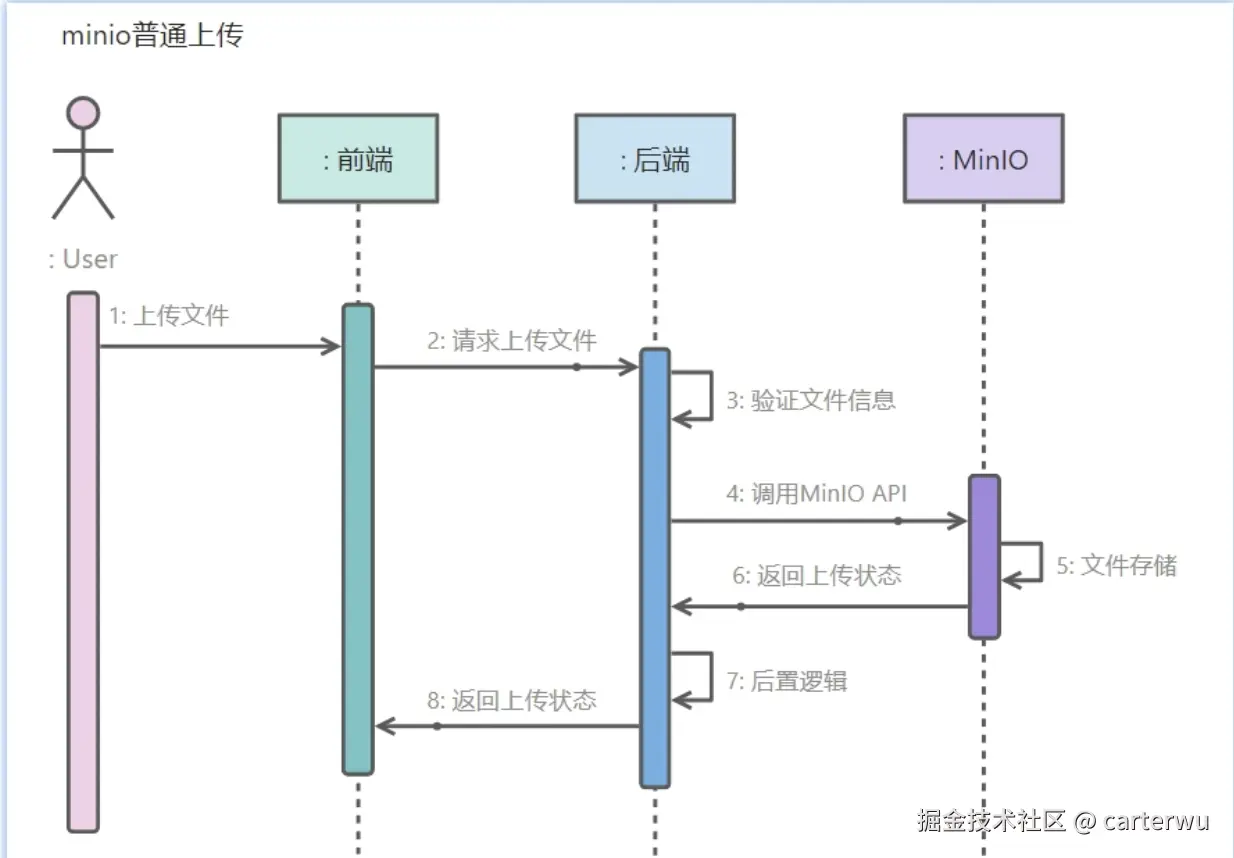
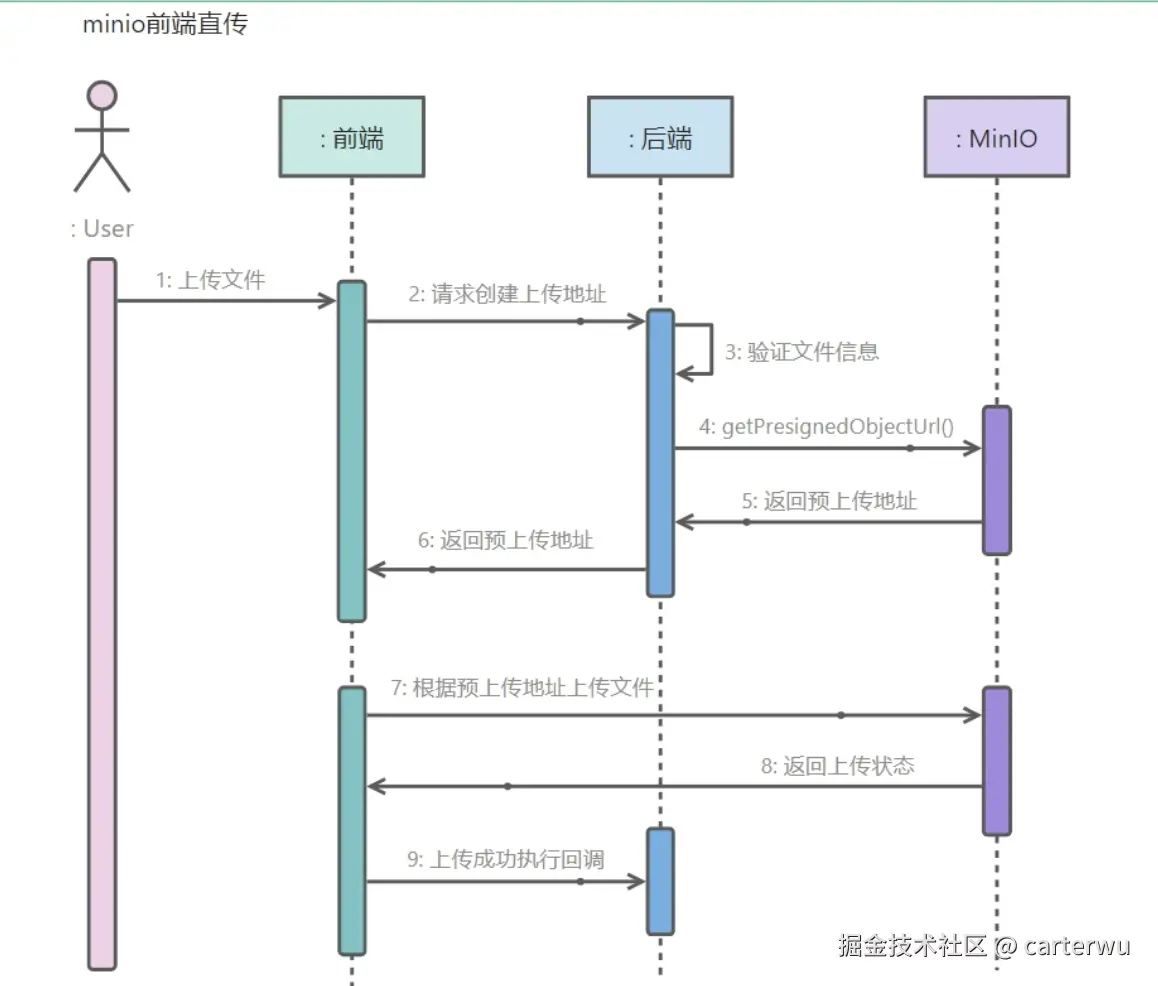
涉及minio-js sdk的这几个函数:
- presignedPutObject: 上传切片
- listObjects: 查询已经存在的切片
- composeObject: 合并切片
- statObject:检查文件是否存在
详细api 参数参考官网:min.io/docs/minio/...
三、鉴权API
文件名是使用文件内容的md5 hash。
场景:同样一份文件,由不同用户上传,后面上传的用户是秒传的。
关于大文件上传的一个界面如下:
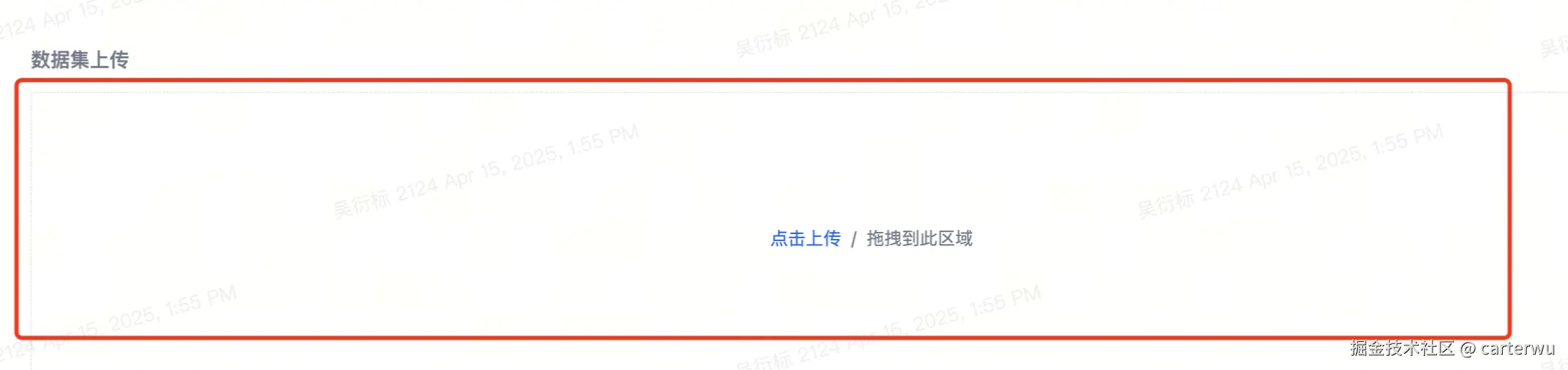
(1)前端业务组件提供upload 组件
(2)提供nest-minio docker服务api支持(无登录 用户鉴权), 这里有两层服务,一层是node.js 服务,一层是minio文件存储服务。
但是各个平台的鉴权是不一样的,有的使用cookie,有的使用token。。
所以需要将nest-minio docker服务提供给后端,让后端集成 登录鉴权和nest-minio,比如使用docker-compose容器编排,将这些服务和服务依赖管理起来。
后端标准化auth微服务后,可以将这一套服务容器编排, 无成本地部署起来。
This content is only supported in a Feishu Docs
其中,大文件md5 hash计算比较耗时,使用web worker线程去计算。
四、场景局限性
以上的两个方案在什么场景下不能使用呢?
数据持久化更丰富的场景:比如需要记录用户与他上传的文件之间的关系,增加文件元信息之外的记录时候,则不能直接使用。
可考虑方案:需要基于代码仓库,fork仓库,增加MySQL 持久化数据库,这样的架构才能支持。
This content is only supported in a Feishu Docs