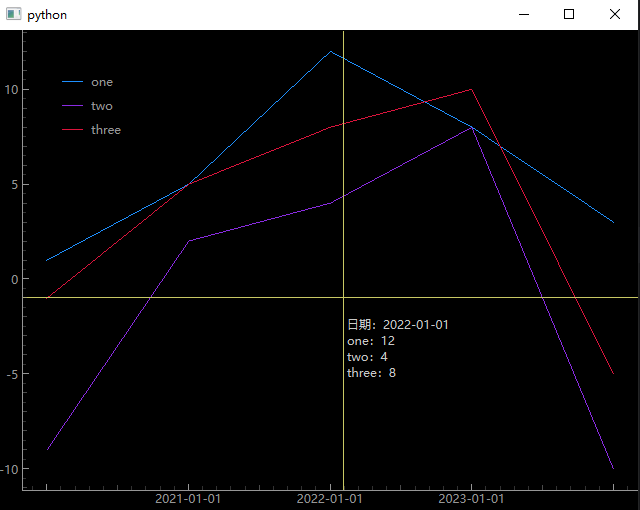目录
创建新类,继承pg.PlotWidget,在新类中实现业务内容,重写pg.PlotWidget中的wheelEvent方法并使用业务数据实现比较理想的缩放状态。
字符型横坐标代码
class StrAxisItem(pg.AxisItem):
def __init__(self,ticks,*args,**kwargs):
pg.AxisItem.__init__(self,*args,**kwargs)
self.x_values = [x[0] for x in ticks]
self.x_strings = [x[1] for x in ticks]
pass
def tickStrings(self, values, scale, spacing):
strings = []
for v in values:
vs = v*scale
if vs in self.x_values:
vstr = self.x_strings[self.x_values.index(vs)]
else:
vstr = ''
strings.append(vstr)
return strings折线图代码
class LineGraphWidget(pg.PlotWidget):
def __init__(self):
super().__init__()
self.init_data()
pass
def init_data(self):
self.whole_df:pd.DataFrame = pd.DataFrame()
self.color_one = (30,144,255)
self.color_two = (138,43,226)
self.color_three = (220,20,60)
pass
def set_data(self,df:pd.DataFrame):
self.clear()
self.addLegend()
self.whole_df = df
x = df['x'].to_list()
xTicks = df.loc[:, ['x', 'date']].values
y_dict = {
'one': df['one'].to_list(),
'two': df['two'].to_list(),
'three': df['three'].to_list()
}
one_curve = pg.PlotCurveItem(x=np.array(x),y=np.array(y_dict['one']),pen=pg.mkPen({'color':self.color_one}),connect='finite',name='one')
two_curve = pg.PlotCurveItem(x=np.array(x),y=np.array(y_dict['two']),pen=pg.mkPen({'color':self.color_two}),connect='finite',name='two')
three_curve = pg.PlotCurveItem(x=np.array(x),y=np.array(y_dict['three']),pen=pg.mkPen({'color':self.color_three}),connect='finite',name='three')
horAxis = StrAxisItem(ticks=xTicks, orientation='bottom')
self.setAxisItems({'bottom':horAxis})
self.addItem(one_curve)
self.addItem(two_curve)
self.addItem(three_curve)
self.vLine = pg.InfiniteLine(angle=90,movable=False)
self.hLine = pg.InfiniteLine(angle=0,movable=False)
self.label = pg.TextItem()
self.addItem(self.vLine,ignoreBounds=True)
self.addItem(self.hLine,ignoreBounds=True)
self.addItem(self.label,ignoreBounds=True)
self.vb = self.getViewBox()
self.proxy = pg.SignalProxy(self.scene().sigMouseMoved, rateLimit=60, slot=self.pw_mouseMoved)
self.enableAutoRange()
pass
def pw_mouseMoved(self, evt):
pos = evt[0]
if self.sceneBoundingRect().contains(pos):
mousePoint = self.vb.mapSceneToView(pos)
index = int(mousePoint.x())
if index>=0 and index<len(self.whole_df):
html_str = ''
html_str += f"<br/>日期:{self.whole_df.loc[self.whole_df['x']==index].iloc[0]['date']}"
html_str += f"<br/>one:{self.whole_df.loc[self.whole_df['x']==index].iloc[0]['one']}"
html_str += f"<br/>two:{self.whole_df.loc[self.whole_df['x']==index].iloc[0]['two']}"
html_str += f"<br/>three:{self.whole_df.loc[self.whole_df['x']==index].iloc[0]['three']}"
self.label.setHtml(html_str)
self.label.setPos(mousePoint.x(),mousePoint.y())
pass
self.vLine.setPos(mousePoint.x())
self.hLine.setPos(mousePoint.y())
pass
def wheelEvent(self,ev):
if len(self.whole_df) <= 0:
super().wheelEvent(ev)
else:
delta = ev.angleDelta().x()
if delta == 0:
delta = ev.angleDelta().y()
s = 1.001 ** delta
before_xmin, before_xmax = self.viewRange()[0]
val_x = self.getViewBox().mapSceneToView(ev.position()).x()
after_xmin = int(val_x - (val_x - before_xmin) // s)
after_xmax = int(val_x + (before_xmax - val_x) // s)
if after_xmin < 1:
after_xmin = 0
if after_xmin >= len(self.whole_df):
after_xmin = max(len(self.whole_df) - 3, len(self.whole_df) - 1)
if after_xmax < 1:
after_xmax = min(len(self.whole_df) - 1, 1)
if after_xmax >= len(self.whole_df):
after_xmax = len(self.whole_df) - 1
# print(after_xmin, after_xmax)
df00 = self.whole_df.loc[(self.whole_df['x'] >= after_xmin) & (self.whole_df['x'] <= after_xmax)].copy()
after_ymin = min(df00['one'].min(), df00['two'].min(), df00['three'].min())
after_ymax = max(df00['one'].max(), df00['two'].max(), df00['three'].max())
self.setXRange(after_xmin, after_xmax)
self.setYRange(after_ymin, after_ymax)
pass
pass运行
if __name__ == '__main__':
df = pd.DataFrame(data={
'date':['2020-01-01','2021-01-01','2022-01-01','2023-01-01','2024-01-01'],
'one':[1,5,12,8,3],
'two':[-9,2,4,8,-10],
'three':[-1,5,8,10,-5]
})
df['x'] = range(len(df))
app = QApplication([])
pw = LineGraphWidget()
pw.set_data(df.copy())
pw.show()
app.exec()
pass