目录
[二、BottomNavigationBar 的基本用法](#二、BottomNavigationBar 的基本用法)
[1. 基本配置](#1. 基本配置)
[2. 导航项配置](#2. 导航项配置)
[3. 导航类型选择](#3. 导航类型选择)
[1. 结合 PageView 实现滑动切换](#1. 结合 PageView 实现滑动切换)
[2. 添加徽章提示](#2. 添加徽章提示)
[3. 自定义凸起按钮(FAB融合)](#3. 自定义凸起按钮(FAB融合))
[4. 渐变背景实现](#4. 渐变背景实现)
[五、自定义 BottomNavigationBar](#五、自定义 BottomNavigationBar)
[1. 使用 BottomNavigationBarType.shifting](#1. 使用 BottomNavigationBarType.shifting)
[2. 自定义 selectedFontSize 和 unselectedFontSize](#2. 自定义 selectedFontSize 和 unselectedFontSize)
[1. 导航项数量控制](#1. 导航项数量控制)
[2. 状态管理策略](#2. 状态管理策略)
[3. 跨平台适配](#3. 跨平台适配)
一、引言
在 Flutter 应用中,BottomNavigationBar 是用于实现底部导航栏的组件,适用于具有多个页面或功能的应用,例如社交媒体、购物应用等。用户可以通过底部导航快速切换不同的页面或视图。本文将介绍 BottomNavigationBar 的基本用法、主要属性以及自定义样式。
二、BottomNavigationBar 的基本用法
BottomNavigationBar 需要 items 定义导航项,并使用 currentIndex 追踪选中的索引。
Dart
int _currentIndex = 0;
Scaffold(
bottomNavigationBar: BottomNavigationBar(
currentIndex: _currentIndex,
onTap: (index) => setState(() => _currentIndex = index),
items: [
BottomNavigationBarItem(icon: Icon(Icons.home), label: '首页'),
BottomNavigationBarItem(icon: Icon(Icons.add), label: '发布'),
BottomNavigationBarItem(icon: Icon(Icons.person), label: '我的'),
],
),
)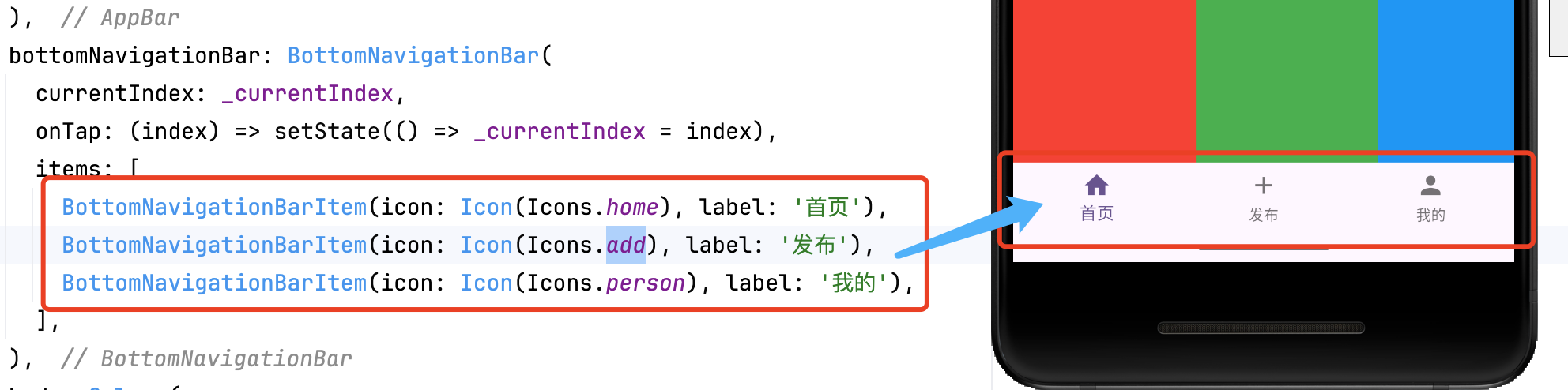
-
Navigation Items:包含图标和标签的导航项
-
Current Index:当前选中项的索引
-
Tap Handler:点击事件的回调处理
-
动画系统:自带动画切换效果
三、主要属性
1. 基本配置
Dart
BottomNavigationBar(
selectedItemColor: Colors.blue, // 选中颜色
unselectedItemColor: Colors.grey, // 未选中颜色
showSelectedLabels: true, // 显示选中标签
showUnselectedLabels: false, // 隐藏未选中标签
type: BottomNavigationBarType.fixed, // 固定样式
)2. 导航项配置
Dart
BottomNavigationBarItem(
icon: Icon(Icons.notifications),
label: '消息',
activeIcon: Icon(Icons.notifications_active), // 激活状态图标
backgroundColor: Colors.red, // 仅对 shifting 类型有效
)3. 导航类型选择
Dart
type: BottomNavigationBarType.shifting, // 动态背景色类型
// 或
type: BottomNavigationBarType.fixed, // 固定背景色类型(默认)四、高级功能实现
1. 结合 PageView 实现滑动切换
Dart
PageController _pageController = PageController();
BottomNavigationBar(
currentIndex: _currentIndex,
onTap: (index) {
setState(() => _currentIndex = index);
_pageController.jumpToPage(index);
},
)
PageView(
controller: _pageController,
onPageChanged: (index) => setState(() => _currentIndex = index),
children: [HomePage(), SearchPage(), ProfilePage()],
)2. 添加徽章提示
Dart
BottomNavigationBarItem(
icon: Stack(
children: [
Icon(Icons.shopping_cart),
Positioned(
right: 0,
child: Container(
padding: EdgeInsets.all(2),
decoration: BoxDecoration(
color: Colors.red,
shape: BoxShape.circle,
),
child: Text('3', style: TextStyle(color: Colors.white, fontSize: 10)),
),
)
],
),
label: '购物车',
)3. 自定义凸起按钮(FAB融合)
Dart
bottomNavigationBar: BottomAppBar(
shape: CircularNotchedRectangle(), // 底部凹槽形状
child: BottomNavigationBar(...),
),
floatingActionButton: FloatingActionButton(
onPressed: () {},
child: Icon(Icons.add),
),
floatingActionButtonLocation: FloatingActionButtonLocation.centerDocked,4. 渐变背景实现
Dart
Container(
decoration: BoxDecoration(
gradient: LinearGradient(
colors: [Colors.blue, Colors.purple],
begin: Alignment.centerLeft,
end: Alignment.centerRight,
),
),
child: BottomNavigationBar(...),
)五、自定义 BottomNavigationBar
1. 使用 BottomNavigationBarType.shifting
Dart
BottomNavigationBar(
type: BottomNavigationBarType.shifting,
selectedItemColor: Colors.white,
unselectedItemColor: Colors.black,
backgroundColor: Colors.blue,
items: const [
BottomNavigationBarItem(icon: Icon(Icons.dashboard), label: '仪表盘'),
BottomNavigationBarItem(icon: Icon(Icons.notifications), label: '通知'),
],
)2. 自定义 selectedFontSize 和 unselectedFontSize
Dart
BottomNavigationBar(
selectedFontSize: 16,
unselectedFontSize: 12,
items: const [
BottomNavigationBarItem(icon: Icon(Icons.map), label: '地图'),
BottomNavigationBarItem(icon: Icon(Icons.info), label: '信息'),
],
)六、最佳实践指南
1. 导航项数量控制
-
移动端:3-5 个选项为最佳
-
Web/桌面端:可适当增加但不超过 7 个
-
更多选项考虑使用 Drawer 或 TabBar
2. 状态管理策略
-
使用 Provider/Riverpod 管理全局状态
-
保持导航状态与页面栈同步
-
考虑使用 IndexedStack 保持页面状态
3. 跨平台适配
-
iOS:通常使用较大的标签和图标
-
Android:推荐 Material Design 规范
-
使用 Platform.isIOS 进行平台判断
七、结论
BottomNavigationBar 是 Flutter 中用于底部导航的组件,适用于多页面应用。通过 currentIndex 和 onTap 实现页面切换,并可使用 type、selectedItemColor、unselectedItemColor 进行自定义。掌握 BottomNavigationBar,可以提升应用的导航体验。
相关推荐
Flutter ListView 详解-CSDN博客文章浏览阅读1.2k次,点赞35次,收藏29次。ListView 是 Flutter 中用于构建滚动列表的核心组件,支持垂直、水平滚动以及复杂的动态布局。本文将深入解析其核心用法、性能优化策略和高级功能实现,助你打造流畅高效的列表界面。_flutter listviewhttps://shuaici.blog.csdn.net/article/details/147290041Flutter Expanded 与 Flexible 详解-CSDN博客文章浏览阅读2.5k次,点赞66次,收藏68次。Expanded 和 Flexible 是 Flutter 中用于控制弹性布局的重要组件。Expanded 强制填充空间,而 Flexible 允许子组件决定是否扩展。理解它们的差异并结合 flex 参数,可以更高效地实现响应式 UI 布局。_flutter expanded
https://shuaici.blog.csdn.net/article/details/146070160