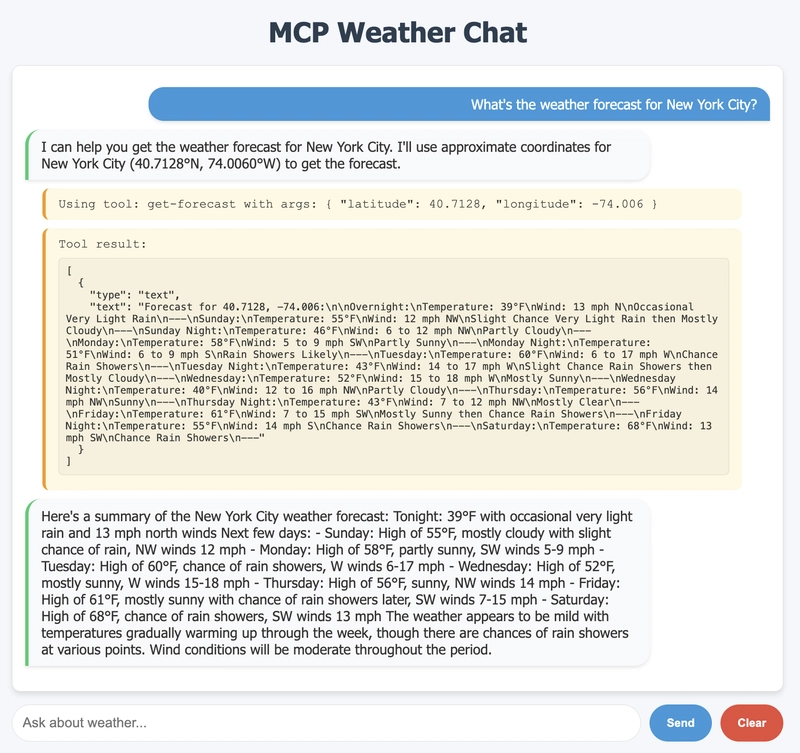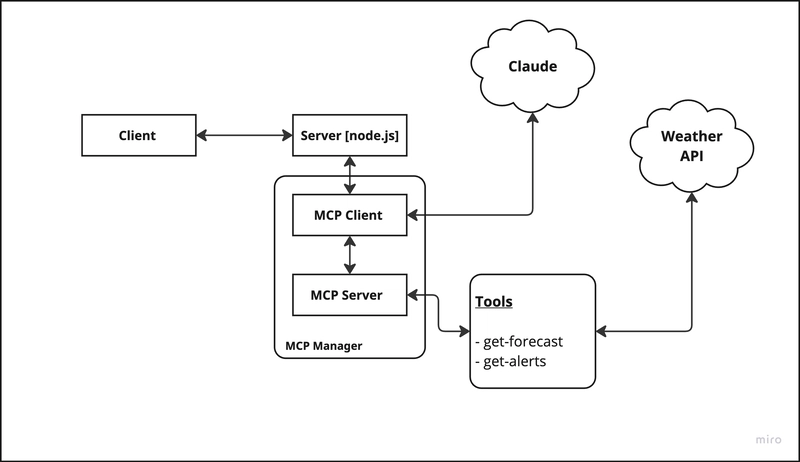大家好,这里是架构资源栈 !点击上方关注,添加"星标",一起学习大厂前沿架构!
使用 Node.js 中的 MCP(模型上下文协议)构建聊天应用程序
我最近开发了一个简单的聊天应用程序,允许 Claude 使用模型上下文协议 (MCP) 调用外部工具。你也可以按照以下方法构建一个。
什么是 MCP?
模型上下文协议 (MCP) 是 Claude 等 AI 模型与外部工具交互的标准化方式。它提供了以下结构化格式:
- 定义人工智能可以使用的工具
- 从人工智能向工具发送请求
- 将结果返回给人工智能
项目结构
该应用程序主要有三个部分:
- Express 服务器 (
server.js):处理 Web 请求和用户会话 - MCP 客户端 (
mcpClient.js):连接到 Claude 和 MCP 服务器 - MCP 服务器 (
mcpServer.js):定义并实现工具
聊天界面
建筑学
如何向 MCP 服务器添加工具
MCP 服务器是定义 Claude 可以使用的工具的地方。以下是如何创建天气工具的基本示例:
登录后复制
html
// In mcpServer.js
import { Server } from "@modelcontextprotocol/sdk/server/index.js";
const server = new Server({ name: "mcp-weather-server", version: "1.0.0" });
// Define a weather tool
server.defineTool({
name: "getCurrentWeather",
description: "Get the current weather for a location",
inputSchema: {
type: "object",
properties: {
location: {
type: "string",
description: "The city and state, e.g. San Francisco, CA",
},
unit: {
type: "string",
enum: ["celsius", "fahrenheit"],
description: "The unit of temperature to use",
},
},
required: ["location"],
},
handler: async function (args) {
const { location, unit = "celsius" } = args;
// Here you would typically call a weather API
// For demo purposes, we're returning mock data
return {
location: location,
temperature: unit === "celsius" ? 22 : 72,
conditions: "Sunny",
humidity: "45%",
windSpeed: "10 km/h",
};
},
});
// Start the server
server.start();Enter fullscreen mode Exit fullscreen mode
可用的工具类型
您可以创建不同类型的工具供 Claude 使用:
- 数据检索工具:获取天气、新闻、股票价格等。
- 计算工具:执行复杂的计算或数据分析
- 数据库工具:查询或更新数据库
- API 集成工具:连接外部服务
- 文件处理工具:读取、写入或分析文件
MCP 客户端的工作原理
MCP 客户端将 Claude 连接到您的工具:
登录后复制
html
async processQuery(query) {
// Add user message to history
this.chatHistory.push({ role: 'user', content: query });
// Send to Claude with tool definitions
const response = await this.anthropic.messages.create({
model: "claude-3-5-sonnet-20241022",
max_tokens: 1000,
messages: this.chatHistory,
tools: this.tools,
});
// Process the response
for (const content of response.content) {
if (content.type === "tool_use") {
// Claude wants to use a tool
const result = await this.mcp.callTool({
name: content.name,
arguments: content.input,
});
// Send tool result back to Claude
this.chatHistory.push({
role: "user",
content: JSON.stringify(result.content),
});
}
}
}Enter fullscreen mode Exit fullscreen mode
设置你的项目
要构建您自己的 MCP 聊天应用程序:
- 克隆存储库:
git clone https://github.com/RajeshRenato/mcp-node - 安装依赖项:
npm install - 将您的 Anthropic API 密钥添加到
.env文件 - 在中创建您的工具
mcpServer.js - 启动服务器:
node server.js
您可以构建的示例工具
以下是一些您可以添加的工具的想法:
- 新闻搜索:获取有关某个主题的最新新闻文章
- 维基百科查找:搜索并总结维基百科内容
- 日历集成:检查或创建日历事件
- 语言翻译:在多种语言之间翻译文本
- 图像生成:根据文本描述生成图像(使用 DALL-E 或类似工具)
结论
模型上下文协议 (MCP) 为 AI 应用开辟了激动人心的可能性。通过授予 Claude 访问外部工具的权限,您可以构建功能强大的交互式应用程序,将 AI 与实时数据和功能相结合。
想亲自尝试一下吗?在GitHub上获取完整代码。
原文地址:
本文由博客一文多发平台 OpenWrite 发布!