六、RPC模式
6.1 功能概要
RPC模式,就是用两个队列来实现服务A向服务B的调用。
服务A先创建一个临时的响应队列,而后把消息发送到请求队列,并在prop中附带响应队列的名字。并阻塞监听那个临时的响应队列。
服务B监听请求队列,获得消息,处理后,把处理后的消息发到响应队列。
服务A监听响应队列,拿到对应消息后,放开阻塞,删除临时队列。
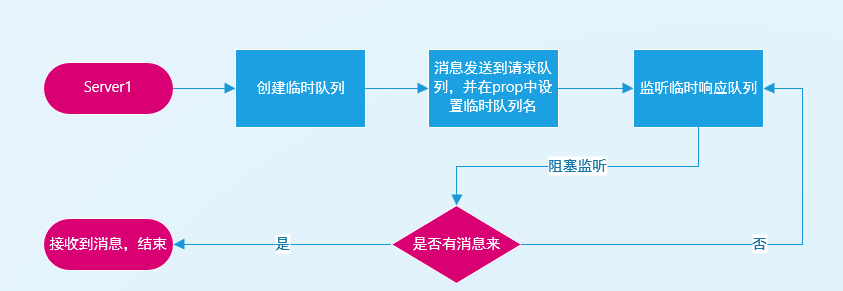
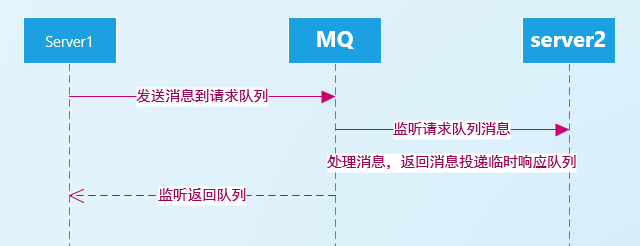
6.2 SpringBoot的简单实现
6.1讲的流程看上去有些复杂,而且性能也并不感觉很好。如果想做这种RPC,至少应该基于netty做个响应队列,而不是每次请求创建一个临时队列。不过有兴趣的同学,也可以基于rabbit-mq自己实现一套。但这样何不用dubbo这样专业的RPC框架呢?不过我们这里是学习贴,还是找个简单的方案实现下。
6.1.2 发送方rabbit配置
java
@Configuration
public class RabbitConfig {
@Bean(name = "s1-request")
public Queue queue1() {
return new Queue(Constant.PRC_QUE_REQUEST_S1,true);
}
@Bean(name = "default-exchange")
public DirectExchange psExchange() {
return new DirectExchange(Constant.DEFAULT_EXCHANGE_NAME);
}
@Bean
public Binding bindingQue1(@Qualifier("s1-request") Queue myQueue, @Qualifier("default-exchange") DirectExchange exchange) {
return BindingBuilder.bind(myQueue).to(exchange).with(Constant.PRC_QUE_REQUEST_S1);
}
@Bean
public RabbitTemplate rabbitTemplate(ConnectionFactory connectionFactory) {
RabbitTemplate rabbitTemplate = new RabbitTemplate(connectionFactory);
rabbitTemplate.setReplyTimeout(3000);
return rabbitTemplate;
}
}6.1.3 发送方业务逻辑
java
@Data
public class FabRequest {
Double a1 = 1d;
Double a2 = 1d;
Double k1 = 1d;
Double k2 = 1d;
int n;
}
@RequiredArgsConstructor
@Component
public class FabRpcServiceImpl implements IFabRpcService {
private final RabbitTemplate rabbitTemplate;
@Override
public Double Fab(FabRequest pFabRequest) throws IOException {
String replyQueueName = rabbitTemplate.getConnectionFactory()
.createConnection()
.createChannel(false)
.queueDeclare()
.getQueue();
// correlationId,自己生成
String correlationId = UUID.randomUUID().toString();
MessageProperties props = new MessageProperties();
props.setReplyTo(replyQueueName);
props.setCorrelationId(correlationId);
String jsonBody = JSON.toJSONString(pFabRequest);
Message message = new Message(jsonBody.getBytes(StandardCharsets.UTF_8), props);
Message rspMsg = rabbitTemplate.sendAndReceive(Constant.PRC_QUE_REQUEST_S1, message);
if(null == rspMsg){
throw new ServiceException("远程调用失败");
}
byte[] rspByte = rspMsg.getBody();
RestResponse<Double> rsp = JSONObject.parseObject(new String(rspByte),new TypeReference<RestResponse<Double>>(){});
if(rsp.getCode().equals(200)){
return rsp.getData();
}else{
throw new ServiceException(rsp.getCode(),rsp.getMessage());
}
}
}6.1.4 接收方业务逻辑
java
public Double fab(FabRequest PFabRequest) {
Double a1 = PFabRequest.getA1();
Double a2 = PFabRequest.getA2();
if(PFabRequest.getN() <= 0){
throw new ServiceException("n必须是大于0的整数");
}
if(PFabRequest.getN() == 1){
return a1;
}else if(PFabRequest.getN() == 2){
return a2;
}
Double res = a2;
for(int i=3;i<PFabRequest.getN();i++){
res = a1 * PFabRequest.getK1() + a2 * PFabRequest.getK2();
a1 = a2;
a2 = res;
}
return res;
}
@RabbitListener(queues = Constant.PRC_QUE_REQUEST_S1)
public String fabRbc(Message message, Channel channel) {
try{
FabRequest request = JSONObject.parseObject(message.toString(),FabRequest.class);
Double rsp = fab(request);
RestResponse<Double> response = RestResponse.<Double>ok(rsp);
return JSONObject.toJSONString(response);
}catch (ServiceException ex){
RestResponse response = RestResponse.error(500,ex.getMessage());
return JSONObject.toJSONString(response);
}
}七、消费者优先级
消费者,可以通过设置优先级,以及预取消息数量,让消息队列优先把消息投递给优先级高的消费者。
大家请看下面的消费者程序:
我们生产者,向Constant.NW_QUE_PRI_NAME队列中,投递22条数据,并记录数据的idx,每200ms投递一条。
我们的消费者A,B,每1000毫秒消费1条,A预取5条,B预取10条,B优先级比A高。
我们可以观察到,1~10,11,12,16,20,22全给了B,只要B的预消费还有空间,就会尽可能的塞给B。
java
@Slf4j
public class PriConsumerApplication {
public static void main(String[] args) throws IOException {
Connection connection = null;
try{
connection = NWRabbitUtils.getConnection();
if(null == connection){
return;
}
CountDownLatch countDownLatch = new CountDownLatch(2);
final Connection finalConnection = connection;
Thread t1 = new Thread(()->{
try{
Channel channelA = finalConnection.createChannel();
Map<String,Object> param = new HashMap<>();
param.put("x-priority",1);
// 消息预加载
channelA.basicQos(5);
channelA.basicConsume(Constant.NW_QUE_PRI_NAME,false,param,new DefaultConsumer(channelA){
@SneakyThrows
@Override
public void handleDelivery(String consumerTag, Envelope envelope, AMQP.BasicProperties properties, byte[] body) throws IOException {
String str = new String(body);
OrderMsg orderMsg = JSON.parseObject(str,OrderMsg.class);
log.info("channelA#接收到订单信息:"+orderMsg);
Thread.sleep(1000);
channelA.basicAck(envelope.getDeliveryTag(),false);
}
});
countDownLatch.countDown();
}catch (Exception e){
System.out.println("channelA error:"+e);
}
});
Thread t2 = new Thread(()->{
try{
Channel channelB = finalConnection.createChannel();
Map<String,Object> param = new HashMap<>();
param.put("x-priority",2);
// 消息预加载
channelB.basicQos(10);
channelB.basicConsume(Constant.NW_QUE_PRI_NAME,false,param,new DefaultConsumer(channelB){
@SneakyThrows
@Override
public void handleDelivery(String consumerTag, Envelope envelope, AMQP.BasicProperties properties, byte[] body) throws IOException {
String str = new String(body);
OrderMsg orderMsg = JSON.parseObject(str,OrderMsg.class);
log.info("channelB#接收到订单信息:"+orderMsg);
Thread.sleep(1000);
channelB.basicAck(envelope.getDeliveryTag(),false);
}
});
countDownLatch.countDown();
}catch (Exception e){
System.out.println("channelB error:"+e);
}
});
t1.start();
t2.start();
countDownLatch.await();
}catch (Exception e){
System.out.println(e);
}
}
}八、仲裁队列
如果线上环境,并且把MQ用作订单或金融消息等对数据安全性要求极高的场景下,可以考虑使用仲裁队列,把数据存在不同的brocker中。
仲裁队列也是rabbitMQ4.x的新特性,区别于之前镜像队列,对资源的利用率更高。
仲裁队列使用Raft选举算法,是一个CP方案。在可用性方面过半数节点可用,这个集群就可用(多数场景下已足够)。相比原先的镜像队列,只需要过半数的节点完成,就算写入完成。同时,支持把不同的主题的主节点放在不同的brocker上,这样就充分利用的不同机器的数据吞吐能力。
只不过,引入仲裁队列会降低系统吞吐性。不过,要追求高吞吐场景,干嘛不用kafka。
4.x也增加了流式队列,我觉得没太大必要研究,不如用kafka

九、死信队列
死信队列的相关介绍,可以查看官网超时消息,和死信队列的相关介绍。在项目中的私信队列使用,一般有两种情形。一种是设置了队列堆积的上限,超出上限的消息会被投递到私信队列,做兜底处理。另一种则是当一个延迟队列功能使用,先把消息投递到一个普通队列,设置消息的过期时间,而后等消息过期,会自动投递到死信交换机,而后路由到对应的死信队列。
代码示例非常简单:
9.1 生产者
java
@Slf4j
public class DMProcedureApplication {
public static void init(Channel pChannel) throws IOException {
// 声明一个 direct 类型的死信交换机
pChannel.exchangeDeclare(Constant.DM_EXCHANGE_NAME, BuiltinExchangeType.DIRECT, true);
// 定义和死信队列相关的参数
Map<String,Object> params = new HashMap<>();
// 消息5分钟过期
params.put("x-message-ttl",5*60*1000);
// 死信交换机名字
params.put("x-dead-letter-exchange", Constant.DM_EXCHANGE_NAME);
// 死信交换机的键
params.put("x-dead-letter-routing-key", Constant.ROUTE_QUE_DM_ORDER_EXPIRE);
// 声明 死信队列
pChannel.queueDeclare(Constant.DM_QUE_NAME, true, false, false, null);
// 声明一个普通队列,接入死信交换机
pChannel.queueDeclare(Constant.NW_QUE_DM_NAME, true, false, false, params);
// 将 DLQ 绑定到之前声明的 DLX
pChannel.queueBind(Constant.DM_QUE_NAME, Constant.DM_EXCHANGE_NAME, Constant.ROUTE_QUE_DM_ORDER_EXPIRE);
}
public static void main(String[] args) throws IOException, TimeoutException {
Channel channel = null;
Connection connection = null;
final String queName;
queName = Constant.NW_QUE_DM_NAME;
//queName = Constant.NW_QUE_NAME;
try{
connection = NWRabbitUtils.getConnection();
channel = connection.createChannel();
init(channel);
for (int i = 0; i < 22; i++) {
String code = RandomUtil.randomString(8);
OrderMsg orderMsg = new OrderMsg();
orderMsg.setIdx(i+1);
orderMsg.setCode(code);
orderMsg.setBillTime(LocalDateTime.now());
orderMsg.setBillTimeSecond(TimeUtil.nowSecond());
orderMsg.setAmount(RandomUtil.randomBigDecimal(BigDecimal.valueOf(10), BigDecimal.valueOf(1000)));
String jsonMsg = JSON.toJSONString(orderMsg);
channel.basicPublish("", queName, null, jsonMsg.getBytes());
log.info("push msg "+orderMsg);
Thread.sleep(200);
}
}catch (Exception e){
System.out.println(e);
}finally {
channel.close();
connection.close();
}
}
}9.2 消费者
java
@Slf4j
public class DMConsumerApplication {
public static void main(String[] args) throws IOException {
Connection connection = null;
try{
connection = NWRabbitUtils.getConnection();
if(null == connection){
return;
}
Channel channel = connection.createChannel();
// 消息预加载
channel.basicQos(1);
channel.basicConsume(Constant.DM_QUE_NAME,false,new DefaultConsumer(channel){
@Override
public void handleDelivery(String consumerTag, Envelope envelope, AMQP.BasicProperties properties, byte[] body) throws IOException {
String str = new String(body);
OrderMsg orderMsg = JSON.parseObject(str,OrderMsg.class);
log.info("现在时间是"+ LocalDateTime.now() +"接收到订单超时信息:"+orderMsg);
channel.basicAck(envelope.getDeliveryTag(),false);
}
});
}catch (Exception e){
System.out.println(e);
}
}
}十、优先级队列
除了第七章的消费者优先级,消息队列也可以有优先级。
我们在创建队列时,可以通过设置参数x-max-priority,设置该逻辑队列有几个优先级。多少个优先级,其实就创建了几个实际的队列。
而在消息推送时,可以用如下代码设置消息的优先级
java
AMQP.BasicProperties abp = new AMQP.BasicProperties.Builder()
.priority(2)
.build();
channel.basicPublish("", queName, abp , jsonMsg.getBytes());这样的设定,可以把消息推送到指定优先级的队列。在消息分发时,消费者会优先处理优先级高的消息。
十一、代码展示
大家可以移步我的码云