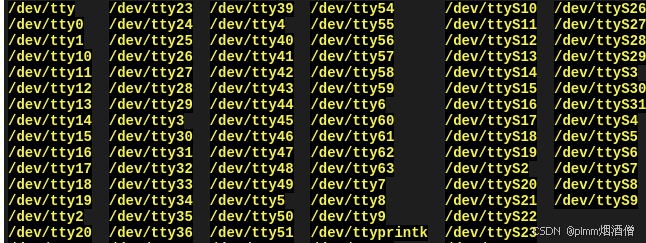一、前言
使用 C 应用进行串口调用需要手动配置串口的各项参数,并且 Ubuntu 下的串口是通过读写文件实现的,所以还需要设置权限。
二、源码分析
serial.c
cpp
#include <stdio.h>
#include <stdlib.h>
#include <string.h>
#include <fcntl.h> // 文件控制定义(如 O_RDWR)
#include <unistd.h> // Unix 标准函数(如 read/write)
#include <termios.h> // 串口配置(波特率等)
#include <errno.h> // 错误号定义
static int fd;
#ifndef CRTSCTS
#define CRTSCTS 020000000000 /* Flow control. 八进制值,等同于 0x80000000*/
#endif
/**
* @Description: 打开串口并返回文件描述符
* @param {char} *device: 串口设备
* @return {*} 成功返回 0,失败返回 -1
*/
int open_serial_port(const char *device) {
fd = open(device, O_RDWR | O_NOCTTY | O_NDELAY);
if (fd == -1) {
perror("无法打开串口设备");
return -1;
}
// 恢复串口阻塞模式(等待数据)
fcntl(fd, F_SETFL, 0);
// 配置串口参数
struct termios options;
tcgetattr(fd, &options);
// 设置波特率 115200
cfsetispeed(&options, B115200);
cfsetospeed(&options, B115200);
// 8N1(8数据位,无校验,1停止位)
options.c_cflag &= ~PARENB; // 无校验
options.c_cflag &= ~CSTOPB; // 1停止位
options.c_cflag &= ~CSIZE; // 清除数据位掩码
options.c_cflag |= CS8; // 8数据位
// 启用接收,忽略 modem 控制线
options.c_cflag |= (CLOCAL | CREAD);
// 关闭流控
options.c_cflag &= ~CRTSCTS; // 无硬件流控
options.c_iflag &= ~(IXON | IXOFF | IXANY); // 无软件流控
// 原始输入模式(不处理特殊字符)
options.c_lflag &= ~(ICANON | ECHO | ECHOE | ISIG);
// 原始数据(RAW)输出
options.c_oflag &= ~OPOST;
// 最小读取字符数和超时(单位:0.1秒)
options.c_cc[VMIN] = 1; // 至少读取1个字符
options.c_cc[VTIME] = 10; // 超时 1秒(10 * 0.1s)
// 应用配置
if (tcsetattr(fd, TCSANOW, &options) != 0) {
perror("串口配置失败");
close(fd);
return -1;
}
return 0;
}
/**
* @Description: 关闭串口
* @return {*}
*/
void close_serial_port(void) {
close(fd);
}
/**
* @Description: 发送数据并接收返回
* @param {unsigned char} *tx_data
* @param {int} tx_len
* @param {unsigned char} *rx_buf
* @param {int} rx_buf_size
* @return {*} 接收数据长度
*/
int send_and_receive(const unsigned char *tx_data, int tx_len, unsigned char *rx_buf, int rx_buf_size) {
// 发送数据
int written = write(fd, tx_data, tx_len);
if (written != tx_len) {
perror("发送数据失败");
return -1;
}
printf("已发送 %d 字节: ", written);
for (int i = 0; i < written; i++) {
printf("%02X ", tx_data[i]);
}
printf("\n");
// 接收数据
int received = read(fd, rx_buf, rx_buf_size);
if (received < 0) {
perror("接收数据失败");
return -1;
}
// .* 表示精度(precision)由后面的参数动态指定(这里用 length 变量控制)
printf("收到 %d 字节: ", received);
printf("%.*s", received, rx_buf);
printf("\n");
return received;
}这里有个地方需要注意,宏定义 CRTSCTS 硬件流控默认是关闭的,如果想要使用需要先启用 __USE_MISC 宏定义:
cpp
#ifdef __USE_MISC
# define CBAUD 000000010017 /* Baud speed mask (not in POSIX). */
# define CBAUDEX 000000010000 /* Extra baud speed mask, included in CBAUD.
(not in POSIX). */
# define CIBAUD 002003600000 /* Input baud rate (not used). */
# define CMSPAR 010000000000 /* Mark or space (stick) parity. */
# define CRTSCTS 020000000000 /* Flow control. */
#endif在代码中显式定义 _GNU_SOURCE,这些特性测试宏会自动启用 __USE_MISC:
cpp
#define _GNU_SOURCE // 或 #define _BSD_SOURCE而我为了方便,直接在源文件进行了宏定义 CRTSCTS 硬件流控的定义:
cpp
#ifndef CRTSCTS
#define CRTSCTS 020000000000 /* Flow control. 八进制值,等同于 0x80000000*/
#endifserial.h
cpp
#ifndef SERIAL_H
#define SERIAL_H
#include <stdint.h>
int open_serial_port(const char *device);
void close_serial_port(void);
int send_and_receive(const unsigned char *tx_data, int tx_len, unsigned char *rx_buf, int rx_buf_size);
#endif三、设置权限
在 Linux 系统中尝试打开串口设备(如 /dev/ttyCH341USB0 或 /dev/ttyUSB0)时遇到权限不足(Permission denied) 错误,将当前用户加入 dialout 组:
bash
sudo usermod -a -G dialout $USER这样用户就可以读写串口设备文件了。