效果图
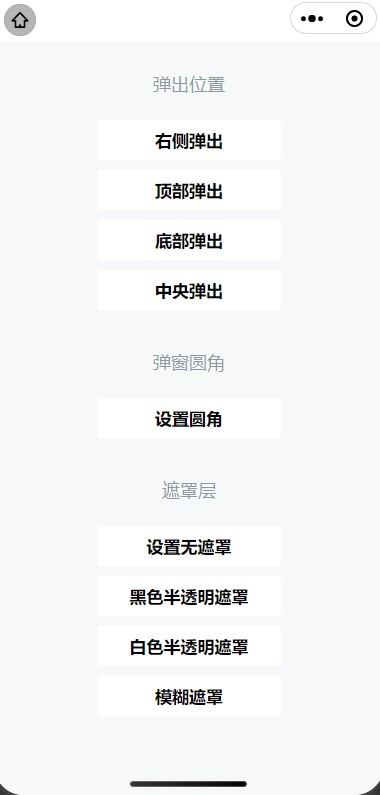
.JS
javascript
Page({
data: {
show: false,
duration: 300,
position: 'right',
round: false,
overlay: true,
customStyle: '',
overlayStyle: ''
},
popup(e) {
const position = e.currentTarget.dataset.position
let customStyle = ''
let duration = this.data.duration
switch(position) {
case 'top':
case 'bottom':
customStyle = 'height: 30%;'
break
case 'right':
break
}
this.setData({
position,
show: true,
customStyle,
duration
})
},
changeRound() {
this.setData({round: !this.data.round})
},
changeOverlay() {
this.setData({overlay: !this.data.overlay, show: true})
},
changeOverlayStyle(e) {
let overlayStyle = ''
const type = e.currentTarget.dataset.type
switch(type) {
case 'black':
overlayStyle = 'background-color: rgba(0, 0, 0, 0.7)'
break
case 'white':
overlayStyle = 'background-color: rgba(255, 255, 255, 0.7)'
break
case 'blur':
overlayStyle = 'background-color: rgba(0, 0, 0, 0.7); filter: blur(4px);'
}
this.setData({overlayStyle, show: true})
},
exit() {
this.setData({show: false})
},
}).WXML
xml
<view class="title">弹出位置</view>
<view class="box">
<button class="btn" bindtap="popup" data-position="right">右侧弹出</button>
<button class="btn" bindtap="popup" data-position="top">顶部弹出</button>
<button class="btn" bindtap="popup" data-position="bottom">底部弹出</button>
<button class="btn" bindtap="popup" data-position="center">中央弹出</button>
</view>
<view class="title">弹窗圆角</view>
<view class="box">
<button class="btn" bindtap="changeRound">设置{{round ? '直角' : '圆角'}}</button>
</view>
<view class="title">遮罩层</view>
<view class="box">
<button class="btn" bindtap="changeOverlay">设置{{overlay ? '无' : '有'}}遮罩</button>
<button class="btn" bindtap="changeOverlayStyle" data-type="black">黑色半透明遮罩</button>
<button class="btn" bindtap="changeOverlayStyle" data-type="white">白色半透明遮罩</button>
<button class="btn" bindtap="changeOverlayStyle" data-type="blur">模糊遮罩</button>
</view>
<page-container
show="{{show}}"
round="{{round}}"
overlay="{{overlay}}"
duration="{{duration}}"
position="{{position}}"
close-on-slide-down="{{false}}"
bindbeforeenter="onBeforeEnter"
bindenter="onEnter"
bindafterenter="onAfterEnter"
bindbeforeleave="onBeforeLeave"
bindleave="onLeave"
bindafterleave="onAfterLeave"
bindclickoverlay="onClickOverlay"
custom-style="{{customStyle}}"
overlay-style="{{overlayStyle}}"
>
<view class="detail-page">
<button type="primary" bindtap="exit">推出</button>
</view>
</page-container>.WXSS
css
page {
background-color: #f7f8fa;
color: #323232;
width: 100%;
height: 100%;
}
.box {
margin: 0 12px;
}
.title {
margin: 0;
padding: 32px 16px 16px;
color: rgba(69, 90, 100, 0.6);
font-weight: normal;
font-size: 18px;
line-height: 20px;
text-align: center;
}
.btn {
display: block;
width: 100%;
margin: 10px 0;
background-color: #fff;
}
.detail-page {
width: 100%;
height: 100%;
min-height: 300px;
display: flex;
align-items: center;
justify-content: center;
}官方文档
https://developers.weixin.qq.com/miniprogram/dev/component/page-container.html
遇到问题可以看我主页加我Q,很少看博客,对你有帮助别忘记点赞收藏。