概述:由于原生小程序没有Tab组件,也很少有Table表格相关的组件,但是项目中有时也需要通过表格进行数据展示,本文主要讲手写table表格,废话不多说,直接上代码!
1.表格放文字
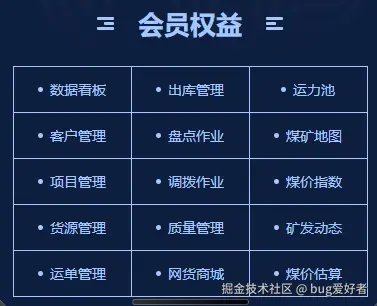
1-1 :DOM
ini
<view class="title-tip ps-ab box align-items-center content-center">
<view class="left-box">
<view class="line-box long-line" />
<view class="line-box short-line ml14" />
<view class="line-box long-line" />
</view>
<text class="ml48 mr48 f50 fw-600 tit-desc">会员权益</text>
<view class="right-box">
<view class="line-box long-line" />
<view class="line-box short-line" />
<view class="line-box long-line" />
</view>
</view>
<view class="container-box ps-re">
<view class="interests-box ps-ab">
<view class="interests-list" wx:for="{{interestsList}}" data-key="{{index}}">
<view class="box align-items-center content-center">
<view class="circle-line" />
<view class="tit-desc f28">{{item.content}}</view>
</view>
</view>
</view>
</view>1-1 :css样式
css
.box {
display: flex;
justify-content: center;
align-items: center;
}
.title-tip {
width: 100%;
top: 1145rpx;
text-align: center;
.left-box {
text-align: right;
}
.left-box, .right-box {
.long-line {
width: 33.3rpx;
}
.short-line {
width: 20.8rpx;
margin: 4.2rpx 0;
}
}
.tit-desc {
color: #A6C7FBFF;
}
.line-box{
height: 6.2rpx;
border-radius: 6.2rpx;
background: #a6c7fbff;
}
}
.container-box {
height: 1735rpx;
background: #0d1e3eff;
text-align: center;
display: flex;
justify-content: center;
.interests-box {
top: 1260rpx;
width: 682rpx;
display: flex;
flex-wrap: wrap;
align-content: center;
border-bottom: 1px solid #a6c7fbff;
border-right: 1px solid #a6c7fbff;
.interests-list {
width: 226rpx;
height: 88rpx;
line-height: 88rpx;
text-align: center;
color: #A6C7FBFF;
border-top: 1px solid #a6c7fbff;
border-left: 1px solid #a6c7fbff;
.circle-line {
width: 10rpx;
height: 10rpx;
margin-right: 15rpx;
border-radius: 50%;
background-color: #A6C7FBFF;
}
}
}
}2.表格放图片
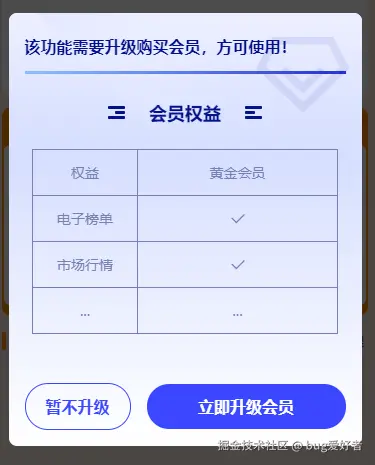
2-1:DOM
ini
<van-overlay show="{{ show }}">
<view class="wrapper">
<view class="ml50 mr50 br16 bg-cfff content-box">
<view class="top-img">
<image src="../../assets/images/VIP1_bg.png" mode="scaleToFill" />
</view>
<!-- <view class="bg-box">11</view> -->
<view class="default-color f32 fw-600 text-left mt46 mb28">该功能需要升级购买会员,方可使用!</view>
<view class="line-style" />
<view class="title-tip box align-items-center content-center">
<view class="left-box">
<view class="line-box long-line" />
<view class="line-box short-line ml14" />
<view class="line-box long-line" />
</view>
<text class="ml48 mr48 f36 fw-600 tit-desc">会员权益</text>
<view class="right-box">
<view class="line-box long-line" />
<view class="line-box short-line" />
<view class="line-box long-line" />
</view>
</view>
<view class="container-box">
<view class="interests-box">
<view class="interests-list" wx:for="{{interestsList}}" data-key="{{index}}">
<view class="box align-items-center content-center {{index % 2 == 0 ? 'left-tab-box' : 'right-tab-box'}}">
<view class="tit-desc f28">{{item.content}}</view>
<view class="" wx:if="{{item.iconImg}}">
<image class="w40 h40 mt25" src="../../assets/images/icon_check_line_select.png" mode="scaleToFill" />
</view>
</view>
</view>
</view>
</view>
<view class="row-b-c mb32" wx:if="{{!homePage}}">
<view class="f32 c-color w200 fw-600 br80 text-center left-btn" bind:tap="clickClose">暂不升级</view>
<view class="f32 text-center right-btn br80 fw-600" bind:tap="clickUpgrade">立即升级会员</view>
</view>
<view class="row-b-c mb32" wx:if="{{homePage}}">
<view class="f32 text-center right-btn br80 fw-600 w100per ml0" bind:tap="clickUpgrade">立即升级会员</view>
</view>
</view>
</view>
</van-overlay>2-1 css样式
css
.wrapper {
display: flex;
align-items: center;
z-index: 99999;
justify-content: center;
height: 100%;
.content-box {
z-index: 999;
position: relative;
width: 680rpx;
padding: 0 32rpx;
background: linear-gradient(180deg, #cbd8ffff 0%, #d6deffff 33.17%, #ffffffff 100%);
.top-img {
top: 0;
left: 0;
width: 100%;
z-index: -1;
height: 304rpx;
border-radius: 16rpx;
position: absolute;
background: linear-gradient(180deg, #eff0ffff -1.83%, #efefff00 91.75%);
image {
width: 100%;
height: 100%;
}
}
.bg-box {
width: 100%;
z-index: -1;
height: 798rpx;
position: absolute;
background: linear-gradient(180deg, #cbd8ffff 0%, #d6deffff 33.17%, #ffffffff 100%);
}
.title-tip {
top: 1145rpx;
text-align: center;
margin: 52rpx 0 48rpx 0;
.left-box {
text-align: right;
}
.left-box, .right-box {
.long-line {
width: 33.3rpx;
}
.short-line {
width: 20.8rpx;
margin: 4.2rpx 0;
}
}
.tit-desc {
color: #051286FF;
}
.line-box{
height: 6.2rpx;
border-radius: 6.2rpx;
background: #051286FF;
}
}
.container-box {
text-align: center;
display: flex;
justify-content: center;
.interests-box {
top: 1260rpx;
width: 588rpx;
display: flex;
flex-wrap: wrap;
margin-bottom: 96rpx;
align-content: center;
border-bottom: 1px solid #7781B5FF;
border-right: 1px solid #7781B5FF;
.interests-list {
height: 88rpx;
line-height: 88rpx;
text-align: center;
color: #7781B5FF;
border-top: 1px solid #7781B5FF;
border-left: 1px solid #7781B5FF;
.left-tab-box {
width: 200rpx;
}
.right-tab-box {
width: 384rpx;
}
}
}
}
}
}
.c-color {
color: #3B47FFFF;
}
.w350{
width: 350rpx;
}
.default-color {
color: #051286FF;
}
.line-style {
height: 6rpx;
background: linear-gradient(95.63deg, #8cbbfeff 3.67%, #0909beff 126.93%), #0d1e3eff;
}
.left-btn {
padding: 24rpx 0;
border: 2rpx solid #3b47ffff;
}
.right-btn {
width: 384rpx;
padding: 24rpx 0;
color: #ffff;
margin-left: 32rpx;
background: #3b47ffff;
}2-1 js
php
import { navigateTo } from "@utils/util";
Component({
options: {
addGlobalClass: true
},
properties: {
homePage:{
type: Boolean,
value: false, // 默认不是首页,首页只有一个按钮
},
show: {
type: Boolean,
value: false,
}
},
lifetimes: {
attached() {
},
ready() {
},
},
data: {
interestsList: [
{ content: '权益' },
{ content: '黄金会员' },
{ content: '电子榜单' },
{ content: '', iconImg: true },
{ content: '市场行情' },
{ content: '', iconImg: true },
{ content: '...' },
{ content: '...' }
]
},
created(){},
methods: {
// 关闭组件
clickClose() {
this.setData({
show: false,
});
// 同步触发父组件弹框关闭事件,更新页面DOM状态
this.triggerEvent('close', { show: false });
},
// 去升级,前往会员中心
clickUpgrade() {
navigateTo("/subPages/mine/memberCenter/index");
this.clickClose()
},
}
}) 2-1 JSON
json
{
"component": true,
"usingComponents": {
"van-overlay": "@vant/weapp/overlay/index"
}
}