前言
测试抓包工具有很多,之前分享过用stream抓包(juejin.cn/post/708814... stream抓包在使用中会有一些不太好用的地方:比如手机屏幕太小,在不知道接口名的情况下一个一个点击进去找。效率很低。特别是接口很多的情况下,得累死一头牛。这个时候急需一个安装简单,使用简单,界面简单的一款pc端抓包工具
1、whistle下载
npm install -g whistle
安装error小插曲
提示没有权限"Error: EACCES: permission denied, mkdir '/usr/local/lib/node_modules/whistle'"
调整下 sudo npm install -g whistle
相关命令
csharp
~w2 -V 查看有没有安装成功
2.9.99
~w2 start 开启
[i] whistle@2.9.99 started
[i] 1. use your device to visit the following URL list, gets the **IP** of the URL you can access:
http://**127.0.0.1:8899**/
http://**172.30.32.56:8899**/
Note: If all URLs are inaccessible, check firewall settings
For help see **https://github.com/avwo/whistle**
[i] 2. set the HTTP proxy on your device with **the above IP & PORT(8899)**
[i] 3. use **Chrome** to visit **http://local.whistlejs.com/** to get started
~w2 stop
[i] whistle killed打开web页面
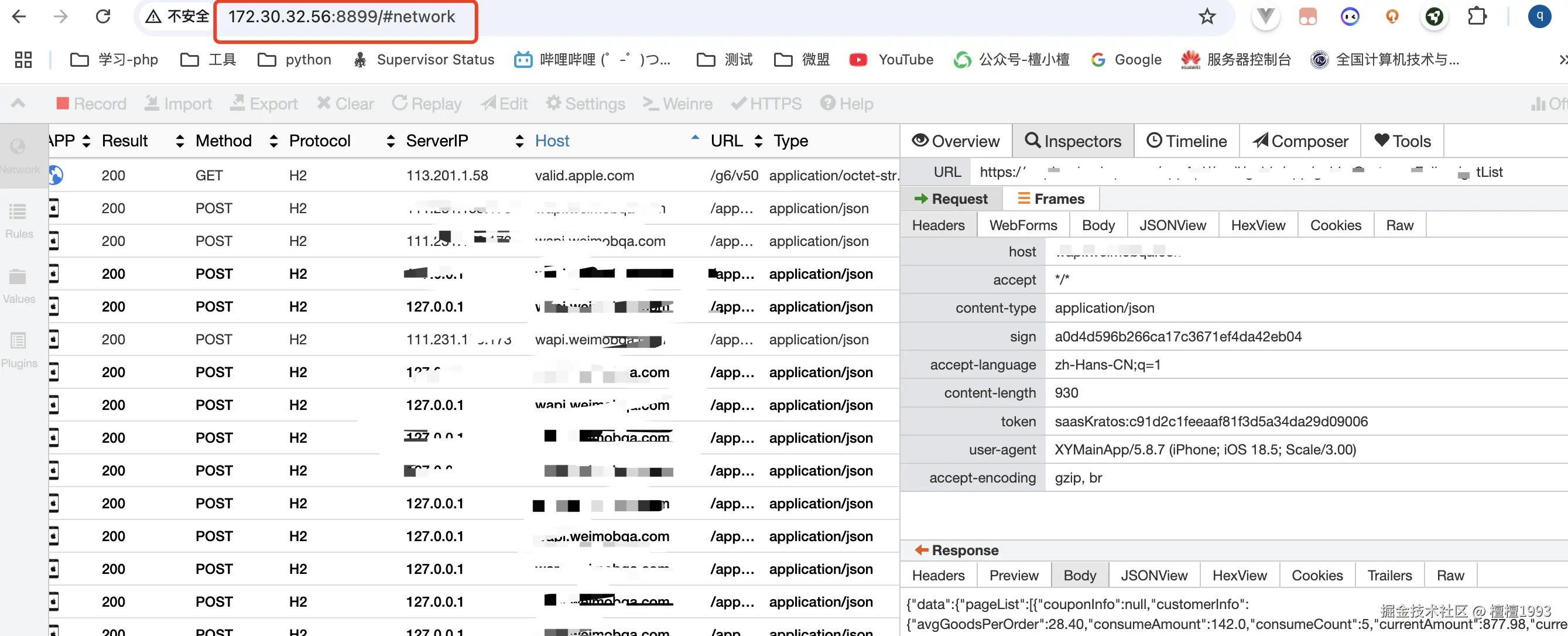
苹果手机抓包 (跟stream差不多)
1、下载证书
这个简单,点击https按钮会出现一个二维码,手机扫码下载 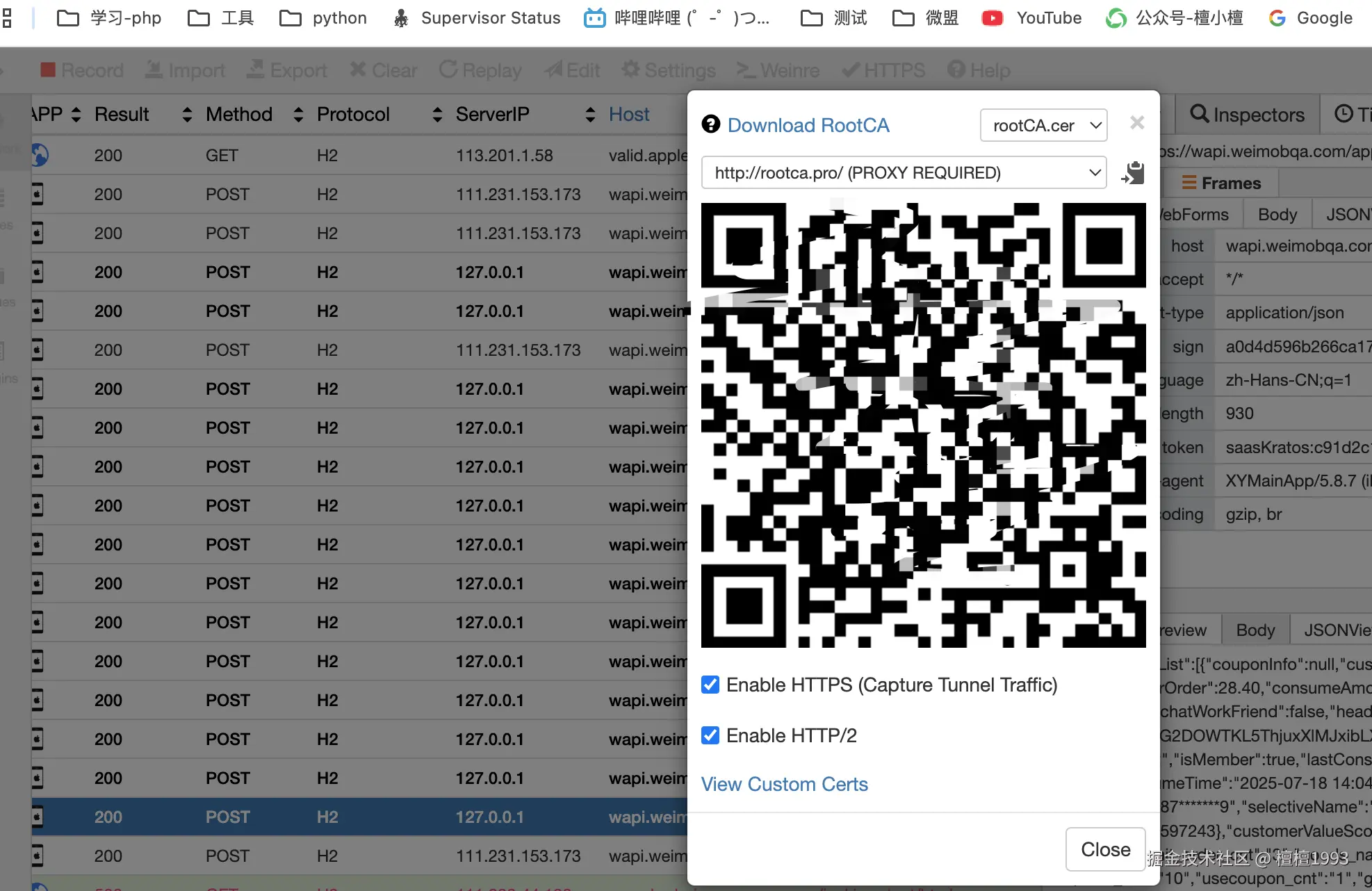
2、信任证书
mock

