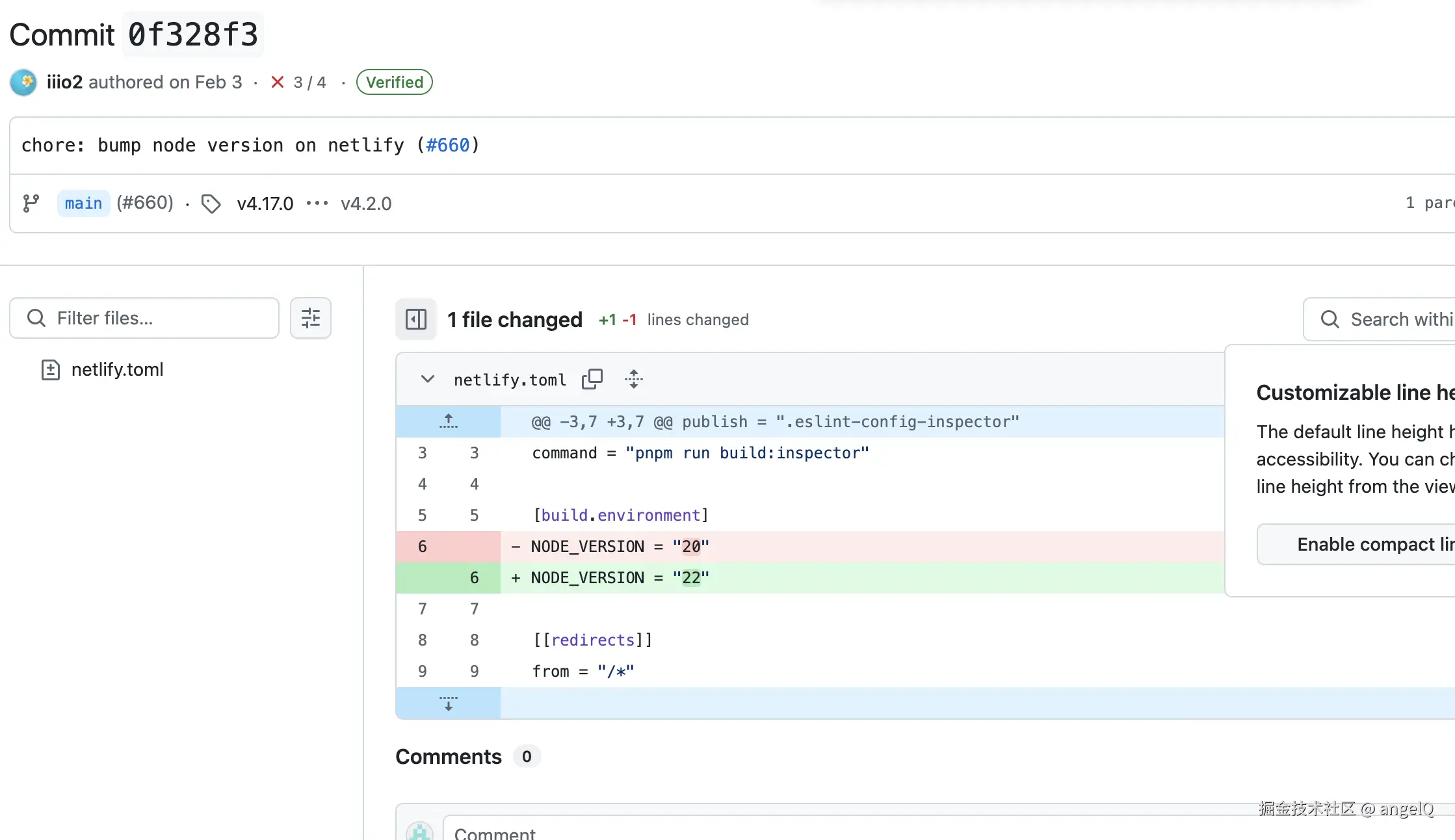针对"@antfu/eslint-config": "^4.17.0"最新版本使用报错Unexpected token 'with'的解决方法
一、出现背景
搭建新项目时,按照antfu/eslint-config: Anthony's ESLint config preset (github.com) 官网文档进行安装依赖,
pnpm dlx @antfu/eslint-config@latest
安装相关依赖版本如下:
json
//package.json
"devDependencies": {
"eslint": "^9.31.0",
"@antfu/eslint-config": "^4.17.0",
"vue-tsc": "^2.2.12",
"@types/node": "^24.0.15",
},
"scripts": {
"lint": "eslint .",
"lint:fix": "eslint --fix --debug | cat",
},eslint配置如下:
js
import antfu from '@antfu/eslint-config'
export default [
{
ignores: [
'**/node_modules/**',
'**/dist/**',
'**/*.d.ts',
'vite.config.*',
],
},
...antfu({
vue: true,
typescript: true,
}),
] 在终端执行:pnpm lint:fix报错如下:
less
Oops! Something went wrong! :(
ESLint: 9.31.0
SyntaxError: Unexpected token 'with'
at DefaultModuleLoader.moduleStrategy (node:internal/modules/esm/translators:116:18)
at DefaultModuleLoader.moduleProvider (node:internal/modules/esm/loader:190:14)二、分析问题
- 定位
node:internal/modules/esm/translators:116:18找不到此文件; - 我的项目中没有
with代码,只有node_modules里面有,但问题1定位不到该代码,并且我也把检查node_modules给忽略了。 - 执行
eslint --fix --debug | cat也没有任何有用的debug文件信息。 - 从头开始找问题啊,自己检查也借助trae,cursor检查,找 package.json ,检查 husky ,检查 lint-stage ,检查来检查去还是报一样的错。
- 但cursor定位到
"@antfu/eslint-config": "^4.17.0"这个新版依赖包的问题。。。。 - 注释掉这个依赖包,发现eslint不报错了。。。。。。。臣妾此生分明了。。。。。
- 解决方案有两个,一个不用这个包,一个坚持用,当然选择了坚持用所以有了这篇文档啊。
- 去官网找有没有相同的问题,一下子啊,很快啊就搜到了。
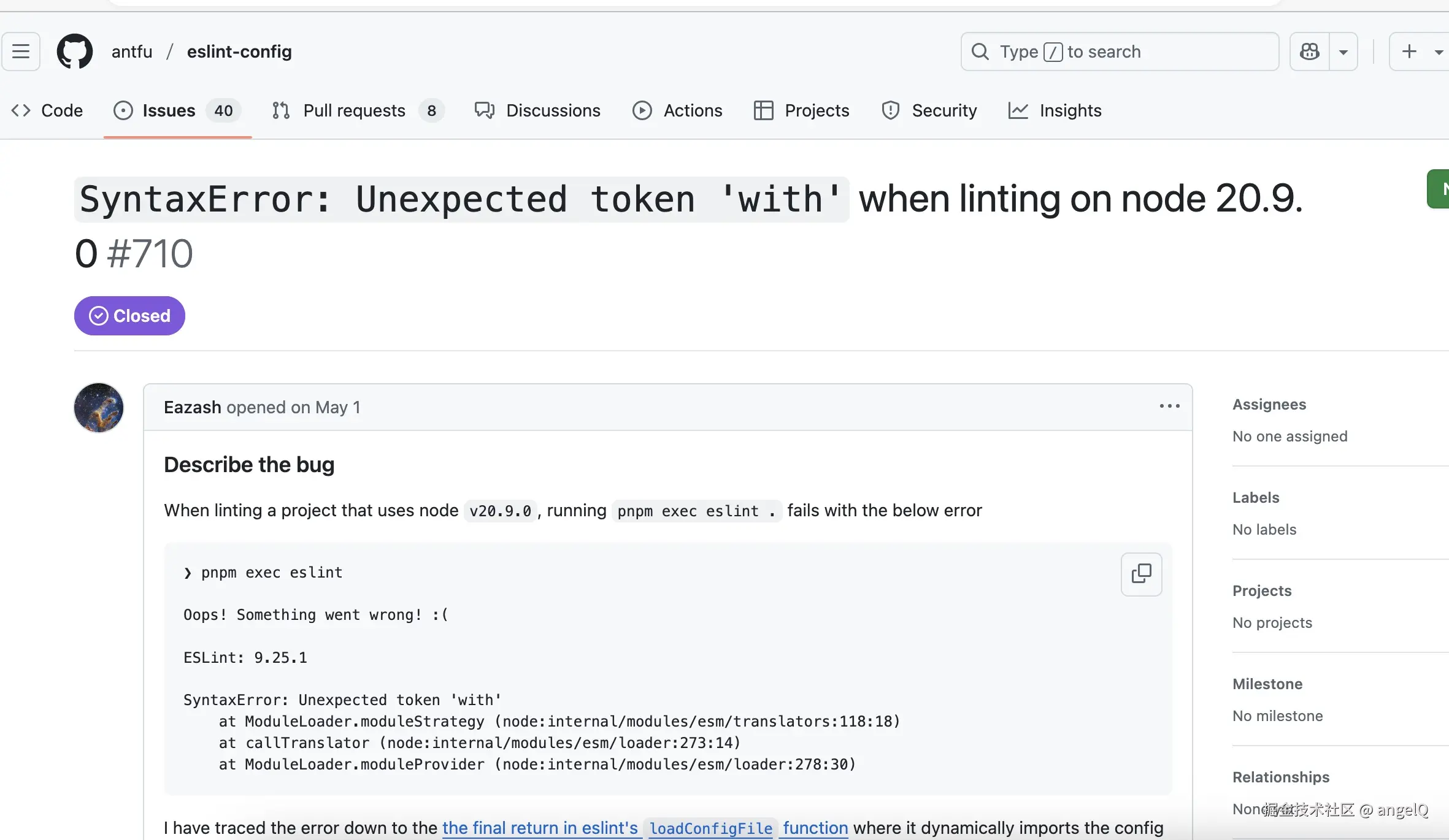
三、问题解决
使用 nvm 安装node v22版本,重新进行pnpm lint:fix命令后,即不报错。 在源代码仓库里面,5个月前就更新了node的使用版本,但在使用文档中,没有写清node的版本要求。 当然文档说了要看每一次的change log,但着急也没看啊,,没看到。。
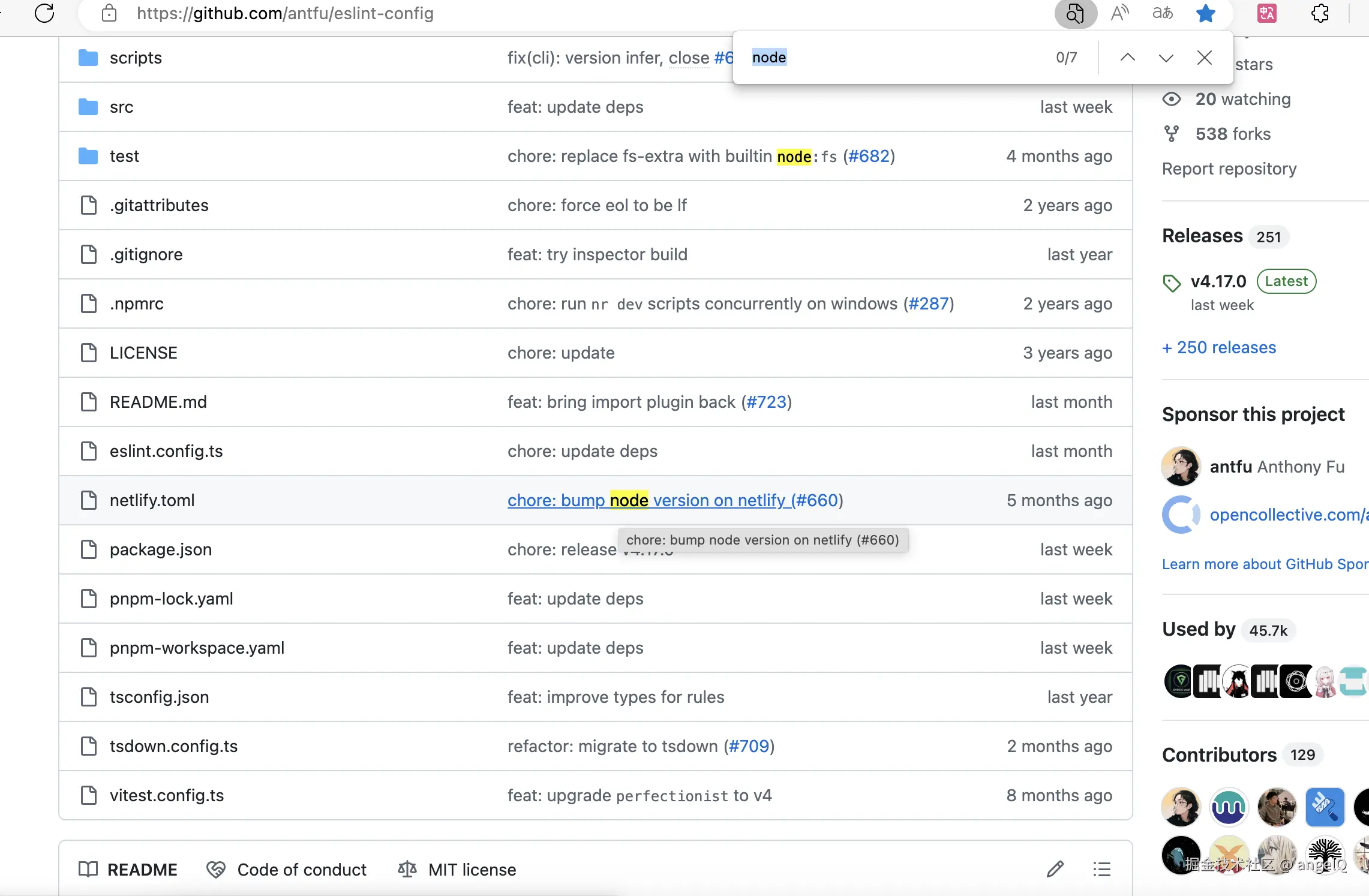
node版本从20改到22。
四、反思
在去官网找issues之前,用ds-r1,claude等ai工具都问遍了啊,问遍了,都没有解决办法,但cursor一步步确实定位到了"@antfu/eslint-config": "^4.17.0"这个新版包的问题,trae_cn一直在来回扯皮。。。cursor虽然没有给出正确的解决方案,但定位问题还是做到了。 不能只依赖ai啊,还是得自己认真看官网文档,找issiue解决问题。
claude code终端怎么要花那么多钱啊。