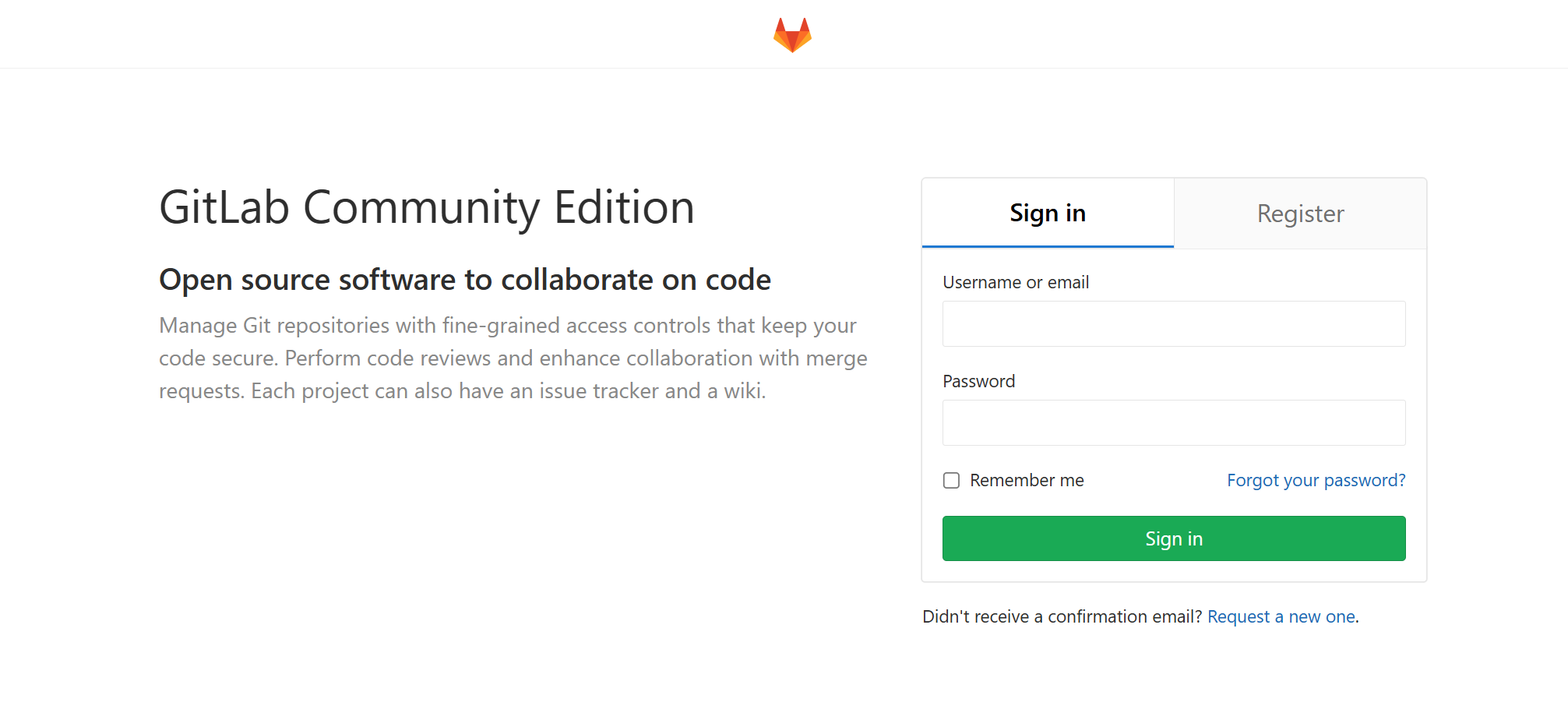系统配置建议:最低双核 4G 内存。
腾讯云的opencloudos,其实是centos改版来的。
bash
[root@VM-4-13-opencloudos ~]# yum install -y gitlab-ce
Last metadata expiration check: 0:26:43 ago on Tue 22 Jul 2025 08:30:16 PM CST.
Error:
Problem: cannot install the best candidate for the job
- nothing provides policycoreutils-python needed by gitlab-ce-17.1.1-ce.0.el7.x86_64 from gitlab-ce
(try to add '--skip-broken' to skip uninstallable packages or '--nobest' to use not only best candidate packages)
[root@VM-4-13-opencloudos ~]# yum install -y gitlab-ce --skip-broken
Last metadata expiration check: 0:27:03 ago on Tue 22 Jul 2025 08:30:16 PM CST.
Dependencies resolved.
Problem: cannot install the best candidate for the job
- nothing provides policycoreutils-python needed by gitlab-ce-17.1.1-ce.0.el7.x86_64 from gitlab-ce
==============================================================================================================================================================================================================================================
Package Architecture Version Repository Size
==============================================================================================================================================================================================================================================
Skipping packages with broken dependencies:
gitlab-ce x86_64 17.1.1-ce.0.el7 gitlab-ce 936 M
Transaction Summary
==============================================================================================================================================================================================================================================
Skip 1 Package
Nothing to do.
Complete!
[root@VM-4-13-opencloudos ~]# yum install -y gitlab-ce --skip-broken
Last metadata expiration check: 0:27:27 ago on Tue 22 Jul 2025 08:30:16 PM CST.
Dependencies resolved.
Problem: cannot install the best candidate for the job
- nothing provides policycoreutils-python needed by gitlab-ce-17.1.1-ce.0.el7.x86_64 from gitlab-ce
==============================================================================================================================================================================================================================================
Package Architecture Version Repository Size
==============================================================================================================================================================================================================================================
Skipping packages with broken dependencies:
gitlab-ce x86_64 17.1.1-ce.0.el7 gitlab-ce 936 M
Transaction Summary
==============================================================================================================================================================================================================================================
Skip 1 Package
Nothing to do.
Complete!
[root@VM-4-13-opencloudos ~]# yum install policycoreutils-python-utils
Last metadata expiration check: 0:31:40 ago on Tue 22 Jul 2025 08:30:16 PM CST.
Package policycoreutils-python-utils-3.5-7.oc9.noarch is already installed.
Dependencies resolved.
Nothing to do.
Complete!
[root@VM-4-13-opencloudos ~]# yum install -y gitlab-ce --skip-broken --skip-best
usage: yum install [-c [config file]] [-q] [-v] [--version] [--installroot [path]] [--nodocs] [--noplugins] [--enableplugin [plugin]] [--disableplugin [plugin]] [--releasever RELEASEVER] [--setopt SETOPTS] [--skip-broken] [-h]
[--allowerasing] [-b | --nobest] [-C] [-R [minutes]] [-d [debug level]] [--debugsolver] [--showduplicates] [-e ERRORLEVEL] [--obsoletes] [--rpmverbosity [debug level name]] [-y] [--assumeno] [--enablerepo [repo]]
[--disablerepo [repo] | --repo [repo]] [--enable | --disable] [-x [package]] [--disableexcludes [repo]] [--repofrompath [repo,path]] [--noautoremove] [--nogpgcheck] [--color COLOR] [--refresh] [-4] [-6]
[--destdir DESTDIR] [--downloadonly] [--comment COMMENT] [--bugfix] [--enhancement] [--newpackage] [--security] [--advisory ADVISORY] [--bz BUGZILLA] [--cve CVES] [--sec-severity {Critical,Important,Moderate,Low}]
[--forcearch ARCH]
PACKAGE [PACKAGE ...]
yum install: error: unrecognized arguments: --skip-best
[root@VM-4-13-opencloudos ~]# yum install -y gitlab-ce
Last metadata expiration check: 0:33:30 ago on Tue 22 Jul 2025 08:30:16 PM CST.
Error:
Problem: cannot install the best candidate for the job
- nothing provides policycoreutils-python needed by gitlab-ce-17.1.1-ce.0.el7.x86_64 from gitlab-ce
(try to add '--skip-broken' to skip uninstallable packages or '--nobest' to use not only best candidate packages)
[root@VM-4-13-opencloudos ~]# yum install -y gitlab-ce --skip-broken --nobest
Last metadata expiration check: 0:33:41 ago on Tue 22 Jul 2025 08:30:16 PM CST.
Dependencies resolved.
Problem: cannot install the best candidate for the job
- nothing provides policycoreutils-python needed by gitlab-ce-17.1.1-ce.0.el7.x86_64 from gitlab-ce
==============================================================================================================================================================================================================================================
Package Architecture Version Repository Size
==============================================================================================================================================================================================================================================
Installing:
gitlab-ce x86_64 9.5.10-ce.0.el7 gitlab-ce 381 M
Skipping packages with broken dependencies:
gitlab-ce x86_64 17.1.1-ce.0.el7 gitlab-ce 936 M
Transaction Summary
==============================================================================================================================================================================================================================================
Install 1 Package
Skip 1 Package
Total download size: 381 M
Installed size: 381 M
Downloading Packages:
gitlab-ce-9.5.10-ce.0.el7.x86_64.rpm 11 MB/s | 381 MB 00:34
----------------------------------------------------------------------------------------------------------------------------------------------------------------------------------------------------------------------------------------------
Total 11 MB/s | 381 MB 00:34
Running transaction check
Transaction check succeeded.
Running transaction test
Transaction test succeeded.
Running transaction
Preparing : 1/1
Running scriptlet: gitlab-ce-9.5.10-ce.0.el7.x86_64 1/1
Installing : gitlab-ce-9.5.10-ce.0.el7.x86_64 1/1
Running scriptlet: gitlab-ce-9.5.10-ce.0.el7.x86_64 1/1
*. *.
*** ***
***** *****
.****** *******
******** ********
,,,,,,,,,***********,,,,,,,,,
,,,,,,,,,,,*********,,,,,,,,,,,
.,,,,,,,,,,,*******,,,,,,,,,,,,
,,,,,,,,,*****,,,,,,,,,.
,,,,,,,****,,,,,,
.,,,***,,,,
,*,.
_______ __ __ __
/ ____(_) /_/ / ____ _/ /_
/ / __/ / __/ / / __ `/ __ \
/ /_/ / / /_/ /___/ /_/ / /_/ /
\____/_/\__/_____/\__,_/_.___/
gitlab: Thank you for installing GitLab!
gitlab: To configure and start GitLab, RUN THE FOLLOWING COMMAND:
sudo gitlab-ctl reconfigure
gitlab: GitLab should be reachable at http://VM-4-13-opencloudos
gitlab: Otherwise configure GitLab for your system by editing /etc/gitlab/gitlab.rb file
gitlab: And running reconfigure again.
gitlab:
gitlab: For a comprehensive list of configuration options please see the Omnibus GitLab readme
gitlab: https://gitlab.com/gitlab-org/omnibus-gitlab/blob/master/README.md
gitlab:
Verifying : gitlab-ce-9.5.10-ce.0.el7.x86_64 1/1
Installed:
gitlab-ce-9.5.10-ce.0.el7.x86_64
Skipped:
gitlab-ce-17.1.1-ce.0.el7.x86_64
Complete!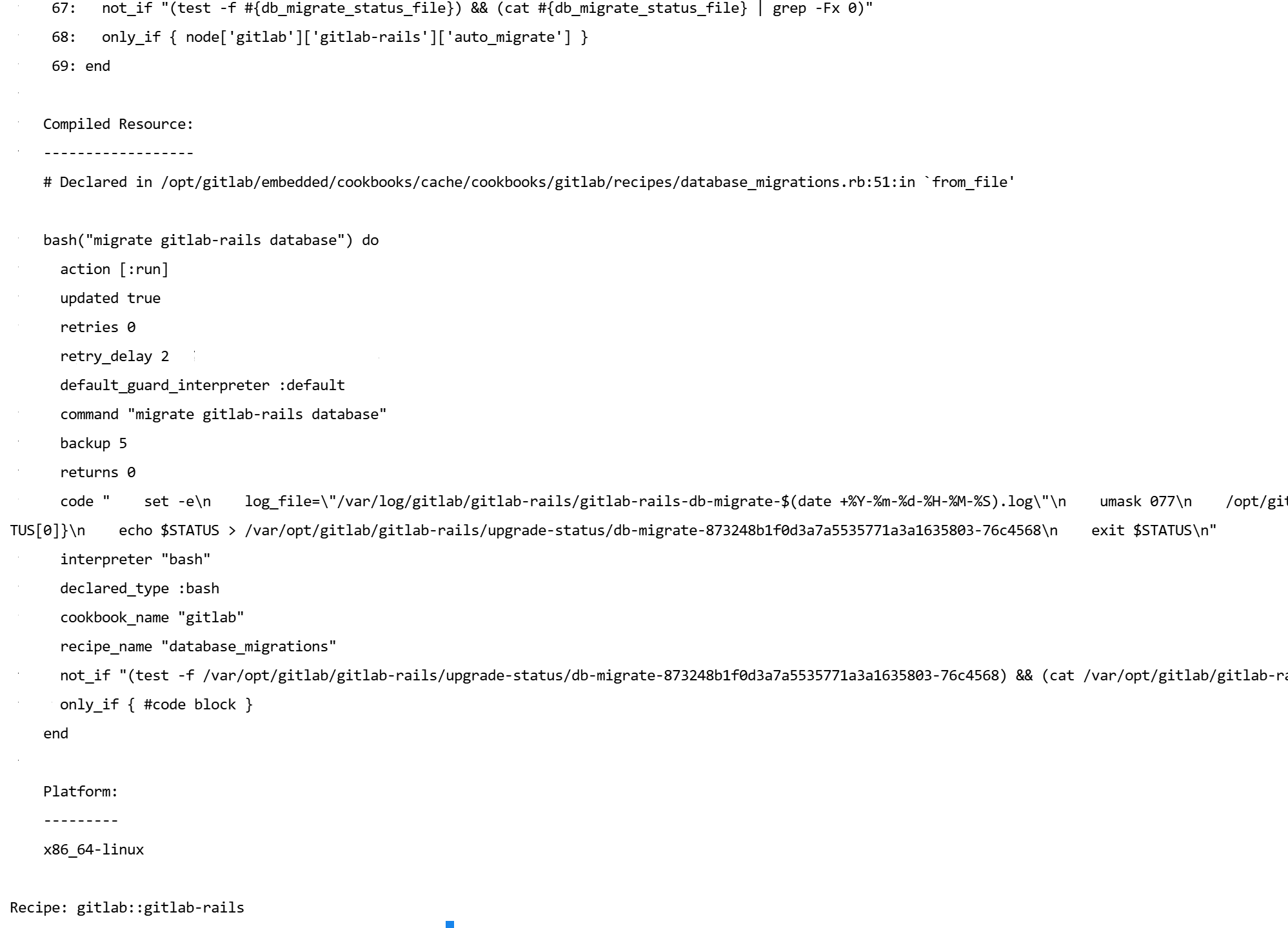
[root@VM-4-13-opencloudos gitlab]# gitlab-ctl status
run: gitaly: (pid 43605) 225s; run: log: (pid 28800) 1624s
run: gitlab-monitor: (pid 43618) 225s; run: log: (pid 29095) 1605s
run: gitlab-workhorse: (pid 43627) 224s; run: log: (pid 28832) 1622s
run: logrotate: (pid 43637) 224s; run: log: (pid 28949) 1614s
run: nginx: (pid 43680) 224s; run: log: (pid 28894) 1620s
run: node-exporter: (pid 43688) 223s; run: log: (pid 29009) 1612s
run: postgres-exporter: (pid 43695) 223s; run: log: (pid 29203) 1597s
run: postgresql: (pid 43706) 222s; run: log: (pid 22221) 2592s
run: prometheus: (pid 43714) 222s; run: log: (pid 29132) 1603s
run: redis: (pid 43730) 221s; run: log: (pid 22090) 2598s
run: redis-exporter: (pid 43734) 221s; run: log: (pid 29114) 1604s
run: sidekiq: (pid 43749) 219s; run: log: (pid 28743) 1630s
run: unicorn: (pid 43781) 218s; run: log: (pid 28696) 1632s在各组件都启动的情况下,访问网址仍然打不开,查大模型,说是防火墙未开
sudo firewall-cmd --permanent --add-service=http # 开放80端口
sudo firewall-cmd --permanent --add-service=https # 开放443端口
sudo firewall-cmd --reload # 重载配置查默认的80端口,发现竟然用的是8060
[root@VM-4-13-opencloudos gitlab]# netstat -tulnp | grep :80
tcp 0 0 0.0.0.0:8060 0.0.0.0:* LISTEN 39340/nginx: master
tcp 0 0 127.0.0.1:8080 0.0.0.0:* LISTEN 39472/unicorn maste 改配置:
sudo vi /etc/gitlab/gitlab.rb
nginx['listen_port'] = 80 # 明确指定80端口
nginx['listen_https'] = false # 若未启用HTTPS则设为false应用配置并重启:
sudo gitlab-ctl reconfigure
sudo gitlab-ctl restart