一、实验拓扑
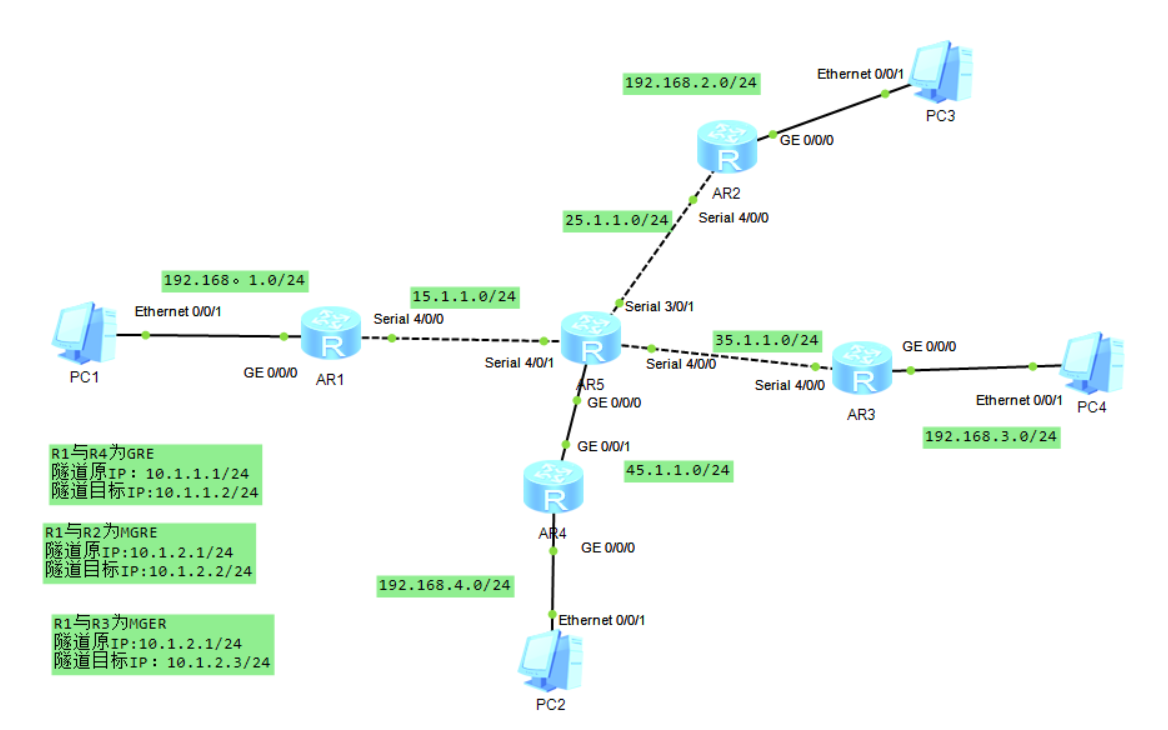
二、实验要求
1、R5为ISP,只能进行IP地址配置,其所有地址均配为公有IP地址;
2、R1和R5间使用PPP的PAP认证,R5为主认证方;
R2与R5之间使用ppp的CHAP认证,R5为主认证方;
R3与R5之间使用HDLC封装;
3、R1、B2、R3构建一个MGRE环境,R1为中心站点,R1、R4间为点到点的GRE;
4、 整个私有网络基本RIP全网可达;
5 、所有PC设置私有IP为源IP,可以访问R5环回。
三、实验步骤及结果
1.首先配置路由器和PC的IP地址(仅展示R5各个接口的地址以及PC1地址,网关地址均以254结尾)
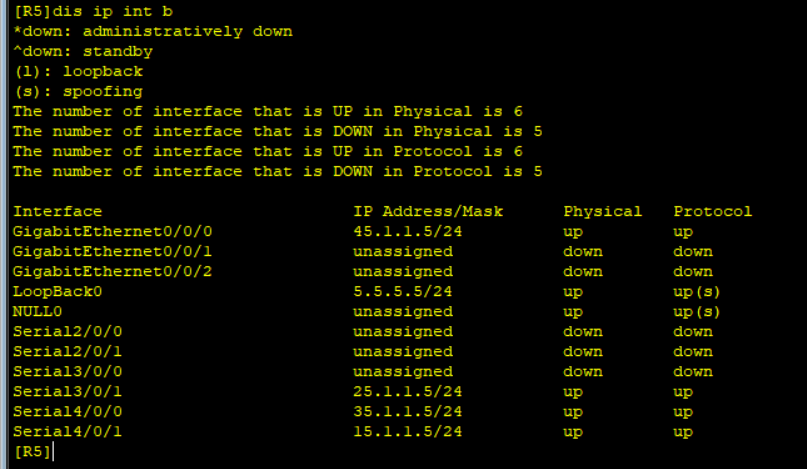
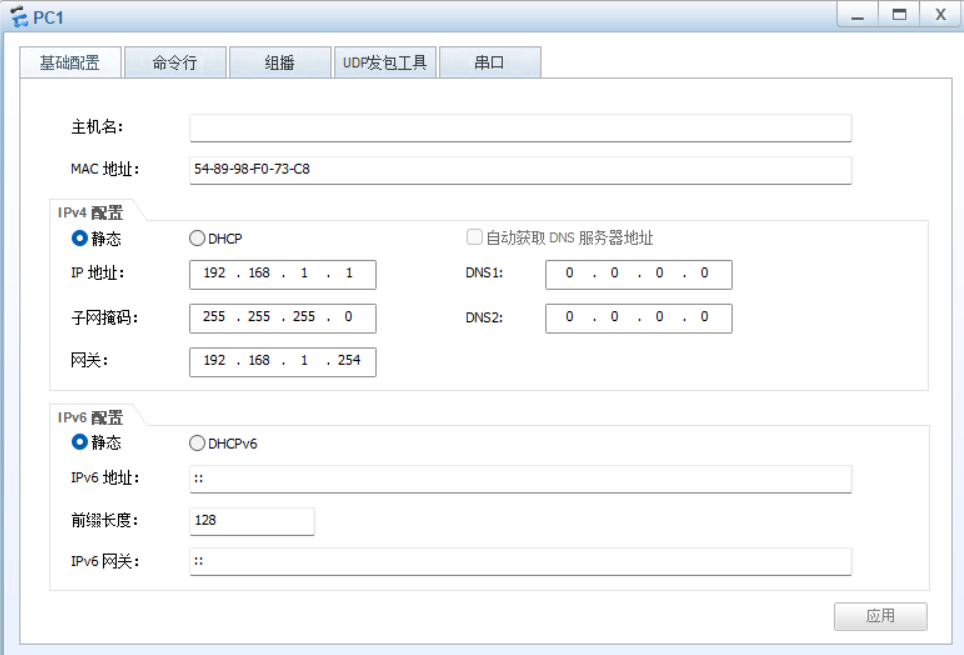
2.在R1、R2、R3、R4路由器上配置静态路由,以达到公网通
R1\]ip route-static 0.0.0.0 0 15.1.1.5 \[R2\]ip route-static 0.0.0.0 0 25.1.1.5 \[R3\]ip route-static 0.0.0.0 0 35.1.1.5 \[R4\]ip route-static 0.0.0.0 0 45.1.1.5 测试公网各个接口是否能ping通 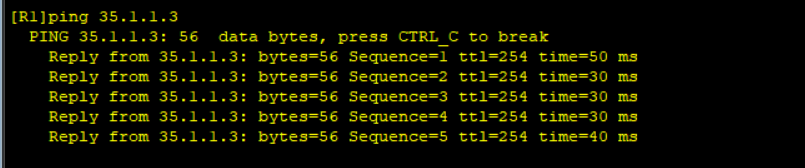 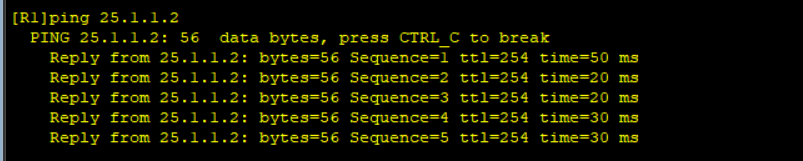 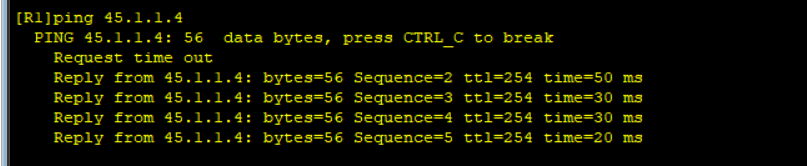 3.R1和R5间使用PPP的PAP认证,R5为主认证方(实验要求2第一条) 在主认证方下创建被验证方用于登录的用户名和密码 R5-aaa\]local-user wangdaye password cipher wdy12345 privilege level 15 设置服务类型 \[R5-aaa\]local-user wangdaye service-type ppp 设置客户端登录验证的方式 \[R5-Serial4/0/1\]ppp authentication-mode pap 进入被验证方,告诉用户名,密码以及验证方式 \[R1-Serial4/0/0\]ppp pap local-user wangdaye password cipher wdy12345 验证(在UNDO SHUTDOWN之后出现PPP的两个up,则配置成功) \[R1-Serial4/0/0\]shutdown \[R1-Serial4/0/0\]undo shutdown 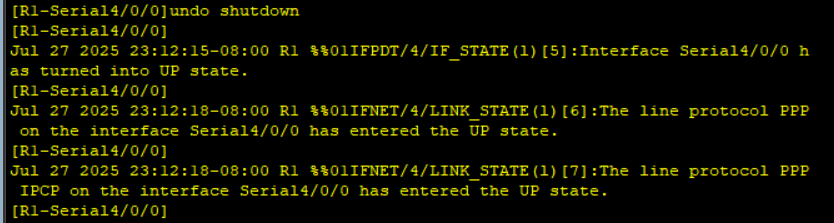 4.R2与R5之间使用ppp的CHAP认证,R5为主认证方(实验要求2第二条) 继续使用上一条配置的用户名和密码,只需设置认证方式 \[R5-Serial3/0/1\]ppp authentication-mode chap 告知R2 \[R2-Serial4/0/0\]ppp chap user wangdaye \[R2-Serial4/0/0\]ppp chap password cipher wdy12345 验证(shutdown和undo shutdown) 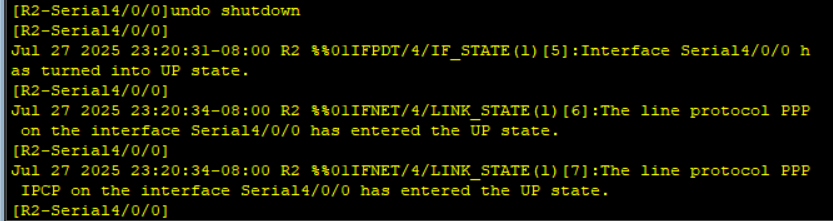 5.R3与R5之间使用HDLC封装; 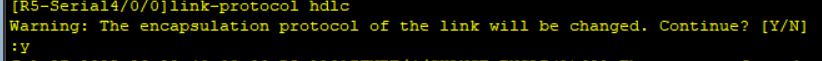 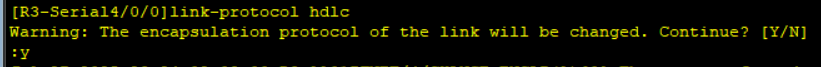 6.构建R1.R4间点到点的GRE \[R1\]int Tunnel 0/0/0(随便哪个接口都行) \[R1-Tunnel0/0/0\]ip ad 10.1.1.1 24 \[R1-Tunnel0/0/0\]tunnel-protocol gre \[R1-Tunnel0/0/0\]source 15.1.1.1 \[R1-Tunnel0/0/0\]destination 45.1.1.4 \[R4\]int Tunnel 0/0/0 \[R4-Tunnel0/0/0\]ip ad 10.1.1.4 24 \[R4-Tunnel0/0/0\]source 45.1.1.4 \[R4-Tunnel0/0/0\]destination 15.1.1.1 7.构建MGRE \[R1\]int Tunnel 0/0/1 \[R1-Tunnel0/0/1\]tunnel-protocol gre p2mp \[R1-Tunnel0/0/1\]source 15.1.1.1 \[R1-Tunnel0/0/1\]nhrp network-id 100 \[R2\]int Tunnel 0/0/1 \[R2-Tunnel0/0/1\]ip ad 10.1.2.2 24 \[R2-Tunnel0/0/1\]tunnel-protocol gre p2mp \[R2-Tunnel0/0/1\]nhrp network-id 100 \[R2-Tunnel0/0/1\]nhrp entry 10.1.2.1 15.1.1.1 register \[R3\]int Tunnel 0/0/1 \[R3-Tunnel0/0/1\]ip ad 10.1.2.3 24 \[R3-Tunnel0/0/1\]tunnel-protocol gre p2mp \[R3-Tunnel0/0/1\]nhrp network-id 100 \[R3-Tunnel0/0/1\]nhrp entry 10.1.2.1 15.1.1.1 register 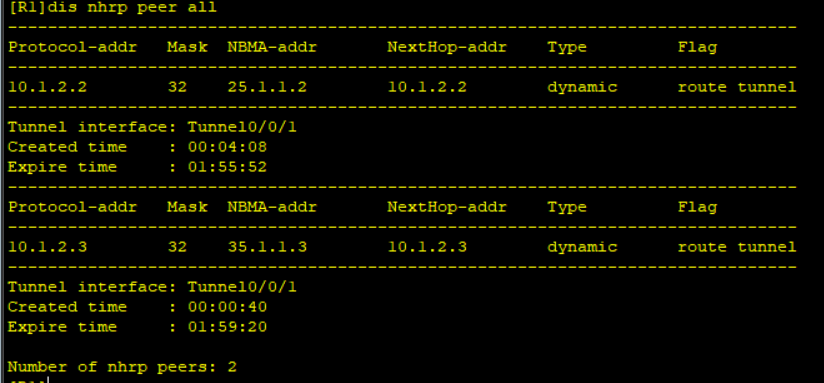 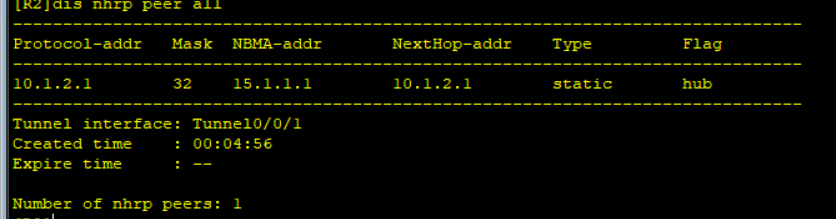 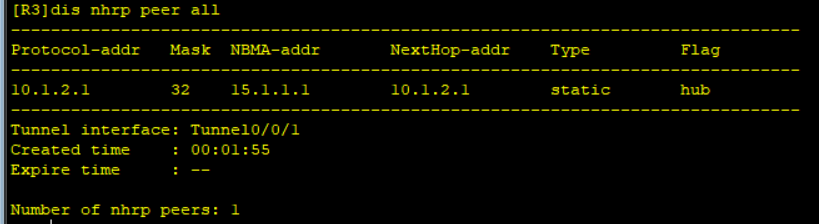 7.配置rip 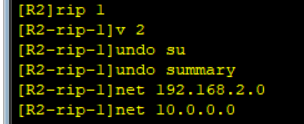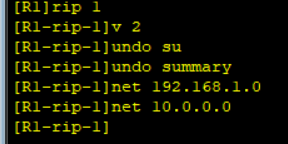 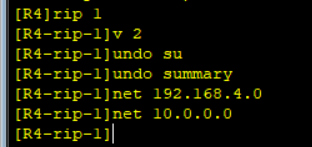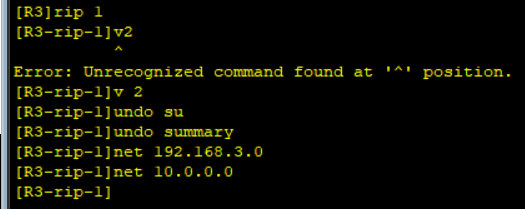 关闭接口水平分割机制,开启中心隧道口的广播功能 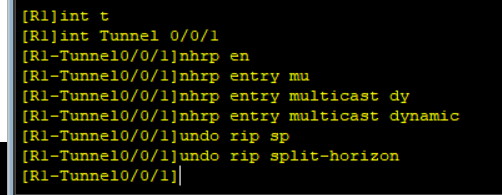 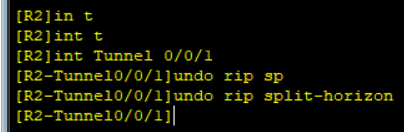 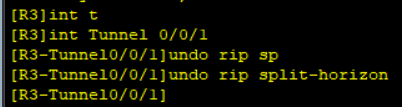 检查 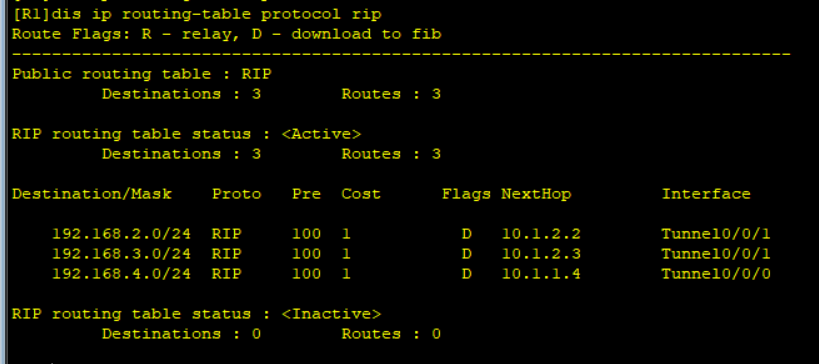 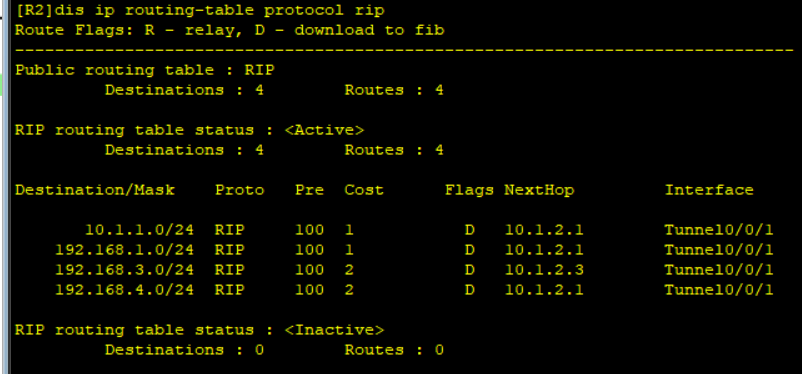 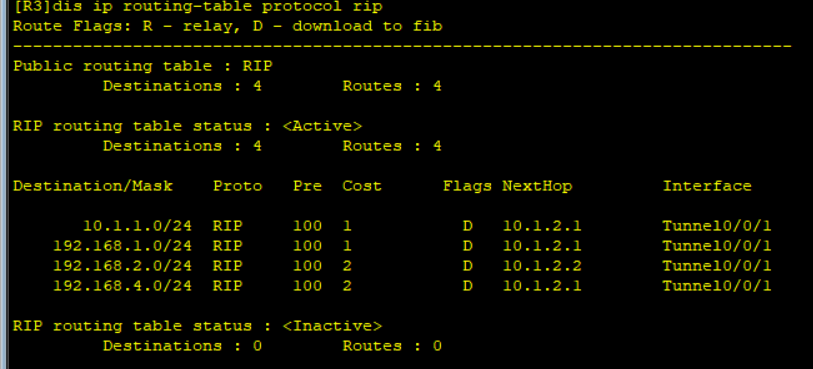 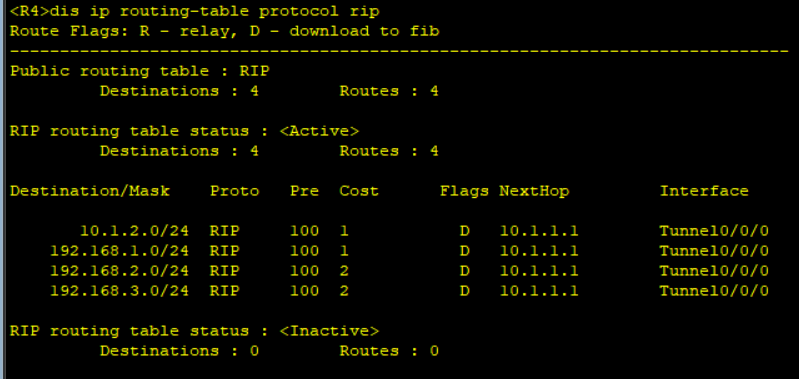 测试(仅展示一个,其余都能ping通) 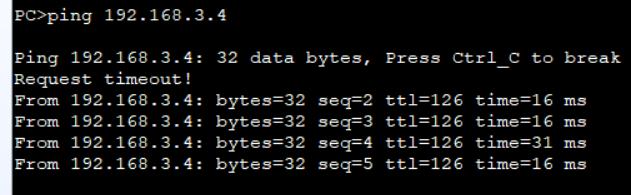 8.配置要求五,配置nat,达到全网通(R1-R4的配置一样,只用换一下source网段) (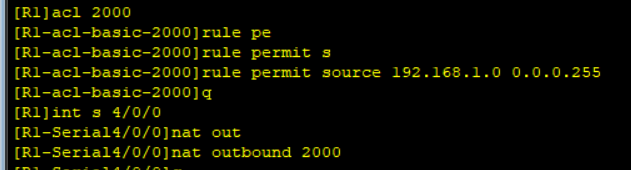 测试(仅展示部分) 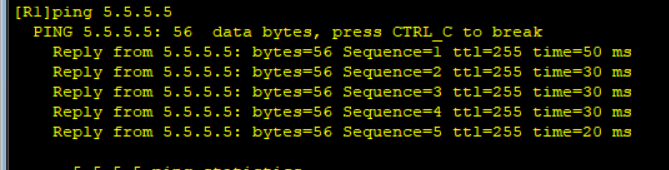 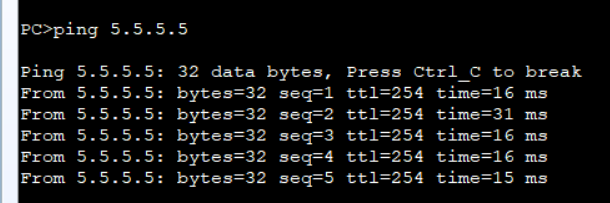 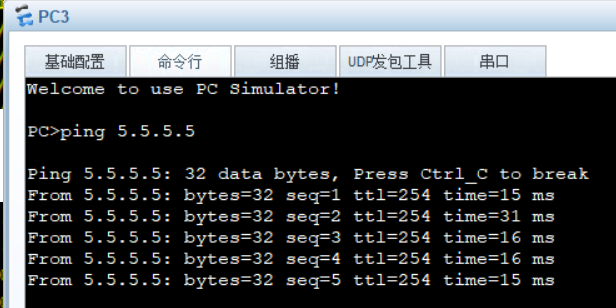 至此,所有要求均已完成。