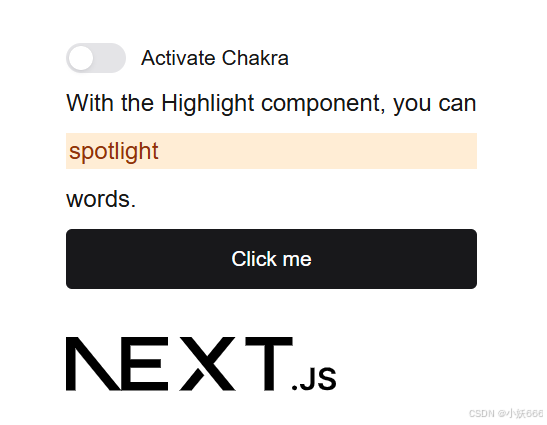创建 next.js 的 react 项目
npx create-next-app@latest? What is your project named? >> next-app
之后的选项按自己需要选择
http://localhost:3000 打开网站查看是否正常显示
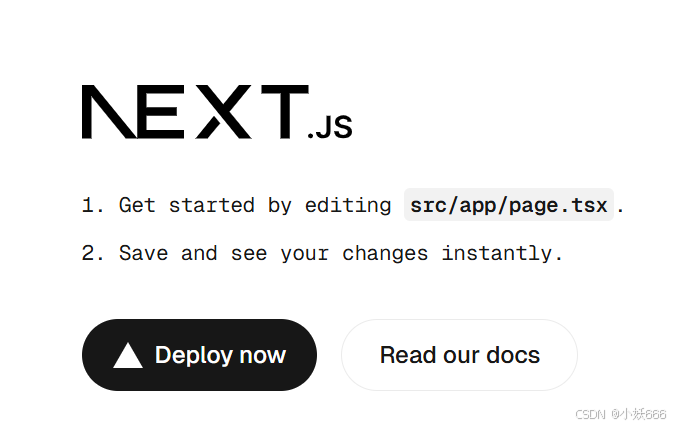
安装 @chakra-ui
npm i @chakra-ui/react @emotion/reactAdd snippets 这步可以不用做,国内网络好像安装不上。
创建 src\components\ui\provider.tsx
"use client";
import { ChakraProvider, defaultSystem } from "@chakra-ui/react";
export function Provider({ children }: { children: React.ReactNode }) {
return <ChakraProvider value={defaultSystem}>{children}</ChakraProvider>;
}修改 src\app\layout.tsx
import { Provider } from "../components/ui/provider";
return (
<html lang="en" suppressHydrationWarning>
<body
className={`${geistSans.variable} ${geistMono.variable} antialiased`}
>
<Provider>{children}</Provider>
</body>
</html>
);需要向 html 元素添加 suppressHydrationWarning 属性,以防止出现关于 next-themes 库的警告。
用 Provider 包裹元素才能使用组件。
创建 src\app\chakra.tsx
import { Button, Stack, Highlight, Switch } from "@chakra-ui/react";
export default function Demo() {
return (
<Stack>
<Switch.Root>
<Switch.HiddenInput />
<Switch.Control />
<Switch.Label>Activate Chakra</Switch.Label>
</Switch.Root>
<Highlight
query="spotlight"
styles={{ px: "0.5", bg: "orange.subtle", color: "orange.fg" }}
>
With the Highlight component, you can spotlight words.
</Highlight>
<Button>Click me</Button>
</Stack>
);
}在 src\app\page.tsx 中引入组件
import Chakra from './chakra'
<Chakra />现在启动报错:Hydration errors
If you see an error like this: Hydration failed because the initial server rendered HTML did not match the client, and the error looks similar to:
This is caused by how Next.js hydrates Emotion CSS in --turbo mode. Please remove the --turbo flag from your dev script in your package.json file.
是因为用 -turbo 的原因,可以将 package.json 里的 "dev": "next dev --turbopack" 改为 "dev": "next dev"。改完后不报错了,但是编译会变慢。如果不改只是报错可能也没什么影响。
效果图: