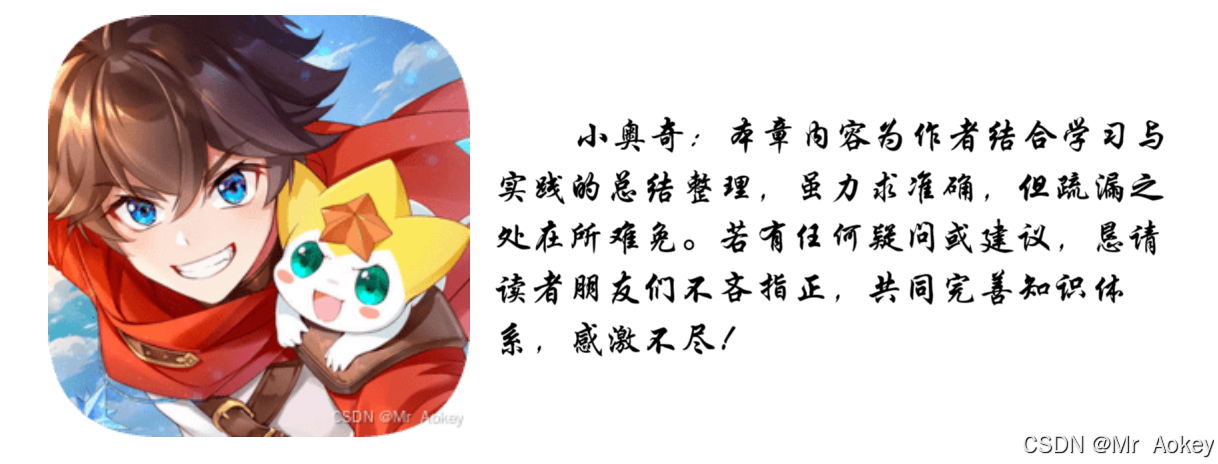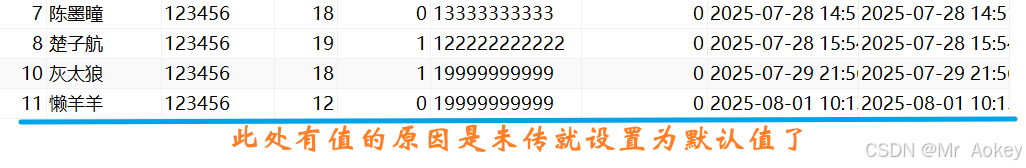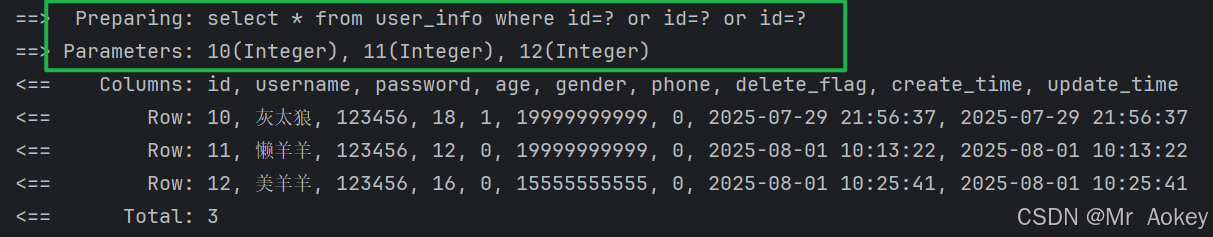一、动态SQL:MyBatis的核心利器
动态SQL是MyBatis的核心特性之一,可以根据不同条件灵活地拼接SQL语句,
详细信息参考官方文档:动态 SQL_MyBatis中文网
二、核心动态标签详解
2.1、< if >标签
2.1.1、应用场景
在前面的教程中,我们已经介绍了基于注解和XML两种MyBatis开发方式。但从示例代码可以看出,SQL语句中的参数都是固定必传的。实际业务场景中,用户输入往往包含必填项和选填项。那么,如何实现下图所示的动态参数传递功能呢?
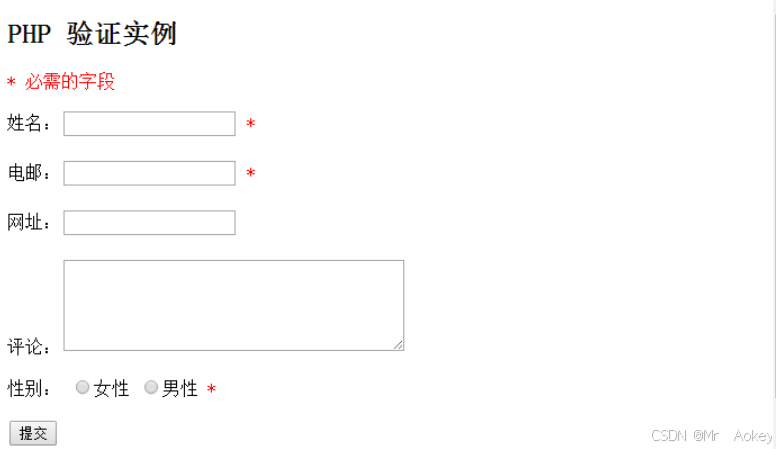
此时就需要使用动态标签进行判断,例如在添加操作中,将性别(gender)设为非必填字段,具体实现如下:
XML
<insert id="insertUserInfo2">
insert into user_info (username, password, age,
<if test="gender!=null">
gender,
</if>
phone)
values (#{username},#{password},#{age},
<if test="gender!=null">
#{gender},
</if>
#{phone})
</insert>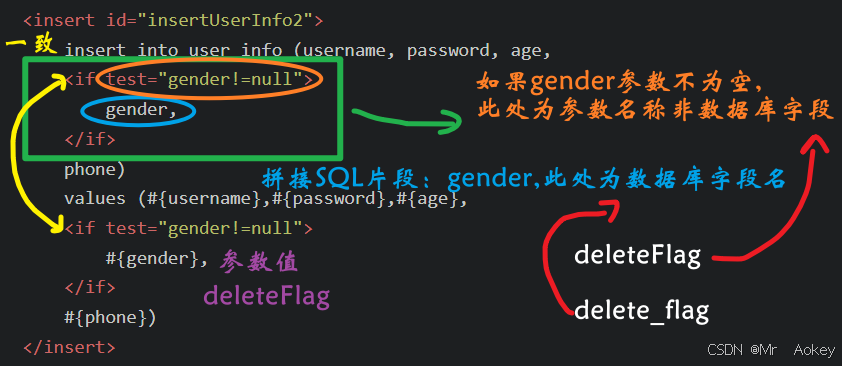
java
//测试处
@Test
void insertUserInfo2() {
UserInfo userInfo=new UserInfo();
userInfo.setId(11);
userInfo.setUsername("懒羊羊");
userInfo.setPassword("123456");
userInfo.setAge(12);
userInfo.setPhone("19999999999");
userInfoMapperXML.insertUserInfo2(userInfo);
}
---------------------------------------------------
//接口处
Integer insertUserInfo2(UserInfo userInfo);观察控制台运行结果:
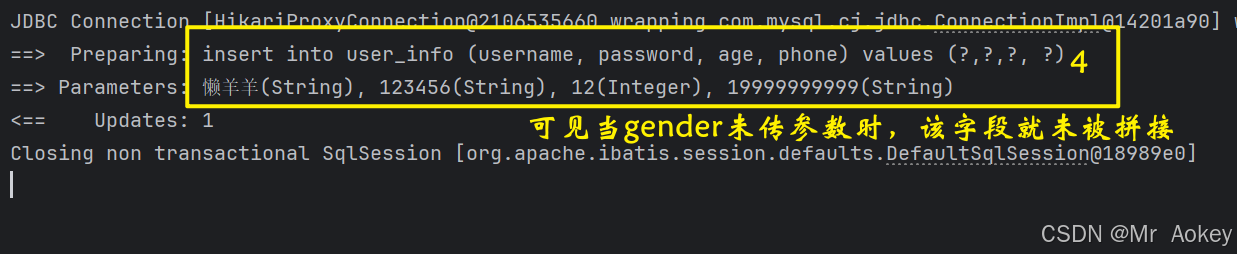
2.1.2、< if > 的陷阱
接下来我们再来看一种情况,也就是用户也不填写 phone ,我们来实现这种情况:
XML
<insert id="insertUserInfoWithoutGenderOrPhone">
insert into user_info (username, password, age,
<if test="gender!=null">
gender,
</if>
<if test="phone!=null">
phone
</if>
)
values (#{username},#{password},#{age},
<if test="gender!=null">
#{gender},
</if>
<if test="phone!=null">
#{phone}
</if>
)
</insert>
java
@Test
void insertUserInfoWithoutGenderOrPhone() {
UserInfo userInfo=new UserInfo();
userInfo.setId(13);
userInfo.setUsername("小灰灰");
userInfo.setPassword("123456");
userInfo.setAge(10);
userInfoMapperXML.insertUserInfoWithoutGenderOrPhone(userInfo);
}观察控制台运行结果:
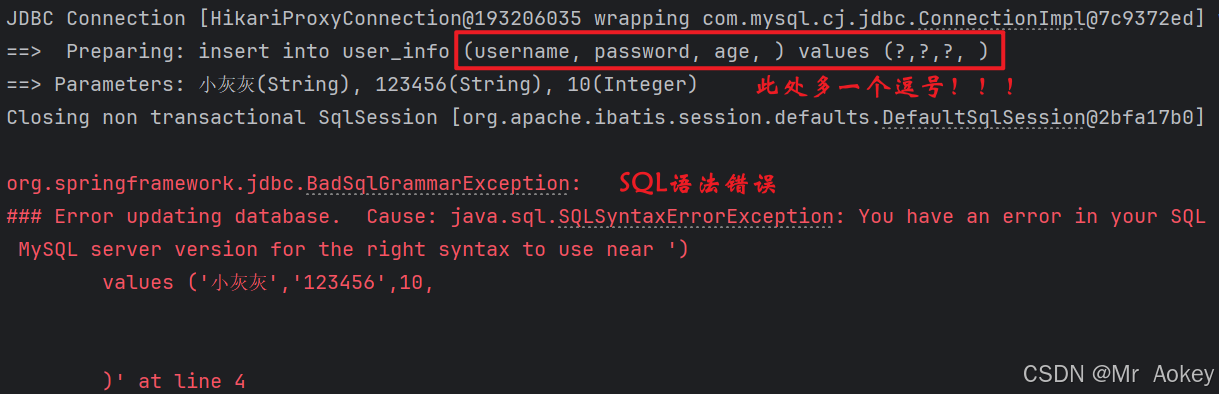
那既然后面会多一个逗号,那么我们不妨修改一下< if > 标签内容:
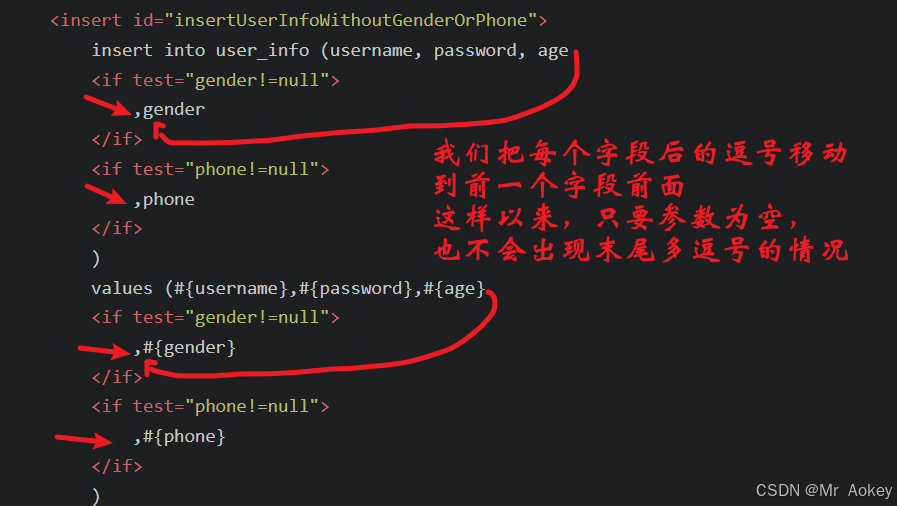
那么我们就成功解决了上述情况,但是如果我们第一个参数也是非必填字段呢?那么是不是()前方会多一个逗号,显然是这样的,如此以来,我们这种方法就行不通了,有没有更好的解决方法呢?有的,兄弟有的,如下:
2.2、< trim >标签
2.2.1、属性解析
之前的用户插入功能中,仅有一个gender 字段是可选填项。若需处理多个可选字段,通常建议采用标签化设计,通过动态生成的方式统一管理多个字段
• prefix:指定整个语句块的前缀内容
• suffix:指定整个语句块的后缀内容
• prefixOverrides:指定需要移除的语句块前缀
• suffixOverrides:指定需要移除的语句块后缀
如下代码:我们故意多一个逗号来测试:
XML
<insert id="insertUserInfoUseTrim">
insert into user_info
<trim prefix="(" suffix=")" suffixOverrides=",">
<if test="username!=null">
username,
</if>
<if test="password!=null">
password,
</if>
<if test="age!=null">
age,
</if>
<if test="gender!=null">
gender,
</if>
<if test="phone!=null">
phone,
</if>
</trim>
values
<trim prefix="(" suffix=")" suffixOverrides=",">
<if test="username!=null">
#{username},
</if>
<if test="password!=null">
#{password},
</if>
<if test="age!=null">
#{age},
</if>
<if test="gender!=null">
#{gender},
</if>
<if test="phone!=null">
#{phone},
</if>
</trim>
</insert>
java
@Test
void insertUserInfoUseTrim() {
UserInfo userInfo=new UserInfo();
userInfo.setUsername("红太狼");
userInfo.setPassword("999999");
userInfo.setAge(25);
userInfoMapperXML.insertUserInfoUseTrim(userInfo);
}我们仅传入三个参数,观察控制台运行结果:
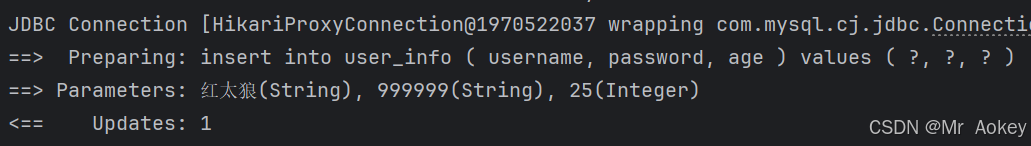

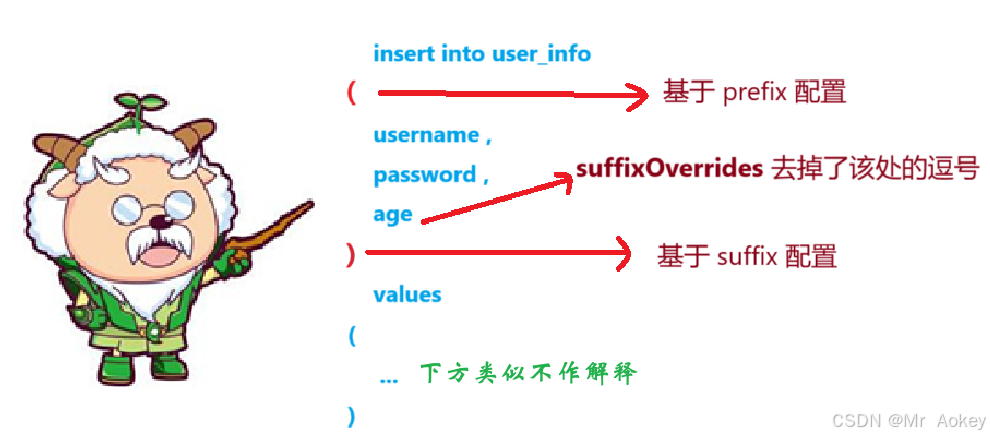
2.3、< where >标签
2.3.1、硬编码条件查询
大家先观察如下图片:
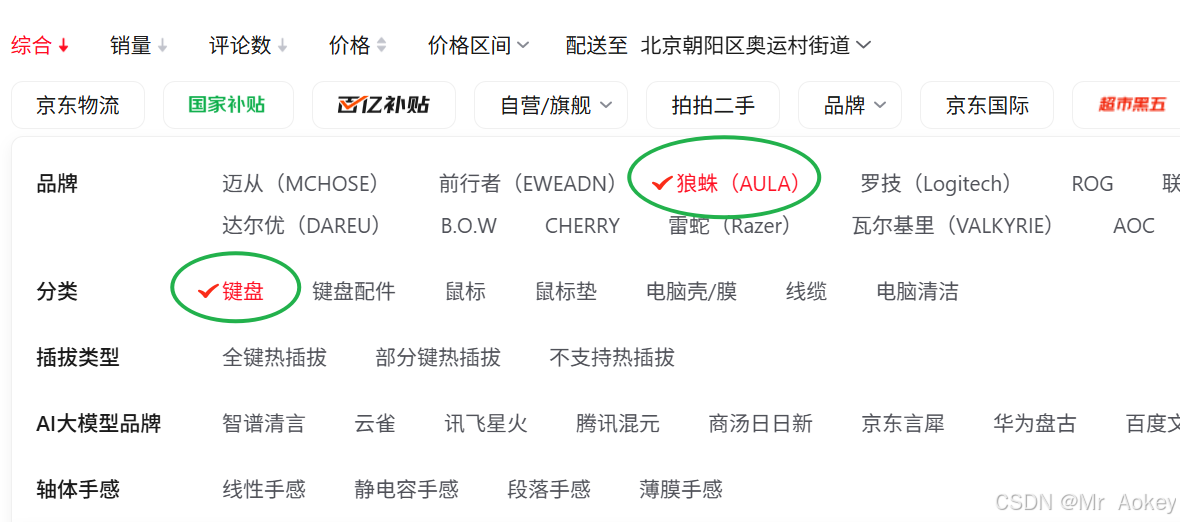
当我们在筛选商品时,可以通过设置符合需求的条件来实现过滤功能,这与数据库中的WHERE条件查询功能类似,在传统数据库操作中,我们通常采用硬编码SQL语句的方式来实现条件查询:
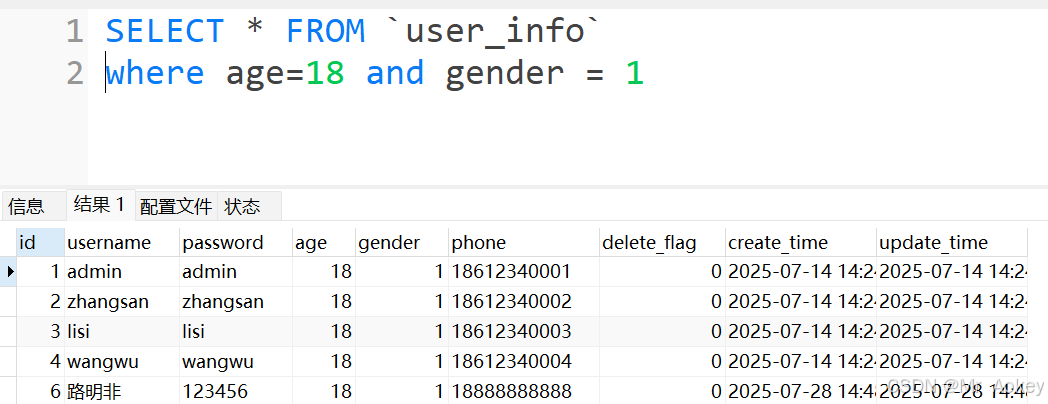
2.3.2、动态SQL查询
如果使用动态SQL,我们就可以指定我们需要筛选的条件 :
XML
<select id="selectByCondition" resultType="org.aokey.mybatisdemo.model.UserInfo">
select * from user_info
where
<trim prefixOverrides="and">
<if test="age!=null">
age=#{age}
</if>
<if test="gender!=null">
and gender=#{gender}
</if>
</trim>
</select>但是需要处理一个问题:如果只传递 gender 参数,SQL 语句会多出一个 and 关键字,我们通过去掉前缀来删除这个 and,那么当不进行任何筛选时,SQL 语句会不会变成:
select * from user_info where 显然这种情况是必然的,针对此情况我们可以使用 where标签来解决
XML
<select id="selectByCondition" resultType="org.aokey.mybatisdemo.model.UserInfo">
select * from user_info
<where>
<if test="age!=null">
and age=#{age}
</if>
<if test="gender!=null">
and gender=#{gender}
</if>
</where>
</select>< where >标签:
(1)当where语句块中没有内容时,会去除 where 关键字
(2)当where语句块有查询条件时,会添加where关键字,去除最前面的 and 关键字
除标签之外,还有一个小技巧:添加 " 1 = 1 " :
XML
<select id="selectByCondition" resultType="org.aokey.mybatisdemo.model.UserInfo">
select * from user_info
where 1= 1
<trim suffixOverrides="and">
<if test= "age!=null">
and age=#{age}
</if>
<if test= "gender!=null">
and gender=#{gender}
</if>
</trim>
</select>2.4、< set >标签
根据用户对象属性更新数据时,可通过该标签指定动态内容
XML
<update id="updateBySet">
update user_info
<set>
<if test="age!=null">
age=#{age}
</if>
<if test="gender!=null">
, gender=#{gender}
</if>
<if test="phone!=null">
, phone=#{phone}
</if>
</set>
where id = #{id}
</update>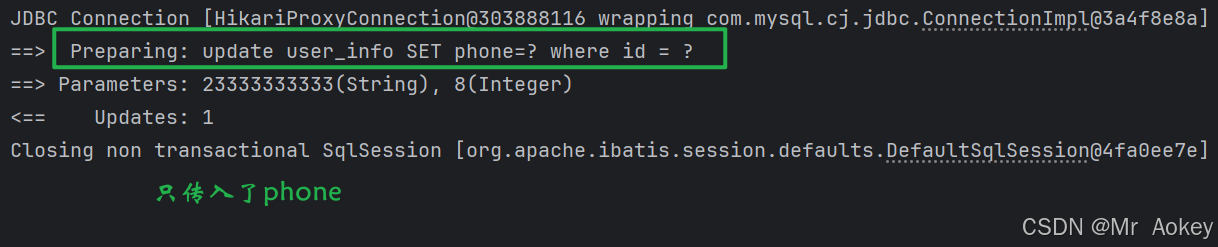
观察user_info表:可见实现了动态修改指定内容
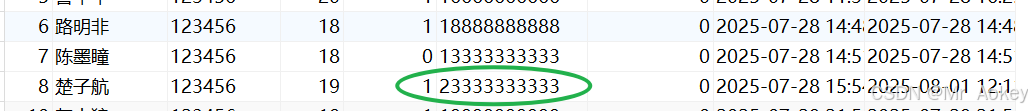
<set> :在SQL语句中动态插入 set 关键字,并自动去除多余的逗号(适用于update语句)
2.5、< foreach >标签
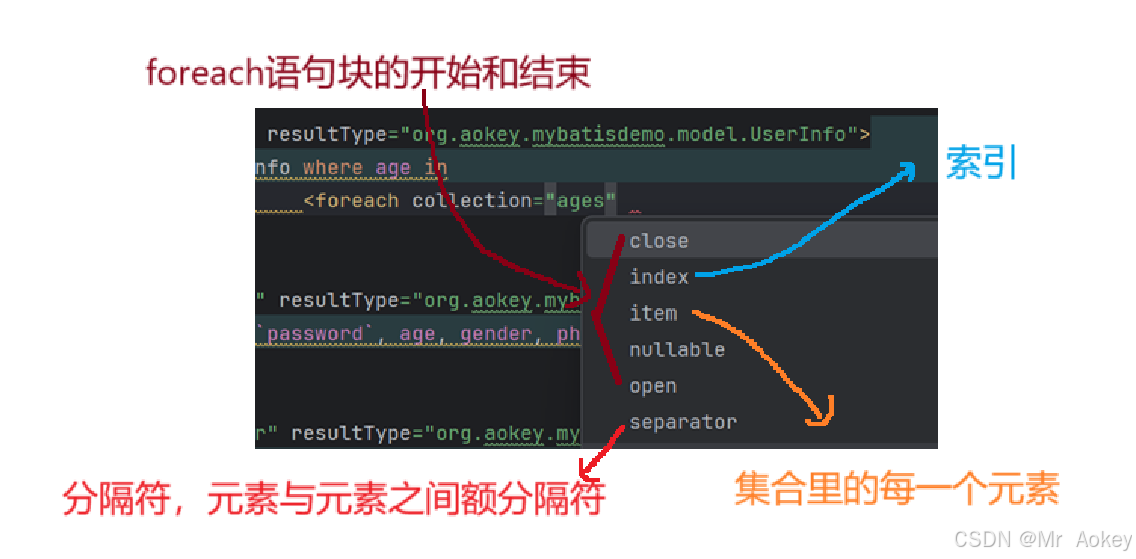
XML
<select id="selectByAge" resultType="org.aokey.mybatisdemo.model.UserInfo">
select * from user_info where age in
<foreach collection="ages" open="(" close=")" separator="," item="age">
#{age}
</foreach>
</select>
java
@Test
void selectByAge() {
List<Integer> ages=List.of(18,19,20);
List<UserInfo> userInfos = userInfoMapperXML.selectByAge(ages);
userInfos.stream().forEach(x->System.out.println(x));
}拼接后的SQL为: select * from user_info where age in (18, 19, 20)
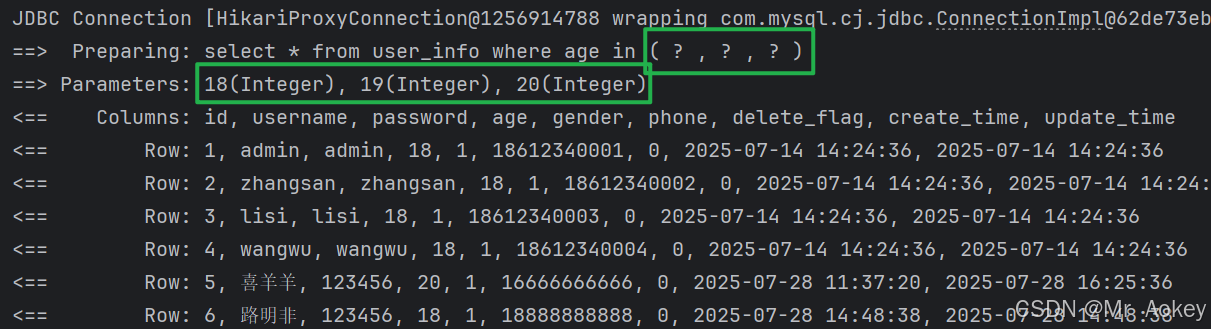
案例二: select * from user_info where id=10 or id=11 or id=12
java<select id="selectById" resultType="org.aokey.mybatisdemo.model.UserInfo"> select * from user_info where <foreach collection="ids" separator="or" item="id"> id=#{id} </foreach> </select>上述SQL的分隔符为 " or",下面让我们观察查询结果:
2.6、< include > 标签
在XML 映射文件中配置SQL 语句时,经常会出现大量重复代码片段,导致代码冗余问题,我们可以将重复的代码片段提取出来,使用 < sql > 标签封装成SQL片段,再通过 < include > 标签来引用这些片段,注意此处是个代码片段,不一定是完整的SQL语句
XML
<sql id="sql">
select * from user_info
</sql>
<select id="selectAll" resultType="org.aokey.mybatisdemo.model.UserInfo">
<include refid="sql"></include>
</select>
- < sql >:定义可重用的SQL片段
- < include >:通过 refid 属性引用SQL片段
XML
<sql id="target">
id, username,`password`, age, gender, phone
</sql>
<select id="selectByName" resultType="org.aokey.mybatisdemo.model.UserInfo">
select
<include refid="target"></include>
from user_info where username = '${username}'
</select>