大家好!欢迎来到程序视点,我是你们的老朋友.安戈。
前言
早些时候,GitHub官方宣布【Copilot 代码评审】的自定义文件copilot-instructions.md提供公共预览版 。
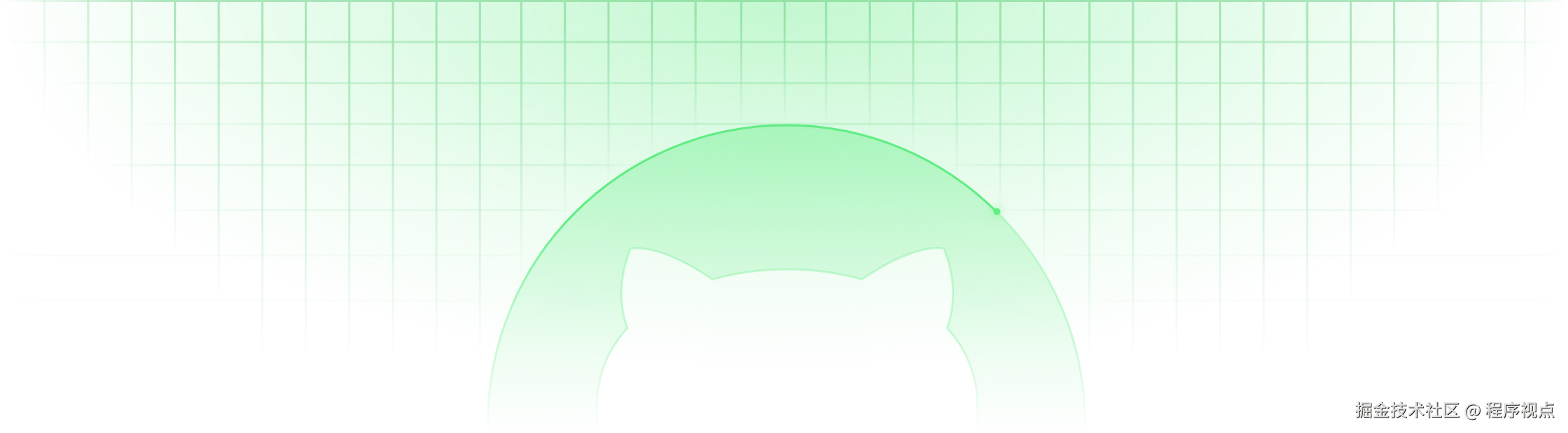 现在
现在copilot-instructions.md已经普遍可用!需要做的就是在存储库中添加一个copilot-instructions.md文件,并用自然语言编写说明来自定义 Copilot 的工作方式即可。
使用.github/copilot-instructions.md 文件
可以将自定义说明存储在 .github/copilot-instructions.md 工作区或存储库中的文件中,并使用 Markdown 描述编码最佳实践、技术和项目要求。例如:
Markdown
---
applyTo: "**"
---
# Project general coding standards
## Naming Conventions
- Use PascalCase for component names, interfaces, and type aliases
- Use camelCase for variables, functions, and methods
- Prefix private class members with underscore (_)
- Use ALL_CAPS for constants
## Error Handling
- Use try/catch blocks for async operations
- Implement proper error boundaries in React components
- Always log errors with contextual information您可以将说明分成多个文件,并说明如何引用,以保持它们井井有条并专注于特定主题。例如:
yaml
---
applyTo: "**/*.ts,**/*.tsx"
---
# Project coding standards for TypeScript and React
Apply the [general coding guidelines](./general-coding.instructions.md) to all code.
## TypeScript Guidelines
- Use TypeScript for all new code
- Follow functional programming principles where possible
- Use interfaces for data structures and type definitions
- Prefer immutable data (const, readonly)
- Use optional chaining (?.) and nullish coalescing (??) operators
## React Guidelines
- Use functional components with hooks
- Follow the React hooks rules (no conditional hooks)
- Use React.FC type for components with children
- Keep components small and focused
- Use CSS modules for component styling【这些自定义说明仅适用于文件所在的工作区。】
VS Code 会自动在每个聊天请求中包含.github/copilot-instructions.md 文件中的指令,并应用它们来生成代码。
使用 .github/copilot-instructions.md 注意事项
-
将
github.copilot.chat.codeGeneration.useInstructionFiles设置设置为true,以指示 VS Code 自动对每个聊天请求使用copilot-instructions.md文件。 -
在工作区的根目录下创建一个
.github/copilot-instructions.md文件。如果需要,请先创建一个.github目录。 -
使用自然语言和 Markdown 格式描述说明,如上面两个例子。
指令之间的空格会被忽略,因此指令可以写成一个段落,每个段落都在一个新行上,或者用空行分隔以方便阅读。
注意
Visual Studio 中的 GitHub Copilot 和 GitHub.com 也会检测该
.github/copilot-instructions.md文件。如果有一个在 VS Code 和 Visual Studio 中使用的工作区,则可以使用同一文件为两个编辑器定义自定义说明。
总结
有了自定义文件copilot-instructions.md的支持,现在每个人都可以利用它来定制的代码评审工作流。 ✨
如果你需要了解如何使用Copilot,可以参考以下教程:
Copilot官方教程:docs.github.com/en/copilot/...
如果遇到什问题可联系我为您解决!关注薇亻言工号【程序视点】,回复copilot,领取优惠激活!GitHub Copilot是普通人接触AI编程最简单最轻松的方式,代码不再是鸿沟!
最后
【程序视点】助力打工人减负,从不是说说而已!
如果你觉得这篇教程有帮助,别忘了【点赞+收藏+关注】三连支持!
后续安戈会持续分享更多开发工具和技巧,敬请期待!如果有其他工具需求,欢迎留言讨论~ 🚀