c#专栏记录:
前言
日常项目记录,看的b站某up主的啦
项目介绍:实现 文件树
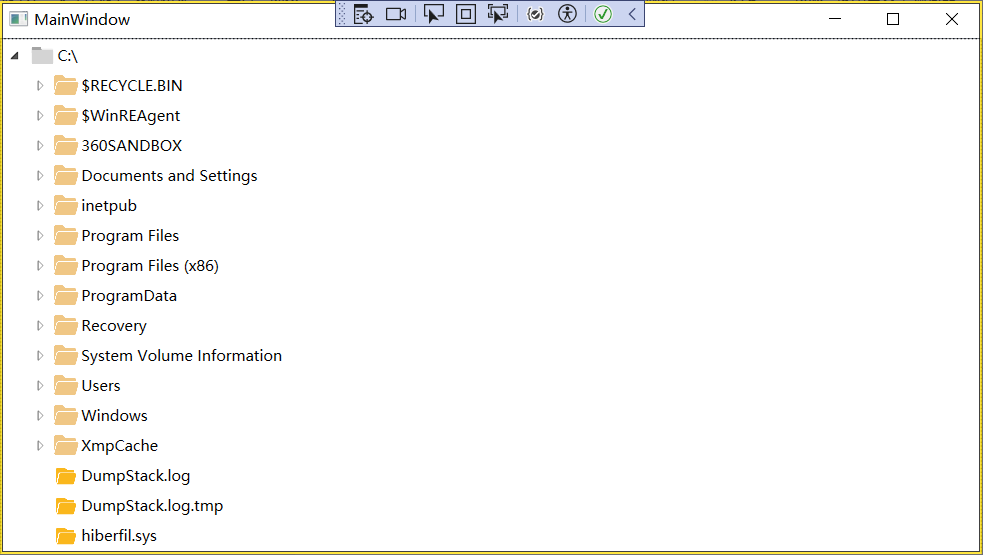
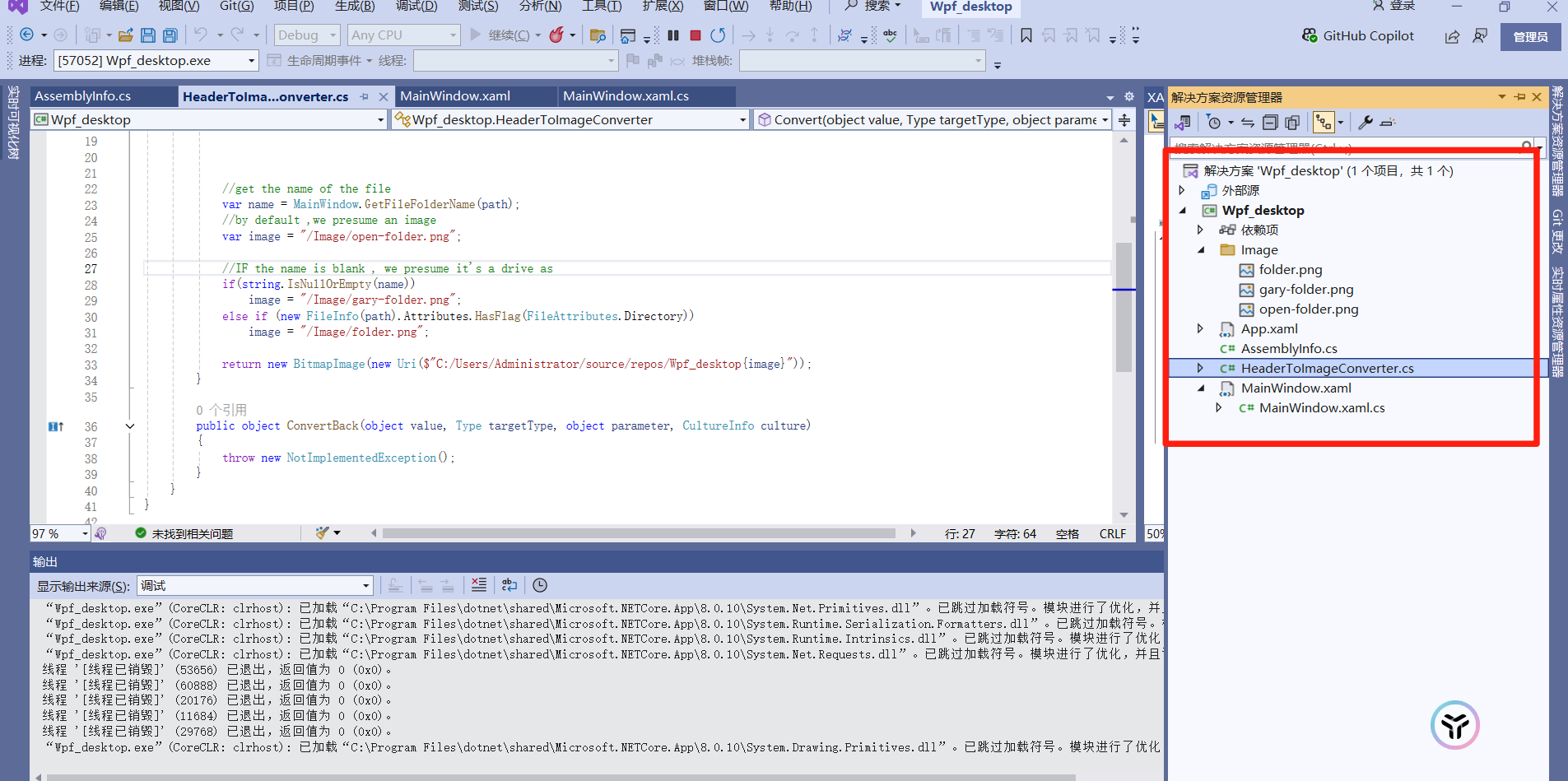
App.xaml
c#
<Application x:Class="Wpf_desktop.App"
xmlns="http://schemas.microsoft.com/winfx/2006/xaml/presentation"
xmlns:x="http://schemas.microsoft.com/winfx/2006/xaml"
xmlns:local="clr-namespace:Wpf_desktop"
StartupUri="MainWindow.xaml">
<Application.Resources>
</Application.Resources>
</Application>AssemblyInfo.cs
c#
using System.Windows;
[assembly: ThemeInfo(
ResourceDictionaryLocation.None, //where theme specific resource dictionaries are located
//(used if a resource is not found in the page,
// or application resource dictionaries)
ResourceDictionaryLocation.SourceAssembly //where the generic resource dictionary is located
//(used if a resource is not found in the page,
// app, or any theme specific resource dictionaries)
)]HeaderToImageConverter.cs
csharp
using System;
using System.Globalization;
using System.IO;
using System.Windows.Data;
using System.Windows.Media.Imaging;
namespace Wpf_desktop
{
//converts a full path to a specific image type of a drive, folder oe file
[ValueConversion(typeof(string), typeof(BitmapImage))]
public class HeaderToImageConverter: IValueConverter
{
public static HeaderToImageConverter Instance = new HeaderToImageConverter();
public object Convert(object value, Type targetType, object parameter, System.Globalization.CultureInfo culture)
{
//get the file name
var path = (string)value;
//get the name of the file
var name = MainWindow.GetFileFolderName(path);
//by default ,we presume an image
var image = "/Image/open-folder.png";
//IF the name is blank , we presume it's a drive as
if(string.IsNullOrEmpty(name))
image = "/Image/gary-folder.png";
else if (new FileInfo(path).Attributes.HasFlag(FileAttributes.Directory))
image = "/Image/folder.png";
return new BitmapImage(new Uri($"C:/Users/Administrator/source/repos/Wpf_desktop{image}"));
}
public object ConvertBack(object value, Type targetType, object parameter, CultureInfo culture)
{
throw new NotImplementedException();
}
}
}MainWindow.xaml
csharp
<Window x:Class="Wpf_desktop.MainWindow"
xmlns="http://schemas.microsoft.com/winfx/2006/xaml/presentation"
xmlns:x="http://schemas.microsoft.com/winfx/2006/xaml"
xmlns:d="http://schemas.microsoft.com/expression/blend/2008"
xmlns:mc="http://schemas.openxmlformats.org/markup-compatibility/2006"
xmlns:local="clr-namespace:Wpf_desktop"
Loaded="Window_Loaded"
mc:Ignorable="d"
Title="MainWindow" Height="450" Width="800">
<StackPanel>
<TreeView x:Name="FolderView">
<TreeView.Resources>
<Style TargetType="{x:Type TreeViewItem}">
<Setter Property="HeaderTemplate" >
<Setter.Value>
<DataTemplate>
<StackPanel Orientation="Horizontal">
<Image Width="20" Margin="2"
Source="{Binding RelativeSource={RelativeSource Mode=FindAncestor, AncestorType={x:Type TreeViewItem}},
Path=Tag,
Converter={x:Static local:HeaderToImageConverter.Instance}}"/>
<TextBlock VerticalAlignment="Center" FontStyle="Normal" Text="{Binding}"></TextBlock>
</StackPanel>
</DataTemplate>
</Setter.Value>
</Setter>
</Style>
</TreeView.Resources>
</TreeView>
</StackPanel>
</Window>MainWindow.xaml.cs
csharp
using System.Collections.Generic;
using System.IO;
using System.Reflection.PortableExecutable;
using System.Windows;
using System.Windows.Controls;
namespace Wpf_desktop
{
/// <summary>
/// Interaction logic for MainWindow.xaml
/// </summary>
public partial class MainWindow : Window
{
#region Constructor
/// <summary>
/// Default constructor
/// </summary>
public MainWindow()
{
InitializeComponent();
}
#endregion
#region On Loaded
/// <summary>
/// When the application first opens
/// </summary>
/// <param name="sender"></param>
/// <param name="e"></param>
private void Window_Loaded(object sender, RoutedEventArgs e)
{
// Get every logical drive on the machine
foreach (var drive in Directory.GetLogicalDrives())
{
// Create a new item for it
var item = new TreeViewItem()
{
// Set the header
Header = drive,
// And the full path
Tag = drive
};
// Add a dummy item
item.Items.Add(null);
// Listen out for item being expanded
item.Expanded += Folder_Expanded;
// Add it to the main tree-view
FolderView.Items.Add(item);
}
}
#endregion
#region Folder Expanded
/// <summary>
/// When a folder is expanded, find the sub folders/files
/// </summary>
/// <param name="sender"></param>
/// <param name="e"></param>
private void Folder_Expanded(object sender, RoutedEventArgs e)
{
#region Initial Checks
var item = (TreeViewItem)sender;
// If the item only contains the dummy data
if (item.Items.Count != 1 || item.Items[0] != null)
return;
// Clear dummy data
item.Items.Clear();
// Get full path
var fullPath = (string)item.Tag;
#endregion
#region Get Folders
// Create a blank list for directories
var directories = new List<string>();
// Try and get directories from the folder
// ignoring any issues doing so
try
{
var dirs = Directory.GetDirectories(fullPath);
if (dirs.Length > 0)
directories.AddRange(dirs);
}
catch { }
// For each directory...
directories.ForEach(directoryPath =>
{
// Create directory item
var subItem = new TreeViewItem()
{
// Set header as folder name
Header = GetFileFolderName(directoryPath),
// And tag as full path
Tag = directoryPath
};
// Add dummy item so we can expand folder
subItem.Items.Add(null);
// Handle expanding
subItem.Expanded += Folder_Expanded;
// Add this item to the parent
item.Items.Add(subItem);
});
#endregion
#region Get Files
//create a blank list for folders
var files = new List<string>();
//Try and get files from the folder ignoring any issues doing so
try
{
var fs = Directory.GetFiles(fullPath);
if (fs.Length > 0)
files.AddRange(fs);
}
catch { }
// for each file..
files.ForEach(filePath =>
{
var subItem = new TreeViewItem()
{
//set header as file name
Header = GetFileFolderName(filePath),
Tag = filePath
};
item.Items.Add(subItem);
});
}
#endregion
#region Helpers
public static string GetFileFolderName(string path)
{
if (string.IsNullOrEmpty(path))
return string.Empty;
//make all slashes bace slashes
var normalizedPath = path.Replace('/', '\\');
//Find the last backslash in the path
var lastIndex = normalizedPath.LastIndexOf('\\');
//if WE DON'T find a backslash, return the path itsets
if (lastIndex <= 0)
return path;
//return the name after the last backslash
return path.Substring(lastIndex + 1);
}
#endregion
}
#endregion
}知识内容
WPF
TreeView 文件视图
总结
阿巴阿巴!!!!
致谢
靠咖啡续命的牛马,👍点赞 📁 关注 💬评论 💰打赏。
参考
1\] deepseek等ai
往期回顾
- 无,新手上车