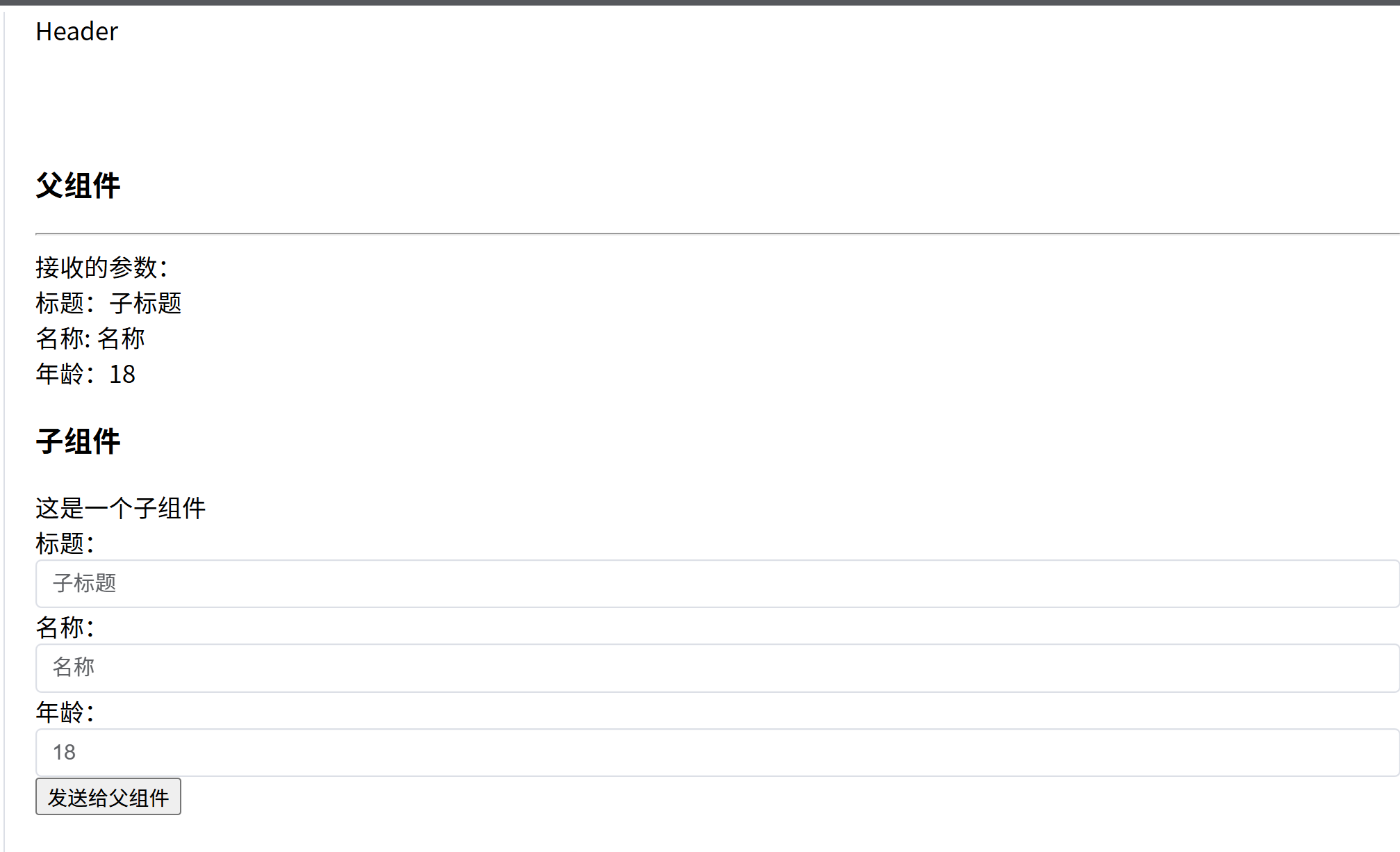文章目录
父传子
1.子组件定义属性
html
<!-- 子组件代码 -->
<template>
<h1>子组件</h1>
<div>这是一个子组件</div>
<div>标题:{{ title }}</div>
<div>名称:{{ name }}</div>
<div>年龄:{{ age }}</div>
</template>
<script lang="ts" setup>
import { defineProps,ref} from 'vue';
//定义属性,
const attribute = defineProps({
title:{
// title属性string类型
type:String,
required: true//必填
},
name:{
type:String,
required:true
},
age:{
type:Number,
required:true
}
});
const title=ref("");
const name=ref("");
const age=ref(0);
title.value=attribute.title
name.value=attribute.name
age.value=attribute.age
</script>
html
<!-- 父组件代码 -->
<template>
<h1>父组件</h1>
<hr>
<!-- 给组件属性传参 -->
<son :title="sonTitle" :name="sonName" :age="sonAge" ></son>
</template>
<script lang="ts" setup>
import { ref } from 'vue';
import son from './Son.vue';
const sonTitle=ref("子标题");
const sonName = ref("子名称");
const sonAge = ref("子年龄");
</script>- 效果:
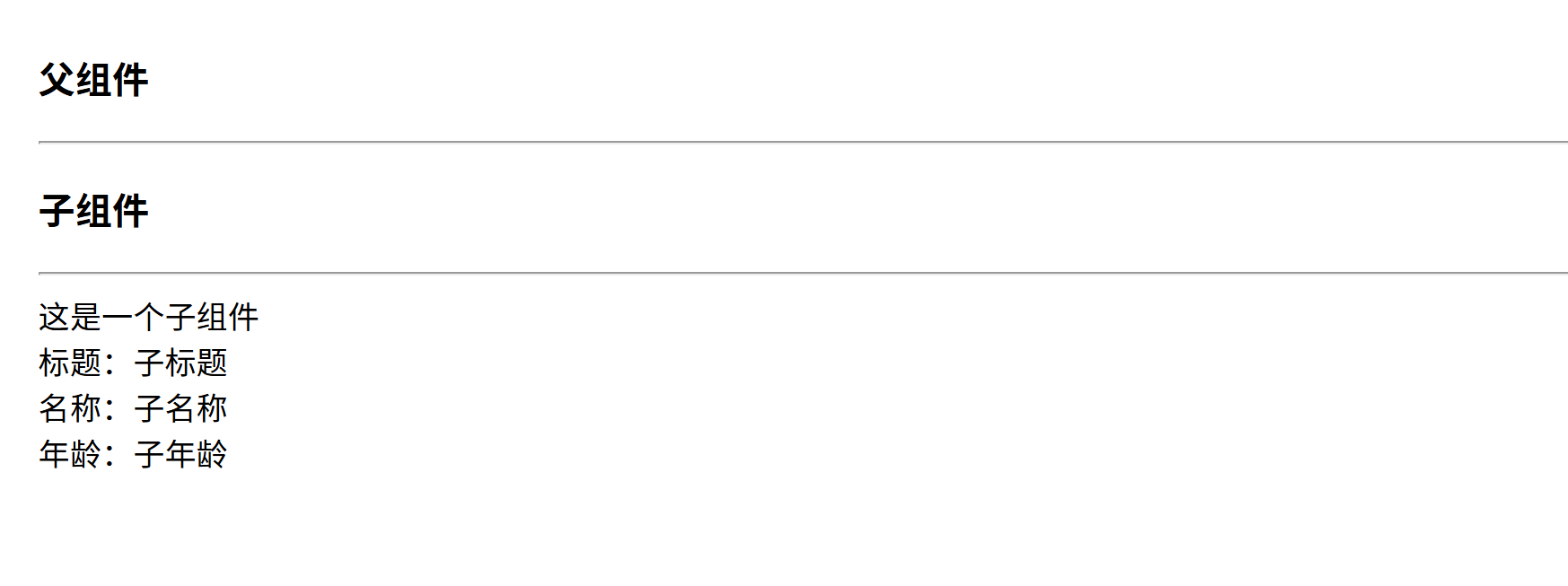
子传父
- 现在子组件定义函数
html
<!-- 子组件代码 -->
<template>
<h1>子组件</h1>
<div>这是一个子组件</div>
<div>标题:<el-input v-model="title" /></div>
<div>名称:<el-input v-model="name" /></div>
<div>年龄:<el-input v-model="age" /></div>
<button @click="f_SonSendParent">发送给父组件</button>
</template>
<script lang="ts" setup>
import { defineEmits,ref} from 'vue';
const ParentEvent = defineEmits(["EventName"])//定义组件自己的函数,
const title=ref("");
const name=ref("");
const age=ref(0);
const f_SonSendParent=()=>{
ParentEvent("EventName",title.value,name.value,age.value);
}
</script> - 父组件给子组件定义的函数传入函数
html
<!-- 父组件代码 -->
<template>
<h1>父组件</h1>
<hr>
接收的参数:<br>
标题:{{ sonTitle }}<br>
名称: {{ sonName }}<br>
年龄:{{ sonAge }}<br>
<!-- 给组件属性传参 -->
<son :title="sonTitle" :name="sonName" :age="12" @EventName="f_a" ></son>
</template>
<script lang="ts" setup>
import { ref } from 'vue';
import son from './Son.vue';
const sonTitle=ref("子标题");
const sonName = ref("子名称");
const sonAge = ref(2);
const f_a=(a:string,b:string,c:number)=>{
sonTitle.value=a;
sonName.value=b;
sonAge.value=c;
}
</script>- 效果