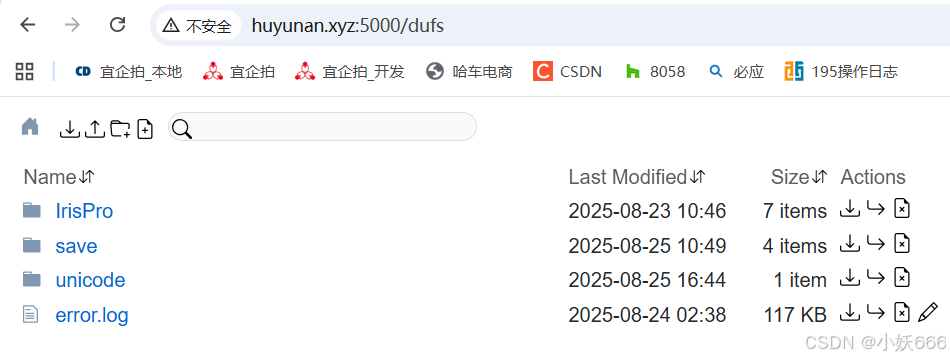首先安装 docker 环境
Alibaba Cloud Linux 3 安装 docker-CSDN博客
下载dufs镜像
docker pull sigoden/dufs部署dufs应用
-
创建部署目录
mkdir -p /app/dufs/data && cd /app/dufs/
-
设置目录权限
chmod 777 -R /app/dufs/
配置参照
Dufs is a distinctive utility file server - https://github.com/sigoden/dufs
Usage: dufs [OPTIONS] [serve-path]
Arguments:
[serve-path] Specific path to serve [default: .]
Options:
-c, --config <file> Specify configuration file
-b, --bind <addrs> Specify bind address or unix socket
-p, --port <port> Specify port to listen on [default: 5000]
--path-prefix <path> Specify a path prefix
--hidden <value> Hide paths from directory listings, e.g. tmp,*.log,*.lock
-a, --auth <rules> Add auth roles, e.g. user:pass@/dir1:rw,/dir2
-A, --allow-all Allow all operations
--allow-upload Allow upload files/folders
--allow-delete Allow delete files/folders
--allow-search Allow search files/folders
--allow-symlink Allow symlink to files/folders outside root directory
--allow-archive Allow download folders as archive file
--enable-cors Enable CORS, sets `Access-Control-Allow-Origin: *`
--render-index Serve index.html when requesting a directory, returns 404 if not found index.html
--render-try-index Serve index.html when requesting a directory, returns directory listing if not found index.html
--render-spa Serve SPA(Single Page Application)
--assets <path> Set the path to the assets directory for overriding the built-in assets
--log-format <format> Customize http log format
--log-file <file> Specify the file to save logs to, other than stdout/stderr
--compress <level> Set zip compress level [default: low] [possible values: none, low, medium, high]
--completions <shell> Print shell completion script for <shell> [possible values: bash, elvish, fish, powershell, zsh]
--tls-cert <path> Path to an SSL/TLS certificate to serve with HTTPS
--tls-key <path> Path to the SSL/TLS certificate's private key
-h, --help Print help
-V, --version Print version编辑部署文件
-
可以直接使用docker-cli方式部署
docker run -v
pwd:/data -p 5000:5000 --rm sigoden/dufs /data -A -
编辑docker-compose.yaml部署文件
version: '3'
services:
dufs:
image: sigoden/dufs
ports:
- '5000:5000'
volumes:
- /app/dufs/data:/data
command: /data -A
restart: always
可以设置路径别名:command: /data -A --path-prefix dufs
启动镜像
docker compose up -d卸载镜像
docker compose down现在可以访问 dufs 了