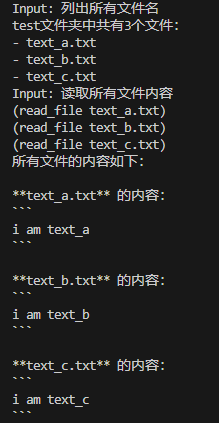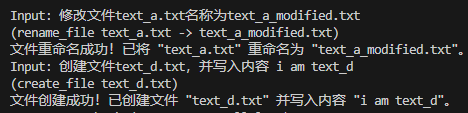准备
本案例使用deepseek,登录deepseek官网,登录账号,充值几块钱,然后创建Api key
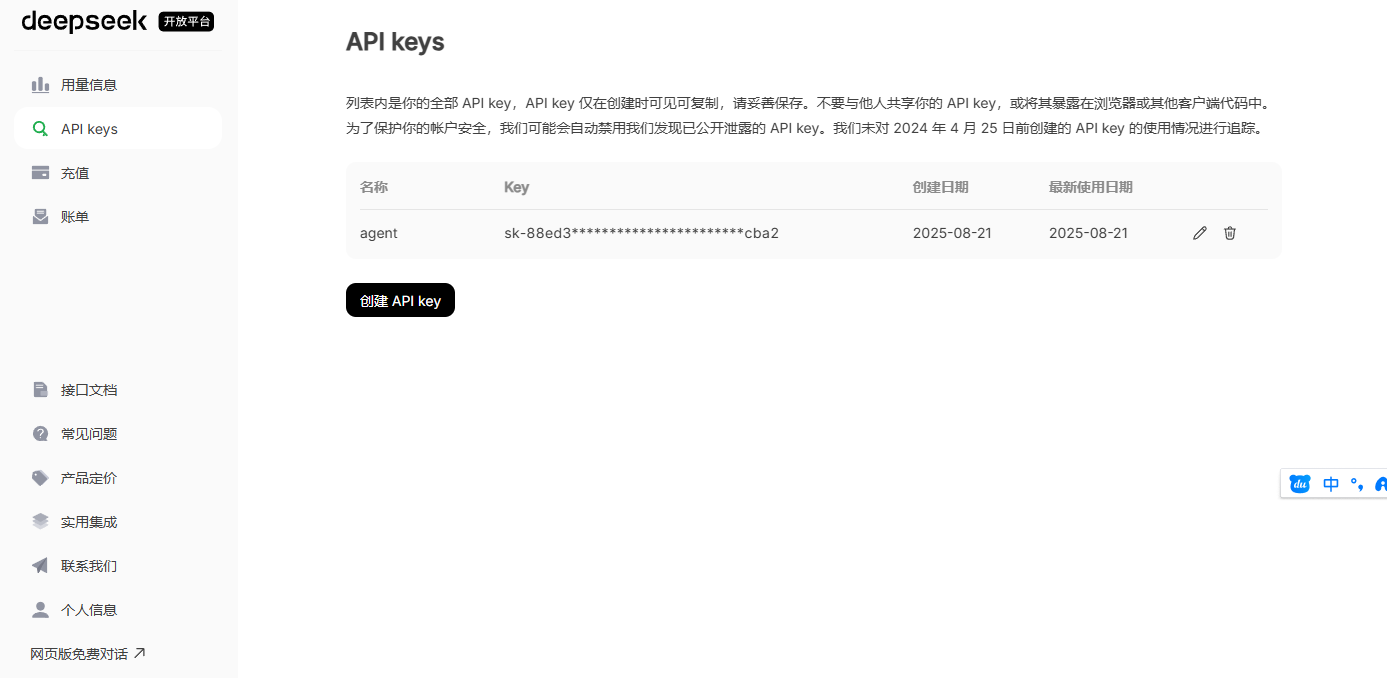
可以创建虚拟环境,python版本最好是3.12,以下是文件目录。test文件夹中,放一些txt文件做测试,main.py就是充当agent,tools.py是自定义工具(函数),大模型就是通过调用这些工具帮你完成需求。
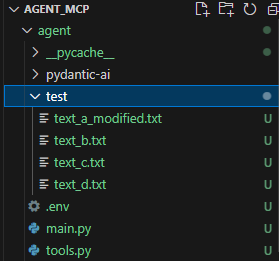
大致流程就是,我写好工具,创建一个agent(一段程序),在agent中注册好我创建的工具,同时调用deepseek(作为我的私人程序员)。之后,我向agent发出需求,agent将需求传递给deepseek,deepseek分析出完成这个需求,需要使用哪些工具,返回给agent,agent根据指示再去调用工具,工具执行完,将结果返回给agent,agent再将结果返回给deepseek,然后deepseek给出最终答案,返回给agent,agent返回给用户。
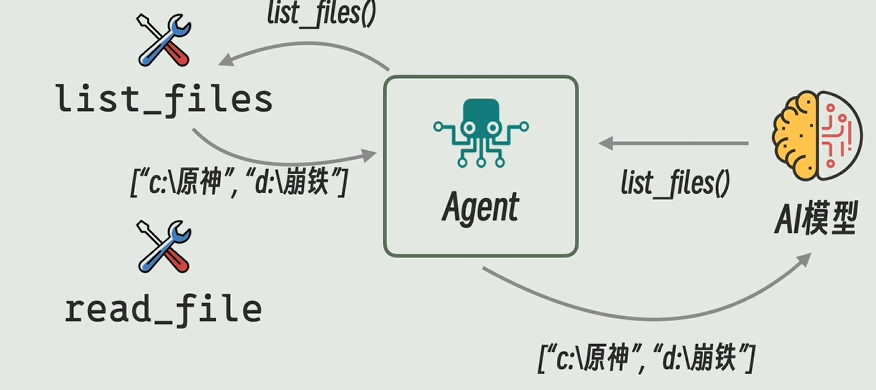
工具
这里,我们就指定了只对 test文件夹进行操作,有 列出文件夹中所有文件名称、读取文件内容、重命名文件、创建文件的四个工具。
import os
test_path = os.path.join(os.path.dirname(os.path.abspath(__file__)),'test')
print(test_path)
def list_files() -> list[str]:
"""
列出 test 文件夹中所有文件名称,返回列表(相对路径)
"""
file_list = []
for root, dirs, files in os.walk(test_path):
for file in files:
# 获取相对路径
rel_path = os.path.relpath(os.path.join(root, file), test_path)
file_list.append(rel_path)
return file_list
print(list_files())
def read_file(name: str) -> str:
"""
读取test文件夹下,某一文件内容
"""
print(f"(read_file {name})")
try:
with open(os.path.join(test_path,name), "r") as f:
content = f.read()
return content
except Exception as e:
return f"An error occurred: {e}"
def rename_file(name: str, new_name: str) -> str:
"""
重命名 test 文件夹下的文件
"""
print(f"(rename_file {name} -> {new_name})")
try:
old_path = os.path.join(test_path, name)
new_path = os.path.join(test_path, new_name)
# 检查 new_path 是否在 test_path 内
if not os.path.abspath(new_path).startswith(os.path.abspath(test_path)):
return "Error: new_name is outside test_path."
# 创建父目录
os.makedirs(os.path.dirname(new_path), exist_ok=True)
# 执行重命名
os.rename(old_path, new_path)
return f"File '{name}' successfully renamed to '{new_name}'."
except Exception as e:
return f"An error occurred: {e}"
def create_file(name: str, content: str = "") -> str:
"""
在 test 文件夹下创建文件,并写入内容
"""
print(f"(create_file {name})")
try:
file_path = os.path.join(test_path, name)
# 检查文件是否在 test_path 内
if not os.path.abspath(file_path).startswith(os.path.abspath(test_path)):
return "Error: file path is outside test_path."
# 创建父目录(如果有子目录的话)
os.makedirs(os.path.dirname(file_path), exist_ok=True)
# 写入内容
with open(file_path, "w", encoding="utf-8") as f:
f.write(content)
return f"File '{name}' successfully created."
except Exception as e:
return f"An error occurred: {e}"agent
pip install pydantic-ai
如果安装完成后,出现 pydantic-core 不存在 的错误
pip install --force-reinstall --no-cache-dir --only-binary=:all: pydantic-core -i https://pypi.org/simple
创建一个.env文件,里面写入
DEEPSEEK_API_KEY=你的deepseek api key 等号两边不要有空格,不要有引号
from pydantic_ai import Agent
from pydantic_ai.models.openai import OpenAIModel
from pydantic_ai.providers.openai import OpenAIProvider
import tools
from dotenv import load_dotenv
import os
load_dotenv()#读取env文件中的变量到环境变量中
#使用deepseek模型
model = OpenAIModel(
"deepseek-chat",
provider=OpenAIProvider(
api_key=os.getenv('DEEPSEEK_API_KEY'), # 从环境变量加载API密钥
base_url="https://api.deepseek.com"
)
)
agent = Agent(
model,
system_prompt='你是我的windows系统管理大师' ,#设定大模型其角色
tools=[ #给agent注册工具
tools.list_files,
tools.rename_file,
tools.read_file,
tools.create_file,
]
)
def main():
history = []
while True:
user_input = input("Input: ")
resp = agent.run_sync(user_input,
message_history=history)#记住上下文
history = list(resp.all_messages())
print(resp.output)
if __name__ == "__main__":
main()执行结果,此时的agent就像一个你自己雇佣的程序员一样,可以对test文件夹执行你指定工具的所有功能