nginx-限速
- 一、为什么要限制用户?
- 二、限制下载的速度
-
- [1. 进入html存放网页的目录,新建一个download的文件夹,用于给用户提供下载](#1. 进入html存放网页的目录,新建一个download的文件夹,用于给用户提供下载)
- 2.修改主配置文件,添加限制下载数据速度的配置
- 三、限制并发连接数
- 四、限制请求数
一、为什么要限制用户?
主要是因为服务器的资源有限(cpu、内存、带宽) --》预算有限 --》只能进行控制--》让大家都可以下载或者访问
限速 --》ngx_http_core_module
限制访问并发连接数--》ngx_http_limit_conn_module
爬虫 --》多进程或者多线程
限制请求数 --》ngx_http_limit_req_module
二、限制下载的速度
1. 进入html存放网页的目录,新建一个download的文件夹,用于给用户提供下载
root@nginx-1 html\]# mkdir download
复制/boot目录到download目录下
root@nginx-1 html\]# cd download/ \[root@nginx-1 download\]# cp /boot . -r \[root@nginx-1 download\]# ls boot
打一个压缩包,提供给用户下载测试使用
root@nginx-1 download\]# tar czf boot.tar.gz boot \[root@nginx-1 download\]# ll -h 总用量 179M dr-xr-xr-x 5 root root 4.0K 8月 15 16:25 boot -rw-r--r-- 1 root root 179M 8月 15 16:25 boot.tar.gz
2.修改主配置文件,添加限制下载数据速度的配置
bash
[root@nginx-1 download]# cd /usr/local/nginx8/conf/
[root@nginx-1 conf]# vim nginx.conf
server {
listen 80;
server_name www.feng.com;
location / {
root html;
index index.html index.htm;
}
#添加下面的配置
location /download {
autoindex on;
limit_rate_after 50k;
limit_rate 5k;
}
[root@nginx-1 conf]# nginx -t
nginx: the configuration file /usr/local/nginx8/conf/nginx.conf syntax is ok
nginx: configuration file /usr/local/nginx8/conf/nginx.conf test is successful
[root@nginx-1 conf]# nginx -s reload测试下载的限速的效果
bash
[root@web-2 feng.com]# curl -O http://192.168.100.157/download/boot.tar.gz
% Total % Received % Xferd Average Speed Time Time Time Current
Dload Upload Total Spent Left Speed
0 178M 0 276k 0 0 6313 0 8:13:43 0:00:44 8:12:59 5115三、限制并发连接数
ngx_http_limit_conn_module
limit_conn_zone $binary_remote_addr zone=perip:10m;
定义了一个共享内存区域(zone),用于存储客户端的连接限制状态。
$binary_remote_addr
键(Key):以客户端的二进制格式 IP 地址作为唯一标识。
相比 remote_addr(文本格式 IP),binary_remote_addr 更节省内存(固定 4 字节 IPv4 或 16 字节 IPv6)
zone=perip:10m
perip:自定义的共享内存区域名称(可任意命名)
10m:分配 10MB 的共享内存空间,用于存储 IP 和连接数的键值对。
bash
[root@nginx-1 conf]# vim nginx.conf
limit_conn_zone $binary_remote_addr zone=perip:10m;
server {
listen 80;
server_name www.feng.com;
location / {
root html;
index index.html index.htm;
}
location /download {
autoindex on;
limit_rate_after 50k;
limit_rate 5k;
limit_conn perip 1; #一个客户端只能同时发起一个连接
}
[root@nginx-1 conf]# nginx -t
nginx: the configuration file /usr/local/nginx8/conf/nginx.conf syntax is ok
nginx: configuration file /usr/local/nginx8/conf/nginx.conf test is successful
[root@nginx-1 conf]# nginx -s reload测试
503 Service Temporarily Unavailable --》服务临时不可用
bash
[root@web-2 ~]# vim access.sh
#!/bin/bash
for i in {1..10}
do
#启动10个子进程去执行curl程序,去下载文件
(curl -O http://192.168.100.157/download/boot.tar.gz)&
done
#等待子进程结束,才退出脚本
wait
[root@web-2 ~]# bash access.sh
[root@nginx-1 logs]# tail -1 access.log
192.168.100.158 - - [15/Aug/2025:16:53:21 +0800] "GET /download/boot.tar.gz HTTP/1.1" 503 497 "-" "curl/7.76.1"
[root@nginx-1 logs]# tail -1 error.log
2025/08/15 16:53:21 [error] 4855#4855: *25 limiting connections by zone "perip", client: 192.168.100.158, server: www.feng.com, request: "GET /download/boot.tar.gz HTTP/1.1", host: "192.168.100.157"四、限制请求数
ngx_http_limit_req_module
建立一个连接,可以发起多次请求,只要在65秒内,不会再次建立连接
bash
[root@nginx-1 conf]# vim nginx.conf
limit_conn_zone $binary_remote_addr zone=perip:10m;
limit_req_zone $binary_remote_addr zone=one:10m rate=1r/s; #添加
server {
listen 80;
server_name www.feng.com;
location / {
root html;
index index.html index.htm;
limit_req zone=one burst=5; #添加
}
[root@nginx-1 conf]# nginx -t
nginx: the configuration file /usr/local/nginx8/conf/nginx.conf syntax is ok
nginx: configuration file /usr/local/nginx8/conf/nginx.conf test is successful
[root@nginx-1 conf]# nginx -s reload测试效果
打开浏览器,按F5 刷新
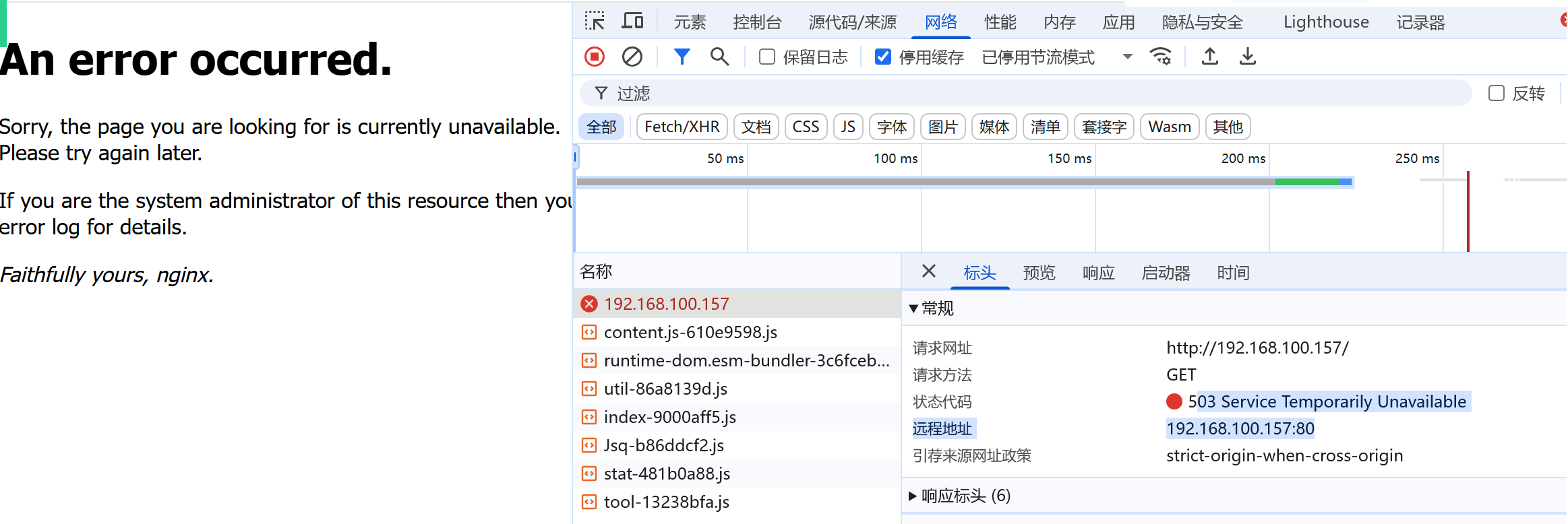
在linux使用脚本去测试
bash
[root@web-2 ~]# cat access_url.sh
#!/bin/bash
for i in {1..100}
do
(curl http://192.168.100.157)&
done
wait
[root@web-2 ~]# bash access_url.sh
[root@nginx-1 logs]# tail -f access.log
192.168.100.158 - - [15/Aug/2025:17:21:48 +0800] "GET / HTTP/1.1" 503 497 "-" "curl/7.76.1"
192.168.100.158 - - [15/Aug/2025:17:21:48 +0800] "GET / HTTP/1.1" 503 497 "-" "curl/7.76.1"
192.168.100.158 - - [15/Aug/2025:17:21:48 +0800] "GET / HTTP/1.1" 503 497 "-" "curl/7.76.1"
192.168.100.158 - - [15/Aug/2025:17:21:48 +0800] "GET / HTTP/1.1" 503 497 "-" "curl/7.76.1"
192.168.100.158 - - [15/Aug/2025:17:21:48 +0800] "GET / HTTP/1.1" 503 497 "-" "curl/7.76.1"
192.168.100.158 - - [15/Aug/2025:17:21:48 +0800] "GET / HTTP/1.1" 503 497 "-" "curl/7.76.1"
192.168.100.158 - - [15/Aug/2025:17:21:48 +0800] "GET / HTTP/1.1" 200 615 "-" "curl/7.76.1"
192.168.100.158 - - [15/Aug/2025:17:21:48 +0800] "GET / HTTP/1.1" 503 497 "-" "curl/7.76.1"