(vue)将dify和ragflow页面嵌入到vue3项目
dify:
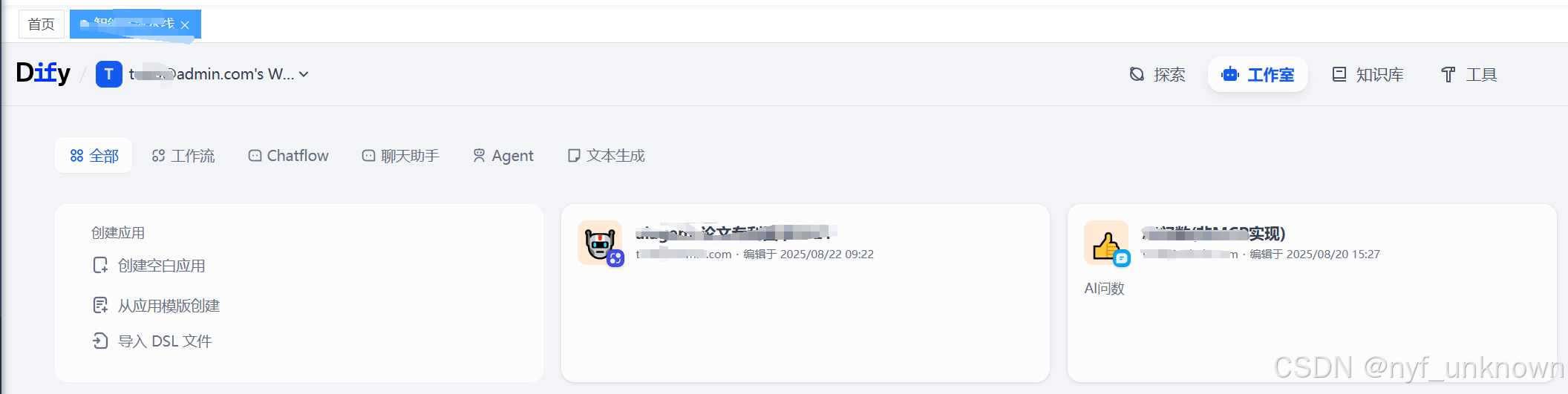
ragflow:
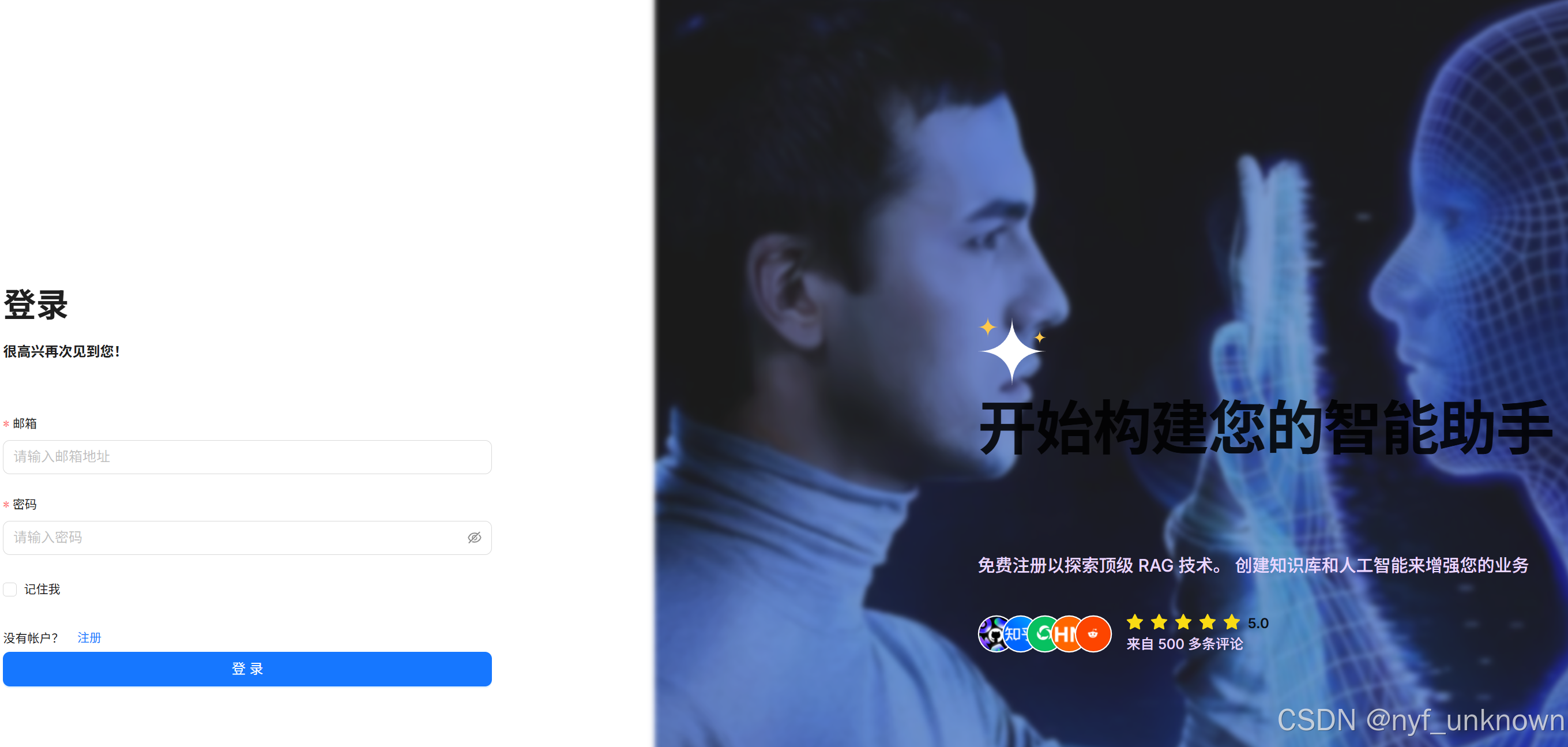
代码:
bash
<template>
<div class="dify-container">
<iframe
:src="`https://dify.dev.tudb.work/apps`" //ragflow地址:https://ragflow19.prod.tudb.work/
frameborder="0"
width="100%"
:height="data.height"
></iframe>
</div>
</template>
<script setup>
import { onMounted, onUnmounted, reactive } from 'vue';
const data = reactive({
height: 0,
email: '...@admin.com',
password: '...@2025'
})
onMounted(() => {
const dom = document.querySelector('.app-main');
const height = dom ? dom.offsetHeight : 0;
data.height = height;
window.addEventListener('message', handleMessage);
});
onUnmounted(() => {
window.removeEventListener('message', handleMessage);
});
const handleMessage = (event) => {
const { isLoad, isLogin, isFailed } = event.data;
if(isLoad){
postToIframe();
return
}
if(isLogin){//登录成功
console.log('登录成功')
return
}
if(isFailed){//登录失败
return
console.log('登录失败')
}
}
const postToIframe = () => {
const iFrame = document.querySelector('iframe')
if (iFrame) {
iFrame.contentWindow?.postMessage({
email: data.email,
password: data.password,
}, '*')
}
}
</script>
<style lang="scss" scoped>
.dify-container {
height: 100%;
}
</style>