什么是 Docker
简单来说,Docker 是一个开源的容器化平台,它可以让你:把应用程序和它所有的依赖打包到一个"容器"中运行。
在传统部署中,你可能遇到这样的问题:
"在我机器上能跑啊,怎么你那里就出错了?"
这通常是因为你们的环境(系统版本、依赖库、配置)不一致。
而 Docker 可以彻底解决这个问题。
安装 Docker
由于 Docker 官方并未给出安装教程,本文简单写一下 Docker Engine 的安装步骤:
安装 yum-utils
sudo yum install yum-utils -y
添加安装源到仓库
sudo yum-config-manager --add-repo https://mirrors.aliyun.com/docker-ce/linux/centos/docker-ce.repo
安装 Docker
sudo yum install docker-ce docker-ce-cli containerd.io docker-buildx-plugin docker-compose-plugin
到目前为止都很成功,在安装的时候就开始各种环境报错。
报错如下:
xml
sudo yum install docker-ce docker-ce-cli containerd.io docker-buildx-plugin docker-compose-plugin
Updating Subscription Management repositories.
Unable to read consumer identity
This system is not registered with an entitlement server. You can use subscription-manager to register.
Last metadata expiration check: 2:49:56 ago on Wed 13 Aug 2025 10:59:48 AM CST.
Error:
Problem 1: package docker-ce-3:26.1.3-1.el8.x86_64 from docker-ce-stable requires container-selinux >= 2:2.74, but none of the providers can be installed
- cannot install the best candidate for the job
- package container-selinux-2:2.124.0-1.gitf958d0c.module+el8.5.0+681+c9a1951f.noarch from appstream is filtered out by modular filtering
- package container-selinux-2:2.130.0-1.module+el8.5.0+770+e2f49861.noarch from appstream is filtered out by modular filtering
- package container-selinux-2:2.189.0-1.module+el8.7.0+1152+ac778627.noarch from appstream is filtered out by modular filtering
- package container-selinux-2:2.205.0-3.module+el8.9.0+1445+07728297.noarch from appstream is filtered out by modular filtering
- package container-selinux-2:2.229.0-2.module+el8.10.0+1815+5fe7415e.noarch from appstream is filtered out by modular filtering
- package container-selinux-2:2.229.0-2.module+el8.10.0+1825+623b0c20.noarch from appstream is filtered out by modular filtering
- package container-selinux-2:2.229.0-2.module+el8.10.0+1843+6892ab28.noarch from appstream is filtered out by modular filtering
- package container-selinux-2:2.229.0-2.module+el8.10.0+1872+2e18eb19.noarch from appstream is filtered out by modular filtering
- package container-selinux-2:2.229.0-2.module+el8.10.0+1874+ce489889.noarch from appstream is filtered out by modular filtering
- package container-selinux-2:2.229.0-2.module+el8.10.0+1880+8e896d1b.noarch from appstream is filtered out by modular filtering
- package container-selinux-2:2.229.0-2.module+el8.10.0+1896+b18fa106.noarch from appstream is filtered out by modular filtering
- package container-selinux-2:2.229.0-2.module+el8.10.0+1948+4b5cd4a9.noarch from appstream is filtered out by modular filtering
- package container-selinux-2:2.229.0-2.module+el8.10.0+2001+6a33db9f.noarch from appstream is filtered out by modular filtering这需要我们自行下载,我看网上都是国外的,但是我机器访问不到,幸好找到了国内的镜像版本,如果你缺少啥,就去这里下载:
执行以下命令即可:
sudo yum install https://mirrors.aliyun.com/centos/8-stream/AppStream/aarch64/os/Packages/container-selinux-2.167.0-1.module_el8.6.0+926+8bef8ae7.noarch.rpm
执行后,仍在报错,如下所示:
Last metadata expiration check: 3:04:59 ago on Wed 13 Aug 2025 10:59:48 AM CST.
Error:
Problem 1: package containerd.io-1.6.32-3.1.el8.x86_64 from docker-ce-stable conflicts with runc provided by runc-1:1.1.12-6.module+el8.10.0+2001+6a33db9f.x86_64 from @System
- package containerd.io-1.6.32-3.1.el8.x86_64 from docker-ce-stable obsoletes runc provided by runc-1:1.1.12-6.module+el8.10.0+2001+6a33db9f.x86_64 from @System
- package containers-common-2:1-82.module+el8.10.0+2001+6a33db9f.x86_64 from @System requires oci-runtime, but none of the providers can be installed
- cannot install the best candidate for the job我们执行强制执行命令,命令如下:
sudo dnf install -y --allowerasing docker-ce docker-ce-cli containerd.io docker-buildx-plugin docker-compose-plugin
终于成功,效果如下:
太难了,期间看了stack overflow以及各种博客帖子还有问AI,一直找不到,基本都是centos 7的解决办法。不过最后总算完成了。
启动 Docker 服务
启动 Docker 服务,并设置自启动
sudo systemctl enable docker
验证 Docker
通过运行 hello-world 镜像验证 Docker Engine 安装是否成功
sudo docker run hello-world
看到以下效果基本就可以了。如图所示:
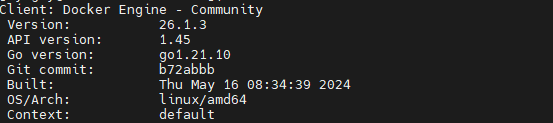
小结
本文介绍了 Docker 的基本概念及其在解决环境不一致问题中的作用,并详细记录了在 CentOS 8 系统上安装 Docker 时遇到的各种依赖冲突与报错问题。通过使用阿里云镜像和强制安装命令,最终成功完成了安装与验证。