一、安装
bash
sudo yum install poppler-utils
pdftoppm -v
pdftoppm -png -r 300 a.pdf /tmp/page运行效果:
PDF转图片工具 - 在线PDF转PNG/JPG/TIFF转换器 | 免费在线工具
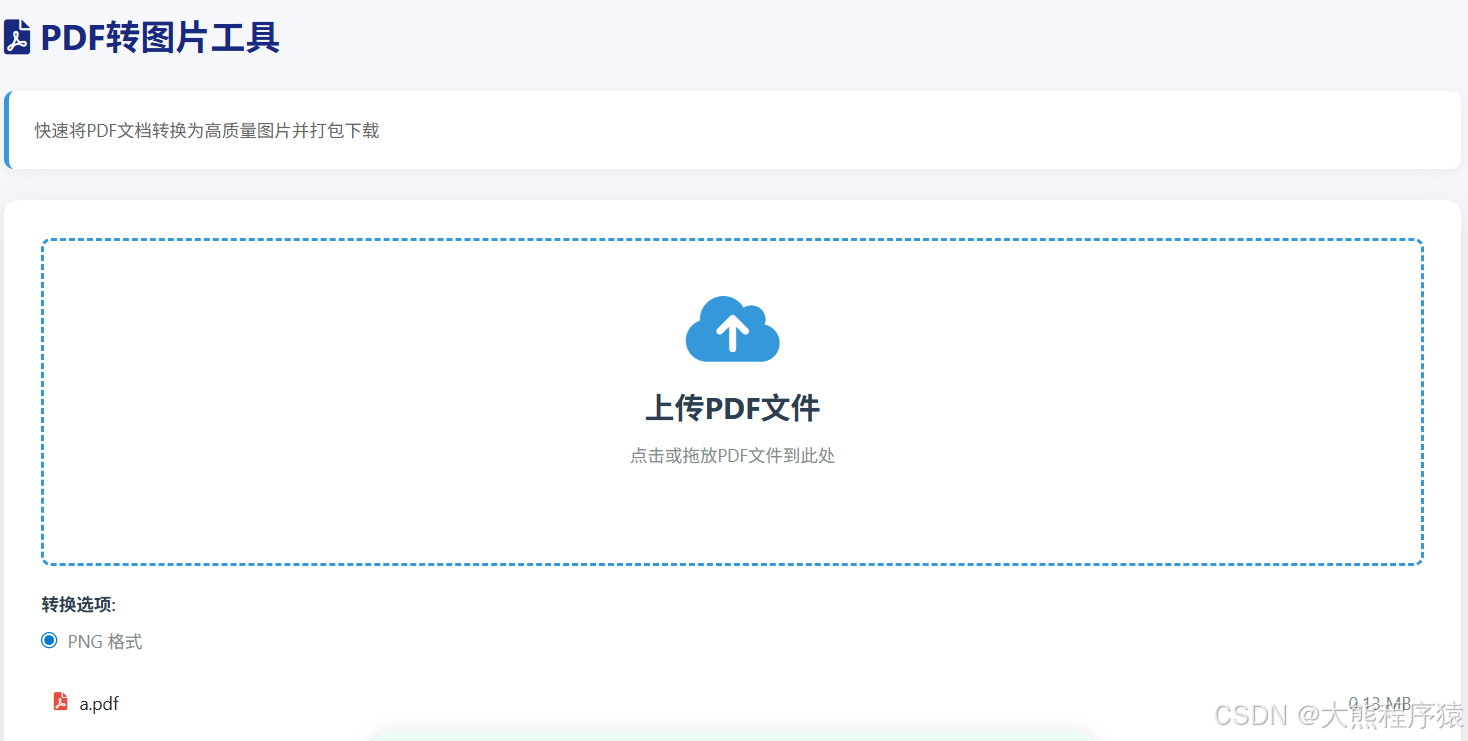
后台实现:
cs
using System.Diagnostics;
using System.IO.Compression;
namespace SaaS.OfficialWebSite.Web.Utils
{
public class PdfTopPmService
{
private ILogger<PdfTopPmService> _logger;
public PdfTopPmService(ILogger<PdfTopPmService> logger)
{
_logger = logger;
}
public async Task<MemoryStream> ConvertToImagesAsync(MemoryStream pdfStream)
{
// 临时保存PDF文件(仅用于转换过程)
var tempPdfPath = Path.GetTempFileName();
using (var fileStream = new FileStream(tempPdfPath, FileMode.Create))
{
pdfStream.Position = 0;
await pdfStream.CopyToAsync(fileStream);
fileStream.Flush();
}
// 使用pdftoppm转换PDF为图片
var outputFiles = ConvertPdfToImages(tempPdfPath);
// 创建ZIP文件(内存流)
var zipStream = new MemoryStream();
using (var archive = new ZipArchive(zipStream, ZipArchiveMode.Create, true))
{
foreach (var imagePath in outputFiles)
{
var entry = archive.CreateEntry(Path.GetFileName(imagePath));
using (var entryStream = entry.Open())
{
using (var imageStream = System.IO.File.OpenRead(imagePath))
{
await imageStream.CopyToAsync(entryStream);
}
}
// 删除临时图片文件
System.IO.File.Delete(imagePath);
}
}
// 删除临时PDF文件
System.IO.File.Delete(tempPdfPath);
return zipStream;
}
private List<string> ConvertPdfToImages(string pdfPath)
{
var outputFiles = new List<string>();
var outputPattern = Path.Combine(Path.GetTempPath(), "page");
// 使用pdftoppm命令行工具转换PDF
var process = new Process
{
StartInfo = new ProcessStartInfo
{
FileName = "pdftoppm",
Arguments = $"-png -r 300 {pdfPath} {outputPattern}",
UseShellExecute = false,
RedirectStandardOutput = true,
CreateNoWindow = true
}
};
process.Start();
process.WaitForExit();
// 获取生成的图片文件
var tempFiles = Directory.GetFiles(Path.GetTempPath(), "page-*.png");
outputFiles.AddRange(tempFiles);
return outputFiles;
}
}
}