文章目录
- 一、首先在腾讯云选择合适的操作系统
- [二. 如何彻底卸载原有yum并重新安装](#二. 如何彻底卸载原有yum并重新安装)
-
- [1. 查看已经安装的yum](#1. 查看已经安装的yum)
- [2. 删除yum包](#2. 删除yum包)
- [3. 查看是否删除完毕(未找到yum包则删除完成)](#3. 查看是否删除完毕(未找到yum包则删除完成))
- [4. 查看Liunx系统版本](#4. 查看Liunx系统版本)
- [5. 下载yum有关的RPM包](#5. 下载yum有关的RPM包)
- [6. 安装下载好的yum有关的RPM包](#6. 安装下载好的yum有关的RPM包)
- [7. 查看是否安装完成](#7. 查看是否安装完成)
- [三. 如何更新yum源](#三. 如何更新yum源)
- [四. 安装必要的软件](#四. 安装必要的软件)
- [四. 如何安装图形化界面并最终通过VNC登录](#四. 如何安装图形化界面并最终通过VNC登录)
-
- [4.1 安装图形化界面](#4.1 安装图形化界面)
- [4.2 通过VNC登录](#4.2 通过VNC登录)
- 五、如何安装google-chrome
- 六、安装环境
- 七、设置开机自动启动frps
一、首先在腾讯云选择合适的操作系统
centos7.6太老了,在安装很多python包的时候容易报glibc太老,导致无法安装。这里推荐使用OpenCloudOS 9,使用体验基本跟CentOS差不多。
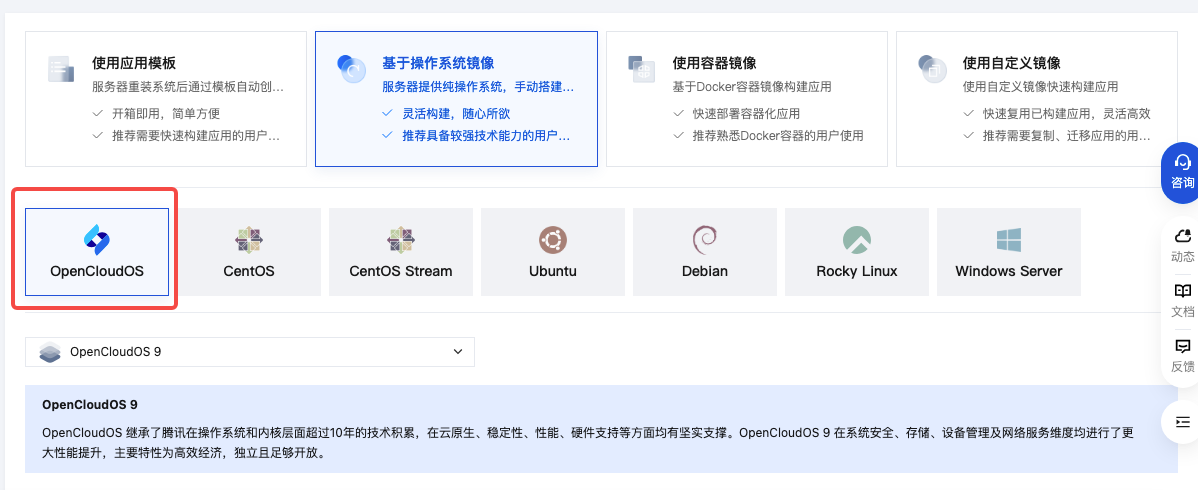
二. 如何彻底卸载原有yum并重新安装
问题背景:常常在执行yum命令时,出现如下错误
bash
Loaded plugins: fastestmirror, langpacks
Loading mirror speeds from cached hostfile
One of the configured repositories failed (Unknown),
and yum doesn't have enough cached data to continue. At this point the only
safe thing yum can do is fail. There are a few ways to work "fix" this:
1. Contact the upstream for the repository and get them to fix the problem.
2. Reconfigure the baseurl/etc. for the repository, to point to a working
upstream. This is most often useful if you are using a newer
distribution release than is supported by the repository (and the
packages for the previous distribution release still work).
3. Run the command with the repository temporarily disabled
yum --disablerepo=<repoid> ...
4. Disable the repository permanently, so yum won't use it by default. Yum
will then just ignore the repository until you permanently enable it
again or use --enablerepo for temporary usage:
yum-config-manager --disable <repoid>
or
subscription-manager repos --disable=<repoid>
5. Configure the failing repository to be skipped, if it is unavailable.
Note that yum will try to contact the repo. when it runs most commands,
so will have to try and fail each time (and thus. yum will be be much
slower). If it is a very temporary problem though, this is often a nice
compromise:
yum-config-manager --save --setopt=<repoid>.skip_if_unavailable=true
Cannot find a valid baseurl for repo: centos-sclo-sclo1. 查看已经安装的yum
bash
rpm -qa |grep yum2. 删除yum包
bash
rpm -qa|grep yum|xargs rpm -e --nodeps3. 查看是否删除完毕(未找到yum包则删除完成)
bash
rpm -qa |grep yum4. 查看Liunx系统版本
bash
uname -an5. 下载yum有关的RPM包
bash
wget https://buildlogs.cdn.centos.org/c7.00.03/python-iniparse/20140609190145/0.4-9.el7.x86_64/python-iniparse-0.4-9.el7.noarch.rpm
wget https://buildlogs.cdn.centos.org/c7.2009.00.x86_64/yum/20201001170128/3.4.3-168.el7.centos.x86_64/yum-3.4.3-168.el7.centos.noarch.rpm
wget https://buildlogs.cdn.centos.org/c7.2003.u.armhfp/yum-utils/20200512164914/1.1.31-54.el7_8.armhfp/yum-utils-1.1.31-54.el7_8.noarch.rpm
wget https://buildlogs.cdn.centos.org/c7.2003.u.armhfp/yum-utils/20200512164914/1.1.31-54.el7_8.armhfp/yum-plugin-fastestmirror-1.1.31-54.el7_8.noarch.rpm
wget https://buildlogs.cdn.centos.org/c7.00.03/yum-metadata-parser/20140609201710/1.1.4-10.el7.x86_64/yum-metadata-parser-1.1.4-10.el7.x86_64.rpm6. 安装下载好的yum有关的RPM包
bash
rpm -ivh python-iniparse-0.4-9.el7.noarch.rpm --force --nodeps
rpm -ivh yum-* --force --nodeps
rpm -qa |grep yum7. 查看是否安装完成
bash
yum makecache三. 如何更新yum源
bash
mv /etc/yum.repos.d/CentOS-Base.repo /etc/yum.repos.d/CentOS-Base.repo.backup
curl -o /etc/yum.repos.d/CentOS-Base.repo http://mirrors.aliyun.com/repo/Centos-7.repo
yum update四. 安装必要的软件
bash
yum install git四. 如何安装图形化界面并最终通过VNC登录
4.1 安装图形化界面
bash
yum groupinstall "Server with GUI" -y
systemctl set-default graphical
reboot4.2 通过VNC登录

快速登录 图形化界面的链接
五、如何安装google-chrome
bash
wget https://dl.google.com/linux/direct/google-chrome-stable_current_x86_64.rpm
yum localinstall google-chrome-stable_current_x86_64.rpm安装成功后,通过命令:google-chrome --version
可以看到我们安装的google-chrome版本是:
Google Chrome 139.0.7258.154根据这个版本号139.0.7258.154,我们下载对应的chrome driver :
bash
wget https://storage.googleapis.com/chrome-for-testing-public/139.0.7258.154/linux64/chromedriver-linux64.zip如果你下载的其他版本的google chrome,请在下面找对应的driver:更多版本chrome driver下载地址
六、安装环境
bash
conda create -n lmflow python=3.10 -y七、设置开机自动启动frps
设置开机自启动执行命令:./frps -c frps.toml
执行命令: 编辑"/etc/rc.local",添加你想开机运行的命令
#!/bin/bash
cd /home/austin/software/frp_0.64.0_linux_amd64 && ./frps -c frps.toml &参考文献