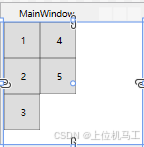前言
WrapPanel类似winform中的FlowLayoutPanel,采用流式布局。
1、Orientation
该属性指定WrapPanel中子空间布局的方向,有水平和垂直方向两种
1)Horizontal 水平方向
子元素Button按照水平方向排列,如果一行排满了自动换下一行
csharp
<Window x:Class="wpf之Canvas.MainWindow"
xmlns="http://schemas.microsoft.com/winfx/2006/xaml/presentation"
xmlns:x="http://schemas.microsoft.com/winfx/2006/xaml"
xmlns:d="http://schemas.microsoft.com/expression/blend/2008"
xmlns:mc="http://schemas.openxmlformats.org/markup-compatibility/2006"
xmlns:local="clr-namespace:wpf之Canvas"
mc:Ignorable="d"
Title="MainWindow" Height="200" Width ="200">
<WrapPanel Orientation="Horizontal" >
<Button Width=" 50" Height=" 50" Content=" 1" />
<Button Width=" 50" Height=" 50" Content=" 2" />
<Button Width=" 50" Height=" 50" Content=" 3" />
<Button Width=" 50" Height=" 50" Content=" 4" />
<Button Width=" 50" Height=" 50" Content=" 5" />
</WrapPanel >
</Window>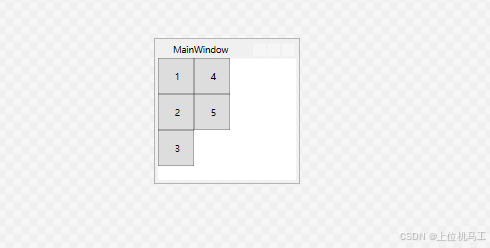
1)Vertical 垂直方向
子元素Button按照垂直方向排列,如果一列排满了自动换下一列
csharp
<Window x:Class="wpf之Canvas.MainWindow"
xmlns="http://schemas.microsoft.com/winfx/2006/xaml/presentation"
xmlns:x="http://schemas.microsoft.com/winfx/2006/xaml"
xmlns:d="http://schemas.microsoft.com/expression/blend/2008"
xmlns:mc="http://schemas.openxmlformats.org/markup-compatibility/2006"
xmlns:local="clr-namespace:wpf之Canvas"
mc:Ignorable="d"
Title="MainWindow" Height="200" Width ="200">
<WrapPanel Orientation="Vertical" >
<Button Width=" 50" Height=" 50" Content=" 1" />
<Button Width=" 50" Height=" 50" Content=" 2" />
<Button Width=" 50" Height=" 50" Content=" 3" />
<Button Width=" 50" Height=" 50" Content=" 4" />
<Button Width=" 50" Height=" 50" Content=" 5" />
</WrapPanel >
</Window>