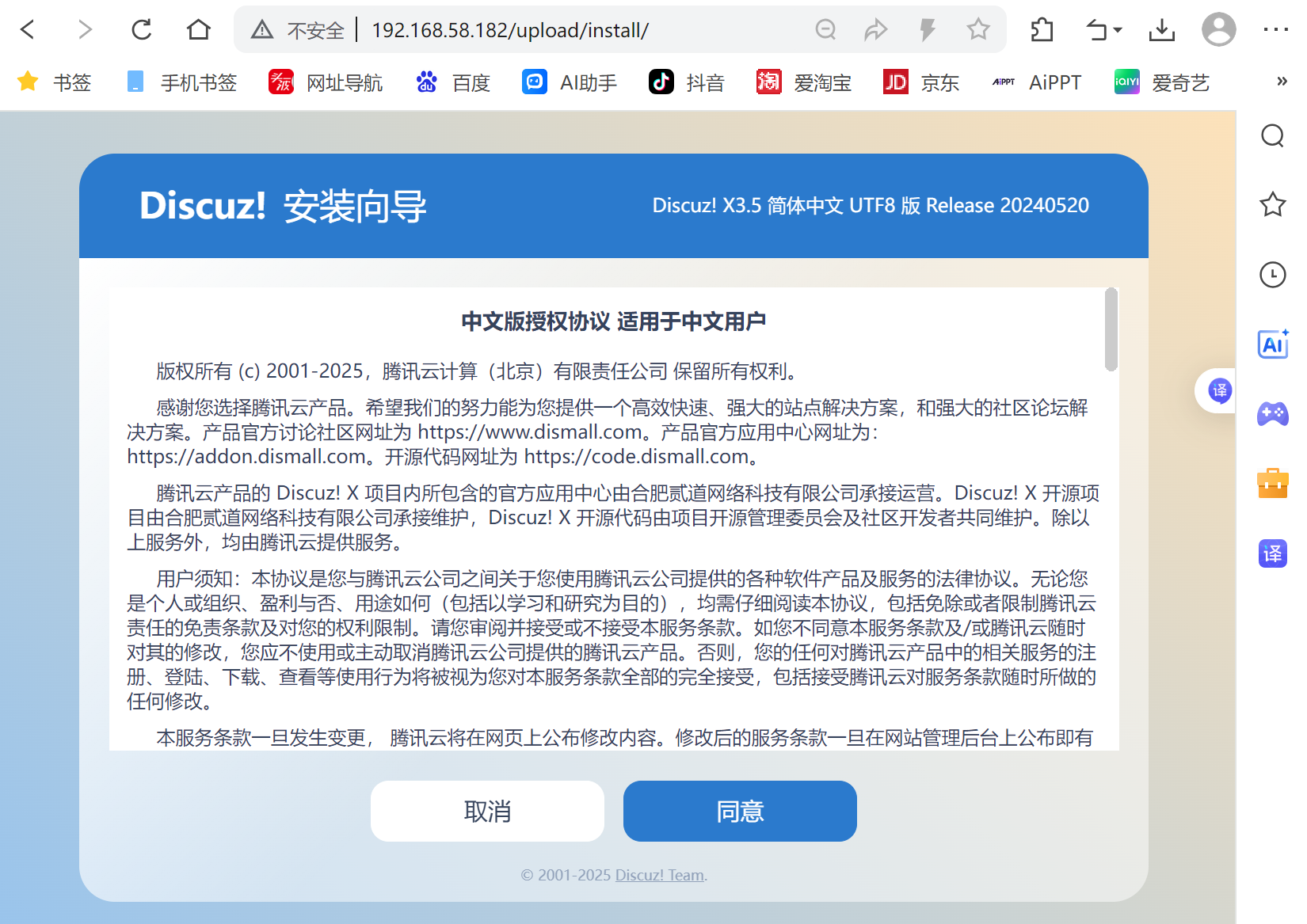目录
[1、安装Publish Over SSH](#1、安装Publish Over SSH)
[2、安装maven integration插件](#2、安装maven integration插件)
[3、配置 Publish Over SSH 远程主机](#3、配置 Publish Over SSH 远程主机)
一、Jenkins主机操作
1、安装ansible
yum install -y ansible2、修改配置
[root@jenkins ~]# vim /etc/ansible/ansible.cfg 把remote_user = root 打开
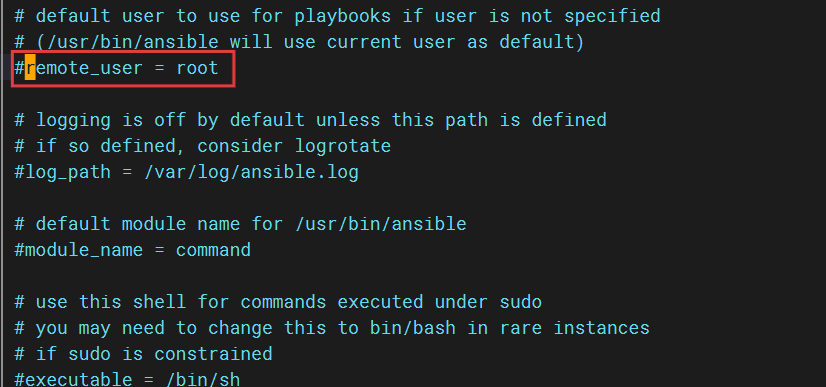
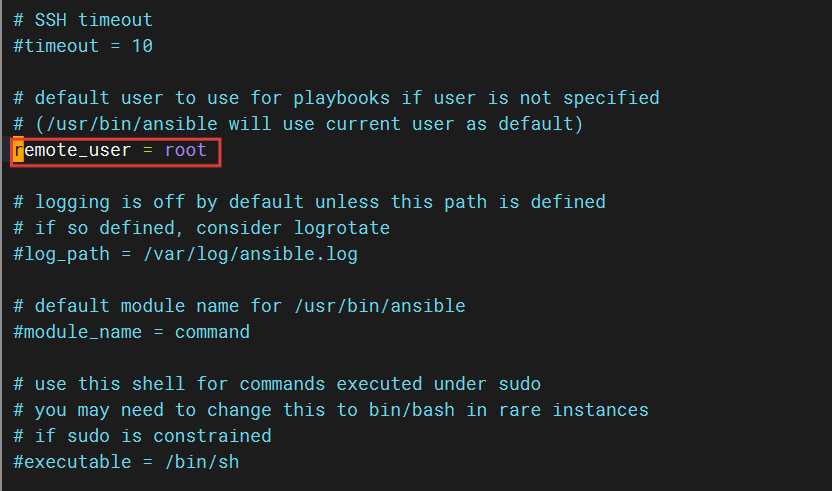
3、添加ansible目标主机组
[root@jenkins ~]# cd /etc/ansible/
[root@jenkins ansible]# ls
ansible.cfg hosts roles
[root@jenkins ansible]# vim hosts 
4、生成jenkins用户的密码
修改jenkins运行用户
su -s /bin/bash jenkins
ssh-keygen##切换jenkins
[root@jenkins ~]# su -s /bin/bash jenkins
##生成免密登陆
bash-5.2$ ssh-keygen
Generating public/private ed25519 key pair.
Enter file in which to save the key (/var/lib/jenkins/.ssh/id_ed25519):
Created directory '/var/lib/jenkins/.ssh'.
Enter passphrase (empty for no passphrase):
Enter same passphrase again:
Your identification has been saved in /var/lib/jenkins/.ssh/id_ed25519
Your public key has been saved in /var/lib/jenkins/.ssh/id_ed25519.pub
The key fingerprint is:
SHA256:grl8Alqt1jtUpBuDB0PNtzt/ij0ST1MwQ5oEh2QCHbU jenkins@jenkins
The key's randomart image is:
+--[ED25519 256]--+
|.++*=oo.. |
| +o++oo+ |
| +E+o. + |
| ..=oo . |
| o.+=..S. |
| o =o.+.o |
|. o.= .* . |
| . .+.o+ . |
| ....o+ |
+----[SHA256]-----+
##把公钥发给目标主机
bash-5.2$ ssh-copy-id root@192.168.58.182
/usr/bin/ssh-copy-id: INFO: Source of key(s) to be installed: "/var/lib/jenkins/.ssh/id_ed25519.pub"
/usr/bin/ssh-copy-id: INFO: attempting to log in with the new key(s), to filter out any that are already installed
/usr/bin/ssh-copy-id: INFO: 1 key(s) remain to be installed -- if you are prompted now it is to install the new keys
Authorized users only. All activities may be monitored and reported.
root@192.168.58.182's password:
Number of key(s) added: 1
Now try logging into the machine, with: "ssh 'root@192.168.58.182'"
and check to make sure that only the key(s) you wanted were added.
##测试
bash-5.2$ ansible webServer -m ping
[WARNING]: Platform linux on host 192.168.58.182 is using the discovered Python interpreter at /usr/bin/python3, but
future installation of another Python interpreter could change this. See
https://docs.ansible.com/ansible/2.9/reference_appendices/interpreter_discovery.html for more information.
192.168.58.182 | SUCCESS => {
"ansible_facts": {
"discovered_interpreter_python": "/usr/bin/python3"
},
"changed": false,
"ping": "pong"
}5、准备好discuz论坛文件
mkdir /data
cd /data
rz Discuz_X3.5_SC_UTF8_20240520.zip二、Jenkins配置ansible插件
1、安装Publish Over SSH
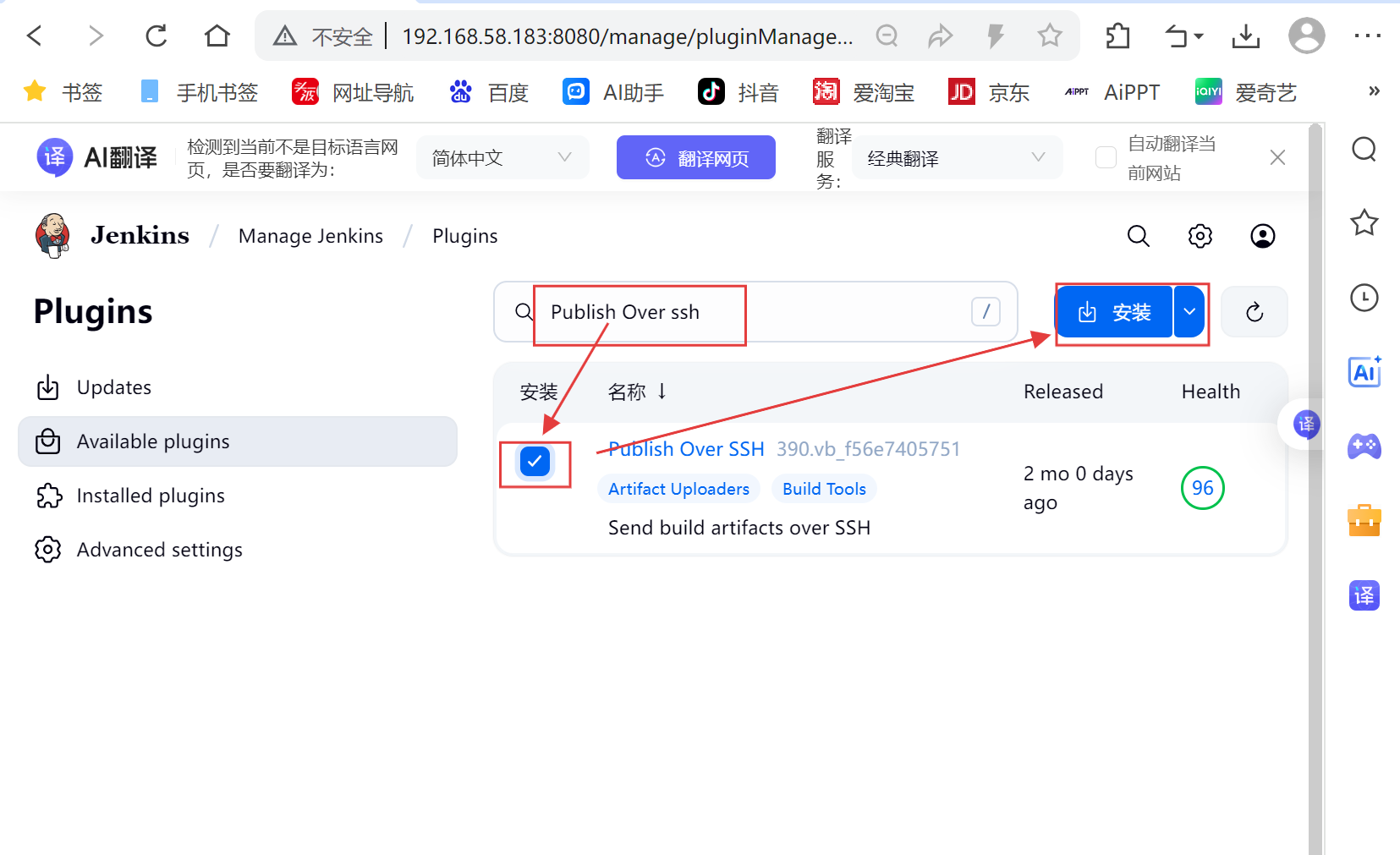
2、安装maven integration插件
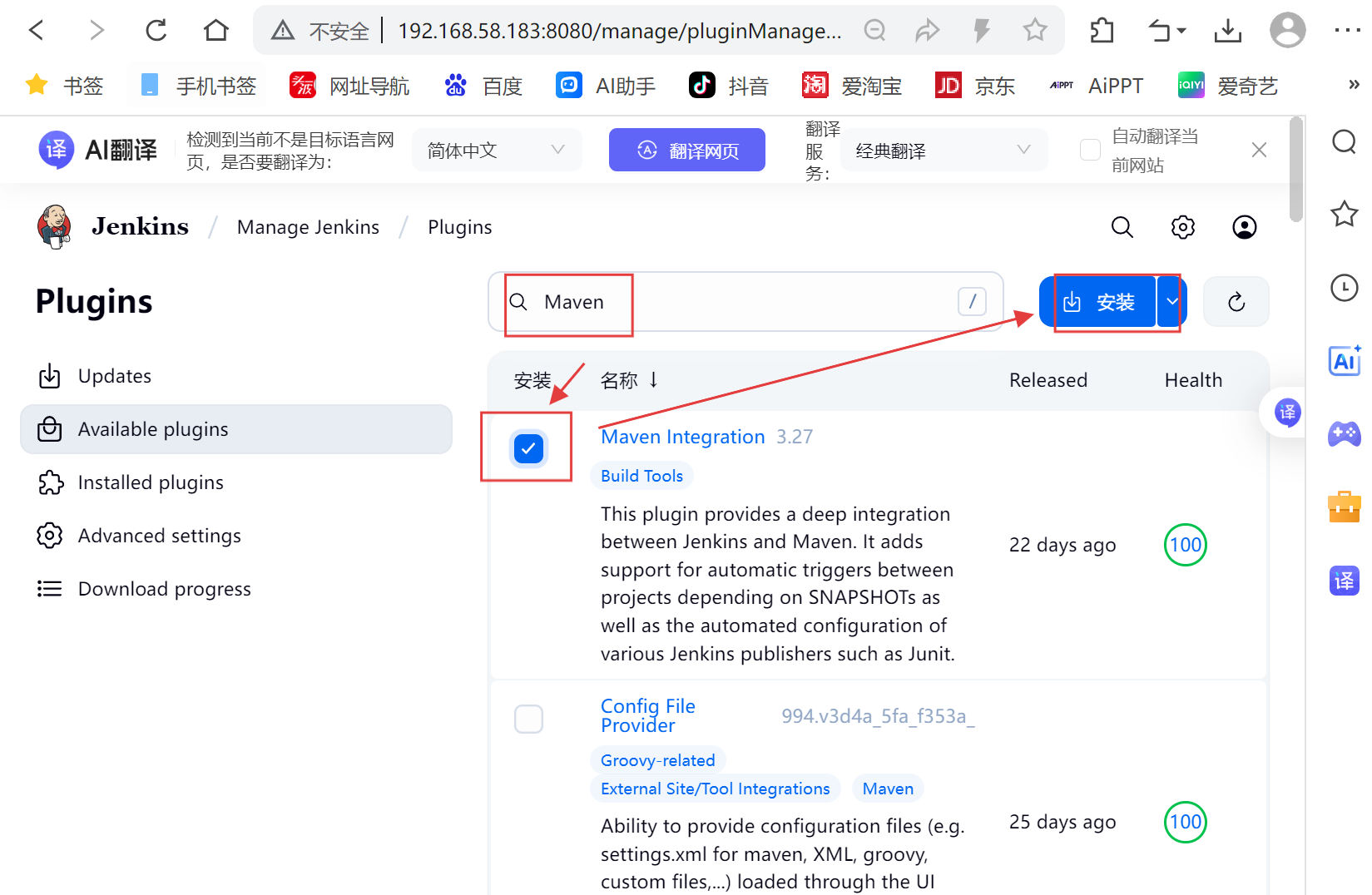
3、安装Ansible插件
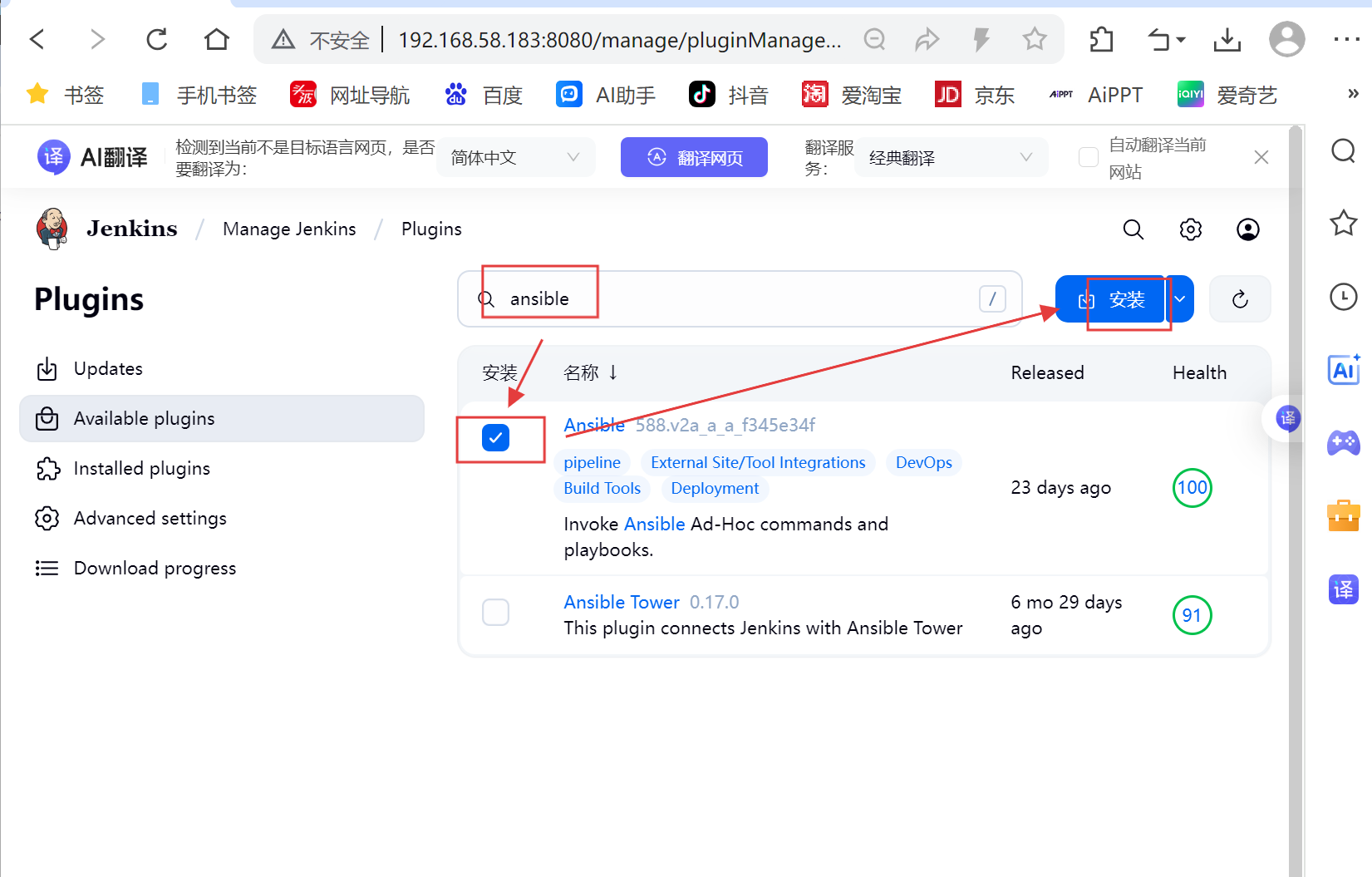
三、配置服务
1、配置jenkins并发执行数量
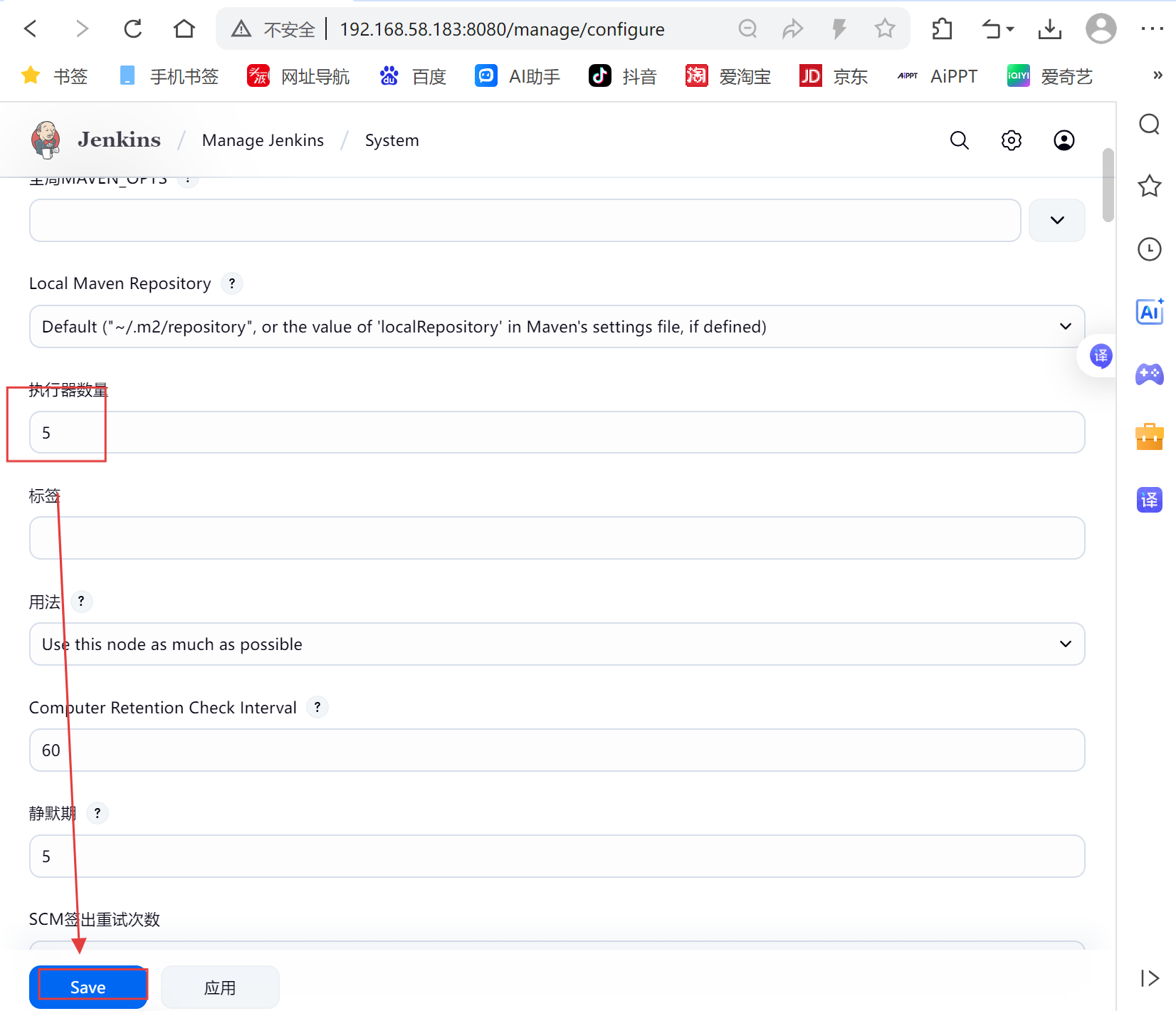
2、配置邮件地址
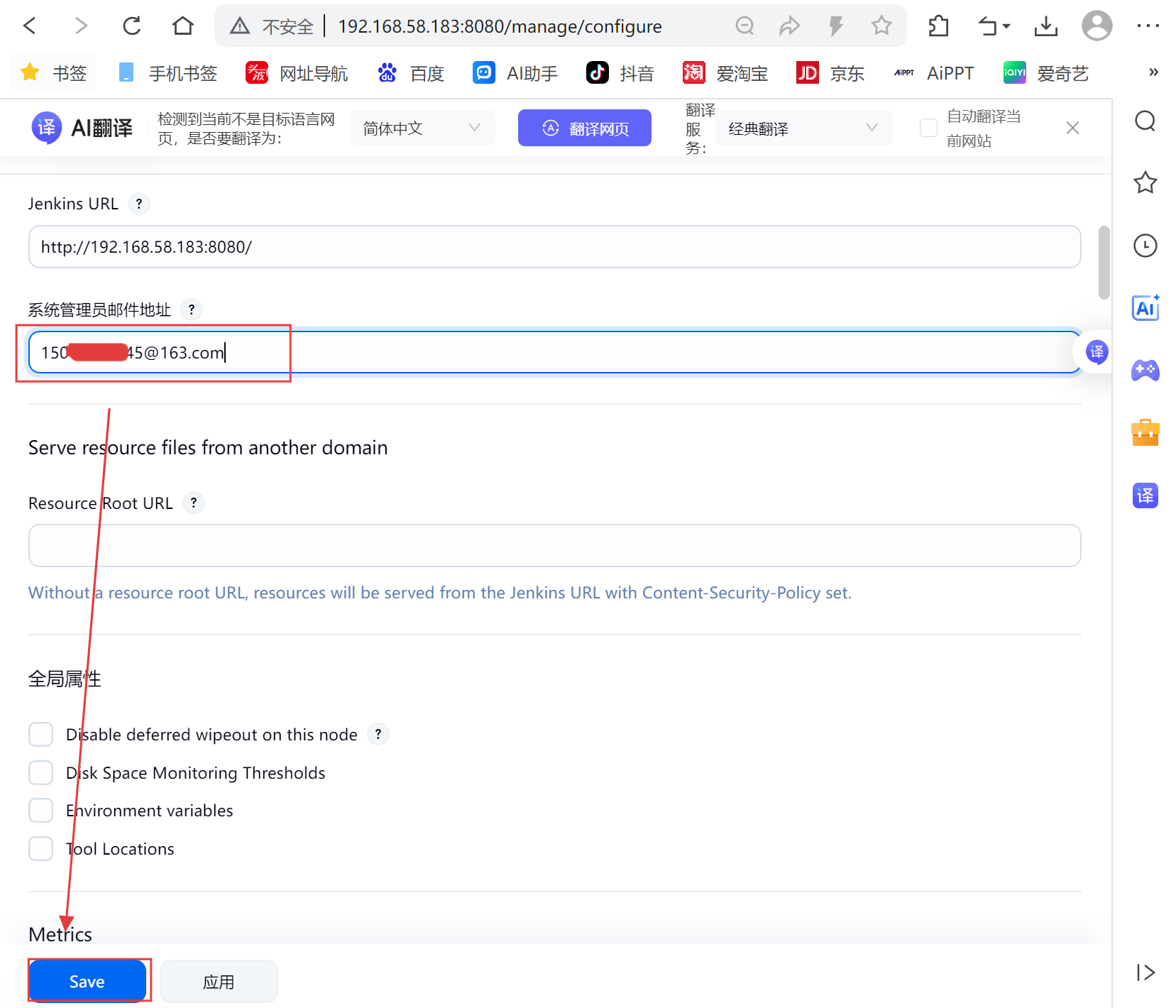
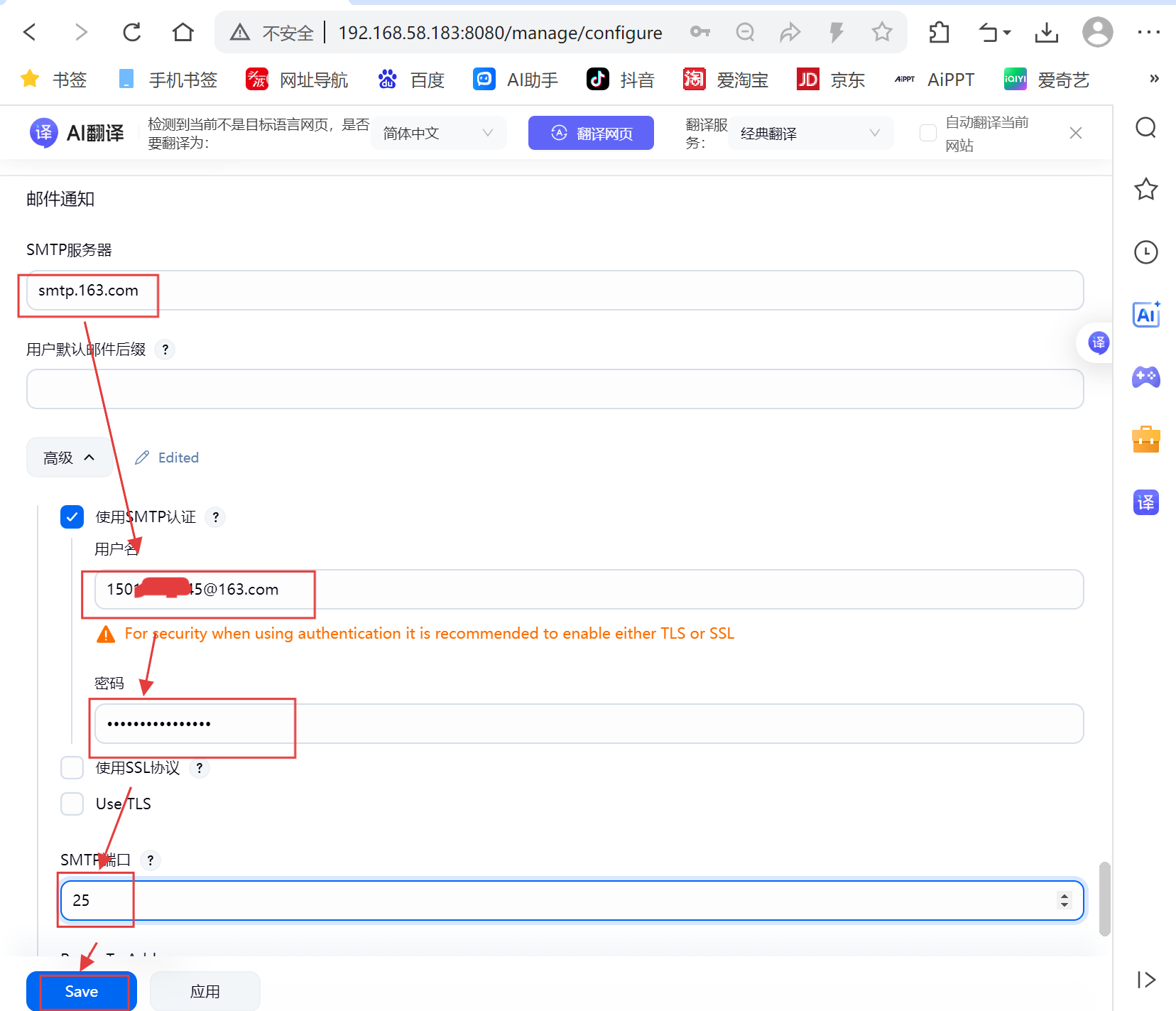
测试邮件
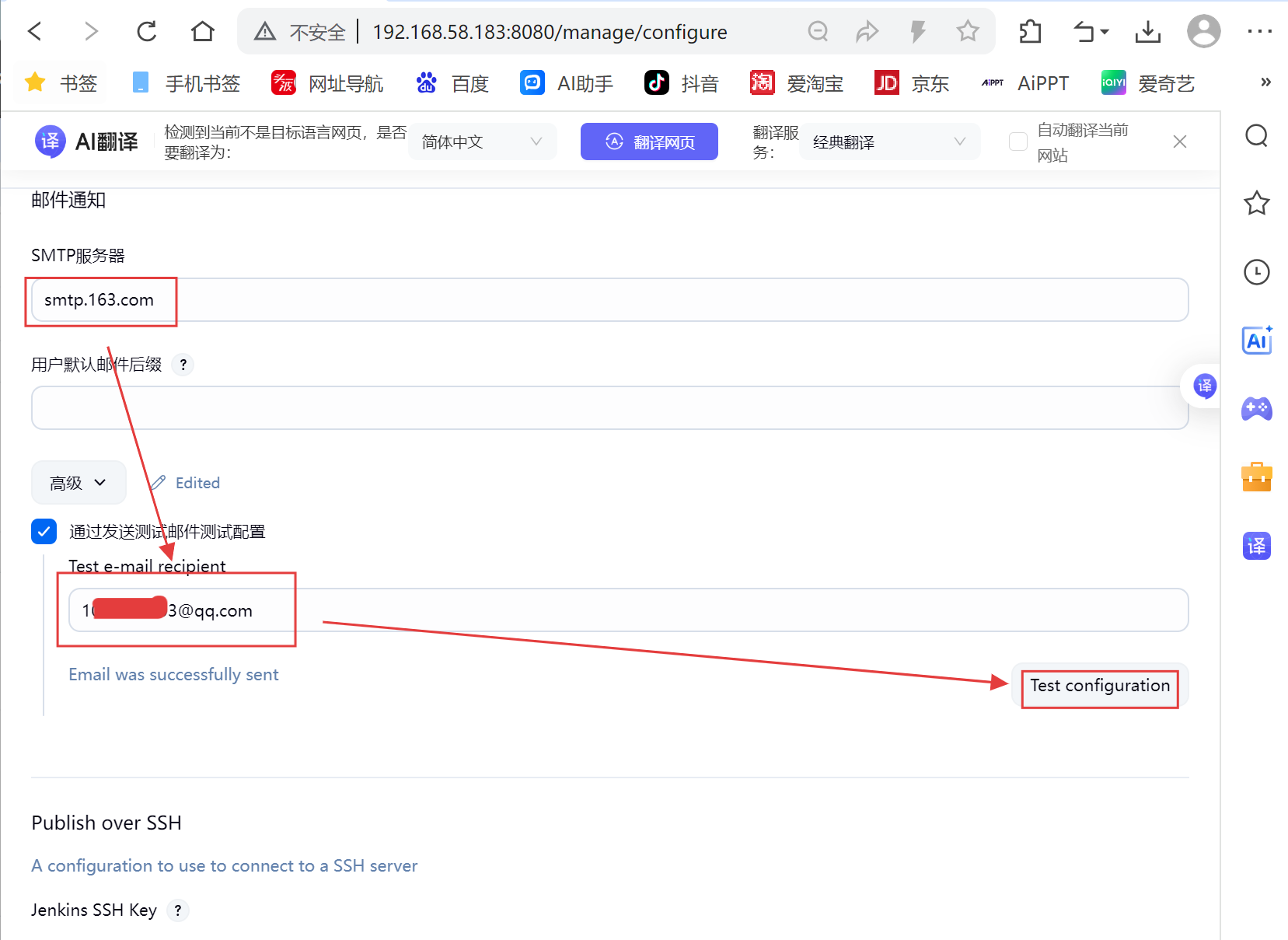
3、配置 Publish Over SSH 远程主机
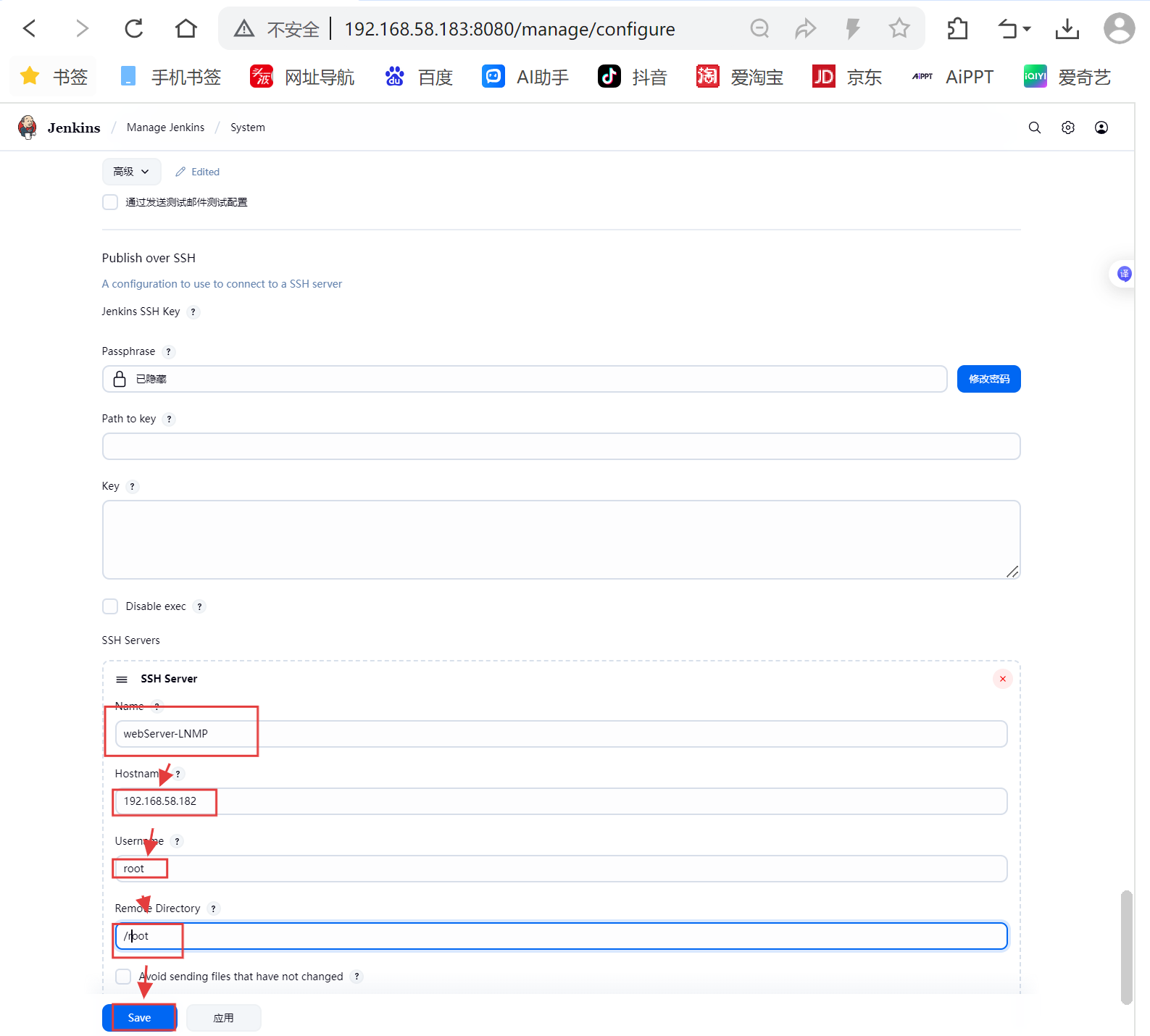
4、配置ansible
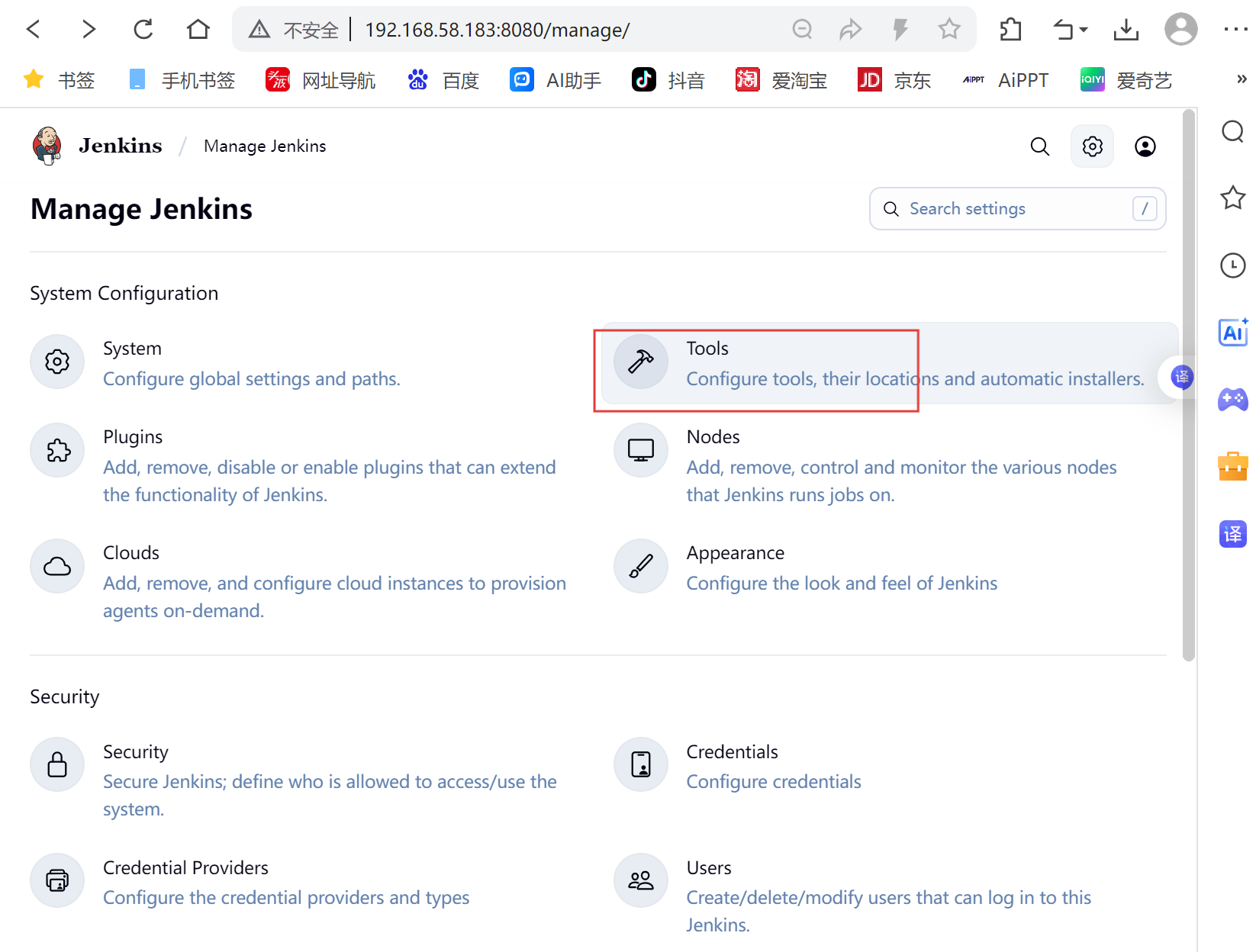
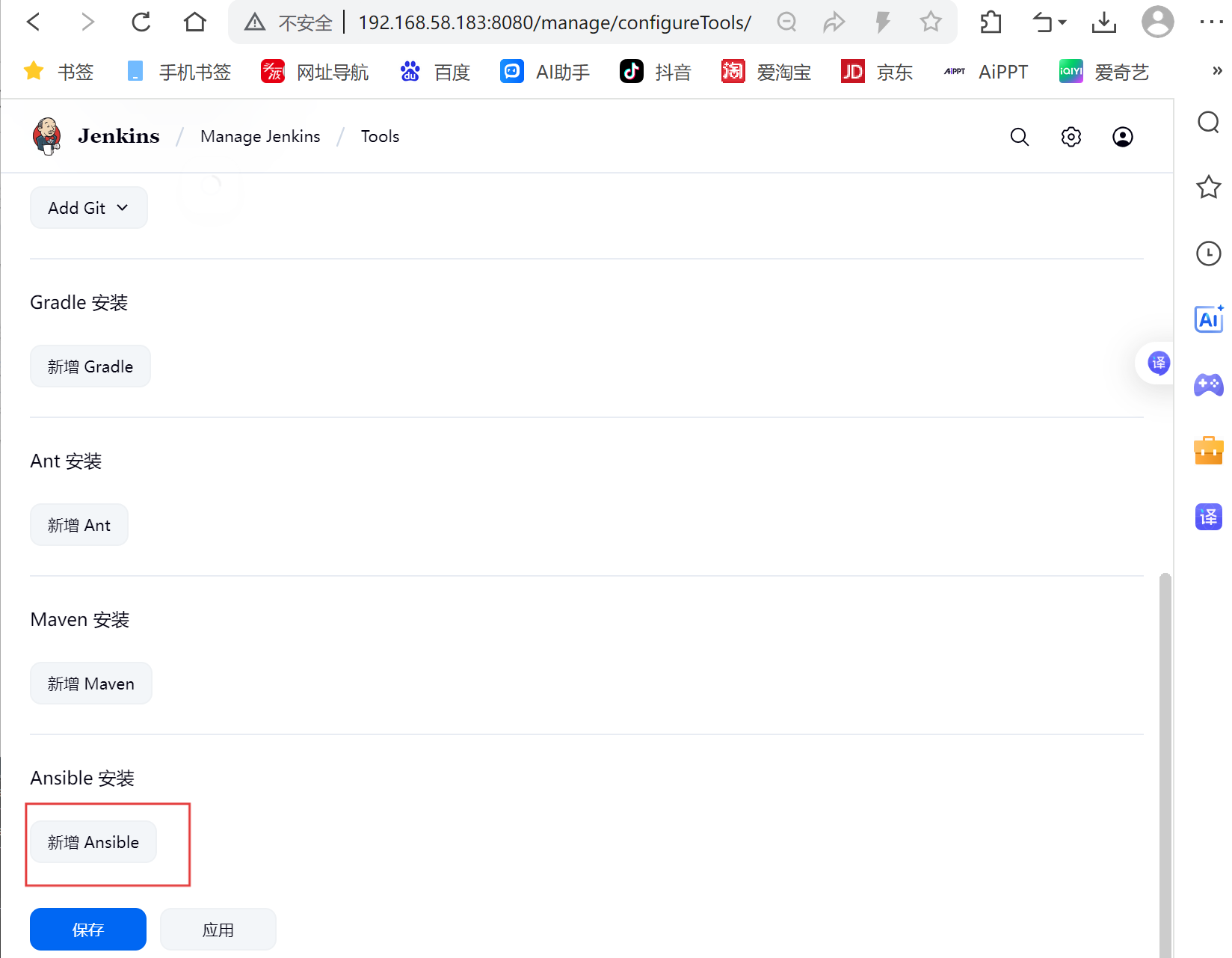
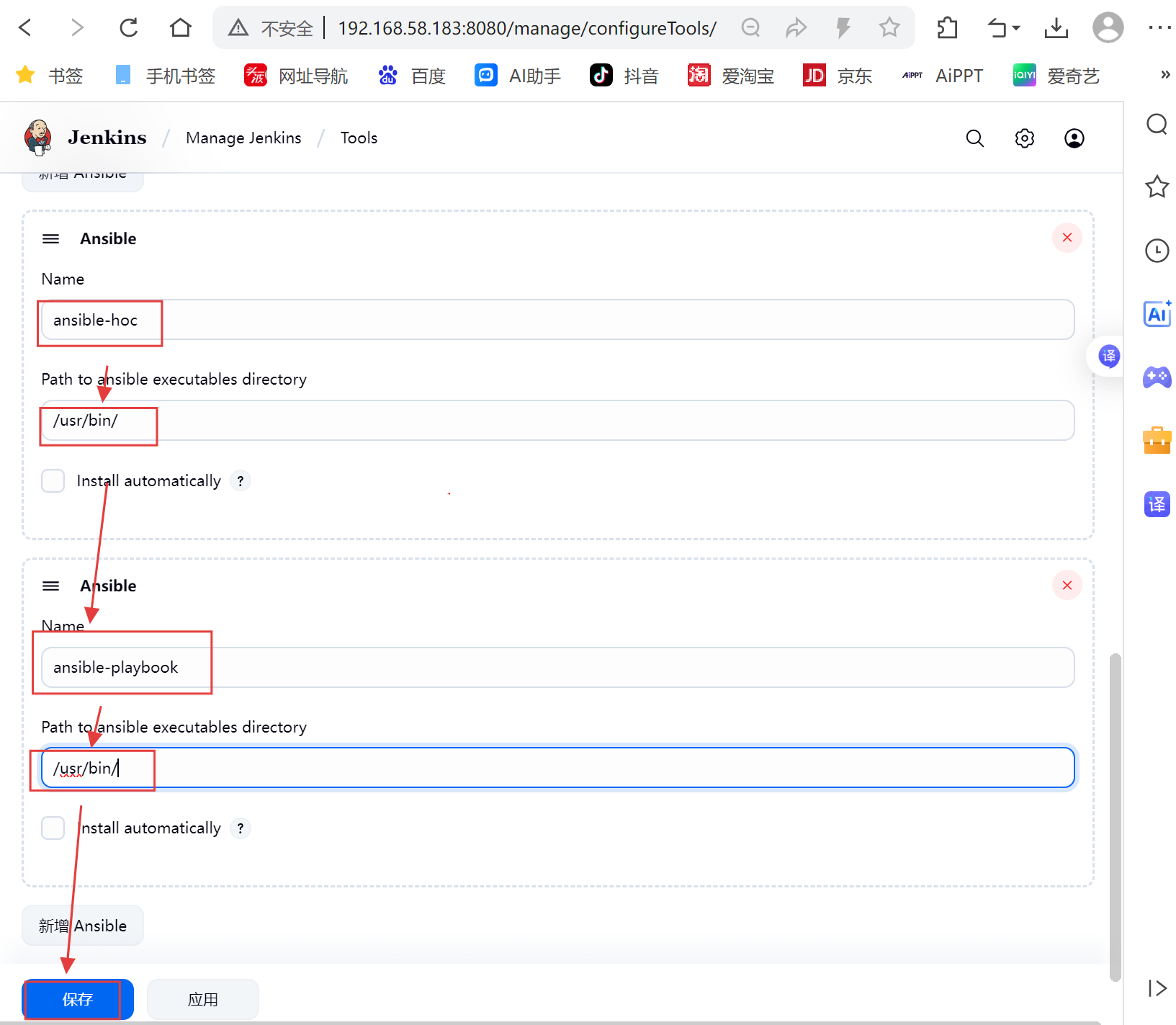
四、构建项目
1、安装nginx、php-fpm、mysql
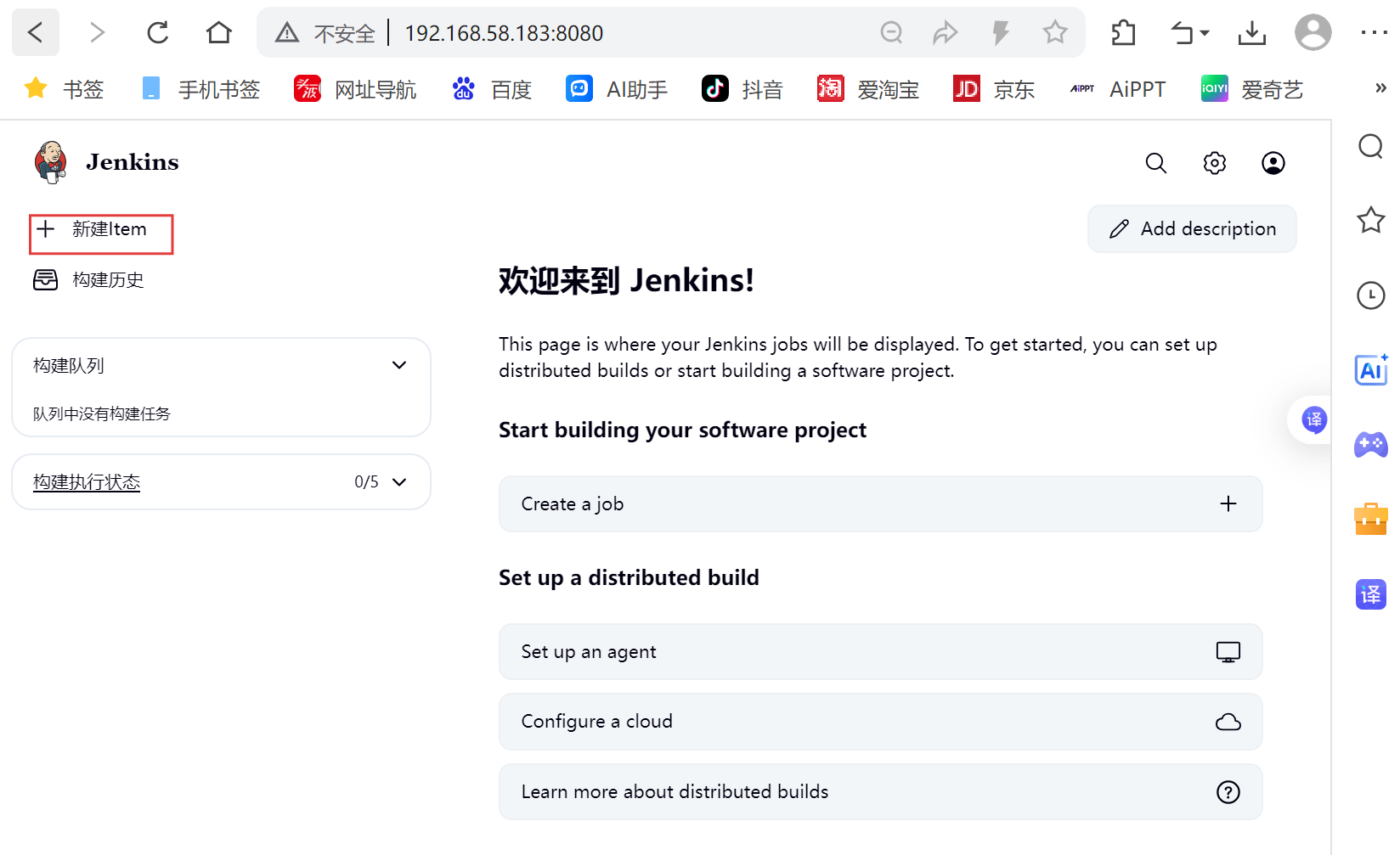
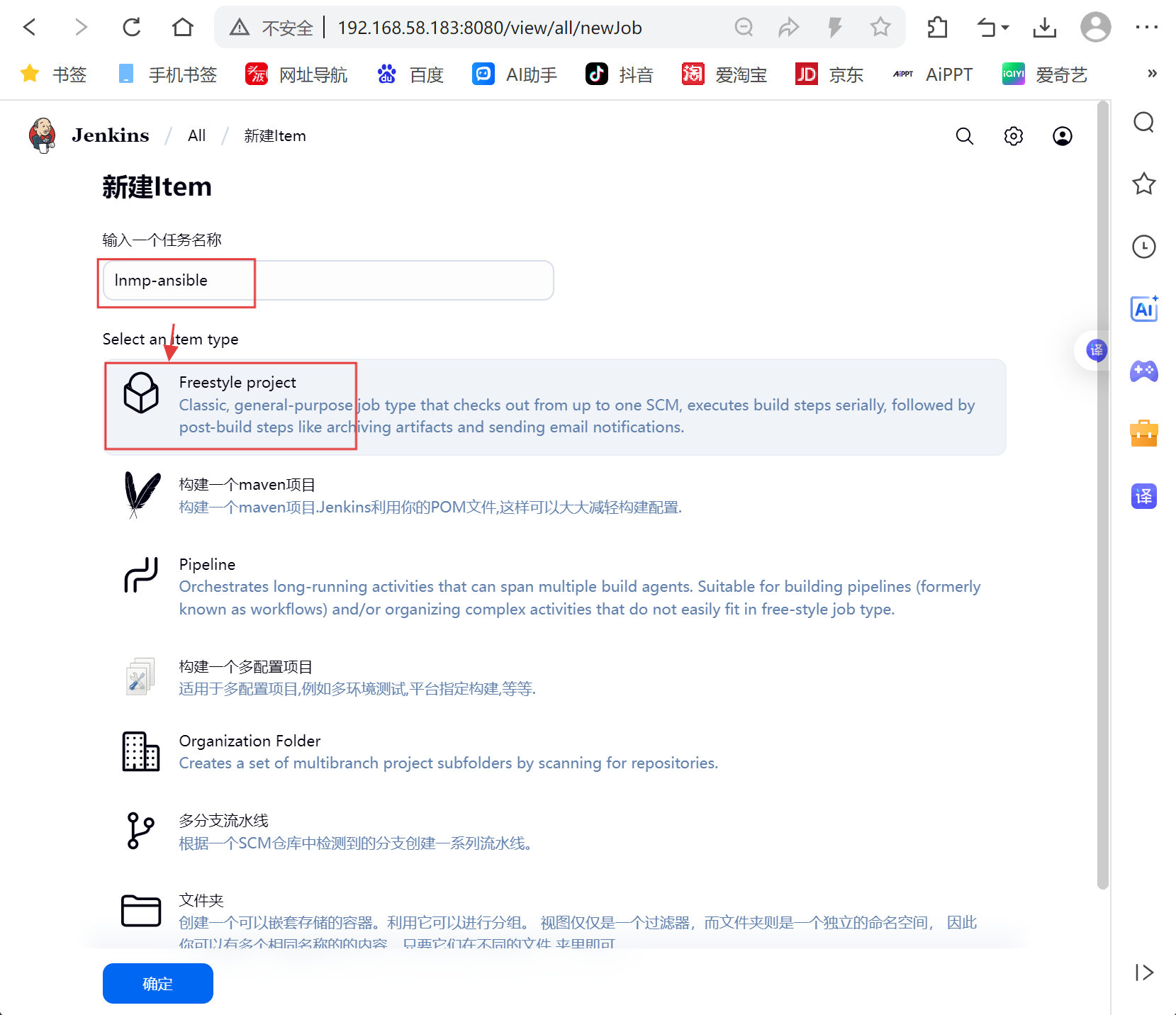
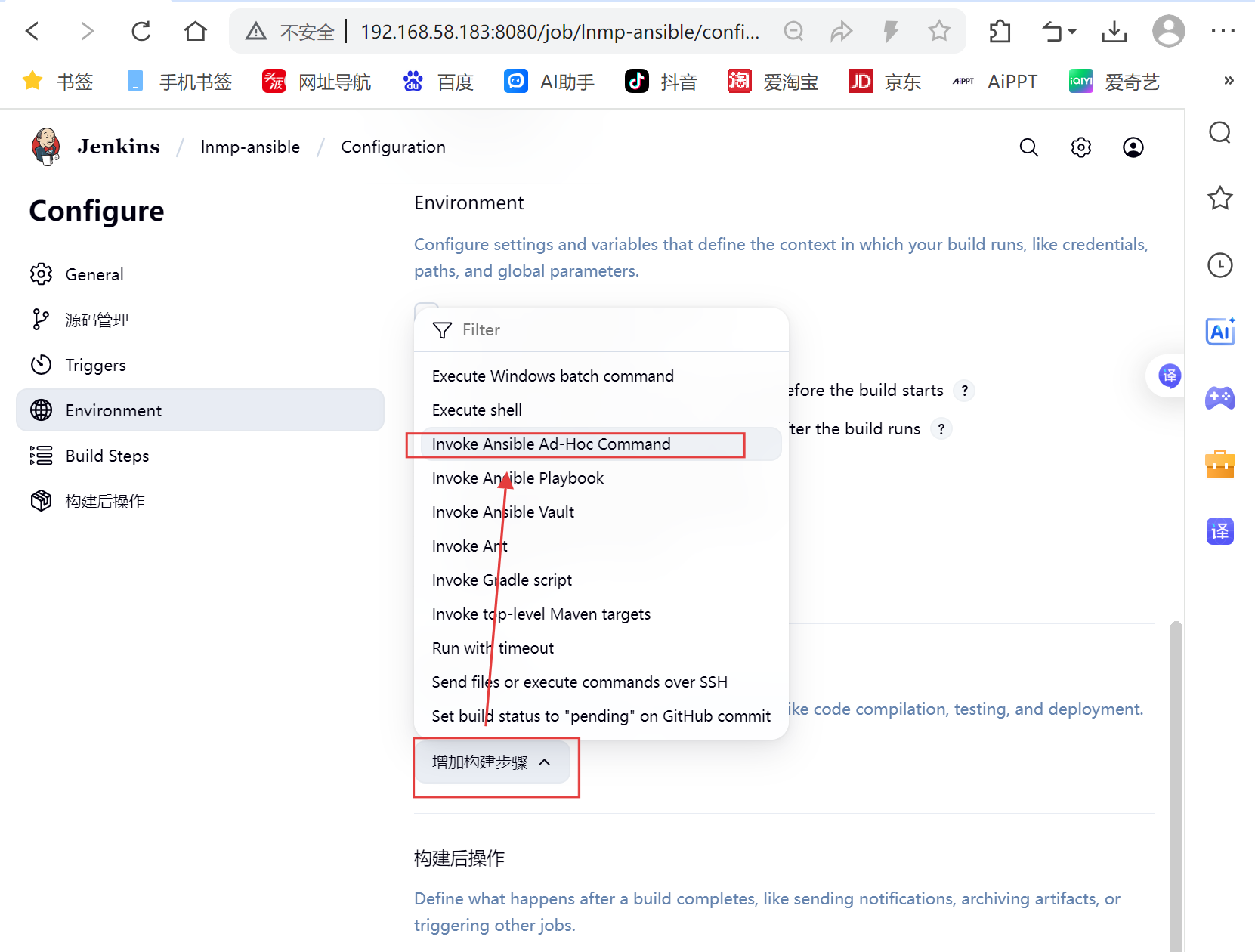
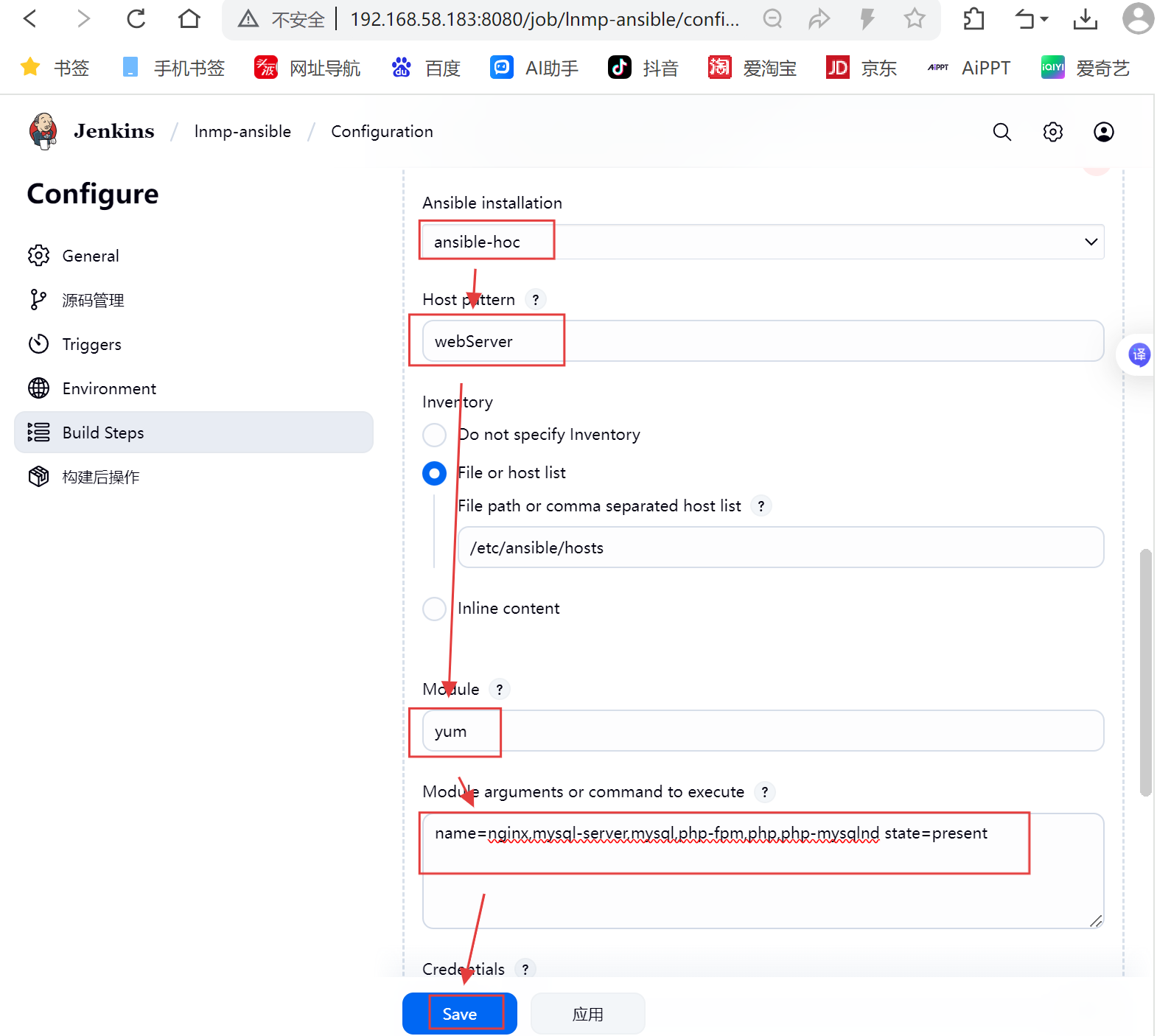
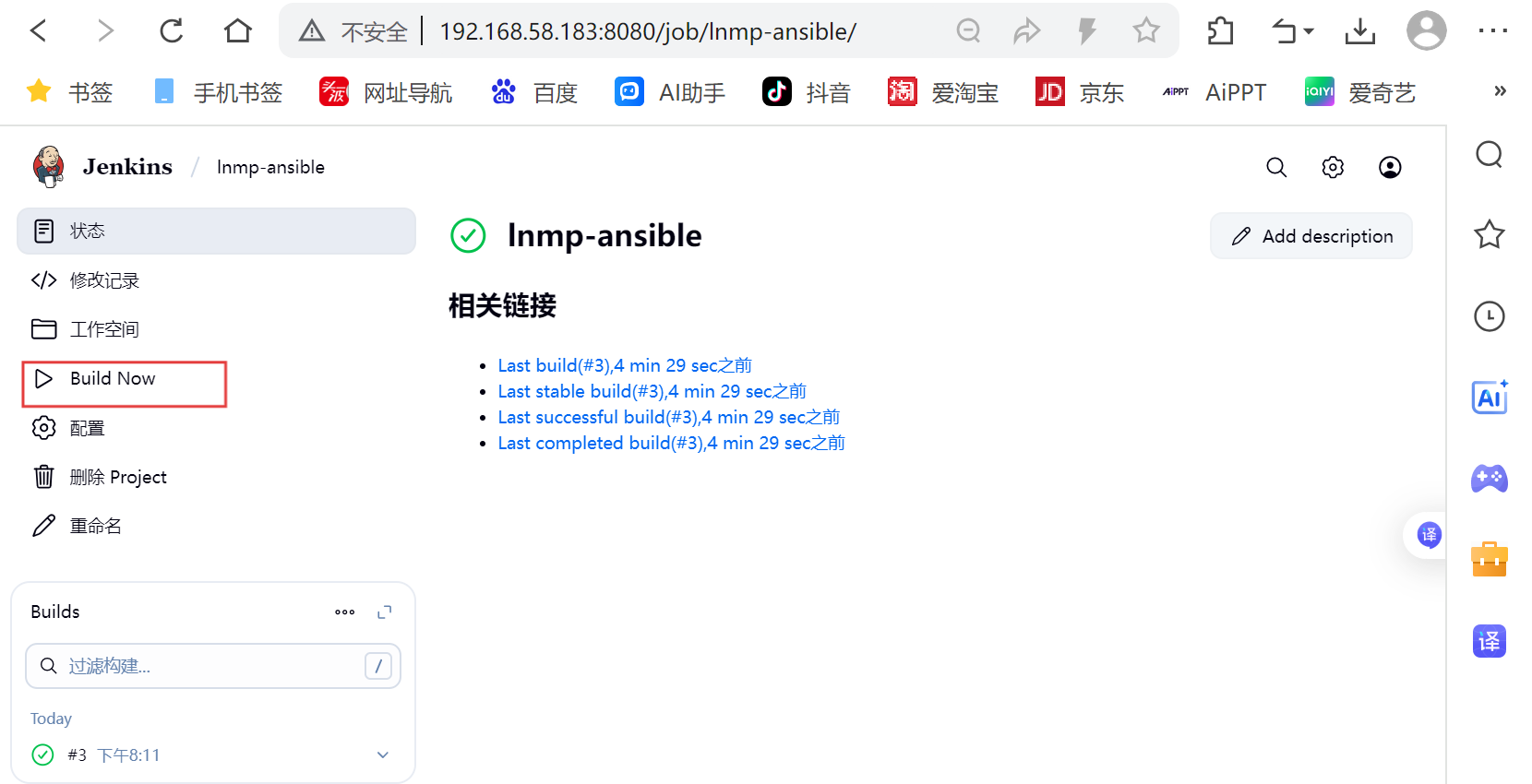
2、启动服务
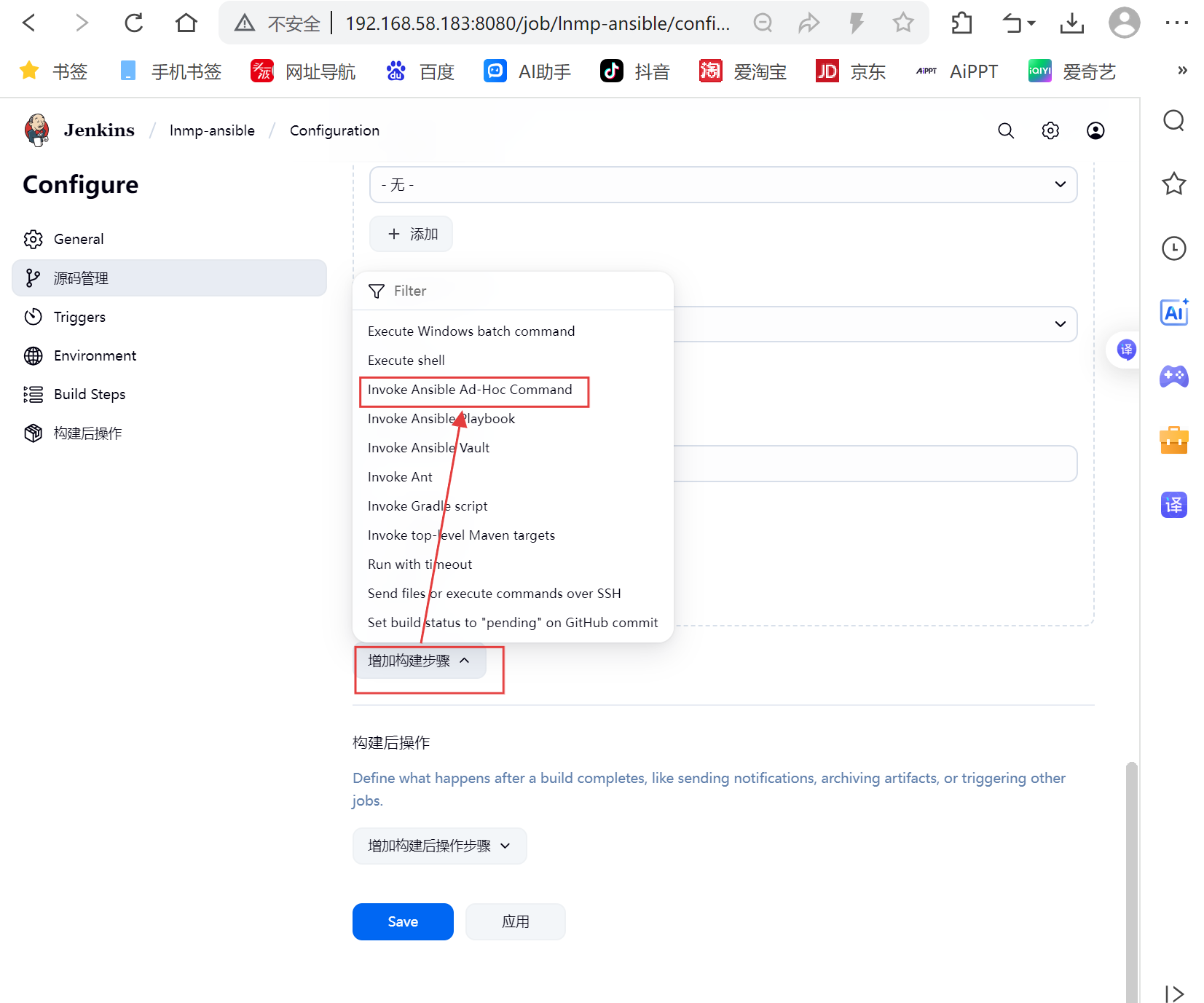
创建三个步骤
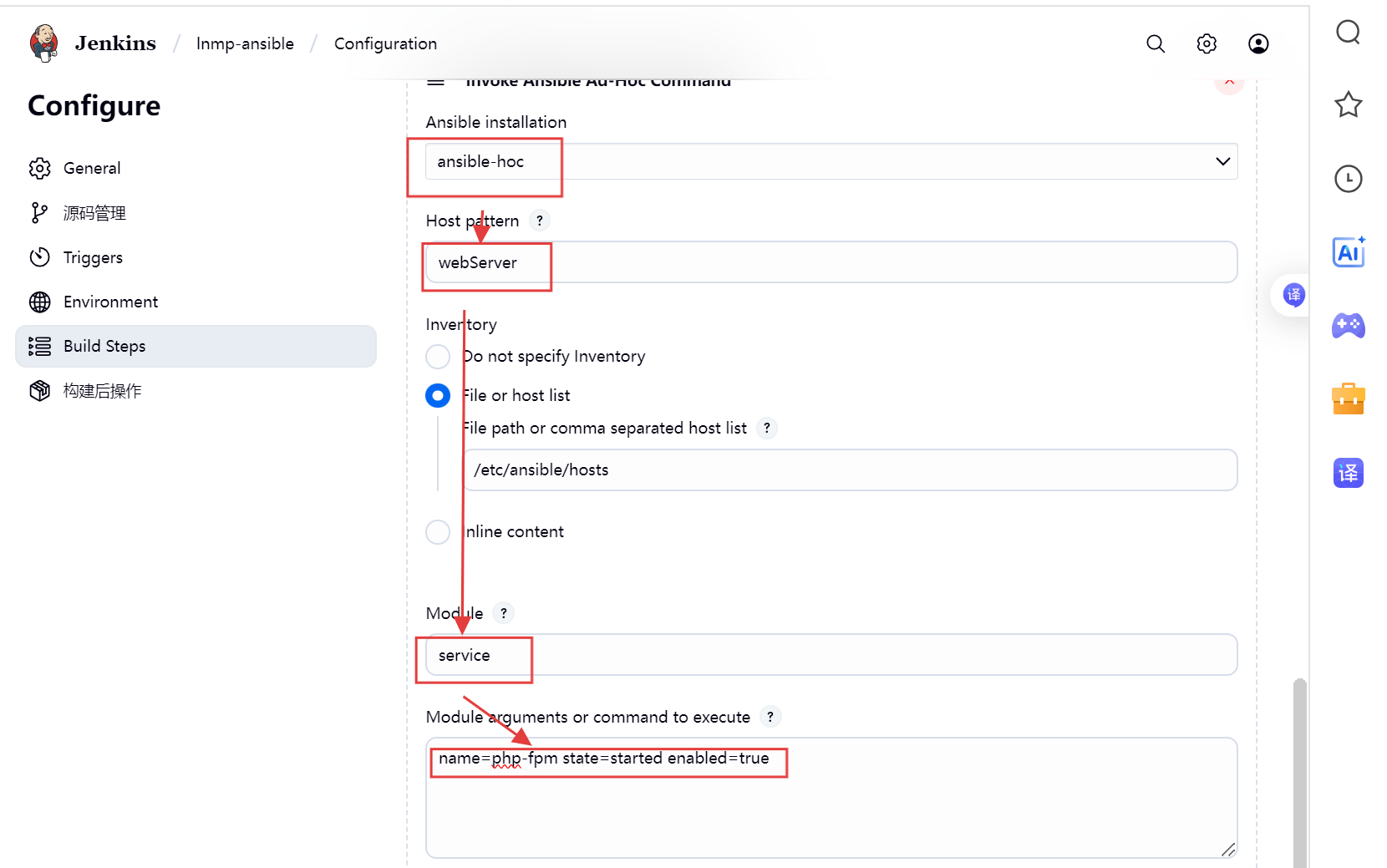
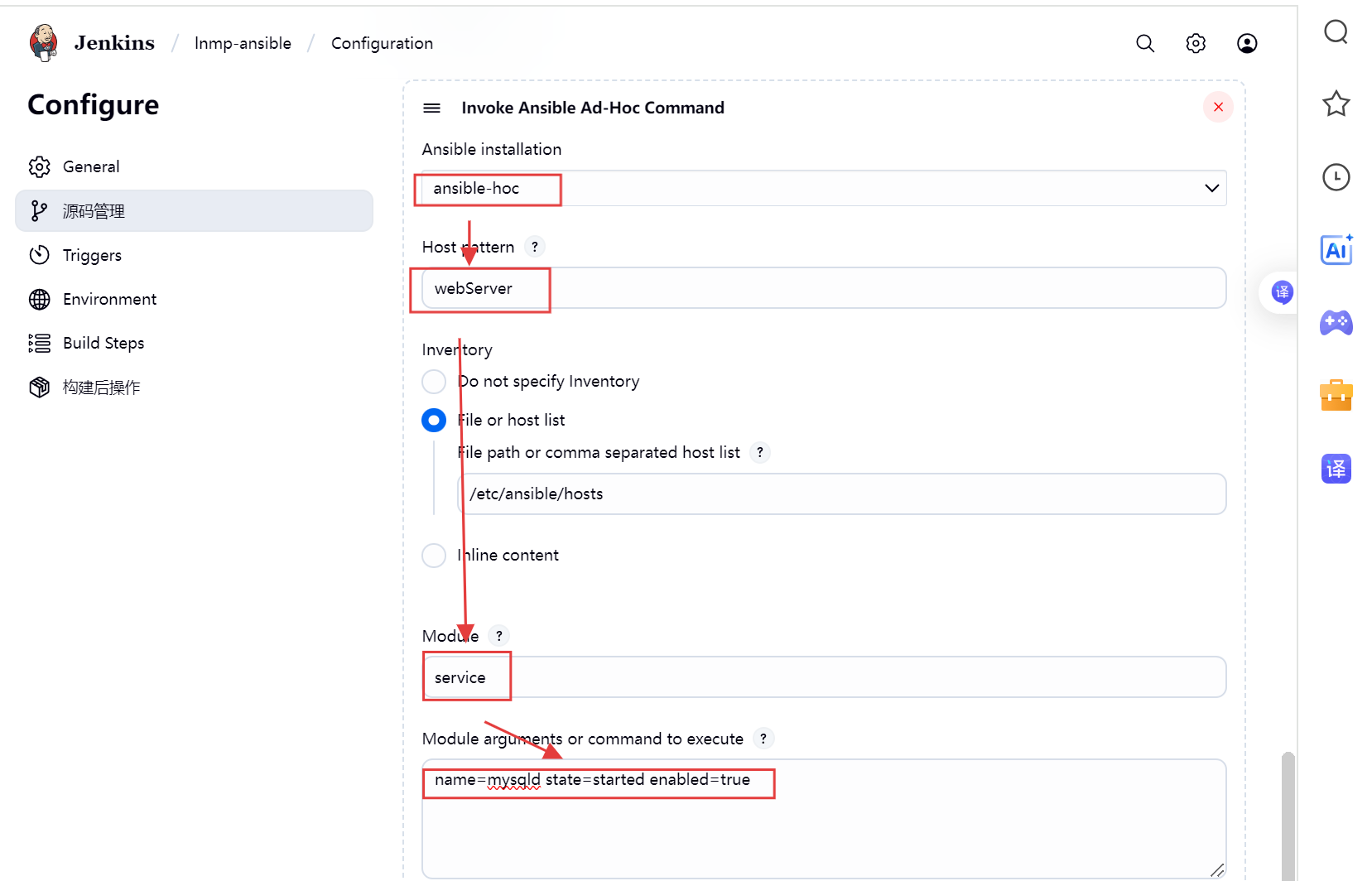
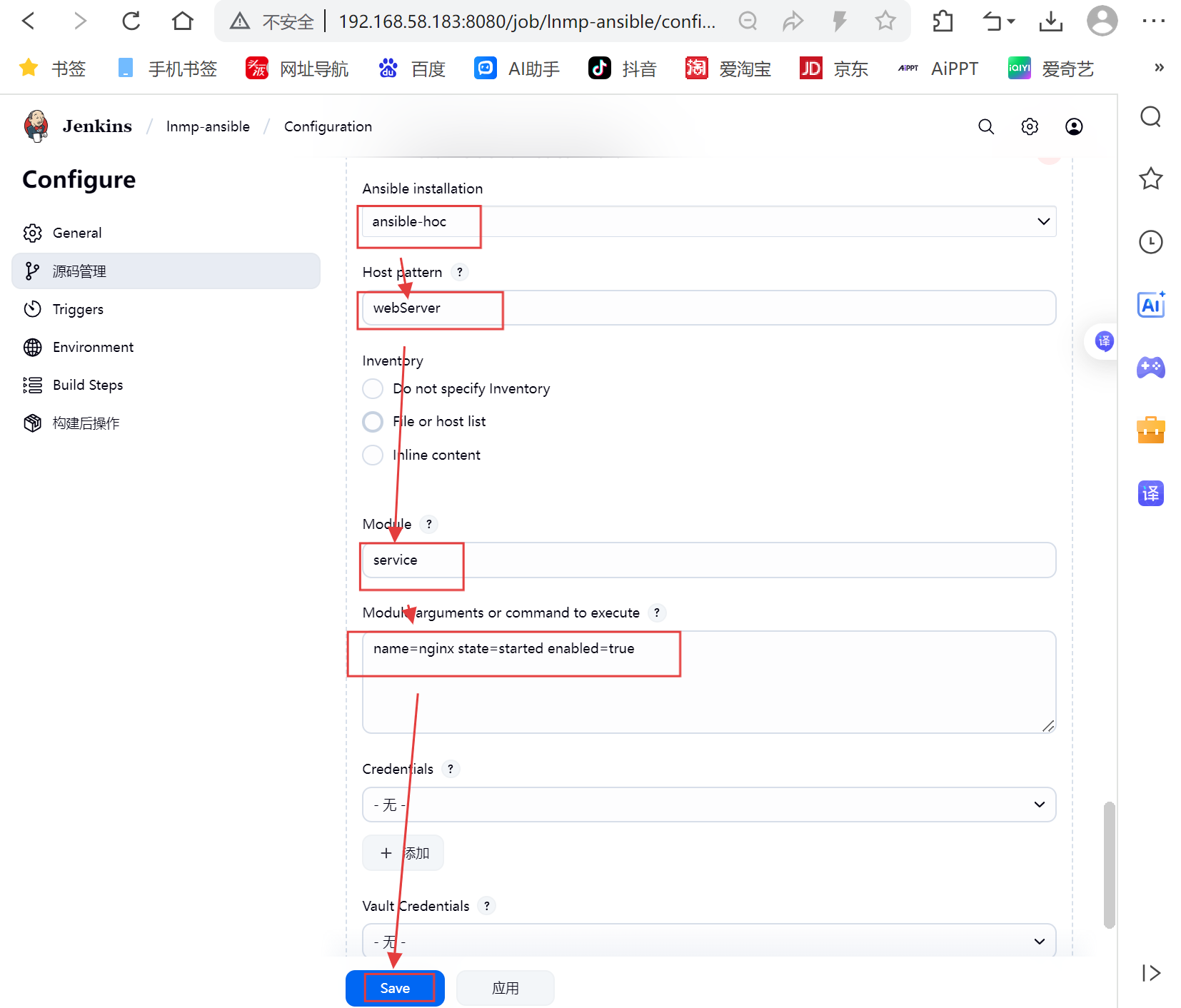
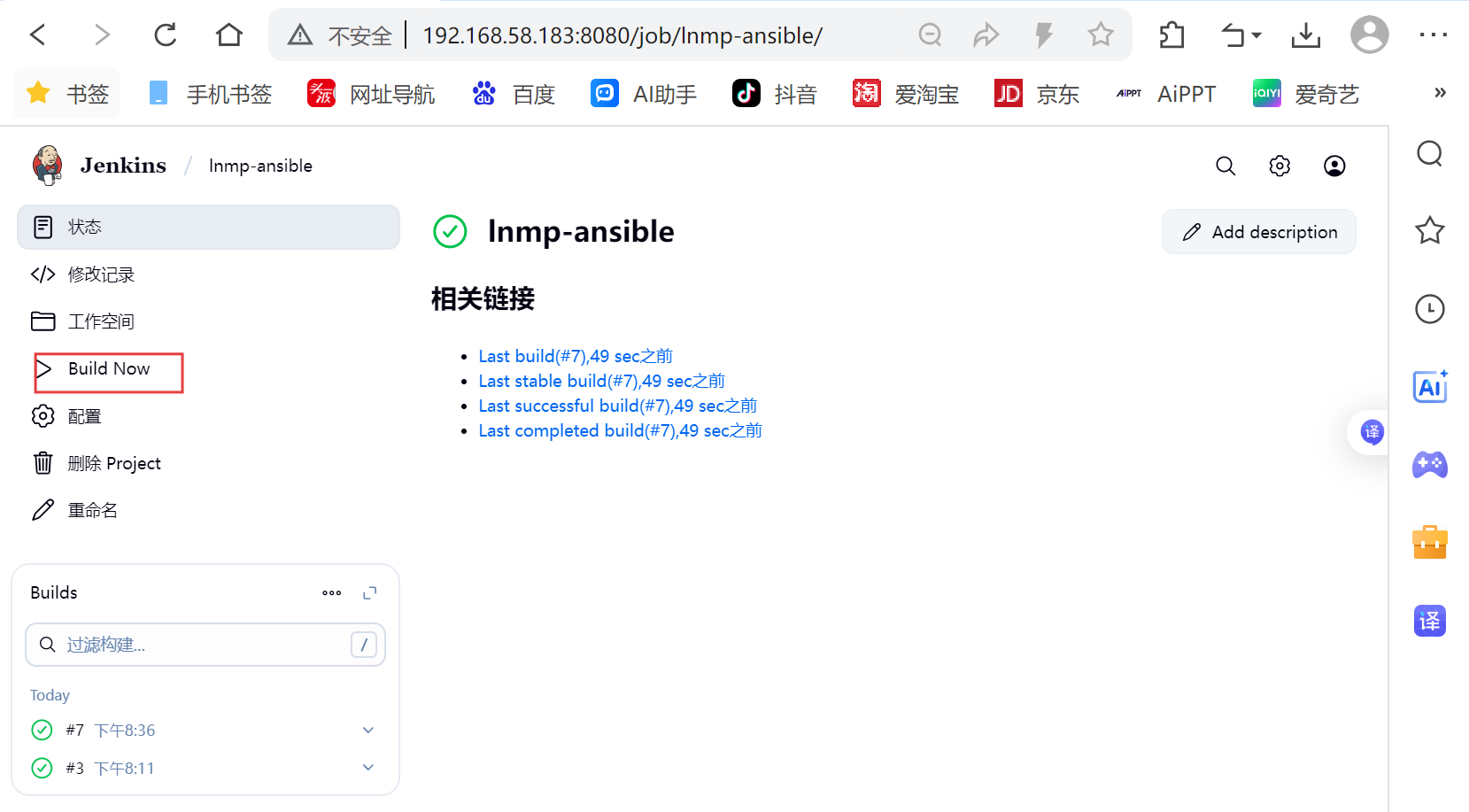
3、创建测试项目
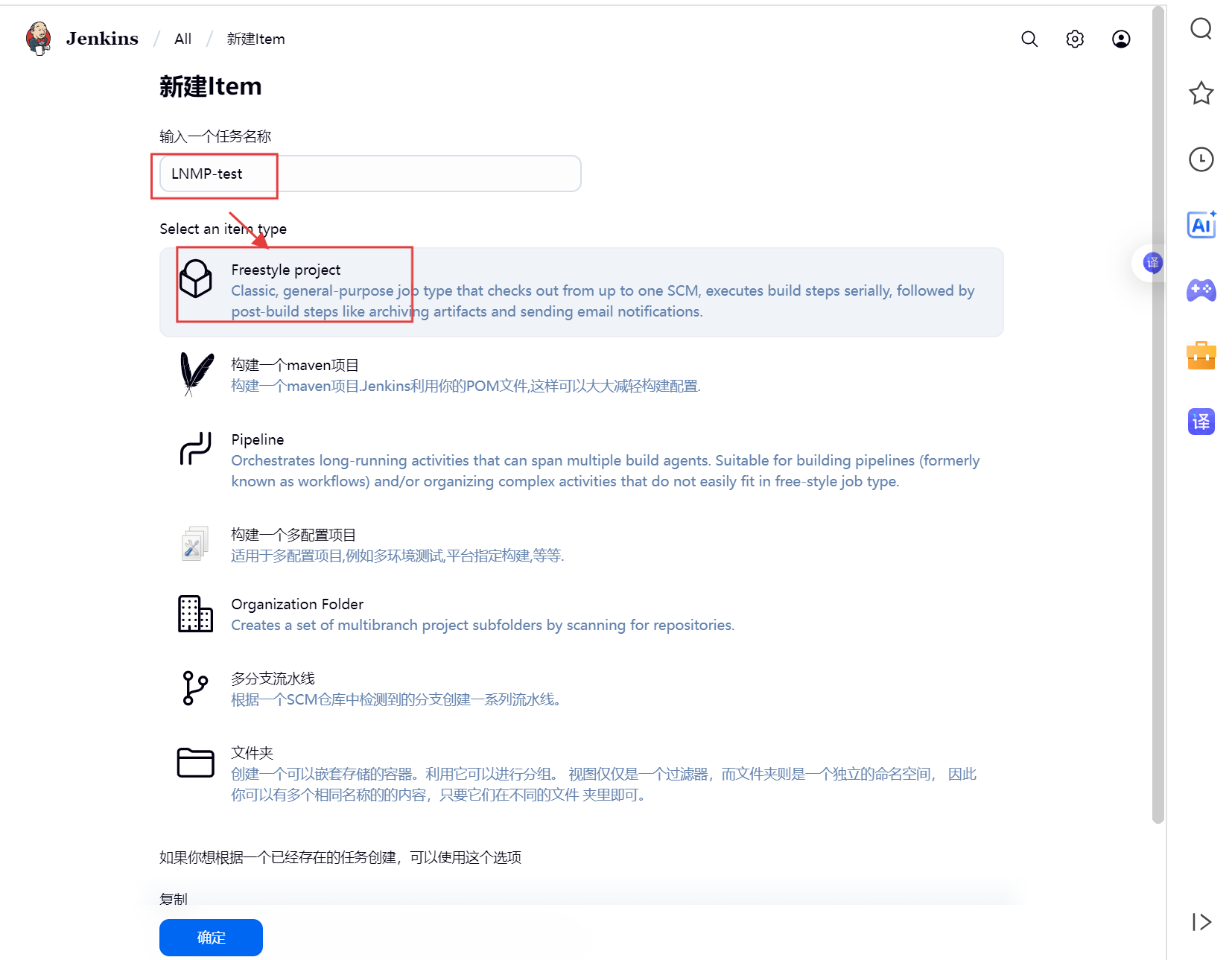
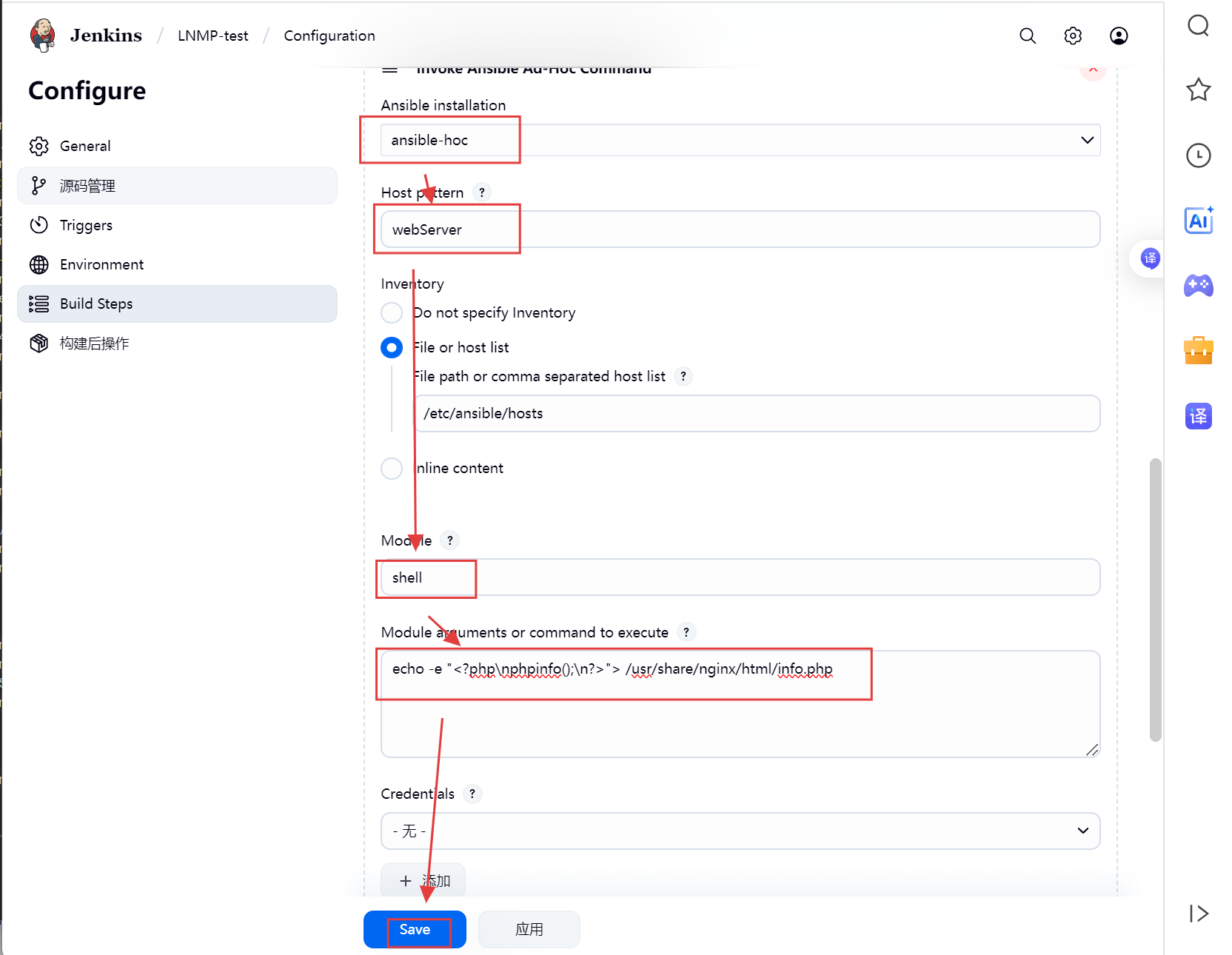
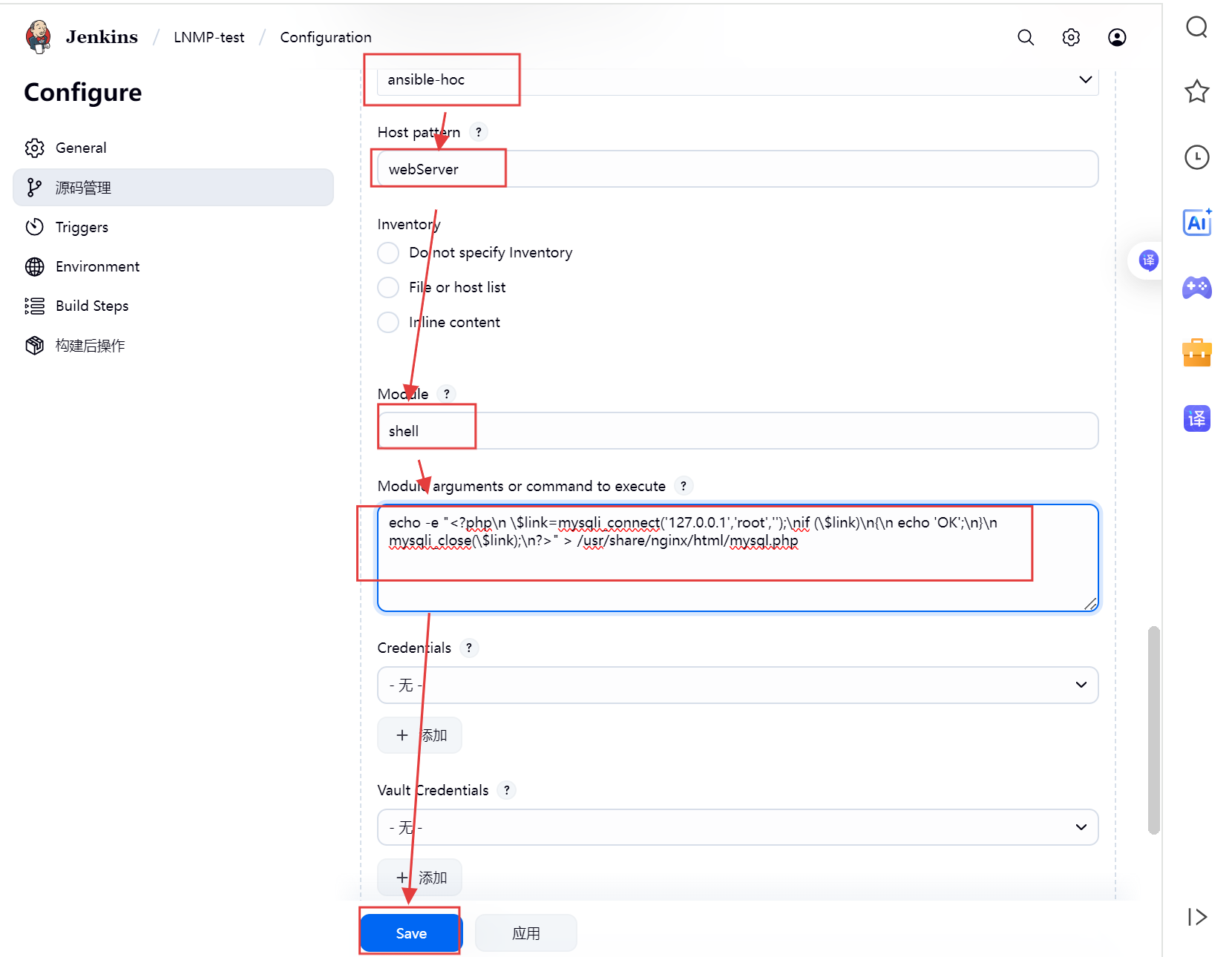
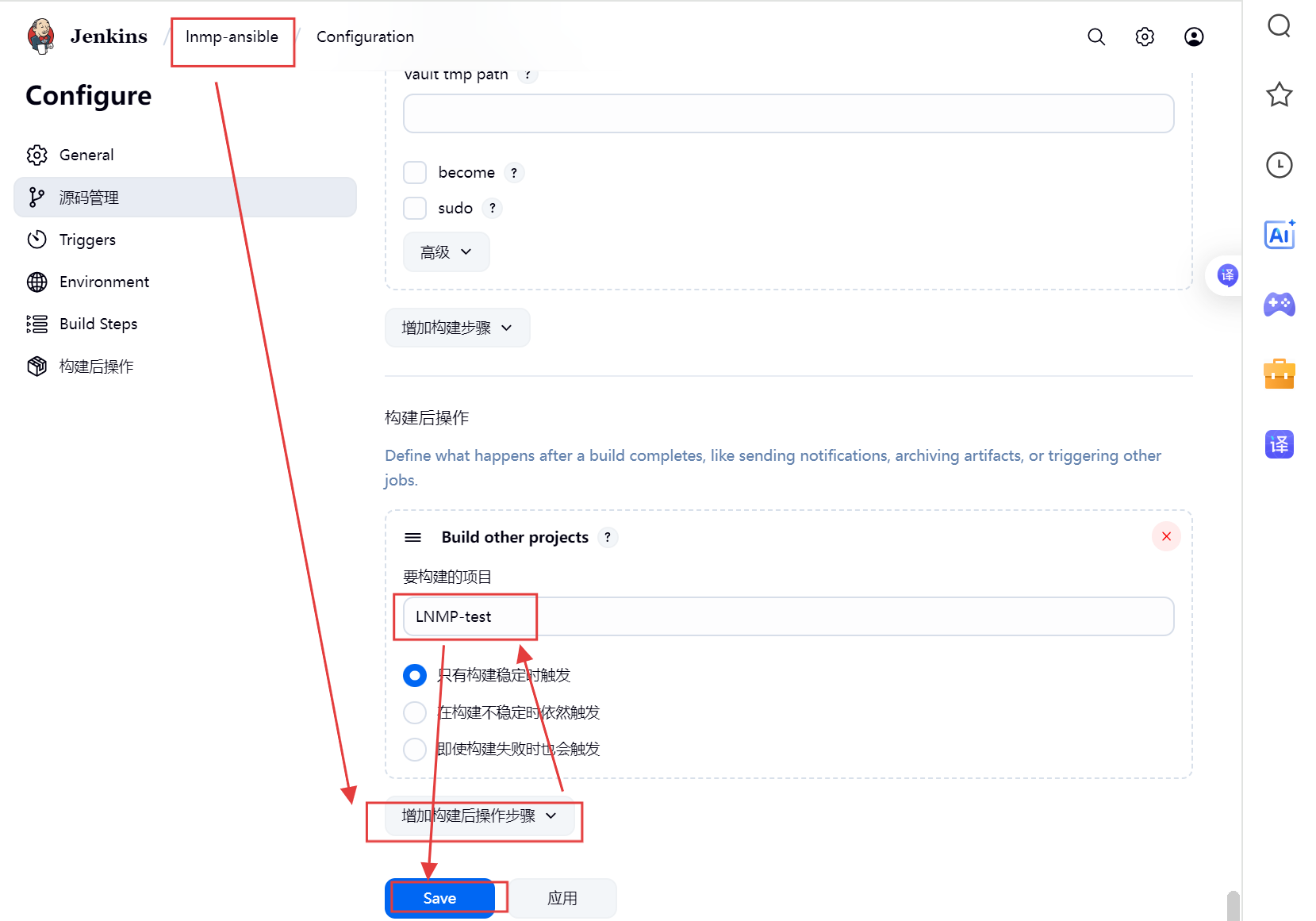
在lnmp-ansible中执行Build Now
4、创建论坛项目
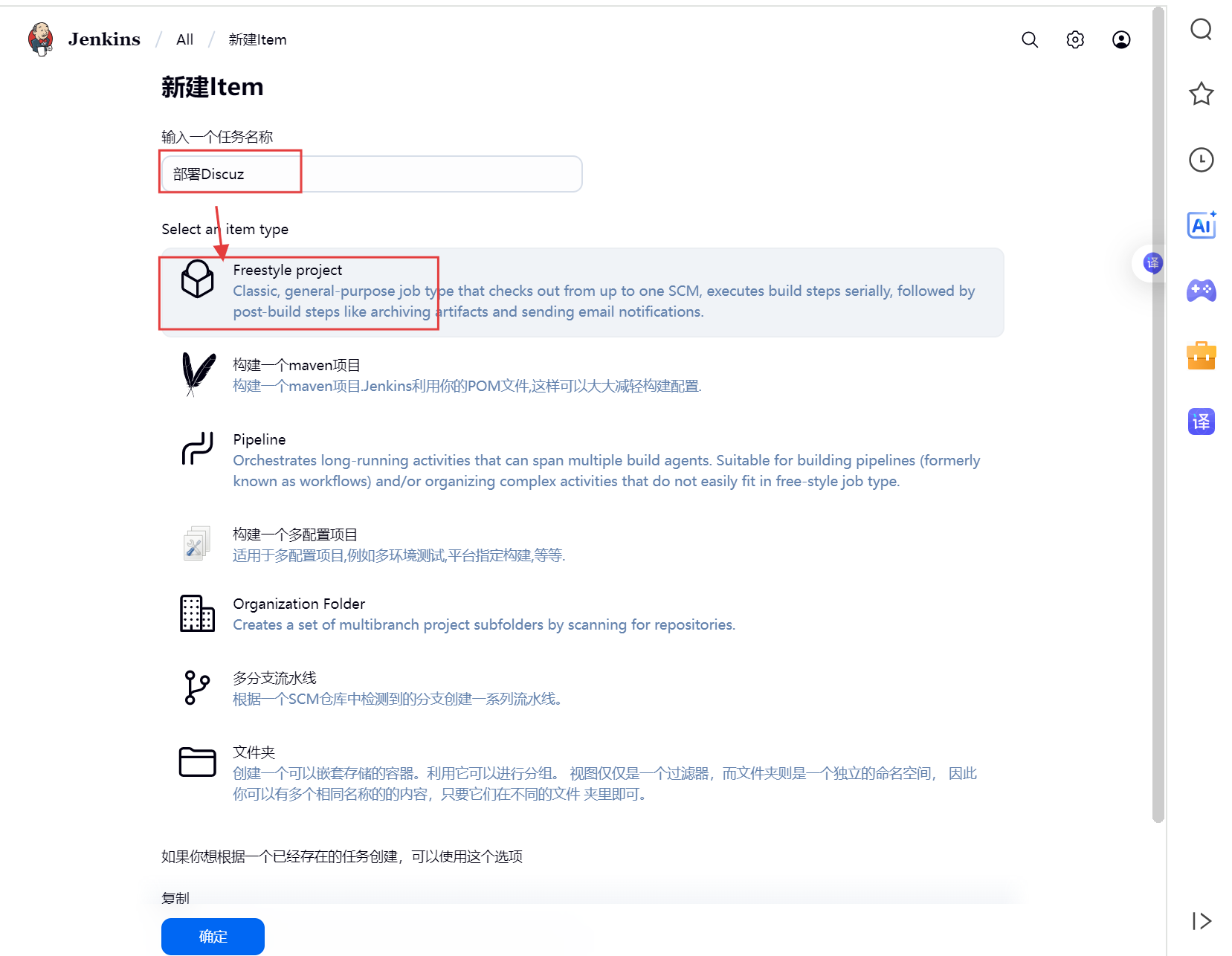
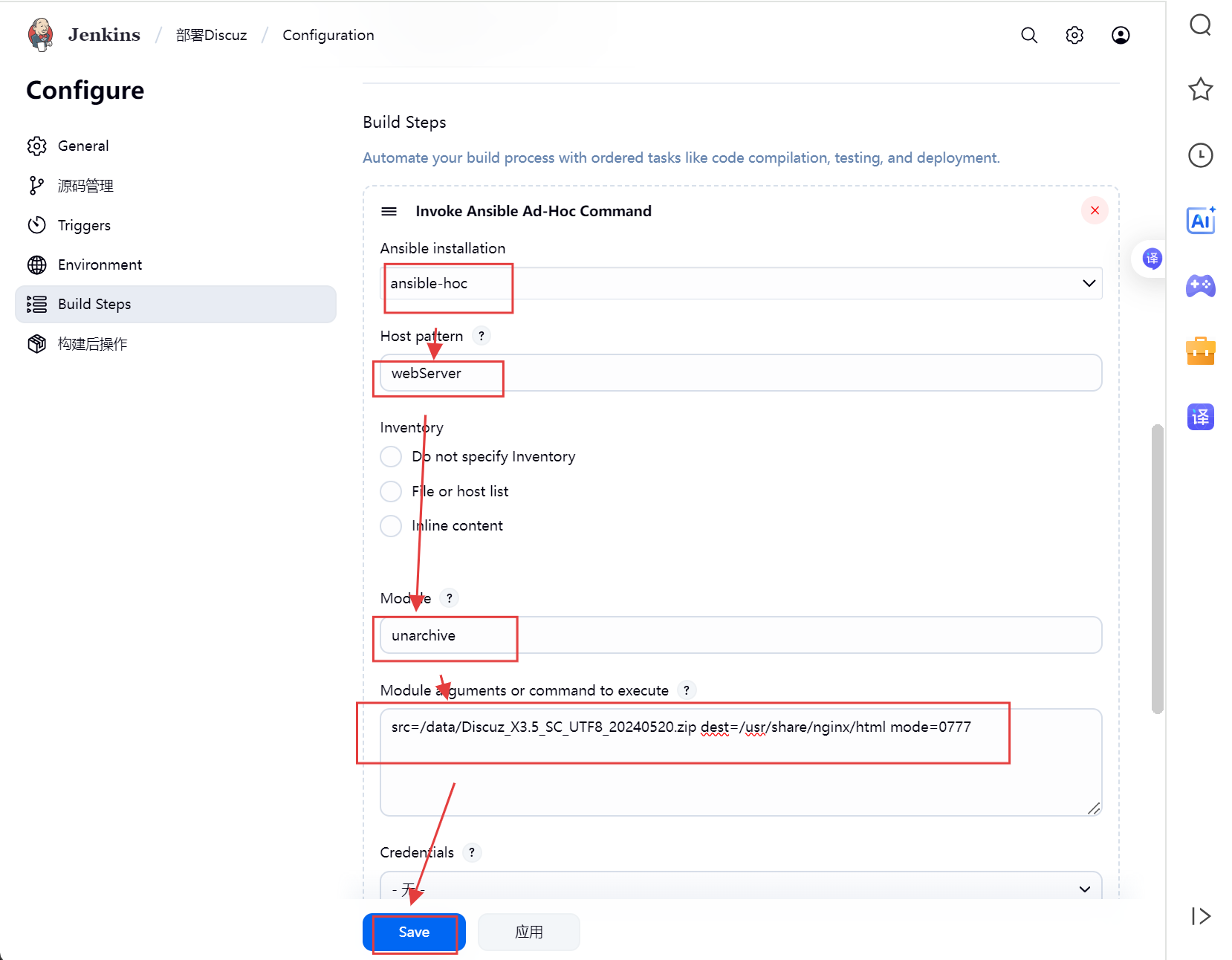
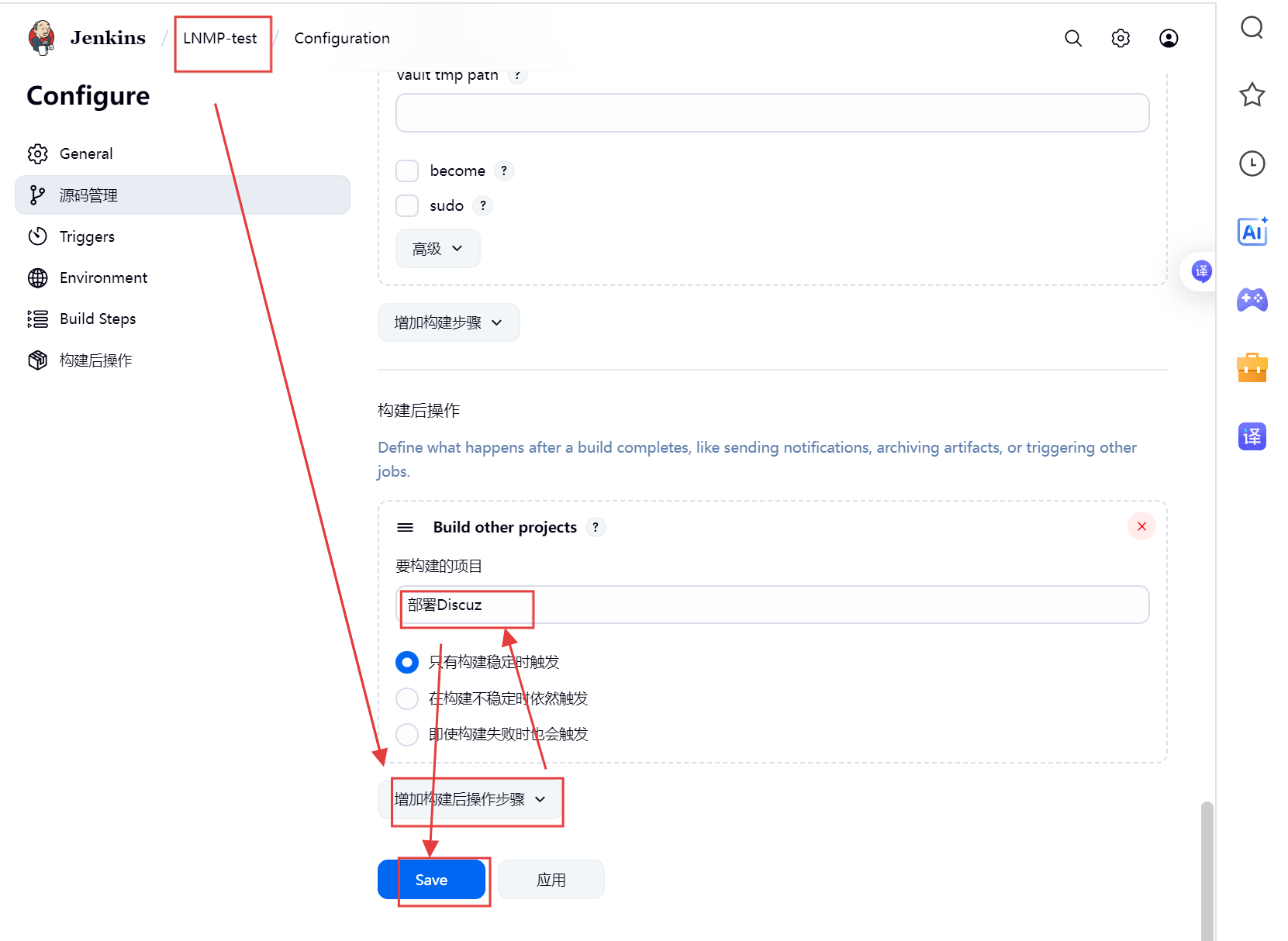
在lnmp-ansible中执行Build Now
五、网站访问论坛
网站访问:192.168.58.182/upload