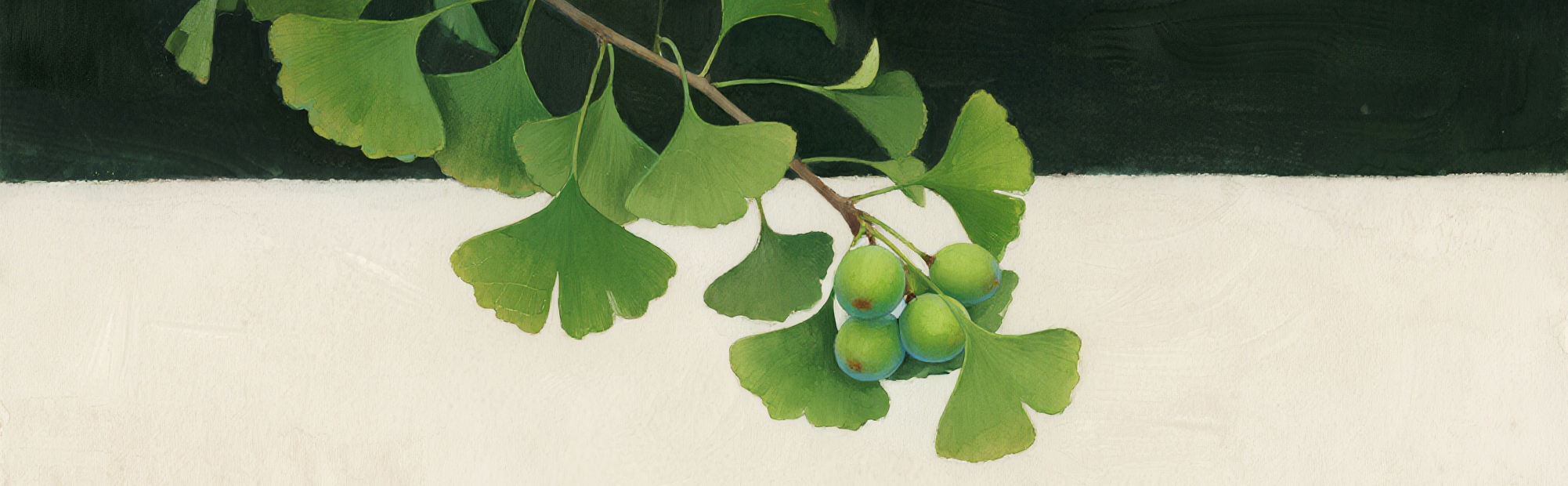
在 Qt QML 中设置无边框窗口(Frameless Window)的核心是通过 flags属性结合窗口标志(Window Flags)实现。以下是详细步骤和注意事项:
1. 基础实现:设置无边框标志
Qt 提供了 Qt.FramelessWindowHint窗口标志,用于移除窗口的标题栏和边框。在 QML 的 Window类型中,通过 flags属性添加该标志即可。
import QtQuick 2.15
import QtQuick.Window 2.15
Window {
id: mainWindow
width: 800
height: 600
visible: true
title: "Frameless Window"
// 关键:添加无边框标志
flags: Qt.Window | Qt.FramelessWindowHint // 必须保留 Qt.Window 基础标志
// 背景设置(无边框时需显式设置背景,否则可能透明)
color: "lightblue" // 或使用 Rectangle 作为根容器
// 其他内容(如自定义标题栏、内容区域)
Text {
text: "Hello, Frameless Window!"
anchors.centerIn: parent
font.pixelSize: 24
}
}2. 补充说明
(1)窗口标志的作用
-
Qt.Window:声明这是一个顶级窗口(必须保留,否则窗口可能无法正常显示)。 -
Qt.FramelessWindowHint:移除系统默认的标题栏、边框和窗口装饰(如最大化/最小化按钮)。
(2)常见问题与解决方案
问题1:窗口背景透明或内容不可见
无边框窗口默认可能继承父窗口的背景或变为透明,需显式设置背景:
-
直接设置
Window.color属性(推荐)。 -
或在
Window内添加一个Rectangle作为根容器并填充颜色:Window { // ... Rectangle { anchors.fill: parent color: "lightblue" Text { text: "Content"; anchors.centerIn: parent } } }
问题2:无法拖动窗口
无边框窗口会失去系统默认的拖动功能,需手动实现鼠标拖动逻辑:
Window {
// ...(其他属性)
MouseArea {
id: dragArea
anchors.fill: parent
property point clickPos: "0,0"
onPressed: {
clickPos = Qt.point(mouse.x, mouse.y)
}
onPositionChanged: {
var delta = Qt.point(mouse.x - clickPos.x, mouse.y - clickPos.y)
mainWindow.x += delta.x
mainWindow.y += delta.y
}
}
}问题3:窗口无法调整大小
若需要支持手动调整窗口大小,需检测鼠标是否靠近窗口边缘,并自定义调整逻辑(示例仅实现右下角调整):
Window {
// ...(其他属性)
property bool resizeEnabled: false
property real resizeMargin: 5 // 边缘检测范围(像素)
MouseArea {
id: resizeArea
anchors.fill: parent
hoverEnabled: true
// 检测鼠标是否在右下角区域
property bool isOnResizeCorner:
(mouse.x > width - resizeMargin) && (mouse.y > height - resizeMargin)
cursorShape: isOnResizeCorner ? Qt.SizeFDiagCursor : Qt.IBeamCursor
onPressed: {
if (isOnResizeCorner) {
resizeEnabled = true;
mouse.accepted = true;
}
}
onPositionChanged: {
if (resizeEnabled) {
mainWindow.width = Math.max(100, mouse.x + 1); // 最小宽度限制
mainWindow.height = Math.max(100, mouse.y + 1); // 最小高度限制
}
}
onReleased: {
resizeEnabled = false;
}
}
}(3)平台兼容性注意事项
-
Windows/macOS/Linux :
Qt.FramelessWindowHint在主流桌面平台均有效,但窗口阴影、任务栏显示可能因系统主题不同而有差异。 -
高DPI屏幕 :若窗口模糊,需启用 Qt 的高DPI缩放(通过
QGuiApplication::setAttribute(Qt.AA_EnableHighDpiScaling))。 -
窗口管理器限制:部分 Linux 窗口管理器(如 GNOME)可能对无边框窗口有特殊限制(如无法最小化),需额外处理。
3. 完整示例(含拖动+自定义标题栏)
import QtQuick 2.15
import QtQuick.Window 2.15
import QtQuick.Controls 2.15
Window {
id: mainWindow
width: 800
height: 600
visible: true
title: "Custom Frameless Window"
flags: Qt.Window | Qt.FramelessWindowHint
color: "#f0f0f0"
// 自定义标题栏
Rectangle {
id: titleBar
width: parent.width
height: 40
color: "#e0e0e0"
Text {
text: mainWindow.title
anchors.left: parent.left
anchors.leftMargin: 10
anchors.verticalCenter: parent.verticalCenter
font.bold: true
}
// 关闭按钮
Button {
text: "×"
anchors.right: parent.right
anchors.rightMargin: 10
anchors.verticalCenter: parent.verticalCenter
width: 30
height: 30
onClicked: Qt.quit()
}
}
// 窗口拖动区域(标题栏)
MouseArea {
id: dragArea
anchors.fill: titleBar
property point clickPos: "0,0"
onPressed: clickPos = Qt.point(mouse.x, mouse.y)
onPositionChanged: {
var delta = Qt.point(mouse.x - clickPos.x, mouse.y - clickPos.y)
mainWindow.x += delta.x
mainWindow.y += delta.y
}
}
// 内容区域
Rectangle {
anchors.top: titleBar.bottom
anchors.left: parent.left
anchors.right: parent.right
anchors.bottom: parent.bottom
color: "white"
Text {
anchors.centerIn: parent
text: "Main Content Area"
font.pixelSize: 24
}
}
}通过以上方法,可以在 Qt QML 中实现无边框窗口,并根据需求自定义交互逻辑(如拖动、调整大小、自定义标题栏等)。

惠州西湖