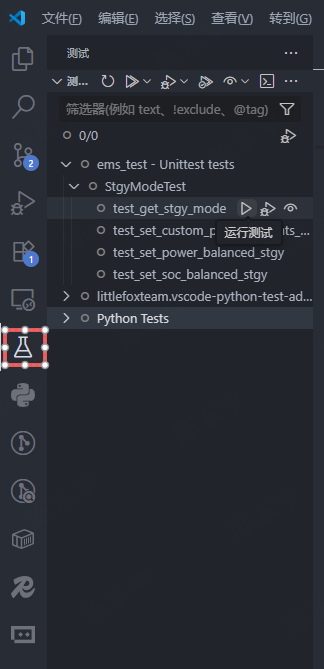使用python test测试http接口
-
获取token和控制session,后面大多数接口要带上这些信息
pythonimport time import requests from common.aes_algorithm import AES from config.config import Config from config.log import log class Common: username = "admin" password = "888888" token = None user_id = None controlSession = None def __init__(self): pass @classmethod def login(cls): timestamp = int(time.time()) password = AES.encrypt(cls.password, str(timestamp)) data = { "username": cls.username, "password": password, "timestamp": timestamp, } response = requests.post(f"{Config.base_url}/user/login", json=data) response.raise_for_status() # 打印响应内容 dataJson = response.json() log.debug(dataJson) if dataJson["status"] == 200: data = dataJson.get("data") cls.token = data.get("Authorization") cls.user_id = data.get("userID") @classmethod def get_control_session(cls): if cls.controlSession is None: timestamp = int(time.time()) password = AES.encrypt(cls.password, str(timestamp)) response = requests.post( f"{Config.base_url}/user/verifyControlPasswd", headers={"Authorization": cls.token}, json={ "userID": cls.user_id, "password": password, "timestamp": timestamp, }, ) response.raise_for_status() dataJson = response.json() log.debug(dataJson) if dataJson["status"] == 200: data = dataJson.get("data") cls.controlSession = data.get("controlSession") def get_token(cls): cls.login() cls.get_control_session() if __name__ == "__main__": common = Common() common.get_token() -
使用unittest编写单元测试
pythonimport time import unittest import requests from common.login import Common from config.config import Config from config.log import log class StgyModeTest(unittest.TestCase): @classmethod def setUpClass(cls): cls.common = Common() cls.common.get_token() # 只执行一次 timestamp = int(time.time()) cls.data = [ { "userID": Common.user_id, "controlSession": Common.controlSession, "timestamp": timestamp, "mode": "powerBalanced", }, { "userID": Common.user_id, "controlSession": Common.controlSession, "timestamp": timestamp, "mode": "socBalanced", }, { "userID": Common.user_id, "controlSession": Common.controlSession, "timestamp": timestamp, "mode": "customRatio", "powerWeights": [ {"pcsCode": "pcs1", "ratio": 0.3}, {"pcsCode": "pcs2", "ratio": 0.7}, {"pcsCode": "pcs3", "ratio": 0}, ], }, ] def test_set_power_balanced_stgy(self): response = requests.post( f"{Config.base_url}/strategy/setStrategyMode", headers={"Authorization": Common.token}, json=self.data[0], ) log.info(f"set stgy mode response: {response.text}") response.raise_for_status() # 打印响应内容 dataJson = response.json() if dataJson["status"] == 200: data = dataJson.get("data") log.info(f"set stgy mode success, data: {data}") def test_set_soc_balanced_stgy(self): response = requests.post( f"{Config.base_url}/strategy/setStrategyMode", headers={"Authorization": Common.token}, json=self.data[1], ) log.info(f"set stgy mode response: {response.text}") response.raise_for_status() # 打印响应内容 dataJson = response.json() if dataJson["status"] == 200: data = dataJson.get("data") log.info(f"set stgy mode success, data: {data}") def test_set_custom_power_weights_stgy(self): response = requests.post( f"{Config.base_url}/strategy/setStrategyMode", headers={"Authorization": Common.token}, json=self.data[2], ) log.info(f"set stgy mode response: {response.text}") response.raise_for_status() # 打印响应内容 dataJson = response.json() if dataJson["status"] == 200: data = dataJson.get("data") log.info(f"set stgy mode success, data: {data}") # 获取策略接口 def test_get_stgy_mode(self): response = requests.get( f"{Config.base_url}/strategy/getStrategyMode", headers={"Authorization": Common.token}, ) log.info(f"get stgy mode response: {response.text}") if __name__ == "__main__": unittest.main()
vscode里面启用unittest插件
-
代开vscode设置,搜索python test,启用unittest
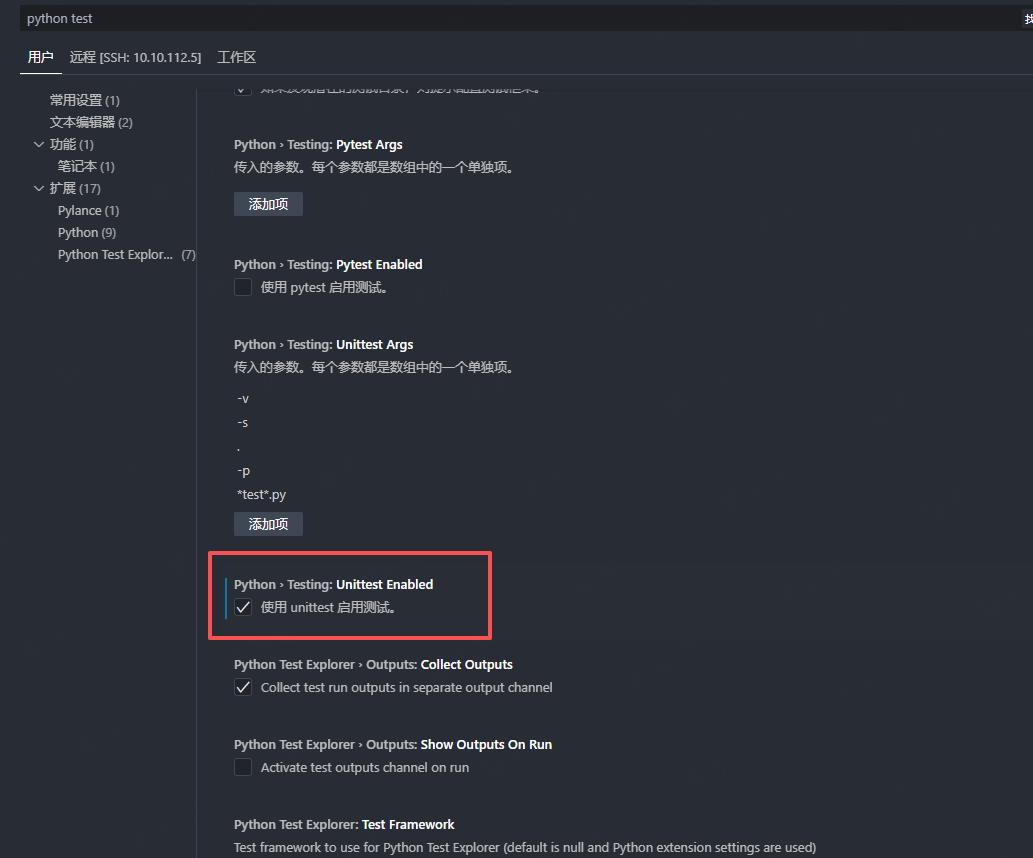
-
在左侧可以运行单个测试