观察 java 中 CompactStrings 选项的影响
背景
JDK 版本 |
String 中的 value 字段的类型 |
代码 | 图 |
|---|---|---|---|
JDK 8 |
char[] |
value 字段 | 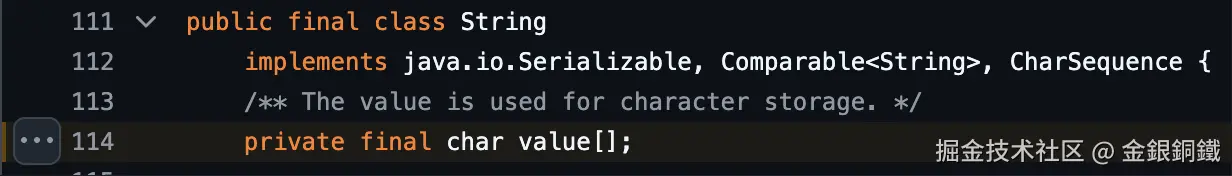 |
JDK 9 及之后 |
byte[] |
value 字段 | 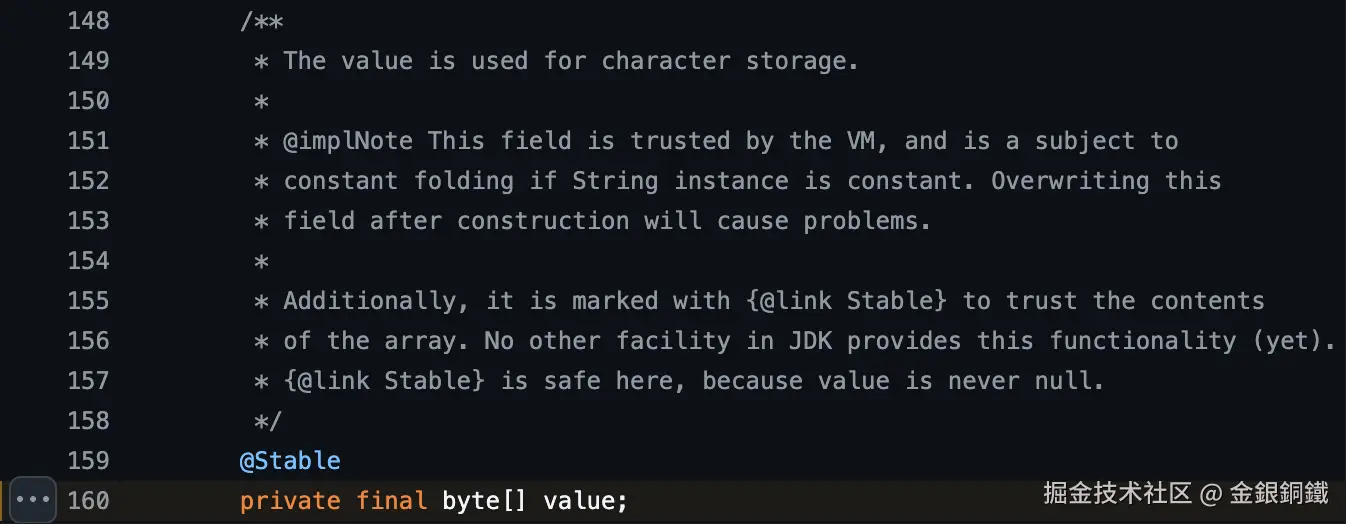 |
在 JDK 8 及之前,java 中的 String 使用 char[] 来保存 String 的各个 char。以 JDK 8 为例,在 String.java 中可以看到,String 中的 value 字段的类型是 char[]。
ASCII 和 Latin-1
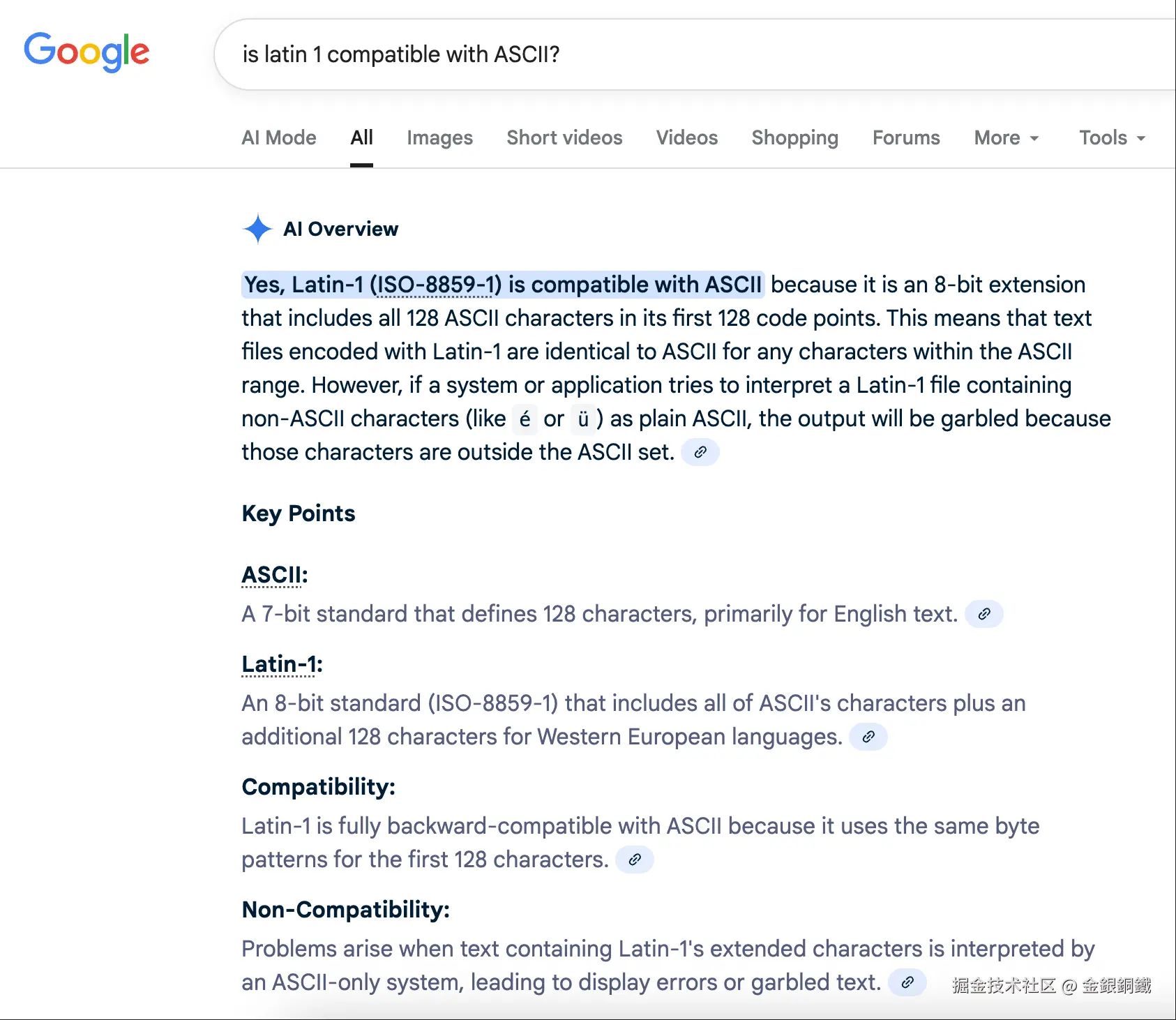
ASCII 字符在 Unicode 字符中的编号范围是从 <math xmlns="http://www.w3.org/1998/Math/MathML"> 0 0 </math>0 到 <math xmlns="http://www.w3.org/1998/Math/MathML"> 127 127 </math>127, Latin-1 字符(如上图所示,它包含了所有 ASCII 字符)的编号范围是从 <math xmlns="http://www.w3.org/1998/Math/MathML"> 0 0 </math>0 到 <math xmlns="http://www.w3.org/1998/Math/MathML"> 255 255 </math>255。所以每个 Latin-1 字符都可以用 8 bit 来表示。
如果代码中只处理 Latin-1 字符,char[] 这样的存储方式会造成空间浪费。 例如在 "Hi" 这个 String 里,只有 'H', 'i' 2 个 char,在 char[] 类型的 value 字段中,需要用 <math xmlns="http://www.w3.org/1998/Math/MathML"> 16 × 2 = 32 16\times 2=32 </math>16×2=32 bit(java 中的一个 char 大小为 16 bit)来存储它们。假如我们改用 byte[] 来保存 'H', 'i',那么只需要用 <math xmlns="http://www.w3.org/1998/Math/MathML"> 8 × 2 = 16 8\times 2=16 </math>8×2=16 bit(java 中的一个 byte 大小为 8 bit)。
从 JDK 9 开始,String 内部改用 byte[] 来保存 char。对 Latin-1 范围的 char 而言,char 的高 8 bit 都是 0,所以可以只用一个 byte 来保存这个 char 的低 8 bit 而不会造成信息的损失。
以 'A' 这个 char 为例,它会占据 16 个 bit ⬇️
text
15 14 13 12 11 10 9 8 7 6 5 4 3 2 1 0 (Bit Index)
+---+---+---+---+---+---+---+---+---+---+---+---+---+---+---+---+
| 0 | 0 | 0 | 0 | 0 | 0 | 0 | 0 | 0 | 1 | 0 | 0 | 0 | 0 | 0 | 1 | (Bit Content)
+---+---+---+---+---+---+---+---+---+---+---+---+---+---+---+---+
'A' = 65 (Decimal)如果我们忽略掉高 8 bit,那就可以这样保存 'A' ⬇️
text
7 6 5 4 3 2 1 0 (Bit Index)
+---+---+---+---+---+---+---+---+
| 0 | 1 | 0 | 0 | 0 | 0 | 0 | 1 | (Bit Content)
+---+---+---+---+---+---+---+---+
'A' = 65 (Decimal)请注意:虽然 String 中的 value 字段的类型发生了变化,但是从概念上讲,我们还是可以认为一个 String 实例是由若干个 char 组成的。至少有两个理由 ⬇️
String类中的charAt(int)方法依然存在String类中的length()方法的返回值仍旧和对应的char的数量相同
所以本文还是会采用 "String 中的 char" 这类的说法。
对完全由 Latin-1 构成的 String <math xmlns="http://www.w3.org/1998/Math/MathML"> s s </math>s 而言 ⬇️
CompactStrings 选项 |
<math xmlns="http://www.w3.org/1998/Math/MathML"> s s </math>s 中 value 字段的 length 与 <math xmlns="http://www.w3.org/1998/Math/MathML"> s . l e n g t h ( ) s.length() </math>s.length() 的关系 |
解释 |
|---|---|---|
| 开启(⬅️ 这是默认的行为) | <math xmlns="http://www.w3.org/1998/Math/MathML"> v a l u e . l e n g t h = s . l e n g t h ( ) value.length = s.length() </math>value.length=s.length() | CompactStrings 选项开启时,每个 char 用 1 个 byte 来存储 (请注意,这里的大前提是: <math xmlns="http://www.w3.org/1998/Math/MathML"> s s </math>s 中的每个 char 都来自 Latin-1) |
| 关闭 | <math xmlns="http://www.w3.org/1998/Math/MathML"> v a l u e . l e n g t h = s . l e n g t h ( ) × 2 value.length = s.length() \times 2 </math>value.length=s.length()×2 | CompactStrings 选项关闭时,每个 char 用 2 个 byte 来存储 |
本文会用一些代码来验证 CompactStrings 选项的影响。
要点
从 JDK 9 开始,String 类改为使用 byte[] 来存储 char。
- 如果开启
CompactStrings选项(⬅️ 这是默认行为) - 如果通过
-XX:-CompactStrings来关闭CompactStrings,则每个char占据byte[]中的2个元素
代码及准备工作
请将以下代码保存为 CompactStringTest.java ⬇️
java
import java.lang.reflect.Field;
public class CompactStringTest {
public static void main(String[] args) throws Exception {
Field valueField = String.class.getDeclaredField("value");
valueField.setAccessible(true);
Field coderField = String.class.getDeclaredField("coder");
coderField.setAccessible(true);
String decorator = "=".repeat(5);
for (String str : new String[]{"Hi", "人", "\uD83C\uDF34"}) {
System.out.printf("%s Details for [%s] %s%n", decorator, str, decorator);
byte[] value = (byte[]) valueField.get(str);
System.out.println("Each element of value:");
for (byte b : value) {
System.out.printf("0x%02X%n", b);
}
System.out.println();
byte coder = (byte) coderField.get(str);
System.out.println("Coder:");
System.out.println(coder);
System.out.println();
}
}
}这段代码里会处理以下 3 个 String ⬇️
String 的内容 |
这个 String 由哪些 char 组成? |
char 的数量 |
是否完全由 Latin-1 组成? |
|---|---|---|---|
"Hi" |
'H', 'i' |
2 |
✅ |
"人" |
'人' |
1 |
❌ |
"\uD83C\uDF34" |
'\uD83C', '\uDF34' |
2 |
❌ |
以下命令可以编译 CompactStringTest.java ⬇️
bash
javac CompactStringTest.java用两种方式来运行
我们可以用两种不同的方式来运行其中的 main(...) 方法。具体的命令如下 ⬇️
bash
# 下面这一行是第一种方式
java --add-opens=java.base/java.lang=ALL-UNNAMED CompactStringTest
# 下面这一行是第二种方式
java --add-opens=java.base/java.lang=ALL-UNNAMED -XX:-CompactStrings CompactStringTest在我的电脑上 ,运行结果如下 ⬇️ (在您的电脑上,byte[] 中的值的顺序可能会不同)
第一种方式的运行结果
text
===== Details for [Hi] =====
Each element of value:
0x48
0x69
Coder:
0
===== Details for [人] =====
Each element of value:
0xBA
0x4E
Coder:
1
===== Details for [🌴] =====
Each element of value:
0x3C
0xD8
0x34
0xDF
Coder:
1第二种方式的运行结果
text
===== Details for [Hi] =====
Each element of value:
0x48
0x00
0x69
0x00
Coder:
1
===== Details for [人] =====
Each element of value:
0xBA
0x4E
Coder:
1
===== Details for [🌴] =====
Each element of value:
0x3C
0xD8
0x34
0xDF
Coder:
1对两种方式的运行结果进行对比
"Hi" 的结果对比
| 标题 | coder 的值 |
byte[] 中每个元素的值 |
图示 | 补充说明 |
|---|---|---|---|---|
| 第一种方式 | 0 (和 Latin-1 对应) |
0x48, 0x69 |
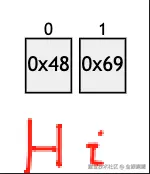 |
H 和 0x48 对应, i 和 0x69 对应 |
| 第二种方式 | 1 (和 UTF-16 对应) |
0x48, 0x00, 0x69, 0x00 |
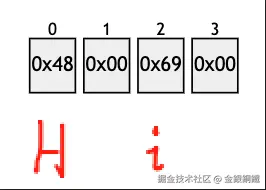 |
H 和 0x48 对应, i 和 0x69 对应 |
"人" 的结果对比
两种方式的输出一样,所以写到下表的同一行里了 ⬇️
| 标题 | coder 的值 |
byte[] 中每个元素的值 |
图示 | 补充说明 |
|---|---|---|---|---|
| 第一种方式/第二种方式 | 1 (和 UTF-16 对应) |
0xBA, 0x4E |
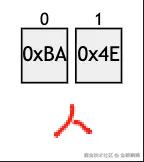 |
人 和 0x4EBA 对应,在我的电脑上 ,value 字段中字节的顺序是先 0xBA,后 0x4E |
"\uD83C\uDF34" 的结果对比
两种方式的输出一样,所以写到下表的同一行里了 ⬇️
| 标题 | coder 的值 |
byte[] 中每个元素的值 |
图示 | 补充说明 |
|---|---|---|---|---|
| 第一种方式/第二种方式 | 1 (和 UTF-16 对应) |
0x3C, 0xD8, 0x34, 0xDF |
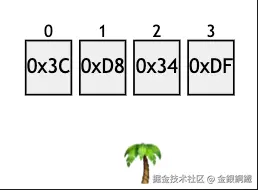 |
🌴 在 CompactStringTest.java 中是用 \uD83C, \uDF34 这两个 char 来表示的。 |
关于 🌴 这个 code point,我多解释一下。在 CompactStringTest.java 中,🌴 是用以下 2 个 char 表示的 ⬇️
\uD83C\uDF34
char |
对应的 byte 的值 |
在我的电脑上 ,value 中存储的 byte 的顺序 |
|---|---|---|
\uD83C |
0xD8 和 0x3C |
先存 0x3C,后存 0xD8 |
\uDF34 |
0xDF 和 0x34 |
先存 0x34,后存 0xDF |