服务端使用 ubuntu 24.04
1、安装gitlab:
(1)、安装依赖包:
sudo apt update
sudo apt install -y curl openssh-server ca-certificates tzdata perl
(2)、安装 gitlab:
curl -sS https://packages.gitlab.com/install/repositories/gitlab/gitlab-ce/script.deb.sh | sudo bash
更换为自己服务器的ip
sudo EXTERNAL_URL="http://192.168.187.131" apt install gitlab-ce
安装完出现这个页面
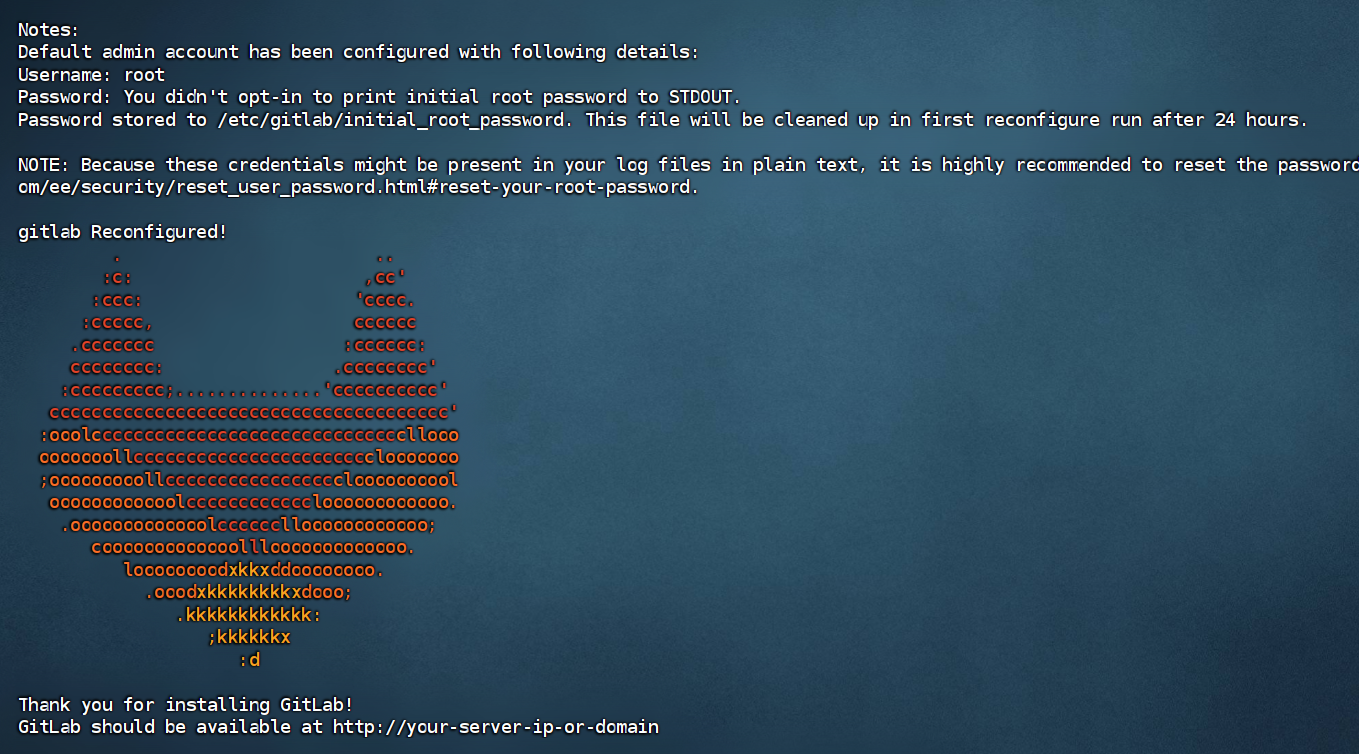
查看服务状态是否正常:sudo gitlab-ctl status
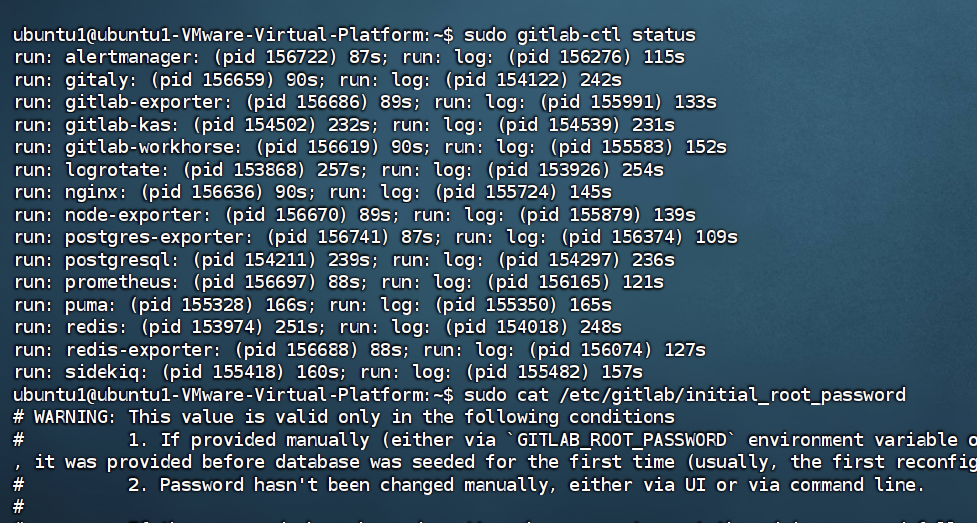
3、登录 gitlab:
获得 root 用户初始密码:sudo cat /etc/gitlab/initial_root_password
登录: http://192.168.187.131 root / 初始密码,登录后修改密码
4、创建工作组、用户、项目
(1)、创建工作组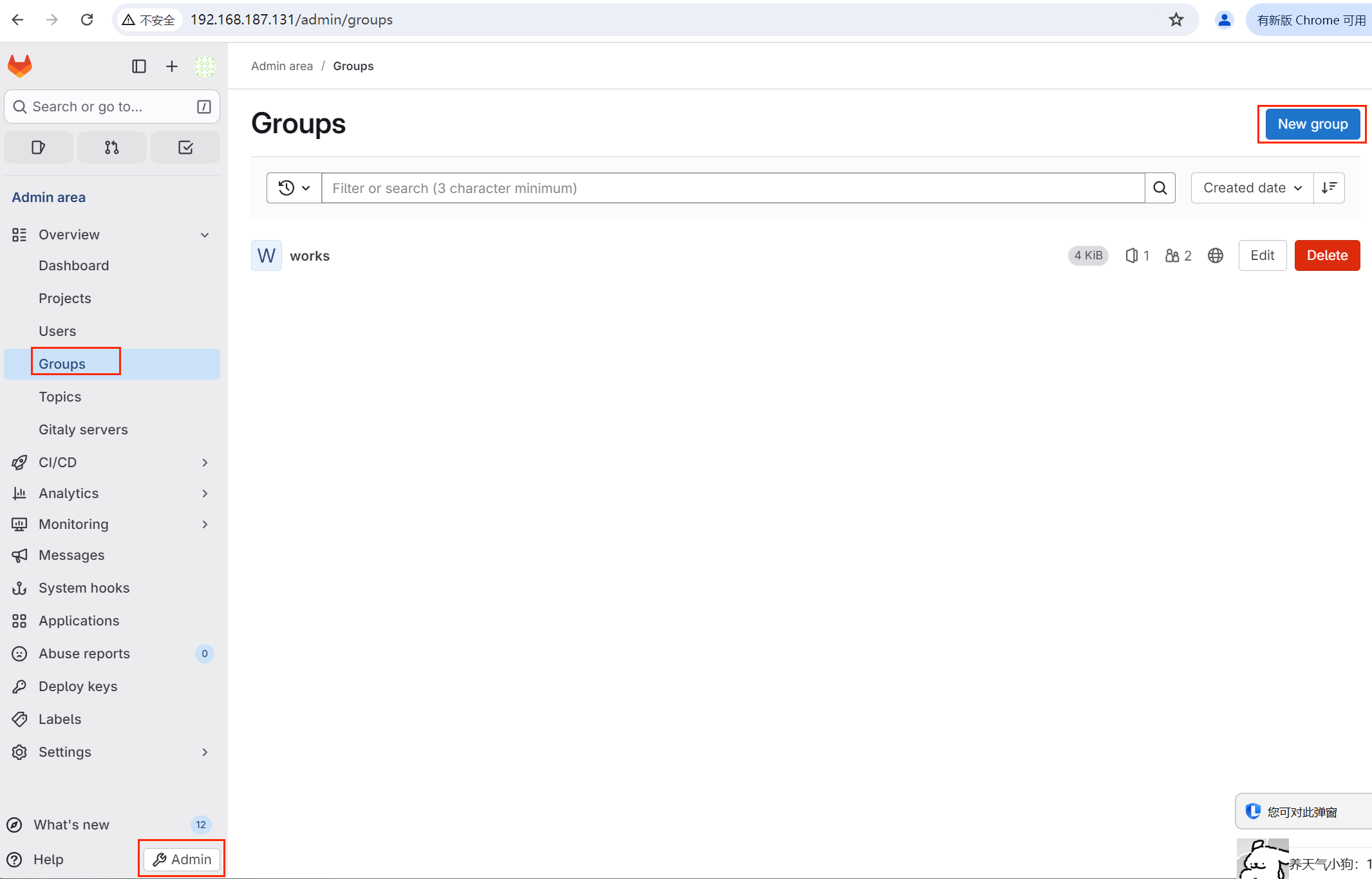
(2)、创建用户 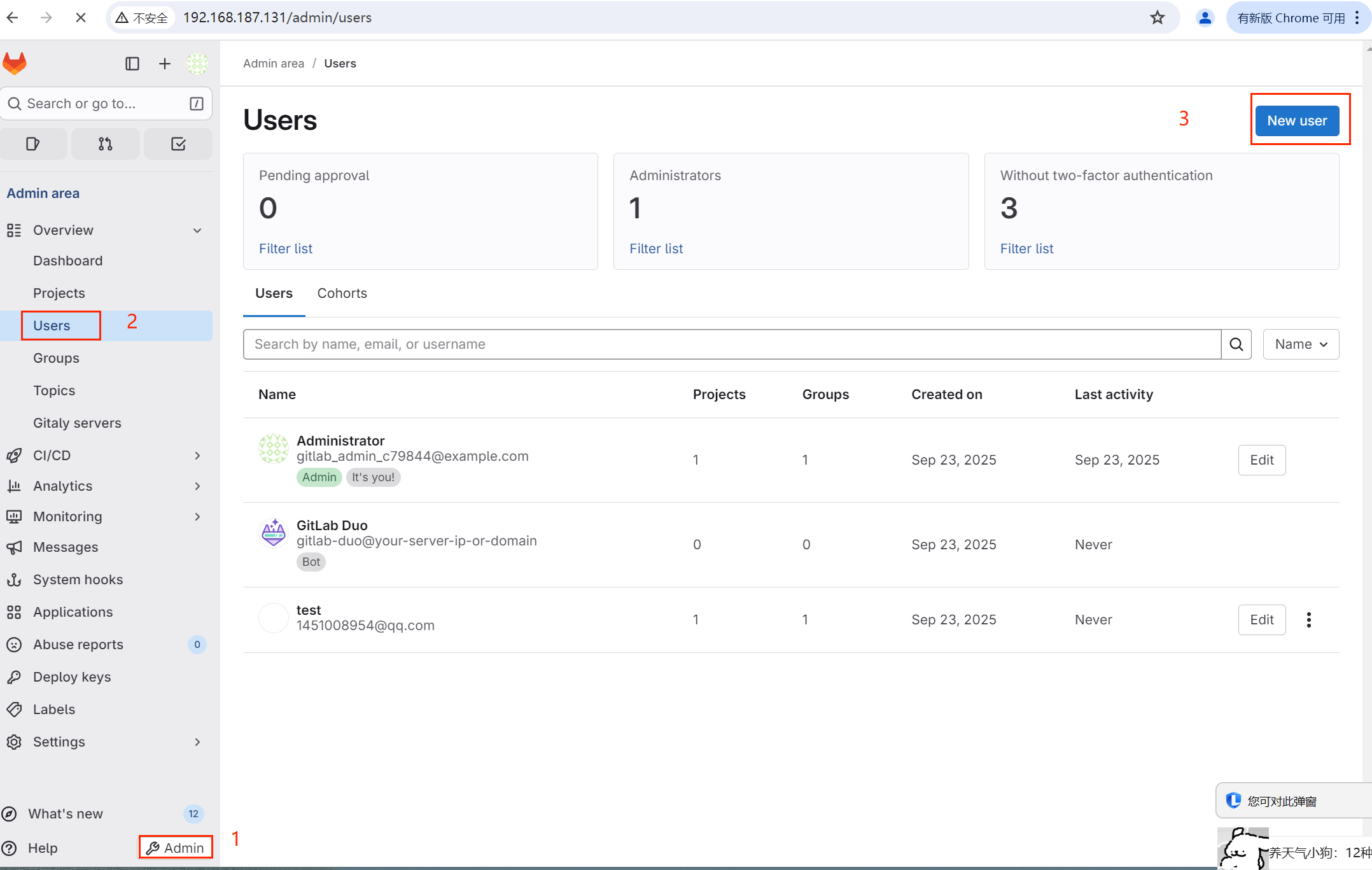
(3)、组中添加用户
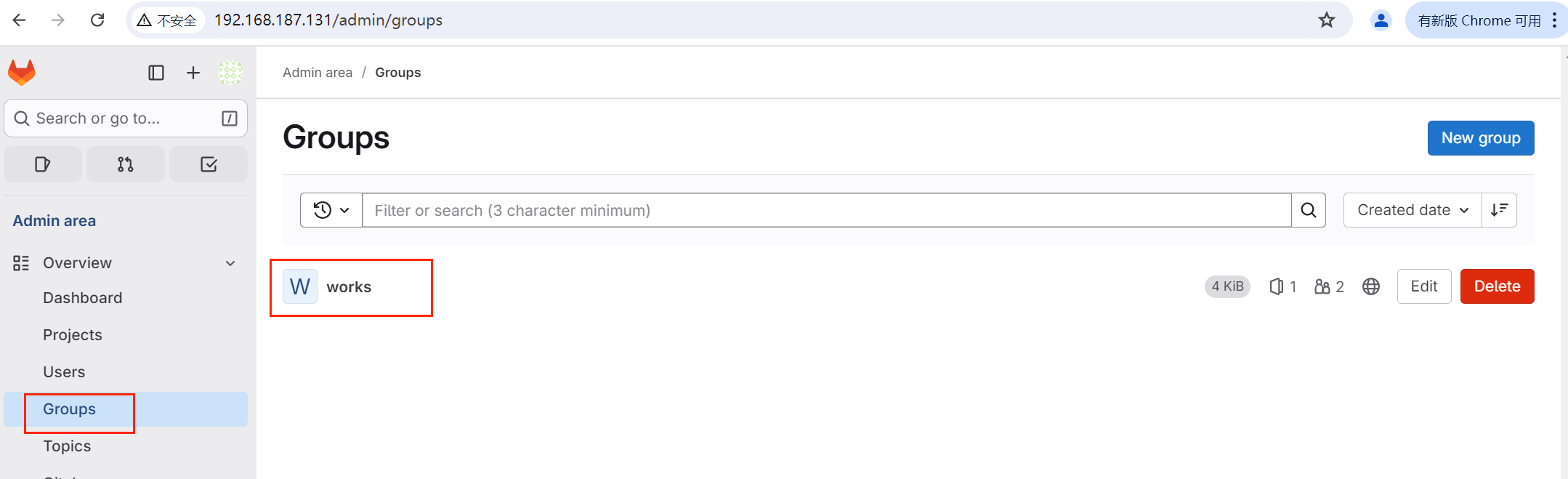
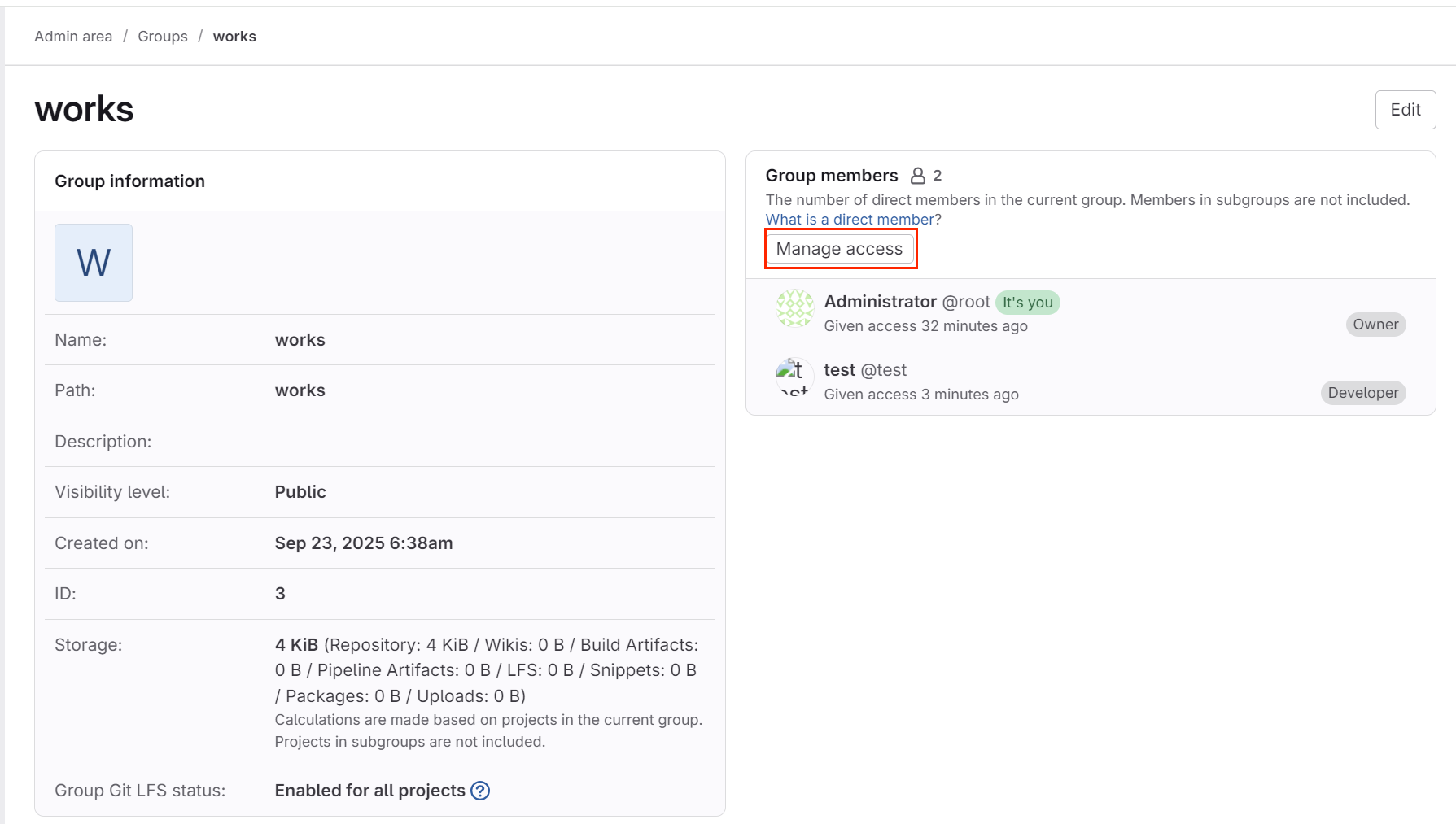
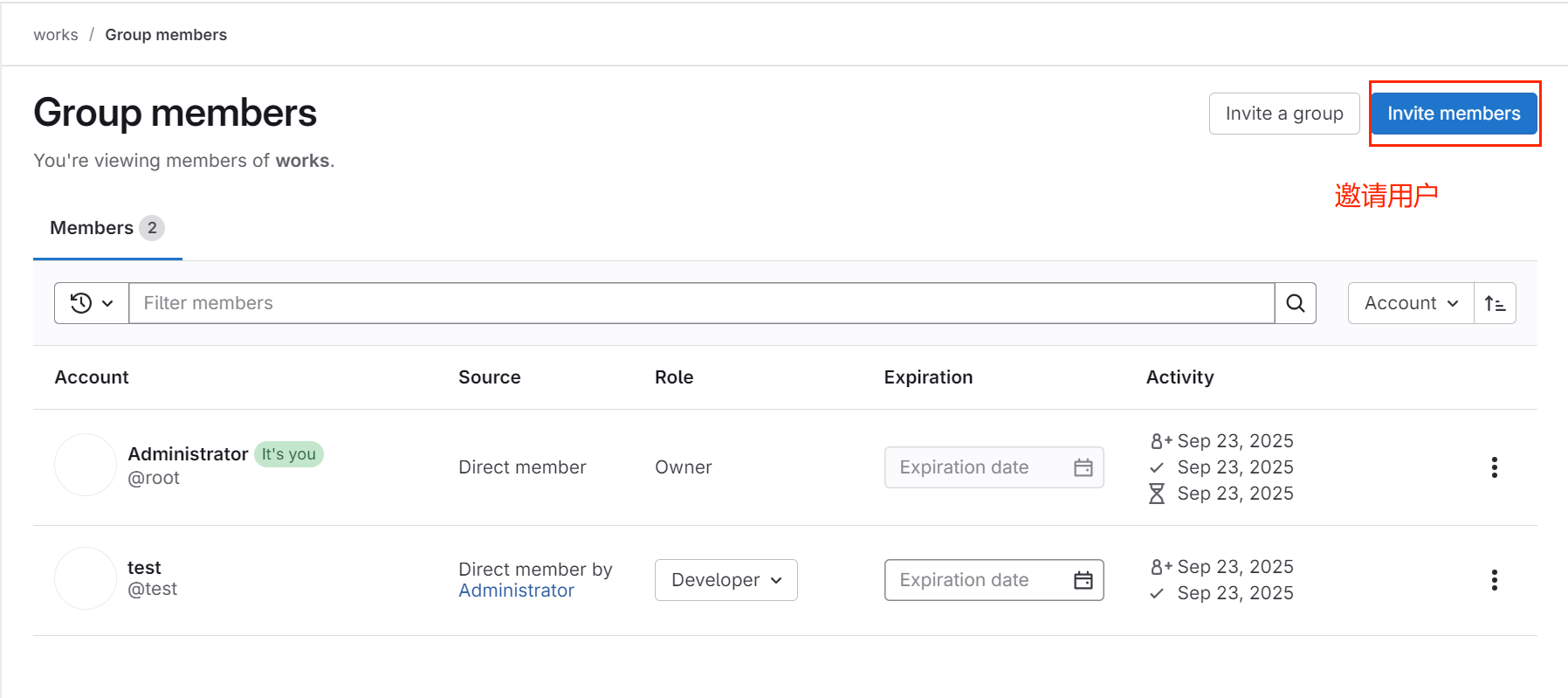
(4)、创建项目、选择组
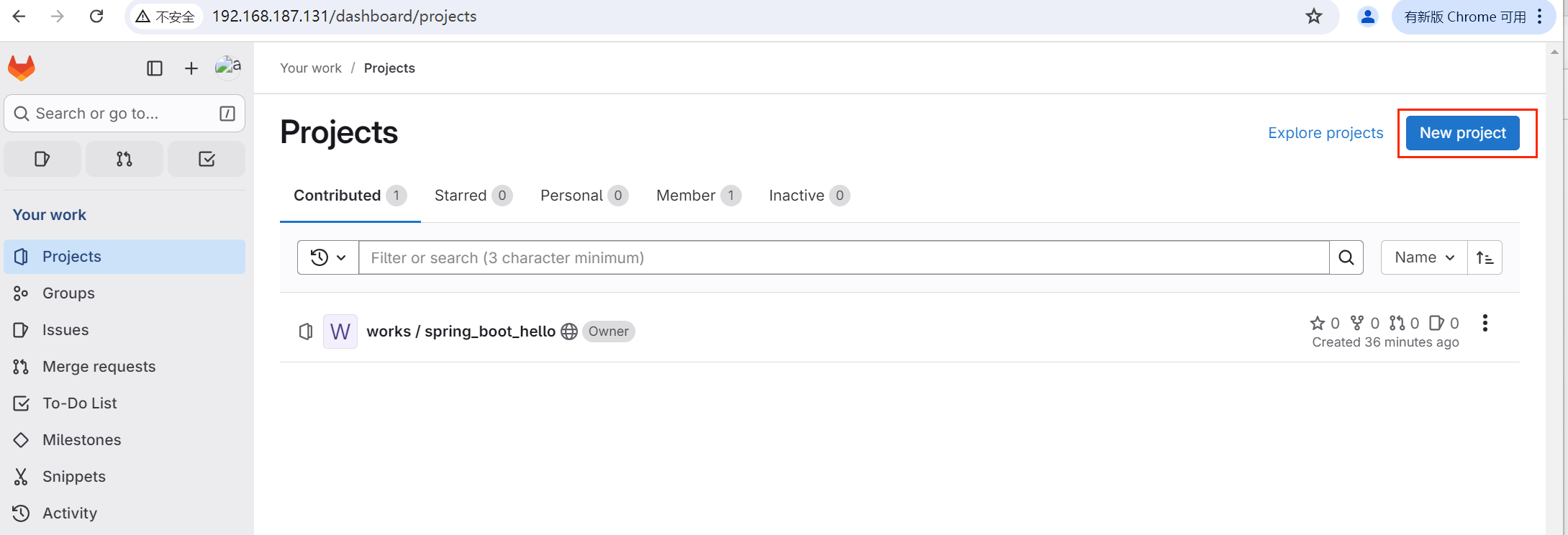
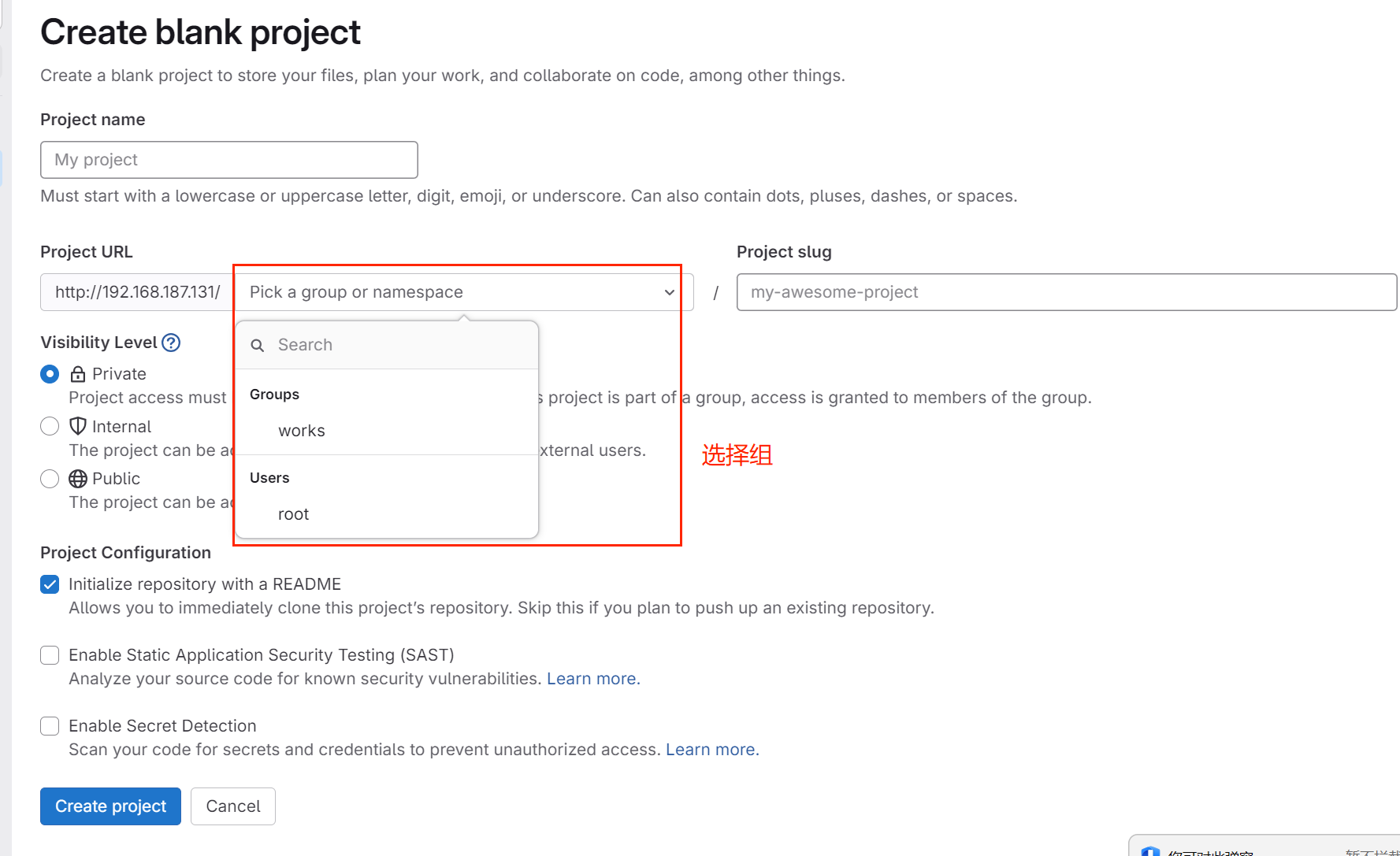
(5)、项目中可添加用户
一般都是通过组来控制权限,不建议在项目中直接添加用户 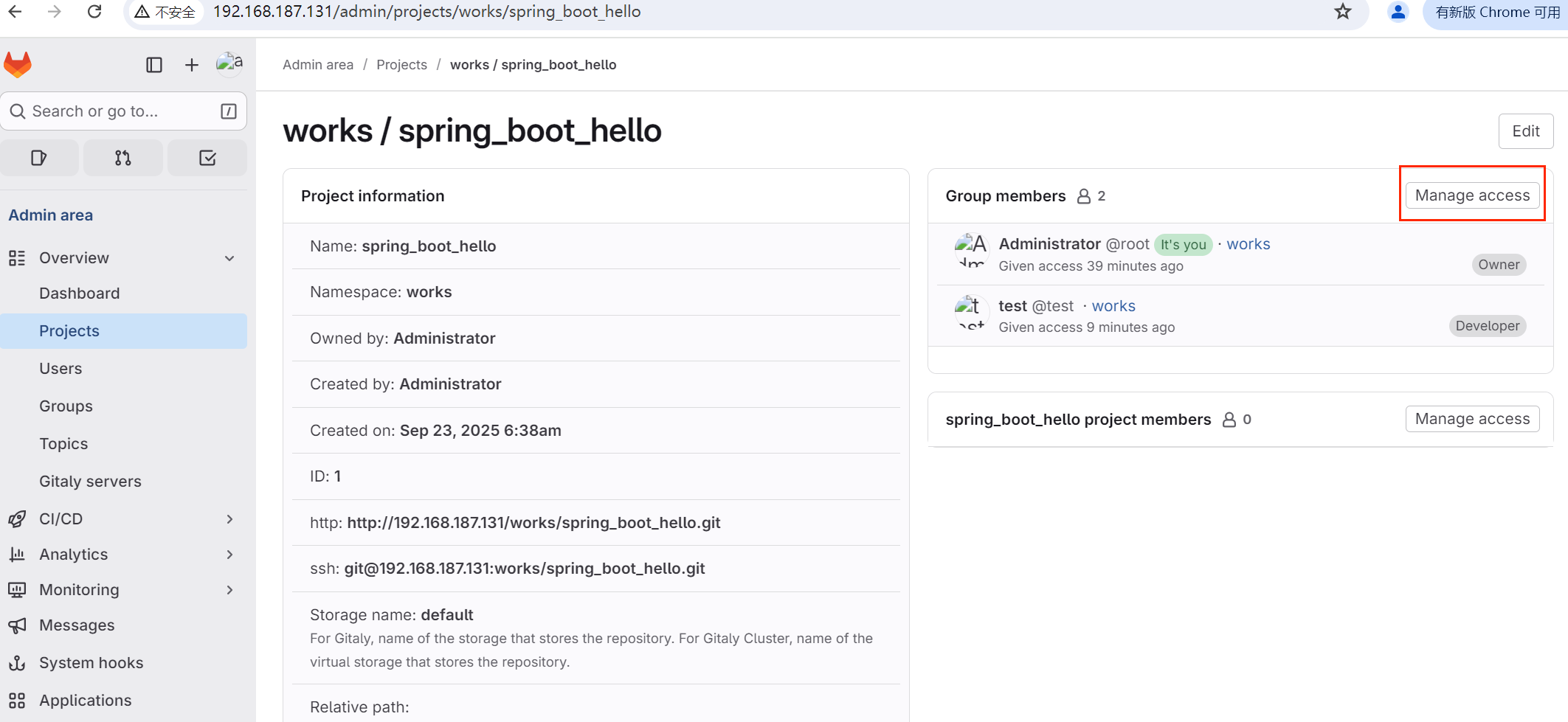
5、生成token
选择有效期和权限,生成token,生成的token务必要保存下来 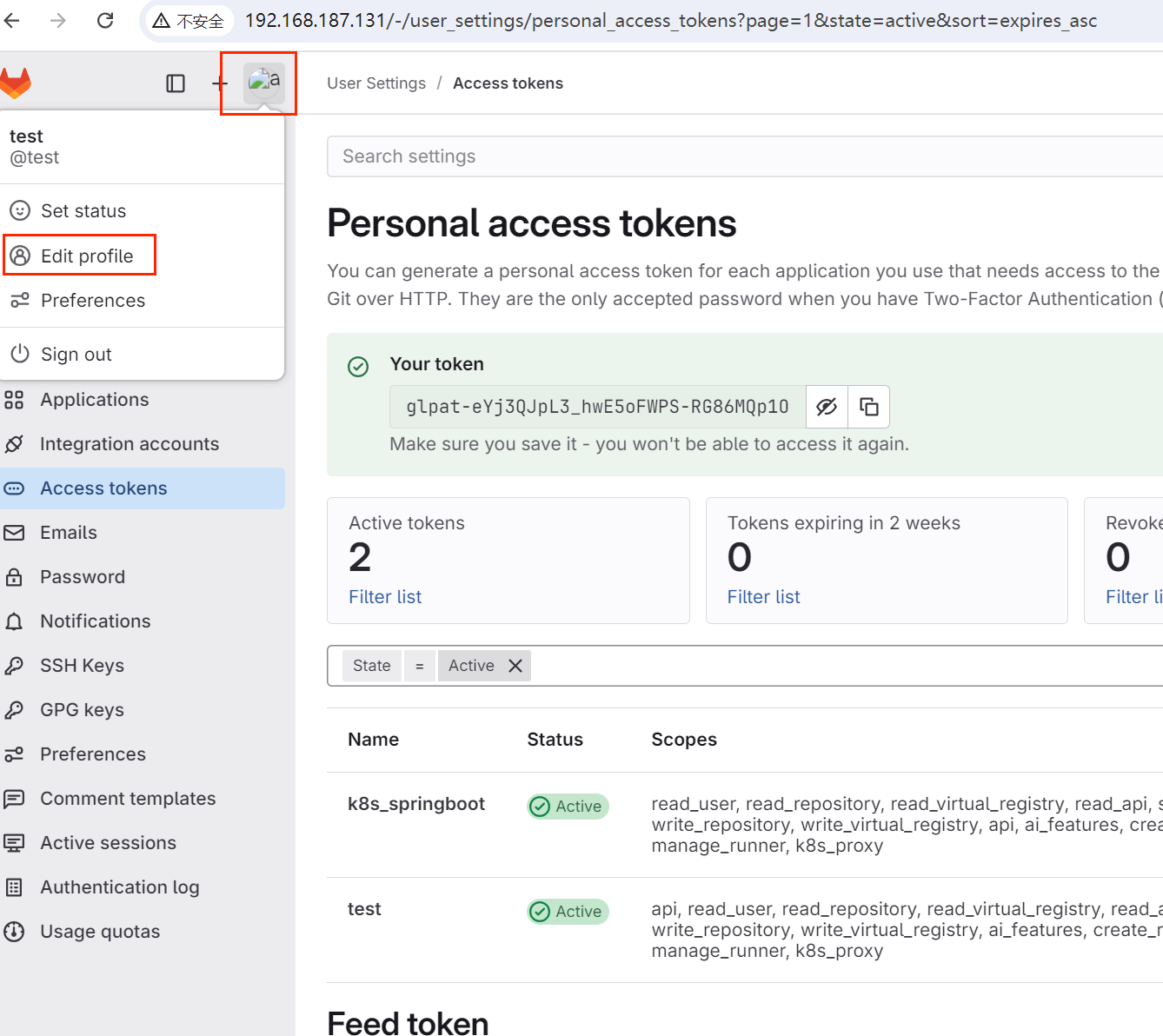
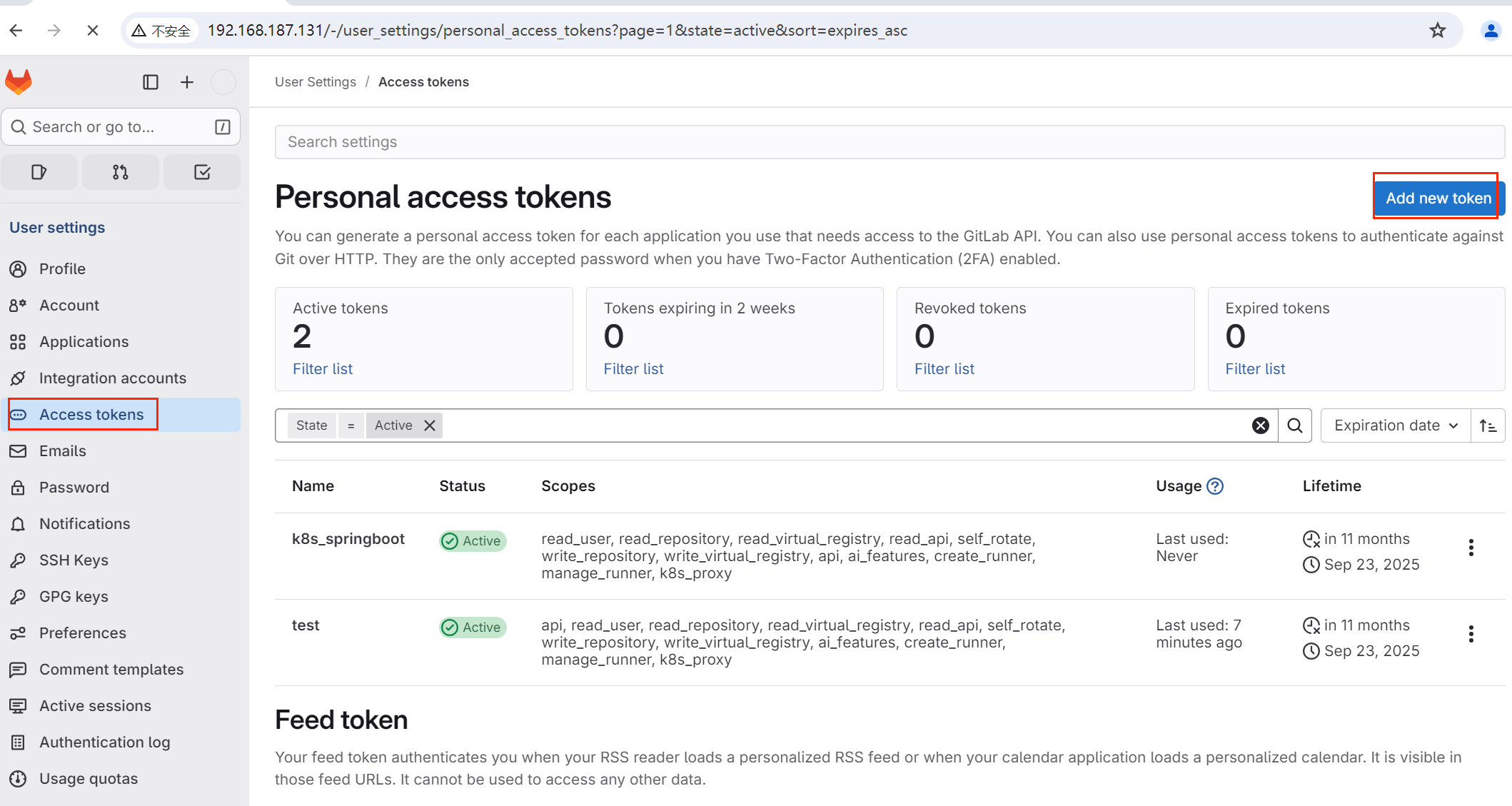
6、上传代码
(1)、复制git地址 :
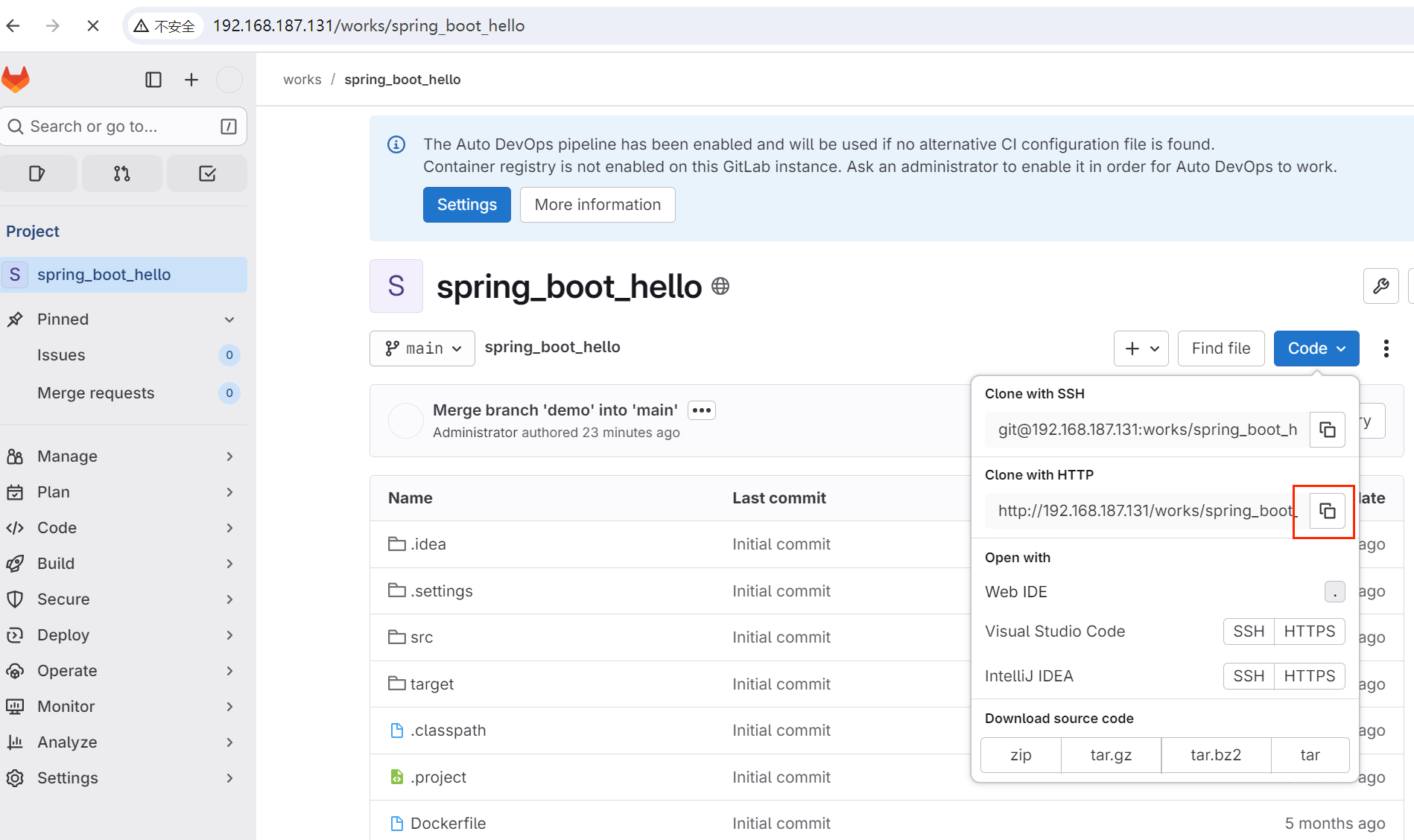
(2)、idea中 右键 项目,在git中选择管理远程,添加地址
如果提示需要token,输入步骤五中的token
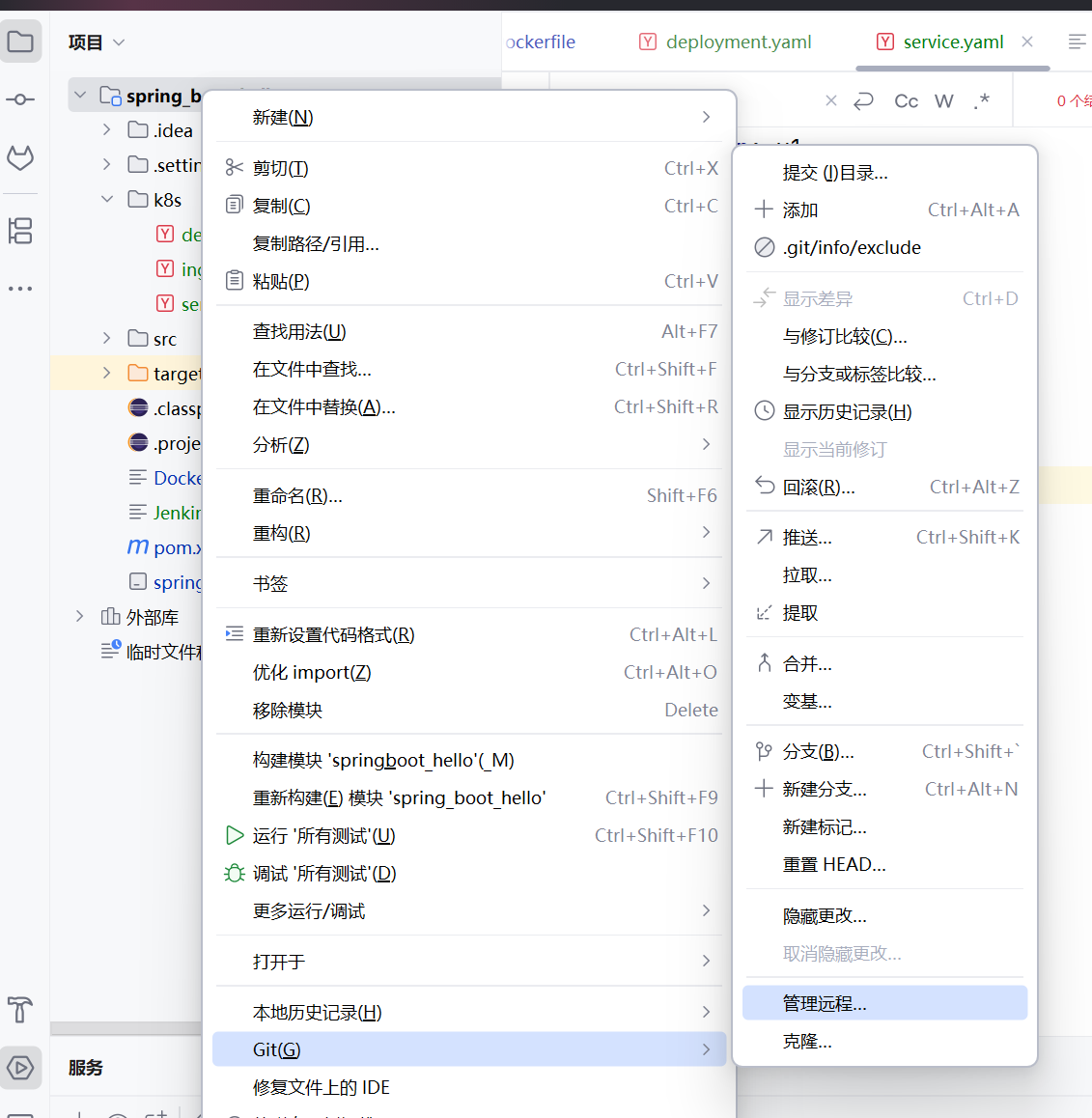
关联地址后 右键项目-->git --> 推送 即可