前言
上一篇博文简单介绍了有关类型转换之线面互转的相关操作,这个部分主要认识下类型转换之面转点的相关操作。
一、有关常用类说明
可跳转以下博文进行查看:
二、有关常用属性说明
|--------------------------|------------|
| GeoRegion.InnerPoint | 获取几何对象的内点。 |
三、界面设计
桌面端在进行类型转换中的面转点时,结果为面对象的内点,如果需要转换结果为面的节点,那么需要先将面转为线再将线转为点。在原有界面基础上,添加类型转换相关功能点,如下图所示:
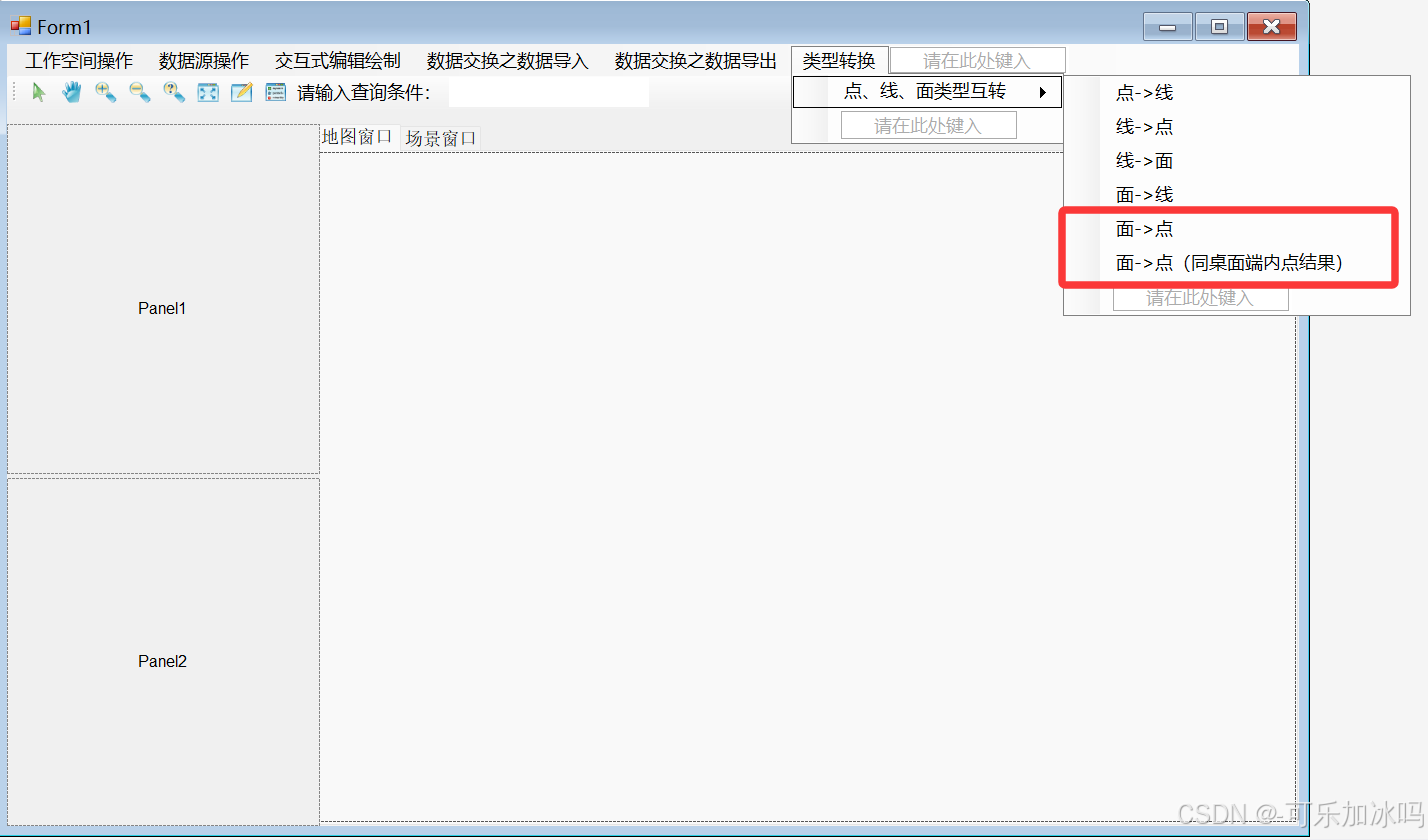
四、功能实现
1、面转点
cs
private void 面转点ToolStripMenuItem_Click(object sender, EventArgs e)
{
try
{
WorkspaceTreeNodeBase treeNode = D_workspaceControl.WorkspaceTree.SelectedNode as WorkspaceTreeNodeBase;
if (treeNode == null)
{
MessageBox.Show("请先选择一个数据集节点");
return;
}
string polygonname = treeNode.Text;
// 1. 获取选中的数据集并检查是否为面数据集
Dataset selectedDataset = D_workspace.Datasources[0].Datasets[polygonname];
// 类型检查
if (selectedDataset.Type != DatasetType.Region)
{
MessageBox.Show($"请选择面数据集进行操作!\n当前选择的数据集 '{polygonname}' 的类型为: {selectedDataset.Type}");
return;
}
// 验证是否为矢量数据集
if (!(selectedDataset is DatasetVector))
{
MessageBox.Show("选中的数据集不是矢量数据集");
return;
}
DatasetVector polygonDataset = (DatasetVector)selectedDataset;
// 检查数据集是否为空
if (polygonDataset.RecordCount == 0)
{
MessageBox.Show("面数据集中没有记录,无法进行转换");
return;
}
// 设置点数据集的结构信息
DatasetVectorInfo pointDatasetInfo = new DatasetVectorInfo();
pointDatasetInfo.Name = polygonDataset.Name + "_Points";
pointDatasetInfo.Type = DatasetType.Point;
// 创建点数据集
DatasetVector pointDataset = this.D_workspace.Datasources[0].Datasets.Create(pointDatasetInfo);
if (pointDataset == null)
{
MessageBox.Show("点数据集创建失败");
return;
}
// 2. 遍历面数据集中的每条记录并转换为点
using (Recordset polygonRecordset = polygonDataset.GetRecordset(false, CursorType.Dynamic))
using (Recordset pointRecordset = pointDataset.GetRecordset(false, CursorType.Dynamic))
{
int totalPoints = 0;
polygonRecordset.MoveFirst();
while (!polygonRecordset.IsEOF)
{
// 获取面几何对象
GeoRegion geoRegion = polygonRecordset.GetGeometry() as GeoRegion;
if (geoRegion != null)
{
// 将面转换为线
GeoLine geoLine = geoRegion.ConvertToLine();
if (geoLine != null)
{
// 处理线的每个部分(支持多部分线)
for (int partIndex = 0; partIndex < geoLine.PartCount; partIndex++)
{
Point2Ds points = geoLine[partIndex];
// 为每个顶点创建点对象
foreach (Point2D point2D in points)
{
// 创建点几何对象
GeoPoint point = new GeoPoint(point2D);
// 添加新记录
pointRecordset.AddNew(point);
pointRecordset.Update();
totalPoints++;
}
}
}
}
polygonRecordset.MoveNext();
}
MessageBox.Show($"转换完成!共生成 {totalPoints} 个点要素到点数据集 '{pointDataset.Name}'");
}
}
catch (Exception ex)
{
MessageBox.Show($"面转点过程中发生错误: {ex.Message}");
}
}2、面转内点(同桌面端)
cs
private void 面转内点ToolStripMenuItem_Click(object sender, EventArgs e)
{
try
{
WorkspaceTreeNodeBase treeNode = D_workspaceControl.WorkspaceTree.SelectedNode as WorkspaceTreeNodeBase;
if (treeNode == null)
{
MessageBox.Show("请先选择一个数据集节点");
return;
}
string polygonname = treeNode.Text;
// 1. 获取选中的数据集并检查是否为面数据集
Dataset selectedDataset = D_workspace.Datasources[0].Datasets[polygonname];
// 类型检查
if (selectedDataset.Type != DatasetType.Region)
{
MessageBox.Show($"请选择面数据集进行操作!\n当前选择的数据集 '{polygonname}' 的类型为: {selectedDataset.Type}");
return;
}
if (!(selectedDataset is DatasetVector))
{
MessageBox.Show("选中的数据集不是矢量数据集");
return;
}
DatasetVector polygonDataset = (DatasetVector)selectedDataset;
// 检查数据集是否为空
if (polygonDataset.RecordCount == 0)
{
MessageBox.Show("面数据集中没有记录,无法进行转换");
return;
}
// 设置点数据集的结构信息
DatasetVectorInfo pointDatasetInfo = new DatasetVectorInfo();
pointDatasetInfo.Name = polygonDataset.Name + "_InnerPoints";
pointDatasetInfo.Type = DatasetType.Point;
// 创建点数据集
DatasetVector pointDataset = this.D_workspace.Datasources[0].Datasets.Create(pointDatasetInfo);
if (pointDataset == null)
{
MessageBox.Show("点数据集创建失败");
return;
}
// 2. 遍历面数据集中的每条记录并获取内点
using (Recordset polygonRecordset = polygonDataset.GetRecordset(false, CursorType.Dynamic))
using (Recordset pointRecordset = pointDataset.GetRecordset(false, CursorType.Dynamic))
{
int processedCount = 0;
int totalCount = polygonDataset.RecordCount;
polygonRecordset.MoveFirst();
while (!polygonRecordset.IsEOF)
{
// 获取面几何对象
GeoRegion geoRegion = polygonRecordset.GetGeometry() as GeoRegion;
if (geoRegion != null)
{
// 获取面的内点(质心点)
Point2D innerPoint2D = geoRegion.InnerPoint;
if (innerPoint2D != null)
{
// 将Point2D转换为GeoPoint
GeoPoint geoPoint = new GeoPoint(innerPoint2D);
// 添加新的点记录
pointRecordset.AddNew(geoPoint);
pointRecordset.Update();
processedCount++;
}
}
polygonRecordset.MoveNext();
}
MessageBox.Show($"转换完成!共生成 {processedCount} 个内点到点数据集 '{pointDataset.Name}'");
}
}
catch (Exception ex)
{
MessageBox.Show($"面转内点过程中发生错误: {ex.Message}");
}
}五、运行结果
总结
以上就是有关于 SuperMap iObjects 11i .NET 类型转换之面转点相关操作的一些过程记录,我们下篇博文再见!