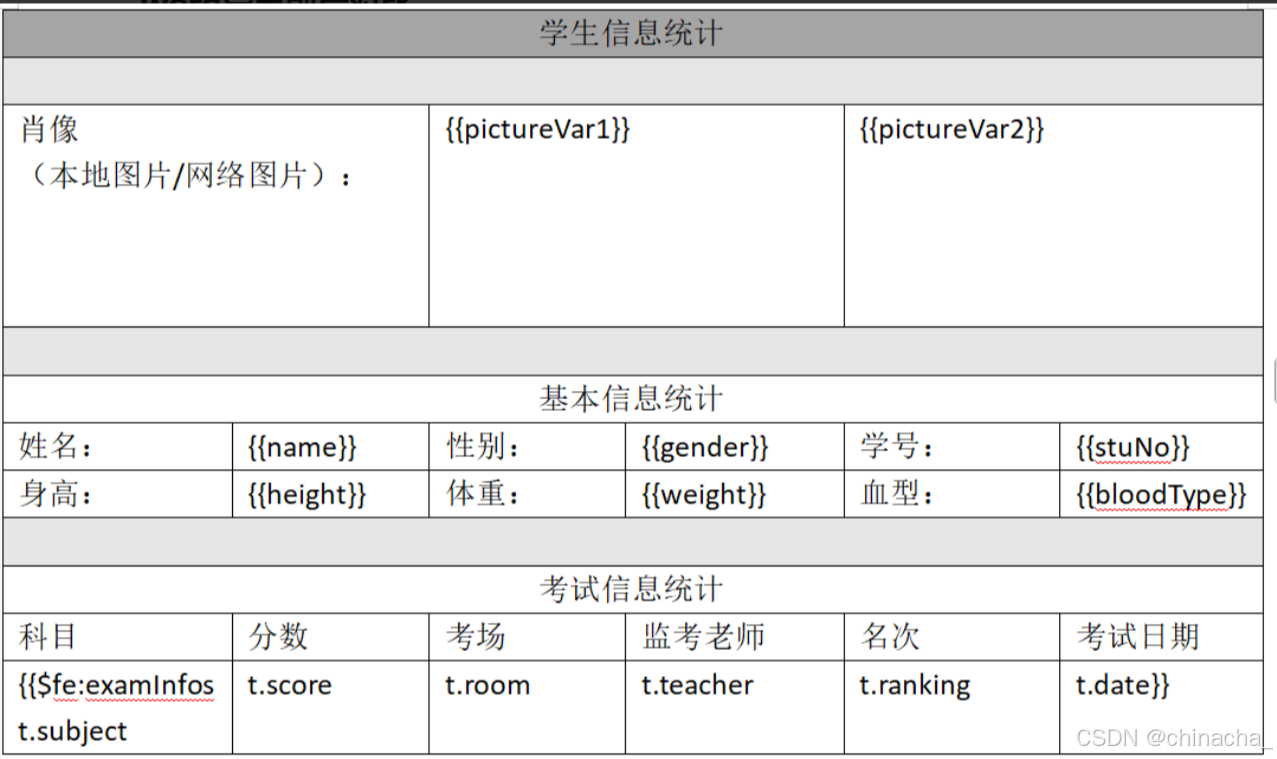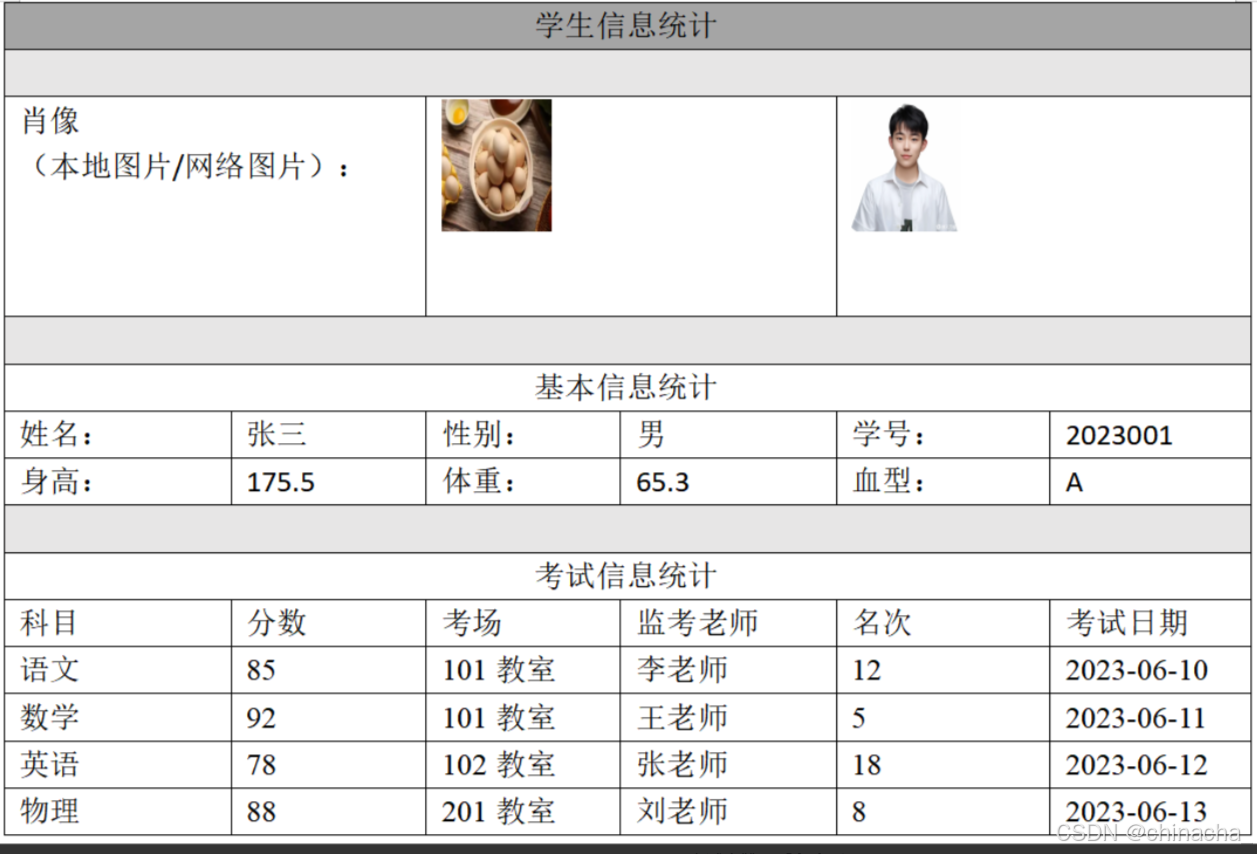需要引入的Maven依赖
xml
<dependency>
<groupId>cn.afterturn</groupId>
<artifactId>easypoi-base</artifactId>
<version>4.4.0</version>
</dependency>
<dependency>
<groupId>cn.afterturn</groupId>
<artifactId>easypoi-web</artifactId>
<version>4.4.0</version>
</dependency>
<dependency>
<groupId>cn.afterturn</groupId>
<artifactId>easypoi-annotation</artifactId>
<version>4.4.0</version>
</dependency>
<dependency>
<groupId>org.apache.poi</groupId>
<artifactId>poi</artifactId>
<version>4.1.1</version>
</dependency>
<dependency>
<groupId>org.apache.poi</groupId>
<artifactId>poi-ooxml</artifactId>
<version>4.1.1</version>
</dependency>工具类(可直接使用或适当修改)
java
import cn.afterturn.easypoi.word.WordExportUtil;
import jakarta.servlet.http.HttpServletRequest;
import jakarta.servlet.http.HttpServletResponse;
import org.apache.poi.xwpf.usermodel.XWPFDocument;
import org.slf4j.Logger;
import org.slf4j.LoggerFactory;
import java.io.*;
import java.net.URL;
import java.net.URLEncoder;
import java.nio.charset.StandardCharsets;
import java.util.Map;
public class FileUtil {
public static void exportWordByModel(HttpServletResponse response, Map<String, Object> map, String modelFileName, String outFileName) {
try {
// 1.获取模板文件路径 - 重点
//XWPFDocument word = WordExportUtil.exportWord07(modelFileName, map);有时候这种方式可以找到有时候找不到(不太清楚)
String templatePath = filePath(modelFileName).getAbsolutePath();
// 打印出模板文件的完整路径 - 校验路径是否存在
File templateFile = new File(templatePath);
if (templateFile.exists()) {
System.out.println("模板文件存在: " + templateFile.getAbsolutePath());
} else {
System.out.println("模板文件不存在: " + templateFile.getAbsolutePath());
}
// 2.映射模板,替换数据
XWPFDocument word = WordExportUtil.exportWord07(templatePath, map);
// 3.设置返回参数的字符集
response.reset();
response.setHeader("Access-Control-Allow-Origin", "*");
response.setContentType("application/msexcel");
response.setContentType("text/html; charset=UTF-8");
// 4.设置响应类型为Word文档
response.setContentType("application/vnd.openxmlformats-officedocument.wordprocessingml.document");
// 5.中文文件名处理,否则报错
String encodedFileName = URLEncoder.encode(outFileName, "UTF-8");
response.setHeader("Content-Disposition", "attachment;filename=" + encodedFileName + ".docx");
// 6.将Word文档发送到浏览器
word.write(response.getOutputStream());
} catch (Exception e) {
e.printStackTrace();
}
}
/**
* 根据文件名获取文件对象
* @param modelFileName
* @return
*/
public static File filePath(String modelFileName) {
// 获取类加载器
ClassLoader classLoader = FileUtil.class.getClassLoader();
// 尝试从类路径中加载资源
URL resource = classLoader.getResource(modelFileName);
return new File(resource.getFile());
}
}导出和填充接口实现
java
import cn.afterturn.easypoi.entity.ImageEntity;
import com.etoak.system.model.ExamInfo;
import com.etoak.system.model.StuInfoBase;
import com.etoak.system.model.TeaOfStuInfo;
import com.etoak.system.service.StuService;
import com.etoak.system.utils.FileUtil;
import jakarta.servlet.http.HttpServletResponse;
import org.springframework.beans.factory.annotation.Autowired;
import org.springframework.web.bind.annotation.GetMapping;
import org.springframework.web.bind.annotation.RequestMapping;
import org.springframework.web.bind.annotation.RequestParam;
import org.springframework.web.bind.annotation.RestController;
import java.util.HashMap;
import java.util.List;
@RestController
@RequestMapping("/stu")
public class StuController {
@Autowired
StuService stuService;
@GetMapping("/exportWord")
public void exportWord(@RequestParam String stuNo, HttpServletResponse response){
HashMap<String,Object> map = new HashMap<>();
String picPath1 = "https://tse2-mm.cn.bing.net/th/id/OIP-C.o3n2zlSej1hWPJkQPJ9l1AHaE8?w=274&h=183&c=7&r=0&o=7&dpr=1.1&pid=1.7&rm=3";
ImageEntity imageEntity1 = new ImageEntity();
imageEntity1.setUrl(picPath1);
imageEntity1.setWidth(50);
imageEntity1.setHeight(60);
imageEntity1.setType(ImageEntity.URL);
map.put("pictureVar1", imageEntity1);
String picPath2 = "D:\\upload\\et2503\\9be44def628648b398205190a09979a9.png";
ImageEntity imageEntity2 = new ImageEntity();
imageEntity2.setUrl(picPath2);
imageEntity2.setWidth(50);
imageEntity2.setHeight(60);
imageEntity2.setType(ImageEntity.URL);
map.put("pictureVar2", imageEntity2);
StuInfoBase stuInfoBase = stuService.getStuInfoByStuNo(stuNo);
map.put("name",stuInfoBase.getName());
map.put("stuNo",stuInfoBase.getStuNo());
map.put("gender",stuInfoBase.getGender()==0?"男":"女");
map.put("height",stuInfoBase.getHeight());
map.put("weight",stuInfoBase.getWeight());
map.put("bloodType",stuInfoBase.getBloodType());
List<ExamInfo> examInfos = stuService.getExamInfoListByStuNo(stuNo);
map.put("examInfos",examInfos);
FileUtil.exportWordByModel(response,map,"templates/word.docx","学生信息统计");
}
}word导出前后对比