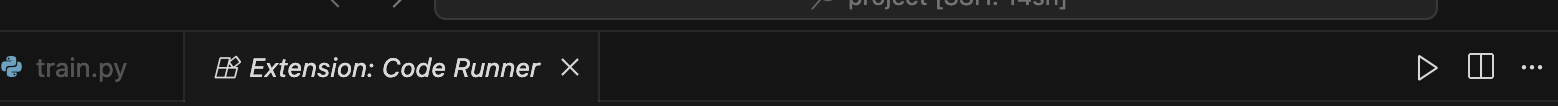安装 Code Runner 扩展:
- 安装步骤:
- 按 Ctrl+Shift+X 打开扩展面板
- 搜索 "Code Runner"
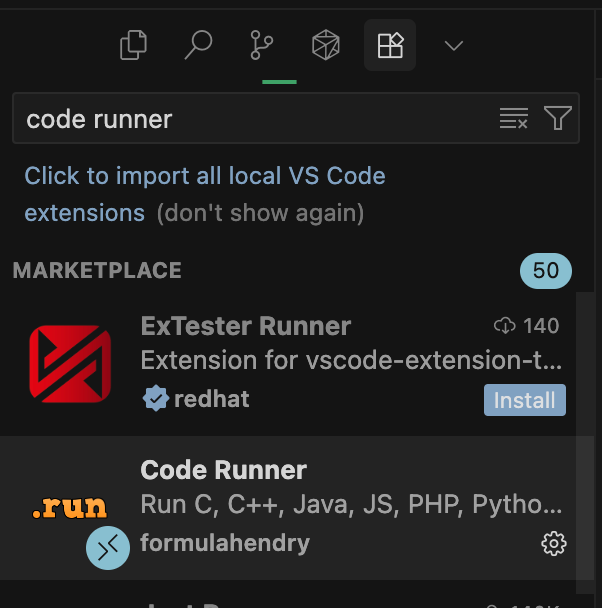
- 点击 "Install" 安装,安装后您会看到:编辑器右上角出现一个 ▶️ 运行箭头 按钮,可以快速运行当前文件。
**使用方式:**点击右上角的运行箭头,或使用快捷键 Ctrl+Alt+N,右键菜单中选择 "Run Code"。
如果想用 Code Runner 运行带参数的脚本,需要配置:
-
按 Ctrl+, 打开设置
-
搜索 "code-runner.executorMap"
-
点击 "Edit in settings.json"
-
添加或修改 Python 配置:
{ "code-runner.executorMap": { "python": "python $fullFileName --device cuda:2 --dataset WikiCS --param local:wikics.json" } }
或者,您也可以直接在终端中运行(这样更灵活):
python train.py --参数设置
安装 Code Runner 后,您就能看到运行箭头了!