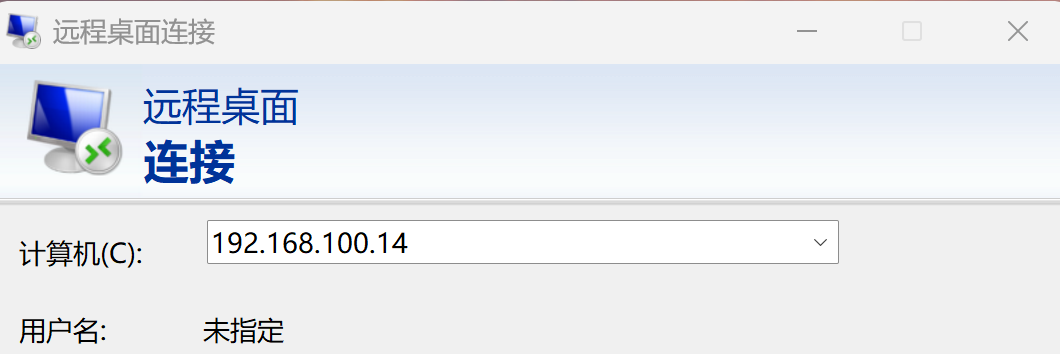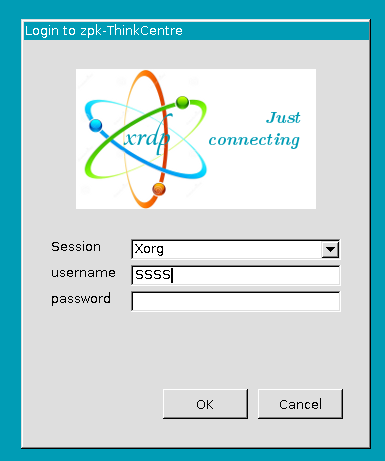笔者研发工作经常要用Windows系统处理事务,即时通信、网络会议和一些Windows软件,同时在Ubuntu做具体的开发,一个高效的方式是Windows远程Ubuntu桌面,实现两个系统、事务与业务的快速切换。
直接使用Windows自带的远程软件,"远程桌面连接"。Ubuntu上稍作设置,即可实现
Ubuntu系统上的设置
安装XRDP软件,忽略数字编号,
bash
5 sudo apt install net-tools
6 ifconfig
7 sudo apt install xrdp
8 sudo systemctl enable xrdp
9 sudo systemctl start xrdp
10 sudo ufw allow 3389/tcp记得reboot,保持log out,不要在本地登录进入。
Windows远程桌面连接
点击开始,搜索remote,打开"远程桌面连接"。
输入Ubuntu的ip,该ip可用ifconfig命令查询。