ASP.NET Core Web API 中控制器操作的返回类型及Swagger
- 前言
- 一、ControllerBase
- 二、Swagger配置
-
- 1.Program.cs中代码修改
- [2.Visual Studio 2022设置](#2.Visual Studio 2022设置)
- 三、dotnet8跨域处理
前言
👨💻👨🌾📝文章标题有些长,但是为了说清楚问题,只能啰嗦一点了。
本篇是ControllerBase中几个返回IActionResult接口或实现类(含子类)操作函数的学习与总结。期间使用的是Swagger测试了,发现Swagger还是需要一些设置的,顺带也记录一下。最后又学了一下跨域处理。
一、ControllerBase
ControllerBase中的处理函数比较多,本篇只是从函数的英文字面意思来看觉得很常见,所以挑出了几个研究一下。
ControllerBase文档:https://learn.microsoft.com/zh-cn/dotnet/api/microsoft.aspnetcore.mvc.controllerbase?view=aspnetcore-8.0
1.Content()
代码:
csharp
/// <summary>
/// 测试Content()
/// </summary>
/// <param name="content">内容</param>
/// <returns>参数content</returns>
[HttpGet]
public IActionResult TestContent([FromQuery]string content)
{
Debug.WriteLine(content);
return Content(content);
}Swagger效果:
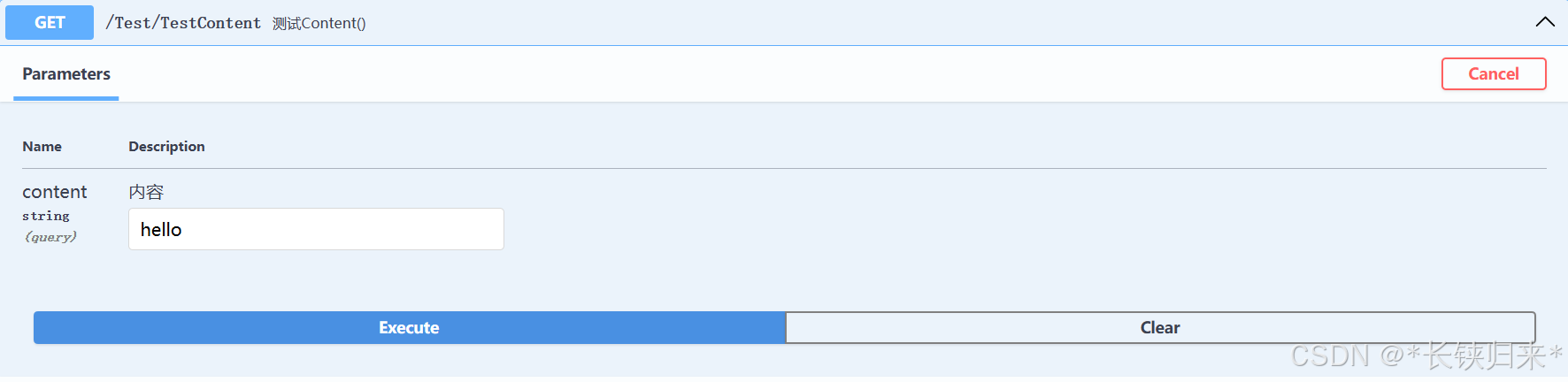
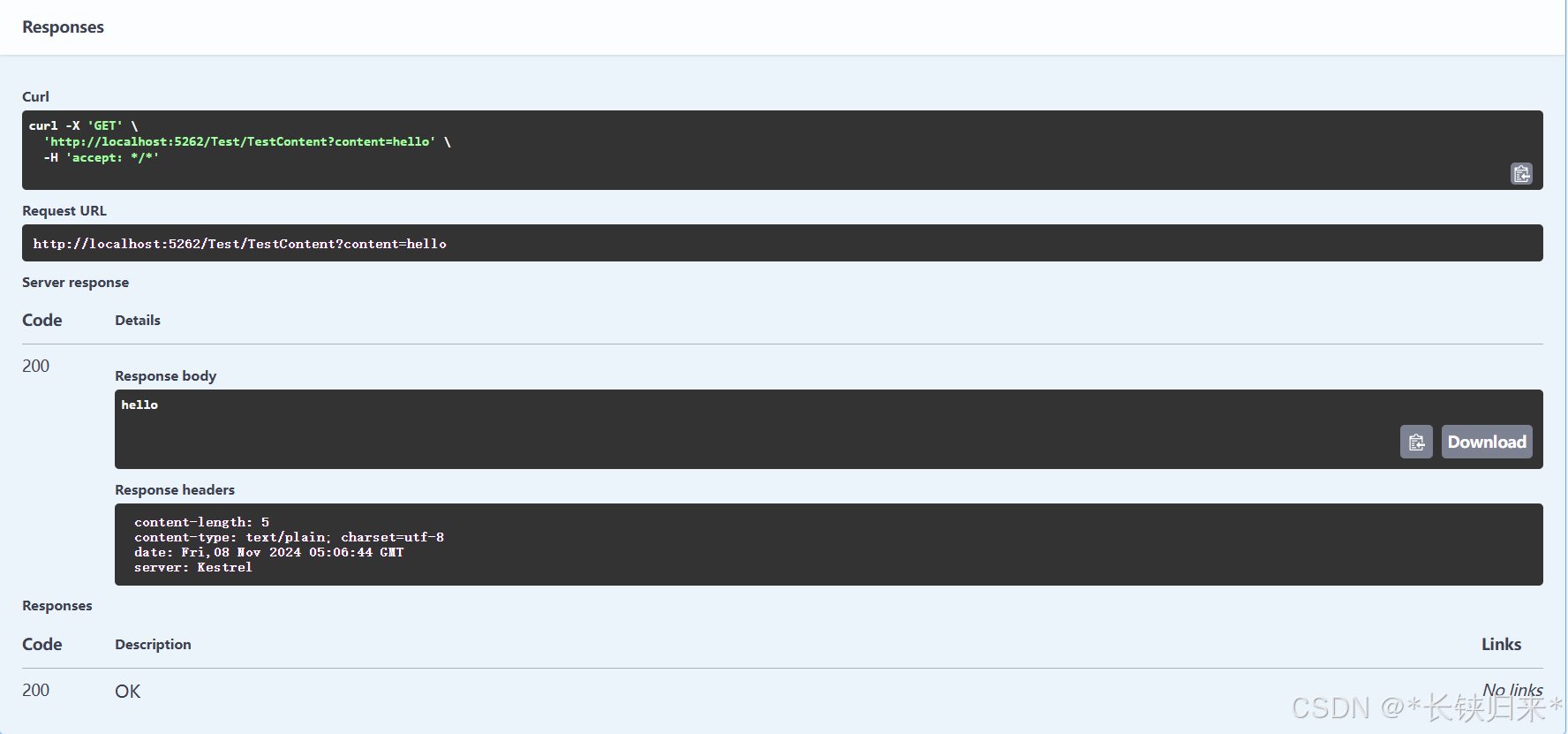
可以看到HTTP 状态代码 200。
2.Forbid()
代码:
csharp
/// <summary>
/// 测试Forbid()
/// </summary>
/// <returns></returns>
[HttpGet]
public IActionResult TestForbid()
{
return Forbid();
}Swagger效果:
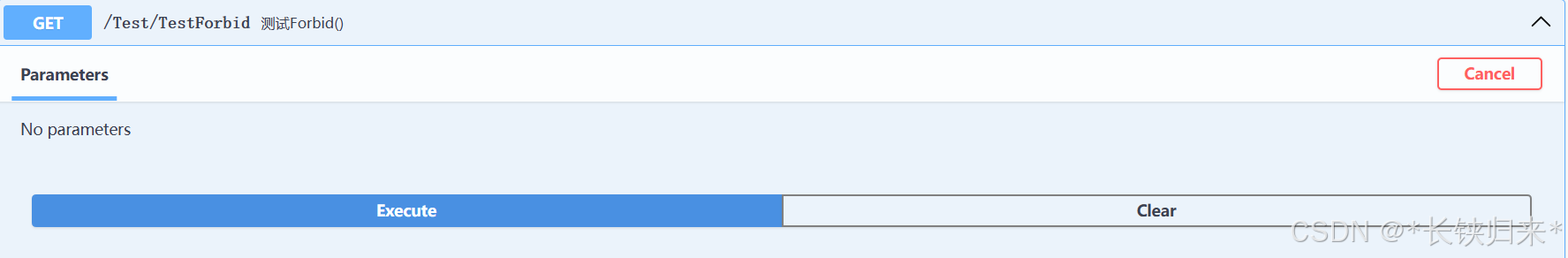
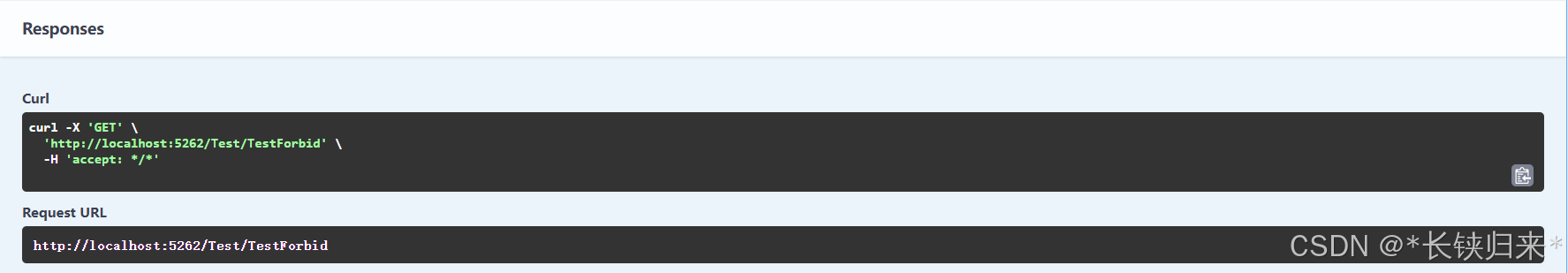
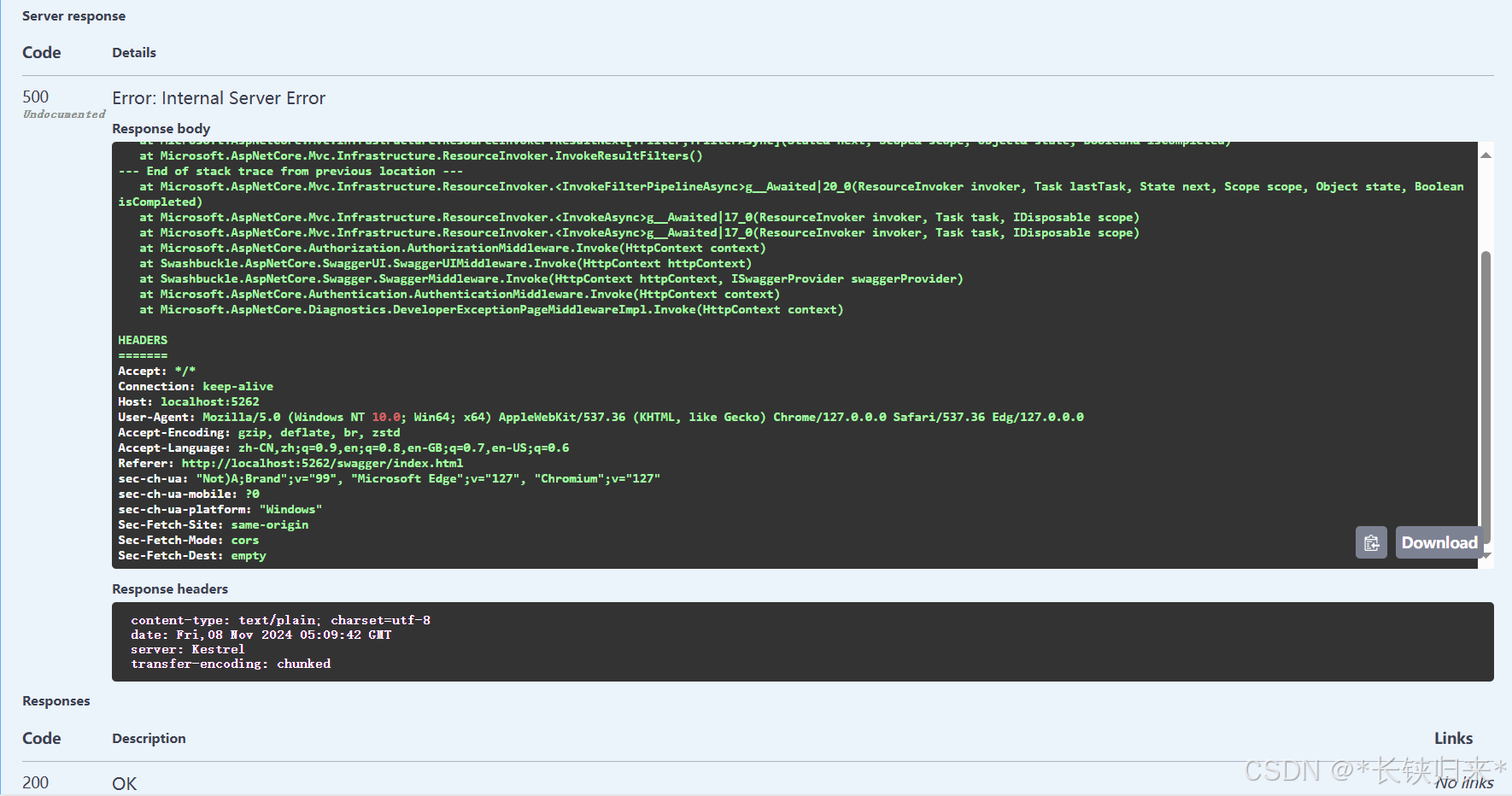
可以看到HTTP 状态代码 500。
3.Ok()
代码:
csharp
/// <summary>
/// 测试Ok()
/// </summary>
/// <param name="param">参数</param>
/// <returns></returns>
[HttpGet]
[Produces("application/json")]
public IActionResult TestOk([FromQuery] string param)
{
Debug.WriteLine(param);
return Ok(param);
}Swagger效果:
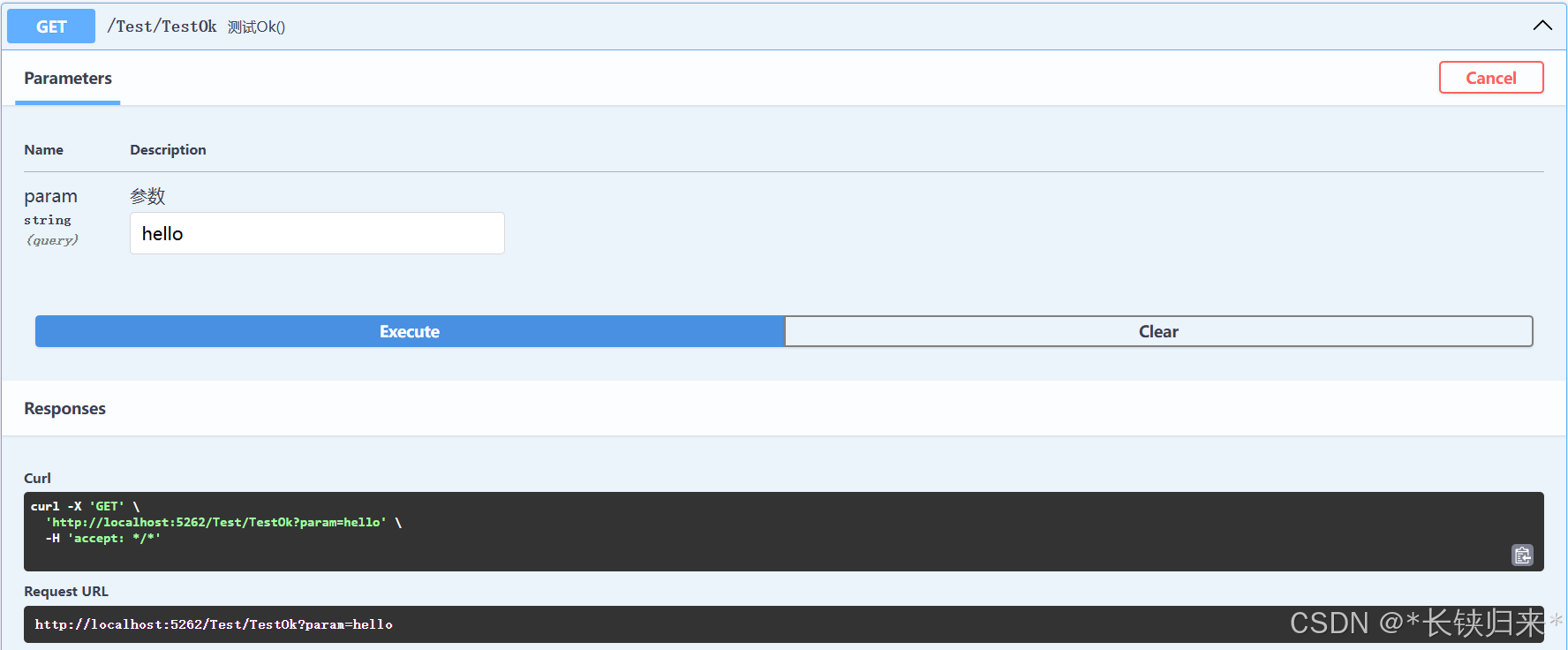
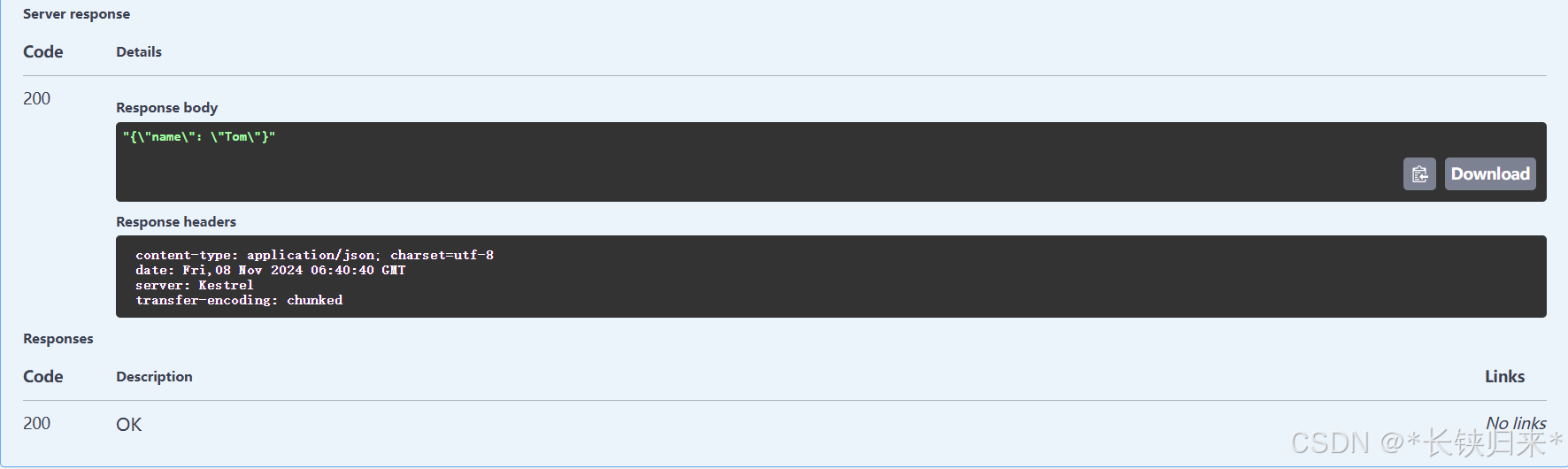
可以看到HTTP 状态代码 200。
4.Problem()
代码:
csharp
/// <summary>
/// 测试Problem()
/// </summary>
/// <param name="problem">问题</param>
/// <returns></returns>
[HttpPost]
public IActionResult TestProblem([FromBody] string problem)
{
Debug.WriteLine(problem);
return Problem(problem);
}Swagger效果:
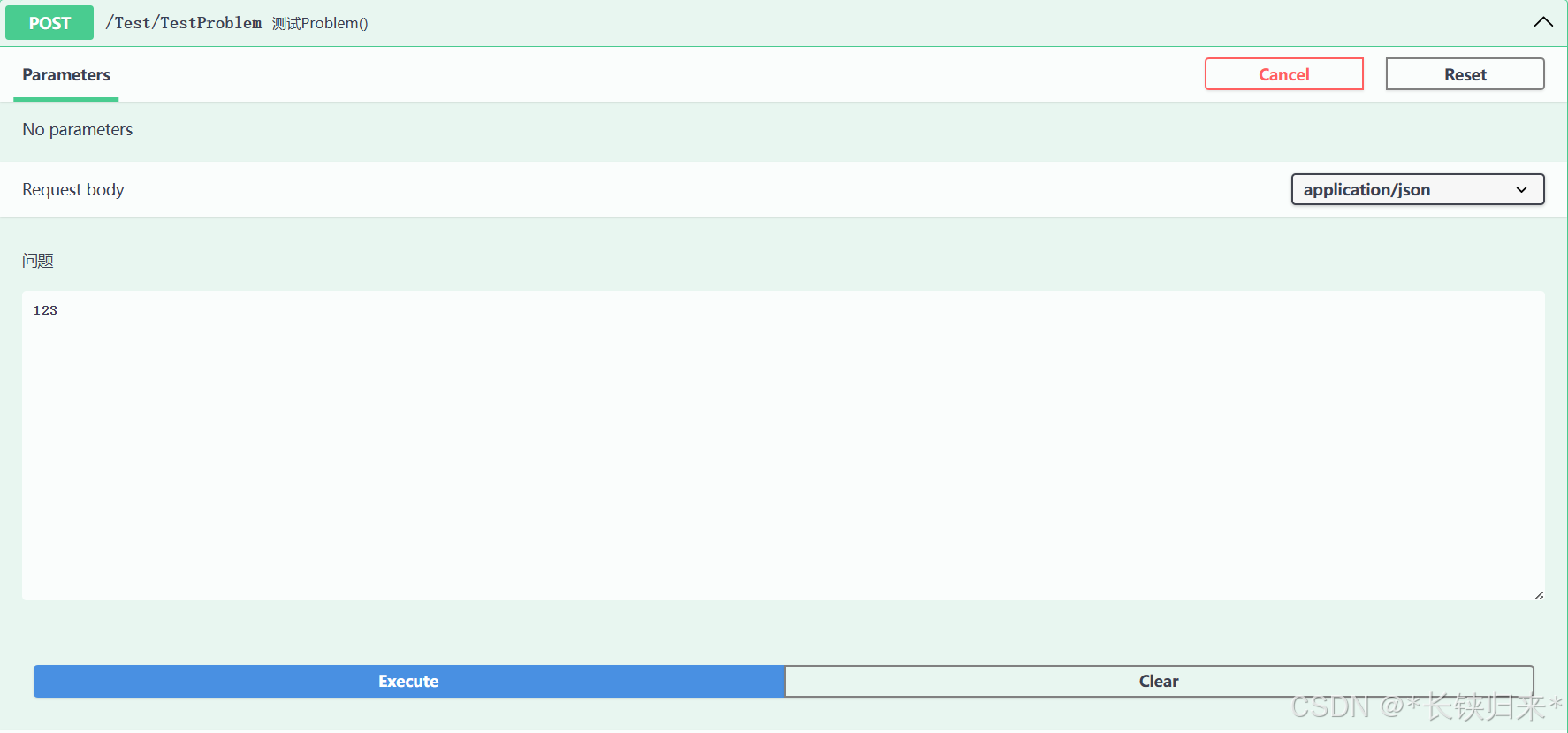
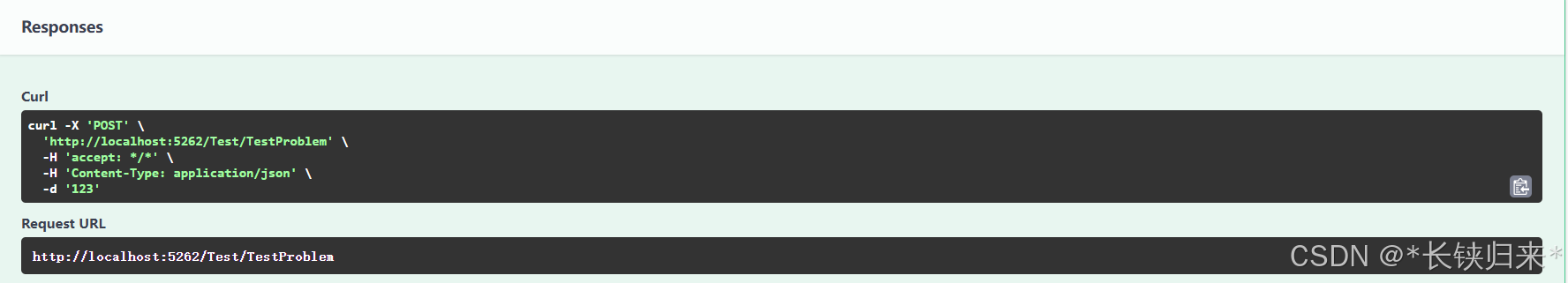
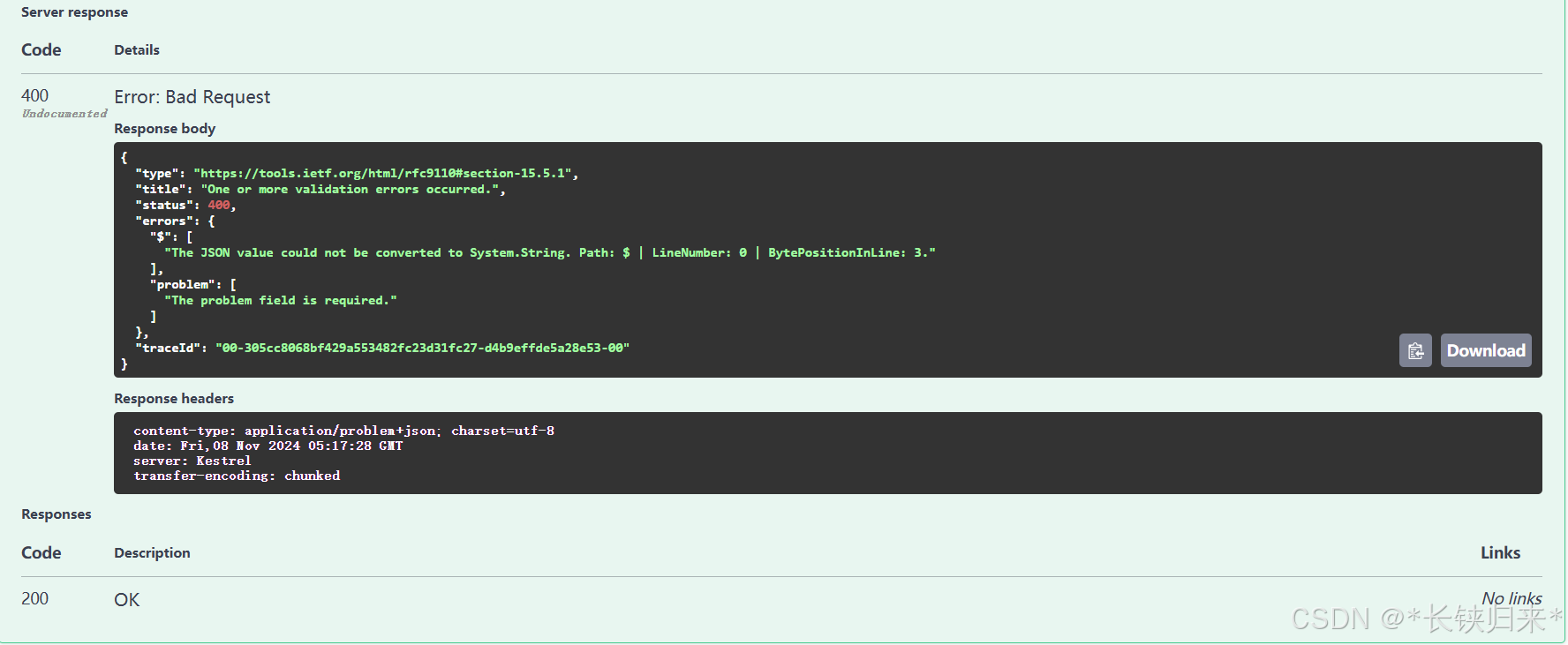
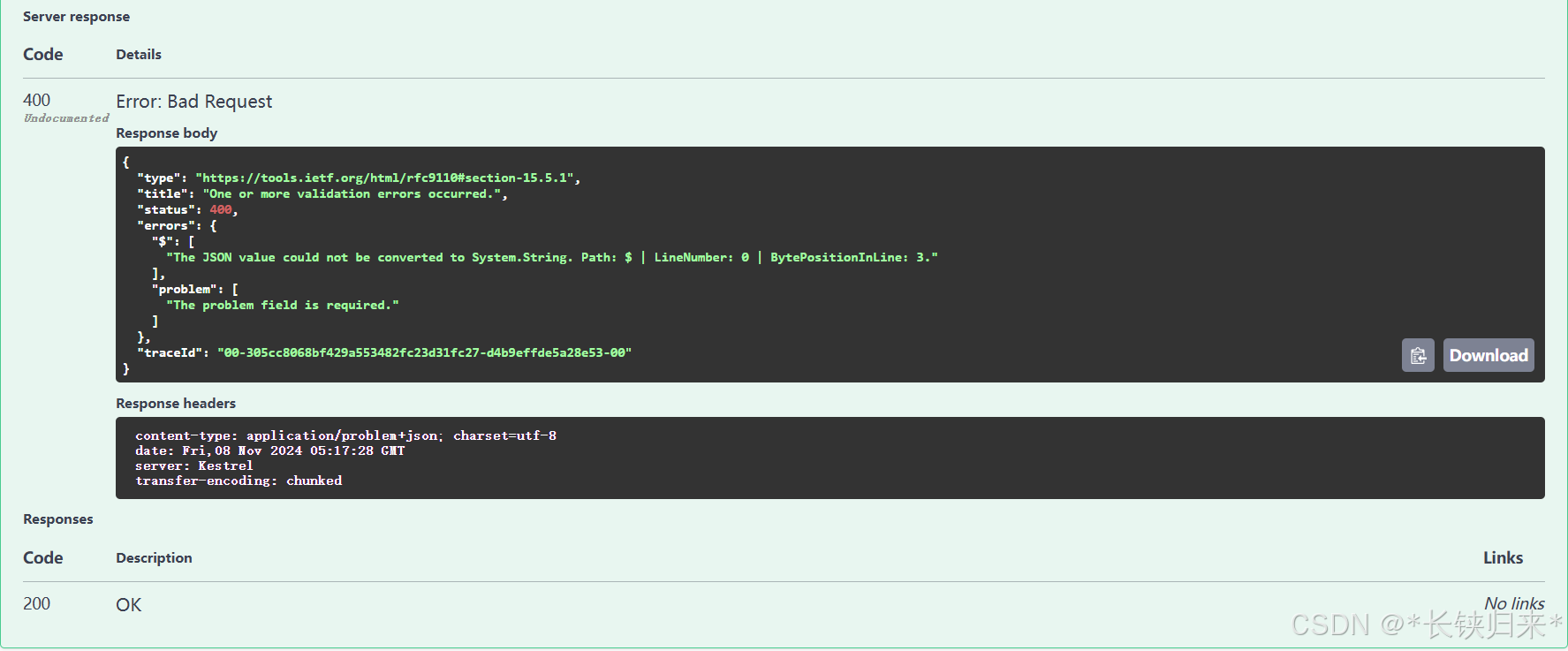
可以看到HTTP 状态代码 400。
5.NoContent()
代码:
csharp
/// <summary>
/// 测试NoContent()
/// </summary>
/// <returns></returns>
[HttpGet]
public IActionResult TestNoContent()
{
return NoContent();
}Swagger效果:
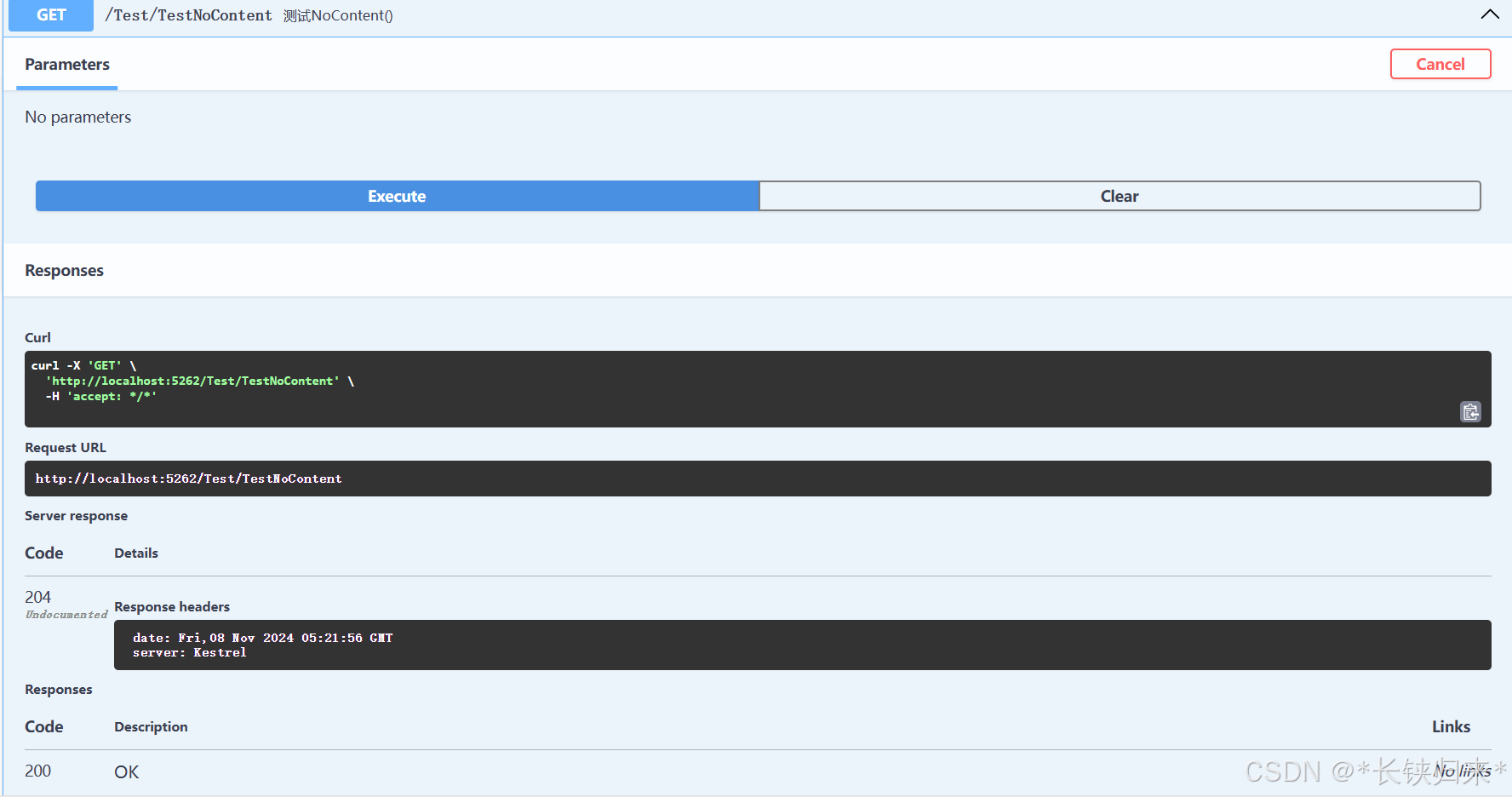
可以看到HTTP 状态代码 204。
6.NotFound()
代码:
csharp
/// <summary>
/// 测试NotFound()
/// </summary>
/// <returns></returns>
[HttpGet]
public IActionResult TestNotFound()
{
return NotFound();
}Swagger效果:
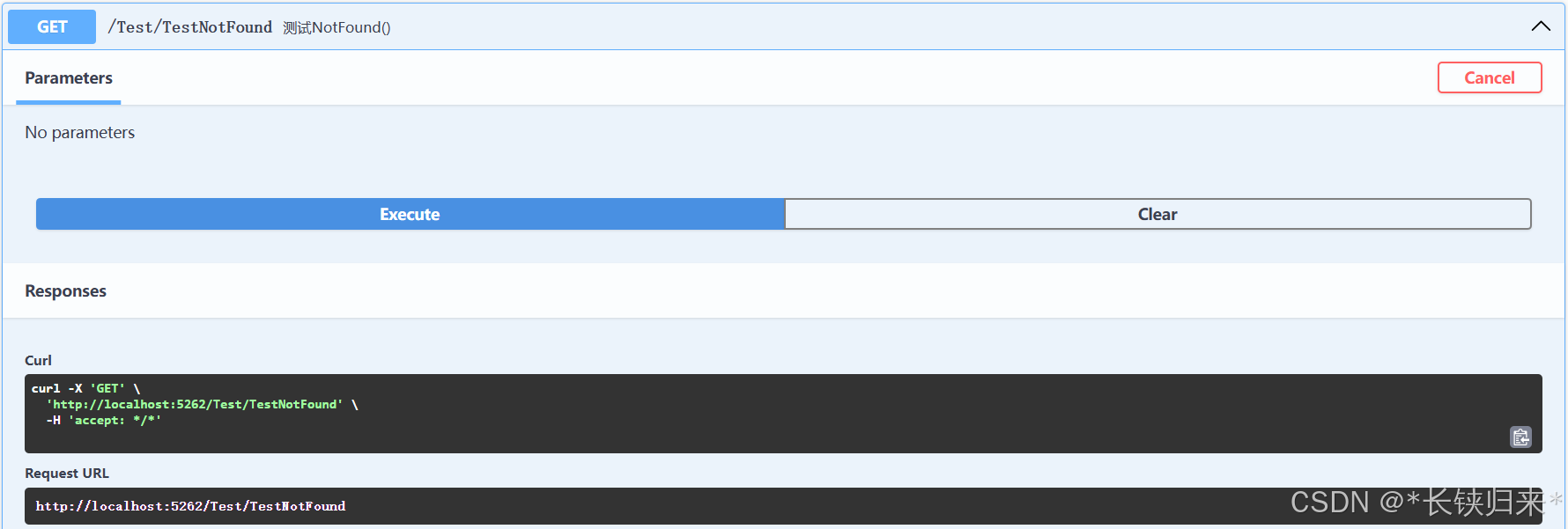
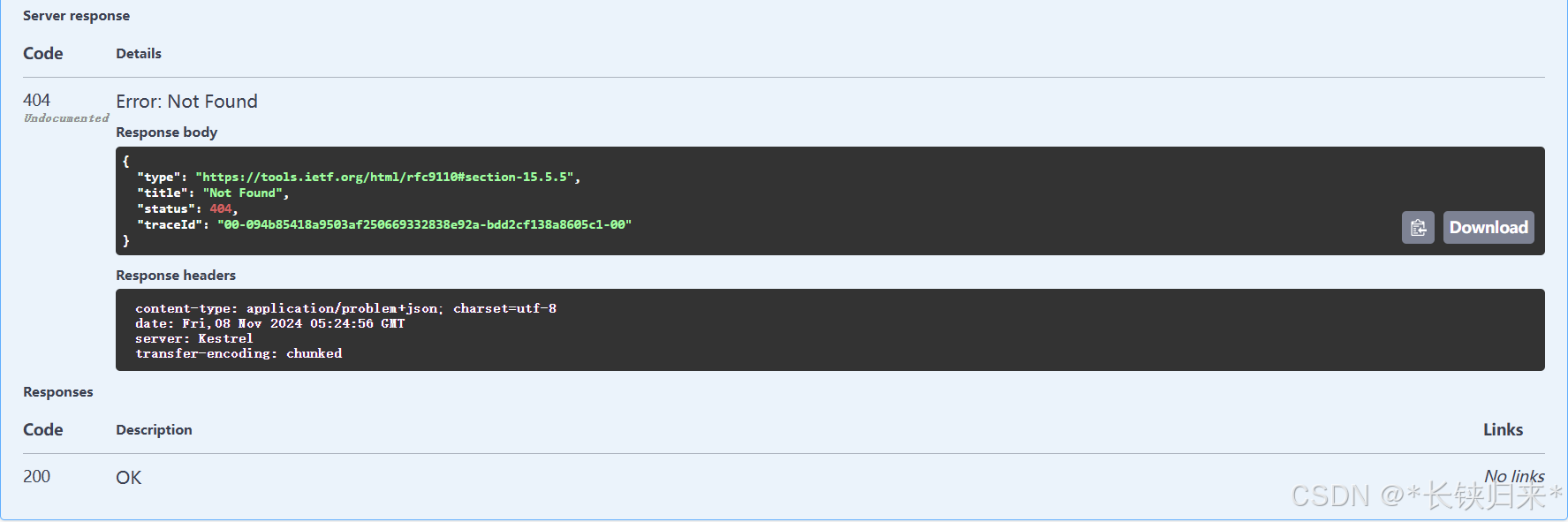
可以看到HTTP 状态代码 404。 很标准、很典型。
7.Unauthorized()
代码:
csharp
/// <summary>
/// 测试Unauthorized()
/// </summary>
/// <returns></returns>
[HttpGet]
public IActionResult TestUnauthorized()
{
return Unauthorized();
}Swagger效果:
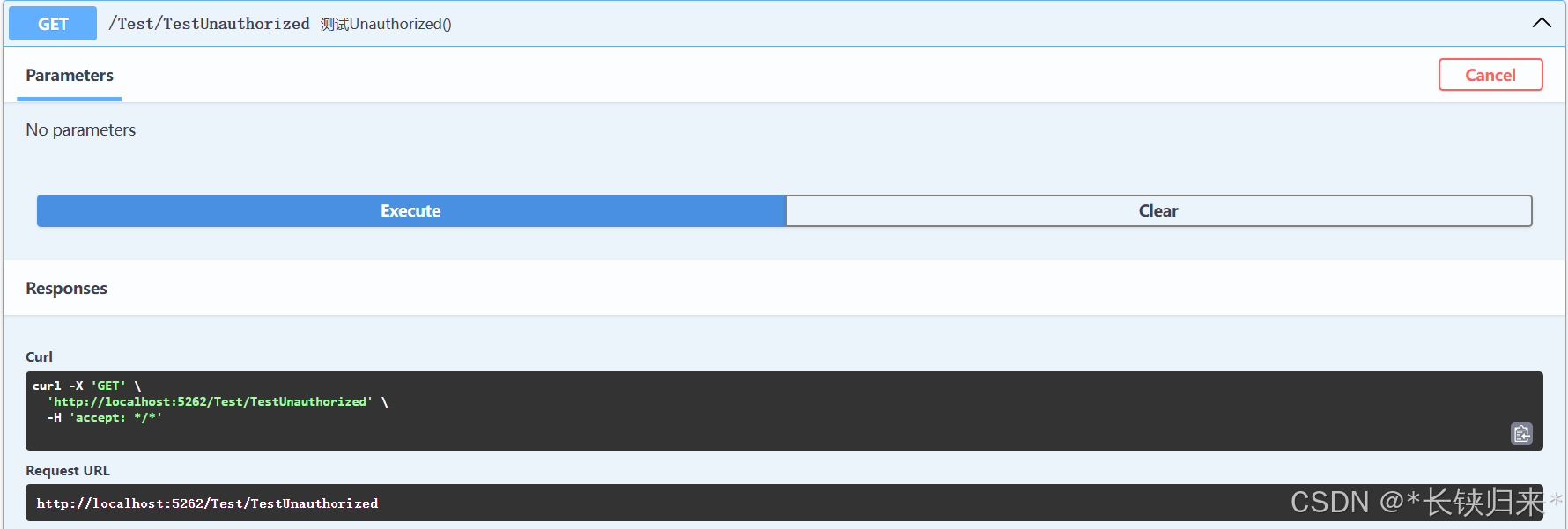
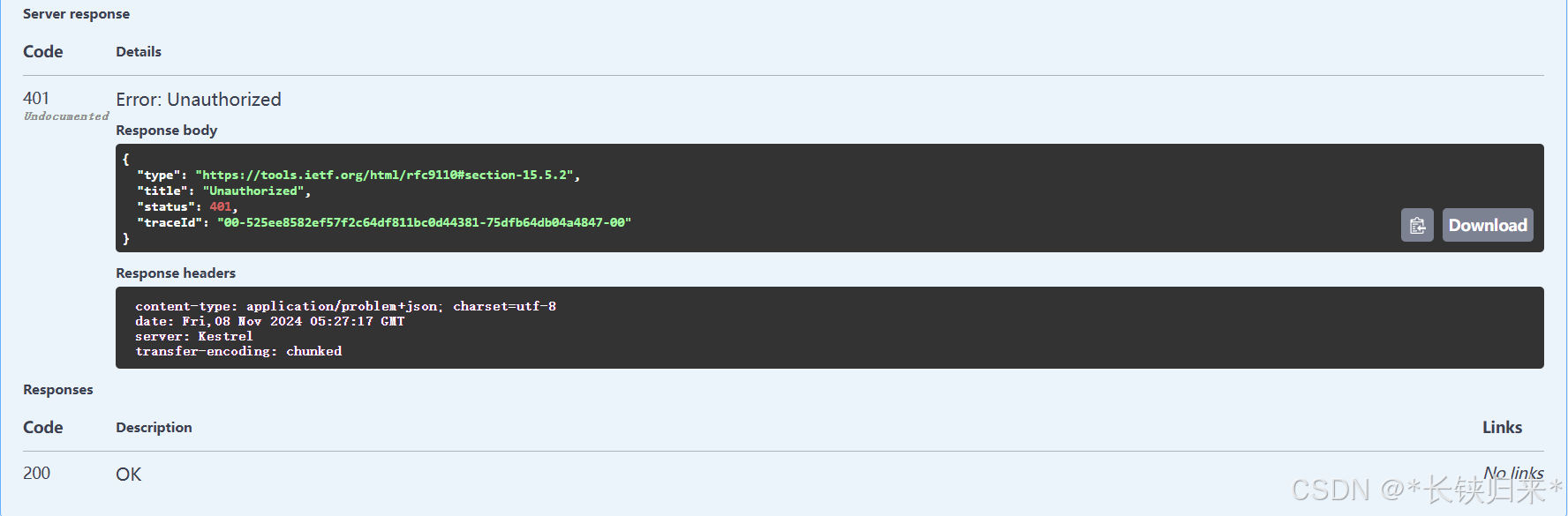
可以看到HTTP 状态代码 401。
8.ValidationProblem()
代码:
csharp
/// <summary>
/// 测试ValidationProblem()
/// </summary>
/// <returns></returns>
[HttpGet]
public IActionResult TestValidationProblem()
{
return ValidationProblem();
}Swagger效果:
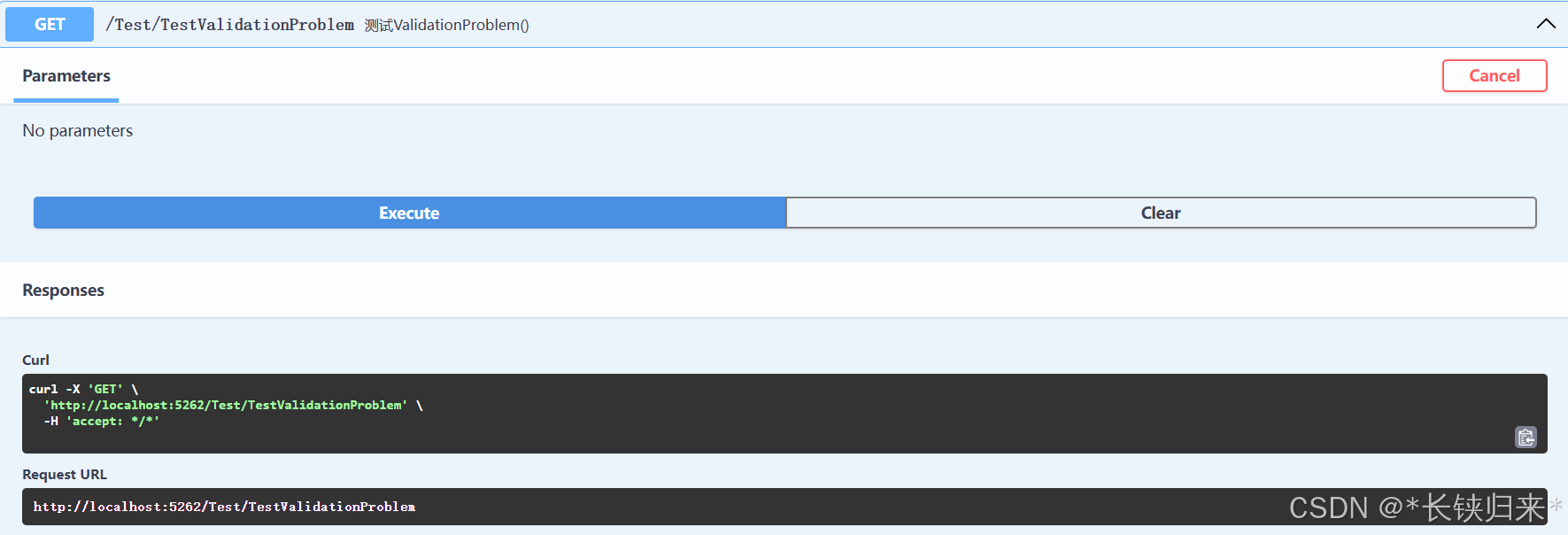
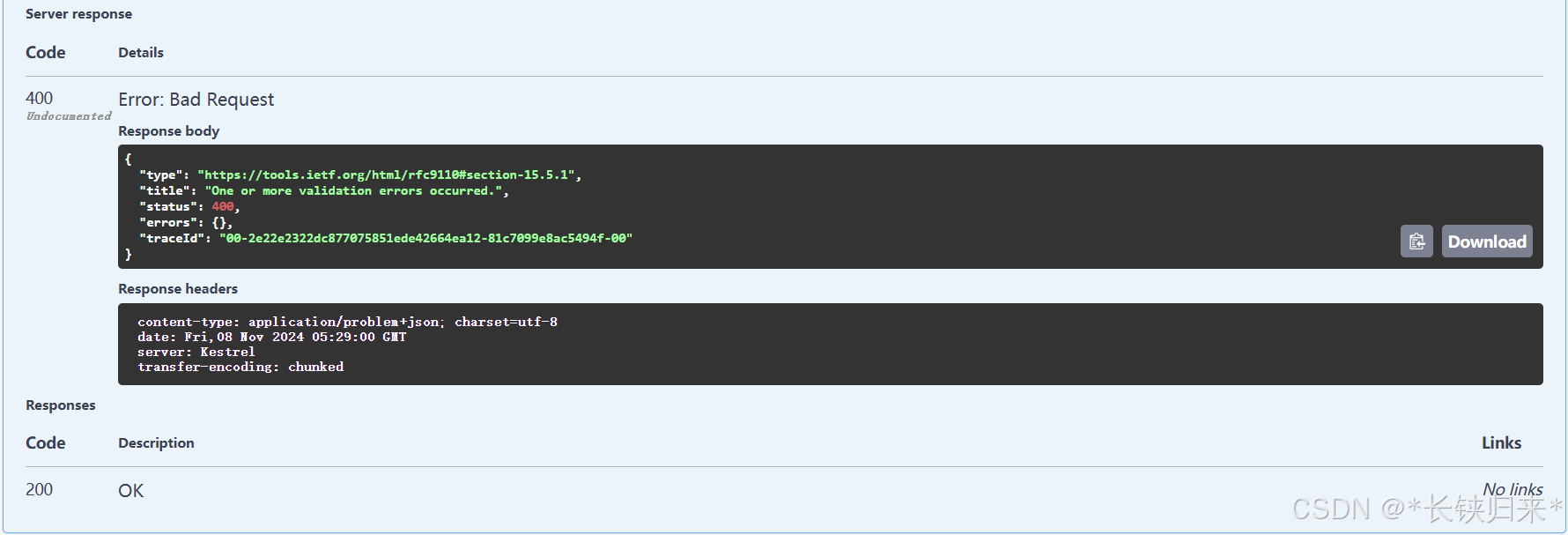
可以看到HTTP 状态代码 400。
9.PhysicalFile()
代码:
csharp
/// <summary>
/// 测试PhysicalFile()
/// </summary>
/// <returns></returns>
[HttpGet]
public IActionResult TestPhysicalFile()
{
var str = Environment.CurrentDirectory;
Debug.WriteLine(str);
var filePath = Path.Combine("E:\\csharpcode2022\\ConsoleApp1\\WebApplication1\\bin\\Debug", "1.txt");
return PhysicalFile(filePath, "application/text", "1.txt");
}Swagger效果:
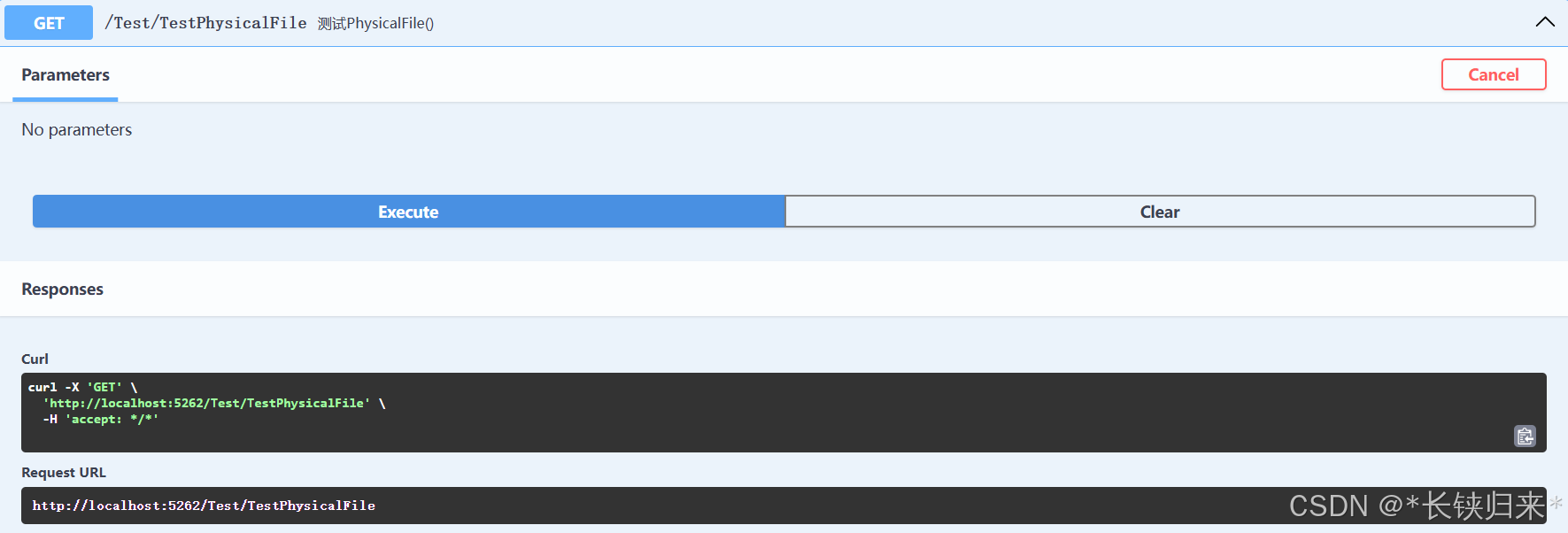
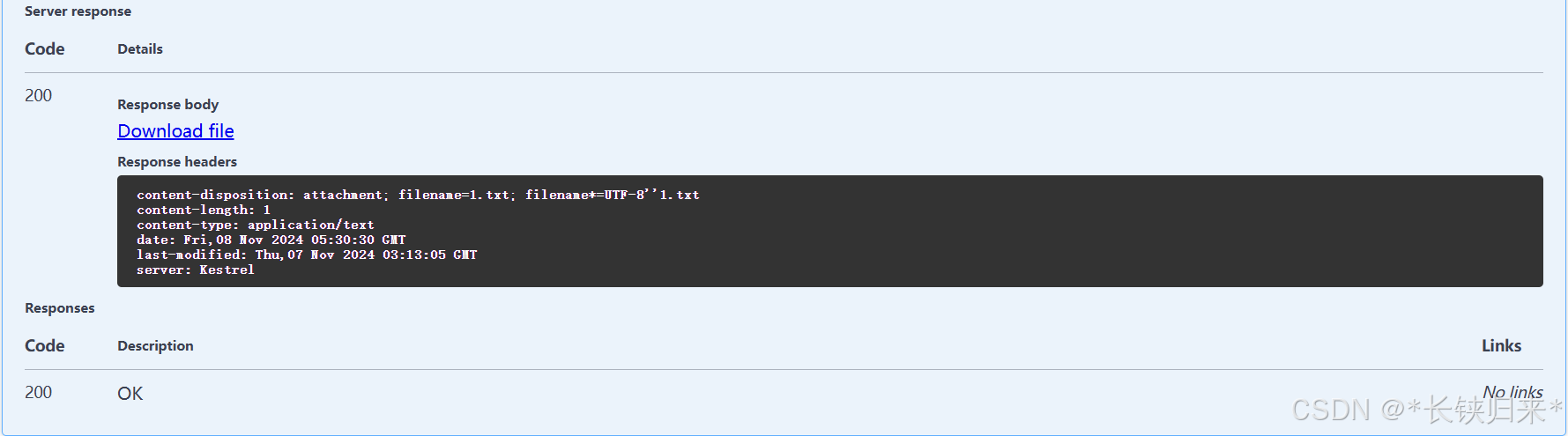
可以看到HTTP 状态代码 200。
10.总结
- 本人认为WEB服务器本身的状态码与业务的代码应该不是同一个概念,不应该混用。代码只要执行到Controller里面,如果有问题,那就一定是业务有问题,与服务器本身没有关系。
- 基于第1点的认识,以上列举的9个函数中,貌似只有Content()、Ok()、Unauthorized()与PhysicalFile()能直接用在业务代码中。而Unauthorized()能用,是把用户的权限提升到WEB服务器的权限。
在微软文档StatusCodes类中可以查看更全面的状态代码:https://learn.microsoft.com/zh-cn/dotnet/api/microsoft.aspnetcore.http.statuscodes?view=aspnetcore-8.0
二、Swagger配置
1.Program.cs中代码修改
builder.Services.AddSwaggerGen();
改成如下代码:
csharp
builder.Services.AddSwaggerGen(options =>
{
options.SwaggerDoc("v1", new OpenApiInfo
{
Version = "v1",
Title = "测试MVC文档",
Description = "An ASP.NET Core Web API"
});
// using System.Reflection;
var xmlFilename = $"{Assembly.GetExecutingAssembly().GetName().Name}.xml";
options.IncludeXmlComments(Path.Combine(AppContext.BaseDirectory, xmlFilename));
});2.Visual Studio 2022设置
项目右击,选择"属性",然后"生成"=>"输出",勾选文档文件

Swagger接口效果:
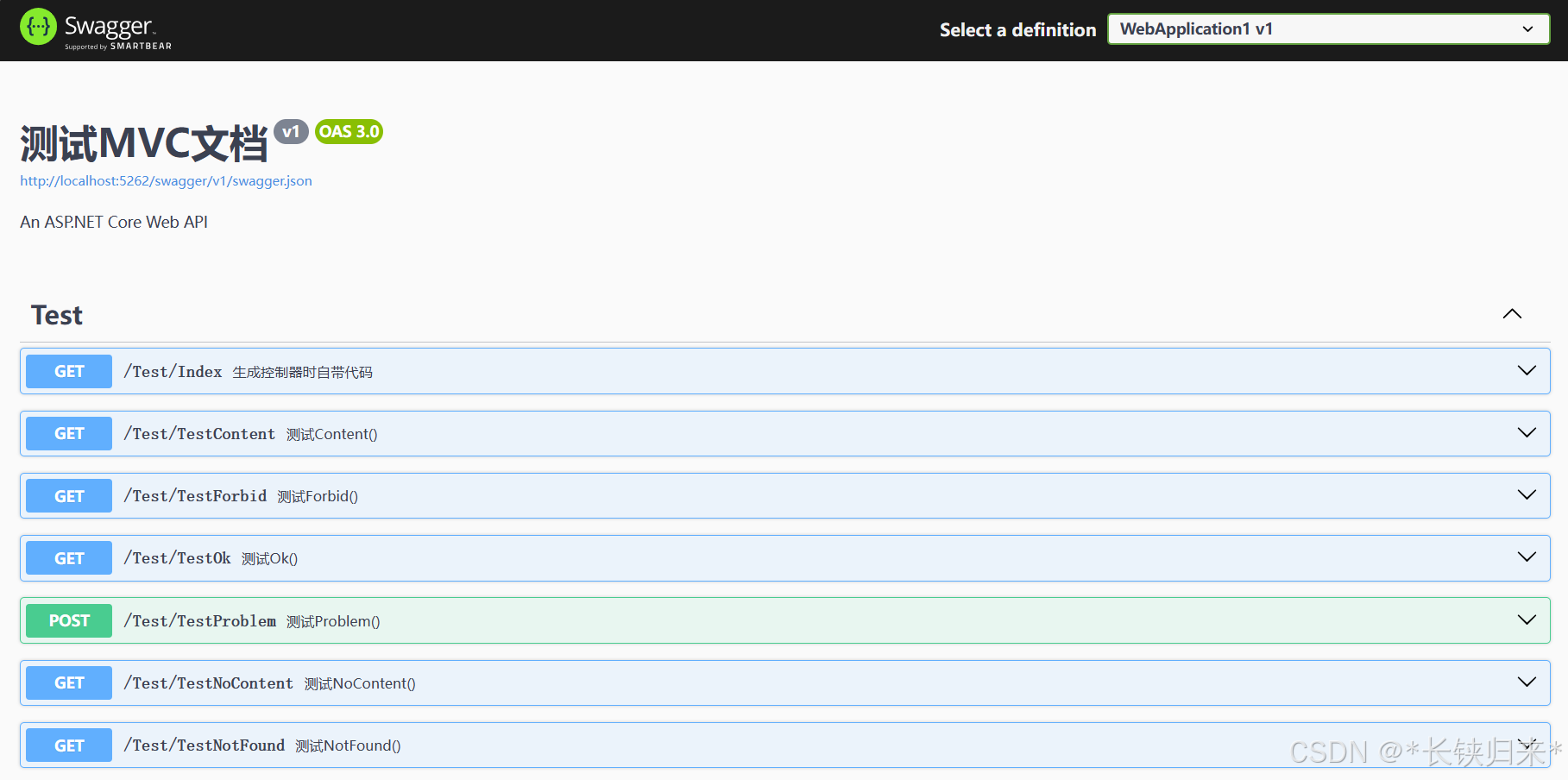
到这里可以知道Swagger界面里的一些内容是根据一个xml文档来的。
三、dotnet8跨域处理
Program.cs中新增2处代码,亲测有效。
csharp
//添加跨域策略
builder.Services.AddCors(options =>
{
options.AddPolicy("CorsPolicy", opt => opt.AllowAnyOrigin().AllowAnyHeader().AllowAnyMethod());
});
//使用跨域策略
app.UseCors("CorsPolicy");跨域测试代码:
html
<!DOCTYPE html>
<html>
<head>
<meta charset="utf-8">
<title>测试</title>
<script type="text/javascript" src="jquery.min.js"></script>
</head>
<body>
<br>
<br>
<div>
<button onclick="SendGet()">get</button>
</div>
<br>
<br>
<div>
<button onclick="SendPost()">post</button>
</div>
<br>
<br>
</body>
<script type="text/javascript">
function SendGet(){
$.get("http://localhost:5262/Test/TestContent?content=123",function(data,status){
alert("Data: " + data + "\nStatus: " + status);
});
}
function SendPost(){
$.post("http://localhost:5262/Test/TestOk?param=%7B%22name%22%3A%20%22Tom%22%7D",
{
name:"Tom",
age:3
},
function(data,status){
alert("Data: " + data + "\nStatus: " + status);
});
}
</script>
</html>