1、先看效果
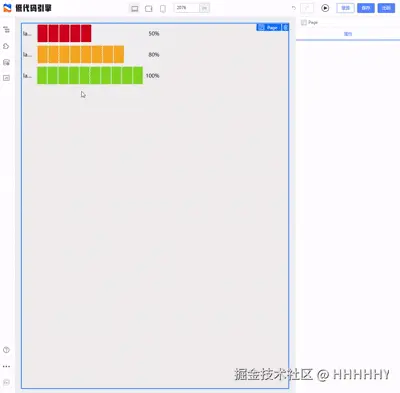
2、上代码
components
ProgressSteps.tsx
tsx
import React, { createElement } from 'react';
import { Slider } from '@alifd/next';
export interface CarouselSlotProps {
height?: number;
width?: number;
autoplay?: boolean;
interval?: number;
child?: React.ReactNode[]
children?: any[];
}
const CarouselSlot: React.FC<CarouselSlotProps> = ({
height = '100%',
width = '100%',
autoplay = true,
interval = 3000,
child = [1, 2],
children,
}) => {
const pages = Array.isArray(child) && child.length > 0 ? child : [1, 2];
return (
<div style={{ width, height }}>
<Slider
autoplay={autoplay}
autoplaySpeed={interval}
style={{ width: '100%', height: '100%' }}
animation="slide"
// arrows
// dots
>
{pages.map((_, idx) => (
<div key={idx} style={{ width: '100%', height: '100%' }}>
{Array.isArray(children) ? children[idx] : children}
</div>
))}
</Slider>
</div>
);
};
export default CarouselSlot;lowcode
meta:
ts
import { IPublicModelComponentMeta } from '@alilc/lowcode-types';
const CarouselSlotMeta: IPublicModelComponentMeta = {
componentName: 'CarouselSlot',
title: '走马灯容器',
group: 'xxx组件',
category: 'xxx',
devMode: 'proCode',
npm: {
package: 'xxxxxx',
version: '0.1.0',
exportName: 'CarouselSlot',
main: 'src/index.tsx',
destructuring: true,
},
props: [
{
name: 'width',
title: { label: '宽度', tip: '组件宽度' },
setter: 'StringSetter',
defaultValue: '400px',
},
{
name: 'height',
title: { label: '高度', tip: '组件高度' },
setter: 'StringSetter',
defaultValue: '180px',
},
{
name: 'autoplay',
title: { label: '自动播放', tip: '是否自动切换' },
setter: 'BoolSetter',
defaultValue: true,
},
{
name: 'interval',
title: { label: '切换间隔(ms)', tip: '单位毫秒' },
setter: 'NumberSetter',
defaultValue: 3000,
},
{
name: 'child',
title: { label: '走马灯页数', tip: '走马灯页数' },
setter: {
componentName: 'ArraySetter',
props: {
itemSetter: {
componentName: 'NumberSetter',
}
}
},
defaultValue: [1,2],
},
],
configure: {
// @ts-ignore
component: {
isContainer: true
},
supports: {
style: true,
},
},
snippets: [
{
title: '走马灯容器',
schema: {
componentName: 'CarouselSlot',
props: {
width: '400px',
height: '300px',
autoplay: true,
interval: 3000,
},
child:[1,2],
},
},
],
};
export default CarouselSlotMeta;