开源地址:https://github.com/ravibpatel/AutoUpdater.NET
使用Autoupdater.NET.Official 更新软件版本 关键代码 (此升级关键代码从互联网上获取到,进行调整后变成如下:)
public static void Start(string serverPath, ISynchronizeInvoke synchronizeInvoke)
{
AutoUpdater.Start(serverPath, Assembly.GetExecutingAssembly());
#region
System.Timers.Timer timer = new System.Timers.Timer
{
Interval = 2 * 60 * 1000,
SynchronizingObject = synchronizeInvoke
};
timer.Elapsed += delegate
{
AutoUpdater.Start(serverPath, Assembly.GetExecutingAssembly());
};
timer.Start();
#endregion
//若您不想在更新表单上显示"跳过"按钮,那个么只需在上面的代码中添加以下行即可。
AutoUpdater.ShowSkipButton = false;
//如果要同步检查更新,请在启动更新之前将Synchronous设置为true,如下所示。
AutoUpdater.Synchronous = true;
//若你们不想在更新表单上显示"以后提醒"按钮,那个么只需在上面的代码中添加以下一行即可。
AutoUpdater.ShowRemindLaterButton = false;
//如果要忽略先前设置的"以后提醒"和"跳过"设置,则可以将"强制"属性设置为true。它还将隐藏"跳过"和"稍后提醒"按钮。如果在代码中将强制设置为true,那么XML文件中的强制值将被忽略。
AutoUpdater.Mandatory = false;
//您可以通过添加以下代码来打开错误报告。如果执行此自动更新程序。NET将显示错误消息,如果没有可用的更新或无法从web服务器获取XML文件。
AutoUpdater.ReportErrors = true;
//如果服务器xml文件的版本大于AssemblyInfo中的版本则触发CheckForUpdateEvent
AutoUpdater.CheckForUpdateEvent += (args) => {
if (args.Error == null)
{
//检测到有可用的更新
if (args.IsUpdateAvailable)
{
DialogResult dialogResult;
if (args.Mandatory.Value)
{
dialogResult =
MessageBox.Show(
$@"发现新版本V{args.CurrentVersion}.当前版本V{args.InstalledVersion}.点击确认开始更新", @"新版更新",
MessageBoxButtons.OK,
MessageBoxIcon.Information);
}
else
{
dialogResult =
MessageBox.Show(
$@"发现新版本V{args.CurrentVersion}.当前版本V{args.InstalledVersion}.确认要更新吗?", @"新版更新",
MessageBoxButtons.YesNo,
MessageBoxIcon.Information);
}
if (dialogResult.Equals(DialogResult.Yes) || dialogResult.Equals(DialogResult.OK))
{
try
{
//触发更新下载
if (AutoUpdater.DownloadUpdate(args))
{
Application.Exit();
}
}
catch (Exception exception)
{
MessageBox.Show(exception.Message, exception.GetType().ToString(), MessageBoxButtons.OK,
MessageBoxIcon.Error);
}
}
}
}
else
{
if (args.Error is WebException)
{
MessageBox.Show(
@"连接服务器失败,请检查网络连接.",
@"更新检查失败", MessageBoxButtons.OK, MessageBoxIcon.Error);
}
else
{
MessageBox.Show(args.Error.Message,
args.Error.GetType().ToString(), MessageBoxButtons.OK,
MessageBoxIcon.Error);
}
}
};
}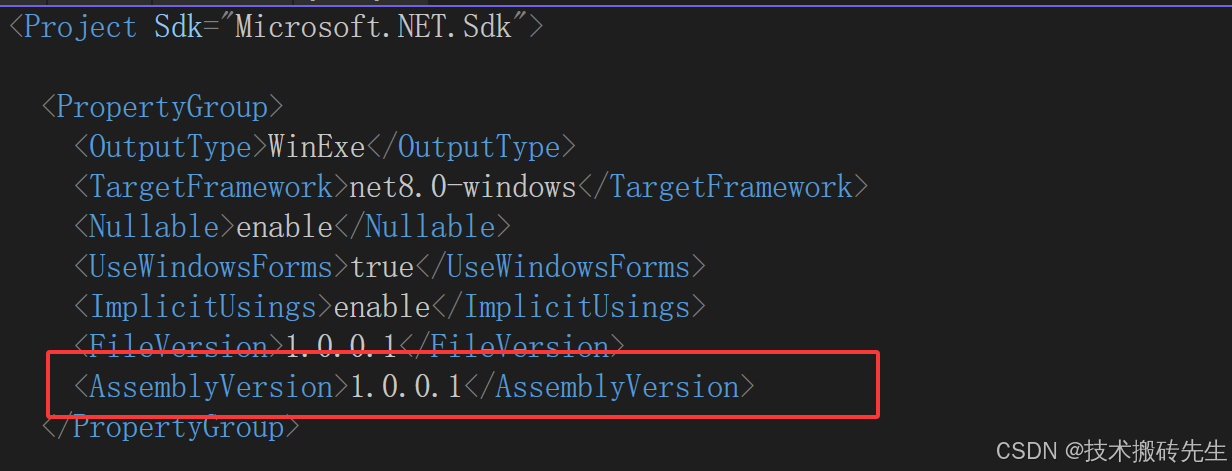
配置升级xml,创建AutoUpdater.xml 文件,添加以下配置
<?xml version="1.0" encoding="UTF-8"?>
<item>
<version>1.0.0.1</version>
<url>http://localhost:8085/BatchCopyData.exe</url>
<changelog>http://localhost:8085/AutoUpdaterLoger.html</changelog>
<mandatory>false</mandatory>
</item>